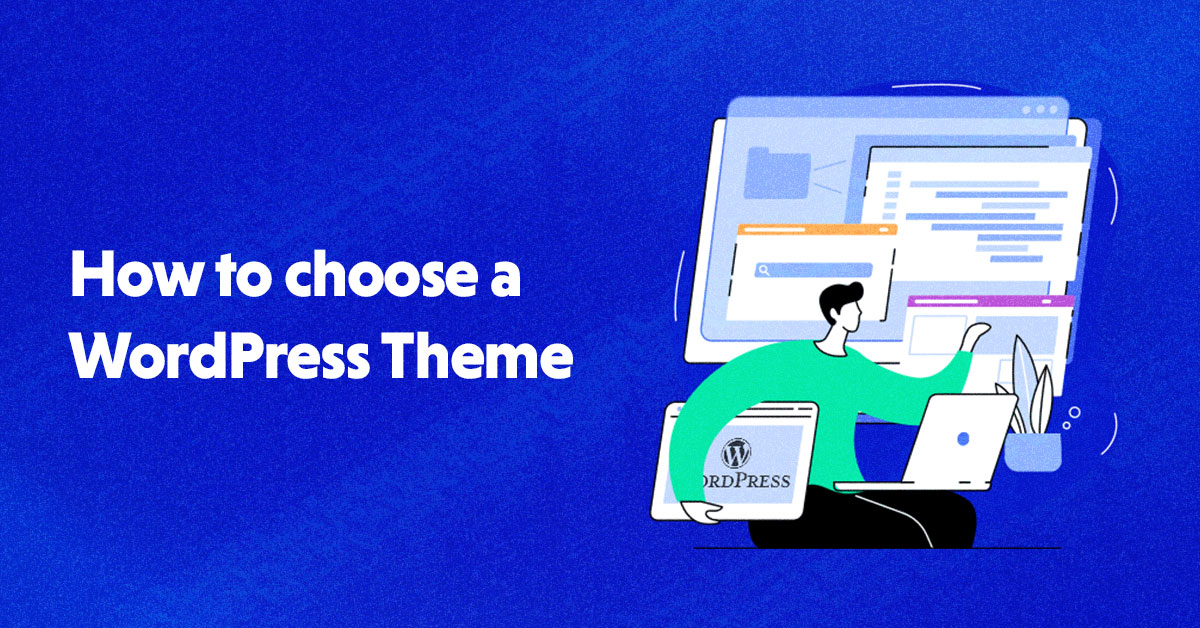
Looking for the best WordPress theme for your website? You’ve landed at the right place, as this blog discusses all about choosing the right theme for your WordPress site.
An ideal WordPress theme should be well-optimized, reliable, performance-centric, and not just focused on the sparkling elements. Sure, an unoptimized, aesthetically pleasant theme will get you all the eyes but may pull your site down in the SERPs.
But with the availability of thousands of WordPress themes, picking the right one can be challenging. However, we are here to help you out as this blog details the features needed for the best WordPress theme and discusses the factors you must avoid.
Let’s quickly dive in to discover the 10 tips on how to choose a WordPress theme so you can build a strong foundation for your website.
Tips to Choose a WordPress Theme
-
Get Your Priorities Right
The first step in picking up a WordPress theme is understanding your requirements. Ask yourself (or your team) all the relevant questions to get more clarity:
- Who is your targeted audience?
- What is your audience’s intent?
- Are you looking to sell your services or building a simple blogging site?
Once you have created a checklist of all your requirements, you can then prioritize your potential options.
I’d also recommend analyzing your competitor’s sites and seeing what theme they use. Evaluate your findings based on your observations and answer the following:
- What particular section did you like?
- What areas can you improve?
- How many features do you want?
Add all this information to your ‘checklist’, and start from there.
-
Free vs Paid – Which One Is Better?
You’ll find both free and paid themes in the WordPress repository, and the selection of them depends on your requirements. Premium themes claim to have quality code, appealing design, and generally are more trustworthy.
But at times, all such claims are false. And believe it or not, some free themes are as good as premium themes. So, there’s no guarantee of getting the right investment value from a paid theme.
That said, paid themes have many upsides that most free themes lack, like better manageability, professional support, and visually appealing well-coded templates.
On the other hand, a good free theme adheres to all the coding standards and is regularly updated with security patches, though it may provide you with limited options. The best practice is to choose the one that fits your requirements best, be it a paid or a free option.
-
A Responsive Theme Is a Life Savior
More than 59% of all web traffic comes through mobile phones. Considering this enormous number, you should be concerned about your site’s mobile-friendliness. You must ensure your WordPress website is well-optimized for all devices.
Thankfully, many popular WordPress themes offer a responsive design, automatically adjusting the layout based on the screen size. However, this doesn’t mean that you can blindly rely on the default structure.
Every time you make changes to your theme, always check if the website is working properly or not. You can test the new theme in different browsers and mobile devices to see if it’s working fine.
Google mainly uses the site content’s mobile-first version for indexing, meaning, instead of indexing the desktop site, Google will use your site’s mobile-first version to understand data. And if your theme is not responsive, your chances of appearing in the SERPs will dramatically reduce.
-
Choose a Customizable Theme
If you’re lucky, you might find a theme that looks absolutely perfect and checks all the boxes of your desired layout design.
However, the chances are pretty slim, and you’d probably want to unleash your creative skills to get the design you want. If this sounds like you, choose a theme with maximum customization options. Generally, a good customizable theme will let you customize the templates, color scheme, layout, logo design, font choice, widgets, and other options.
Also, I’d recommend looking for a theme that offers a dark mode feature to facilitate people hating the aggressive white lights.
This might seem like a given, but it’s always better to choose a theme that is compatible with plugins. Plugins play a huge part in adding features and functionalities to a WordPress website.
Although most WordPress themes today are compatible with WordPress plugins, some may have restrictions.
For example, if you want a theme that offers a drag-and-drop feature, you should choose a theme that doesn’t come with a built-in builder, as it will lock you in with the default options. Instead, you want to pick a theme that integrates well with page builder plugins like Elementor and Divi.
-
Check the Policy and Support Section
Even if you have solid WordPress skills, there may be times when you need to rely on customer support. And imagine the disappointment if you found at the eleventh hour that your theme doesn’t offer any support.
Most paid themes offer 6-12 months of free customer support. You can renew this support at an additional cost and receive all the major updates released by the devs. However, you must review the theme’s support policy before investing in it.
With free themes, you may or may not have the support option. Some themes provide tech support via WordPress.org forums, which is super helpful but is just a community.
Beyond this, you can always install a plugin to get additional features, which again covers our point of getting a theme that supports plugins.
-
Check the Ratings and Reviews
Good ratings and positive reviews are solid indicators of a good WordPress theme. They help you learn the benefits and shortcomings from a user’s perspective.
Thankfully, WordPress makes it very easy to find reviews. It provides a reviews section in the WordPress theme repository to help you make an educated decision. You’ll obviously want to avoid poorly rated themes and opt for high-rated ones.
-
Optimize for Search Engine
A lot of people don’t really consider this point, but it holds great value in your marketing efforts. Your WordPress theme plays an important role in your site’s overall digital presence. A well-coded theme code helps search crawlers better understand your website and put it up on the SERPs.
Now, it may be difficult for you to analyze if the code is SEO-friendly or not, a lot of themes actually tell you this in the devs section. A simple formula is to opt for lightweight and fast-loading themes. If a theme checks both requirements, you’re in the right direction.
Also, you can use a WordPress SEO plugin and further optimize your website for search results.
It’s important that you choose a theme that is regularly updated. The core WordPress software is constantly tweaked with new features and security patches. Now, if your theme is not eligible for these updates, then you’re prone to a lot of issues.
So, it is important to keep your theme updated and fresh to avoid bugs, security issues, and improve your website performance. The best practice is to look for a theme that receives updates every 3 months. This timeframe is a good sign to be confident that you’re not using anything that is out of date.
-
Go for Simplicity Over Complexity
Finally, when choosing a WordPress theme, you will come across a lot of flashy and stylish themes that seem to be your answer for everything.
Remember that the more styles a website use, like animation, layout, and stuff, the laggier it will become. So, always make sure that your theme is simplistic yet highly customizable so you can play around with the settings and again, unleash your creativity.
If your theme is filled with a lot of fancy elements, your audience will feel a bit lost. Make it simple, precise, and to the point.
Things to Avoid When Choosing a WordPress Theme
Now you know what to look for in a WordPress theme, but do you know what to avoid? Here are some tips to help you with that.
-
Don’t Pick a Bloated Theme
A bloated theme is a theme packed with many unnecessary features. Now, having ample options and features sounds like a good thing, but it can ruin your site’s user-friendliness.
And a poorly optimized site affects your speed, which in turn ruins your rankings, resulting in low conversions…
What you want to do instead is to look for a lightweight theme, something below 1MB. If, after adding your data, it reaches 2-3MBs – That’s a good sign.
Whether you install your theme or find out a bug that messes up your design, you’ll need official support to save the day. And If there’s no support on the theme, you’re just sitting ducks.
So, try to avoid themes that offer no support. You can always get help from a WordPress community forum, but that’s less transparent.
Finally, it’s crucial to choose a WordPress theme built with accessibility in mind. An inaccessible website not only excludes the audience’s specific needs but can also cause you legal trouble.
A theme might be tagged as accessible, but I recommend manually checking that. Some indicators include screen reader optimization, contrast color picker, keyboard shortcuts, and more.
Summary
Slow, bloated, unreliable themes are a big problem for your website. They are detrimental in terms of cost and functionality, making it difficult to try them out without breaking your site.
Hopefully, by following the tips mentioned in this blog, you can choose a WordPress theme suited for your site. If you want to skip the lengthy process, here are a few blogs that will help you with the selection process:
Also, we recommend opting for a managed WordPress hosting provider for a reliable experience. Our WordPress hosting service offers:
Check our WordPress hosting plans or talk to customer support to find the right plan and theme for you.
FAQs
Q. Any recommendations for the best WordPress theme?
The best practice is to opt for a WordPress theme that is reliable, responsive, customizable, simple, and compatible with the leading plugins. Also, the selection of the best WordPress theme largely depends upon your business needs and feature requirements.
Q. Can we change a WordPress theme?
Yes, you can always change a WordPress theme and switch to a new one. WordPress gives you much flexibility; however, the customizability varies from theme to theme. But duly note that the next theme you move on to supports all your current functionalities.
Q. How many themes can I use?
You can activate only one theme on WordPress at a time. However, you can install various themes on your WordPress dashboard and activate the one that best suits your vision.
What are the Dos and Don’ts of choosing a WordPress theme?
Do’s
- Make a list of all the features you want
- Pick a responsive theme with good performance
- Consider buying a premium theme
- Test the theme before you invest in it
- Check for compatibility (Like plugins, etc)
Don’ts
- Stay out of themes with negative reviews
- If it has too many options, it’s probably low on performance
- Think twice if a theme has no active support
Customer Review at 
“Beautifully optimized hosting for WordPress and Magento”
Arda Burak [Agency Owner]
Ahmad Kamran
A creative by day (with a cup of tea) and a creative by night. Ahmad Kamran is a seasonal content writer and Sr Marketing Executive at Cloudways. You can find him at his desk either writing, strategizing, or playing games. And in case you can’t find him here, he’ll be on the mountains or by the riverside.
