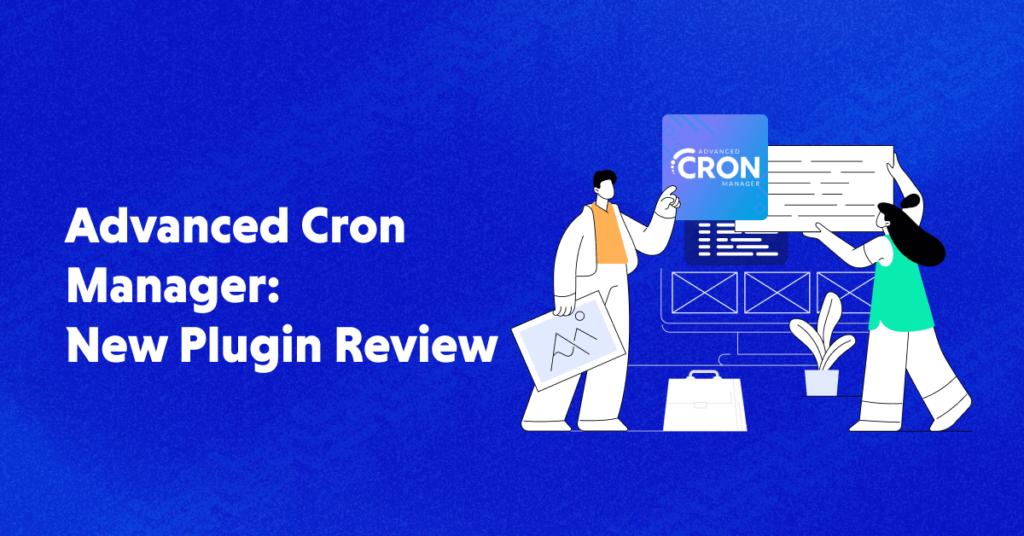Are you tired of manually managing your WP-Cron system? Do you struggle to keep track of cron events and schedules? Say goodbye to the hassle of manual management and hello to the power of the Advanced Cron Manager plugin.
With features such as in-depth insights, alerts about warnings and errors, and bulk actions for efficient management of multiple events at once, the Advanced Cron Manager plugin is the ultimate solution for managing your WP-Cron system.
In this blog post, we will explore the key features and benefits of the Advanced Cron Manager plugin and show you how it can help you take control of your WP-Cron system.
Overview of Advanced Cron Manager
Advanced Cron Manager is a plugin for WordPress that gives you control over WP-Cron events and schedules. You can view, search, execute, add, pause, delete events, and perform bulk actions. You can also manage schedules by viewing, adding, editing, and removing them. Combined with top-notch WordPress hosting, you can highly leverage cron job managers and run stellar WP sites.
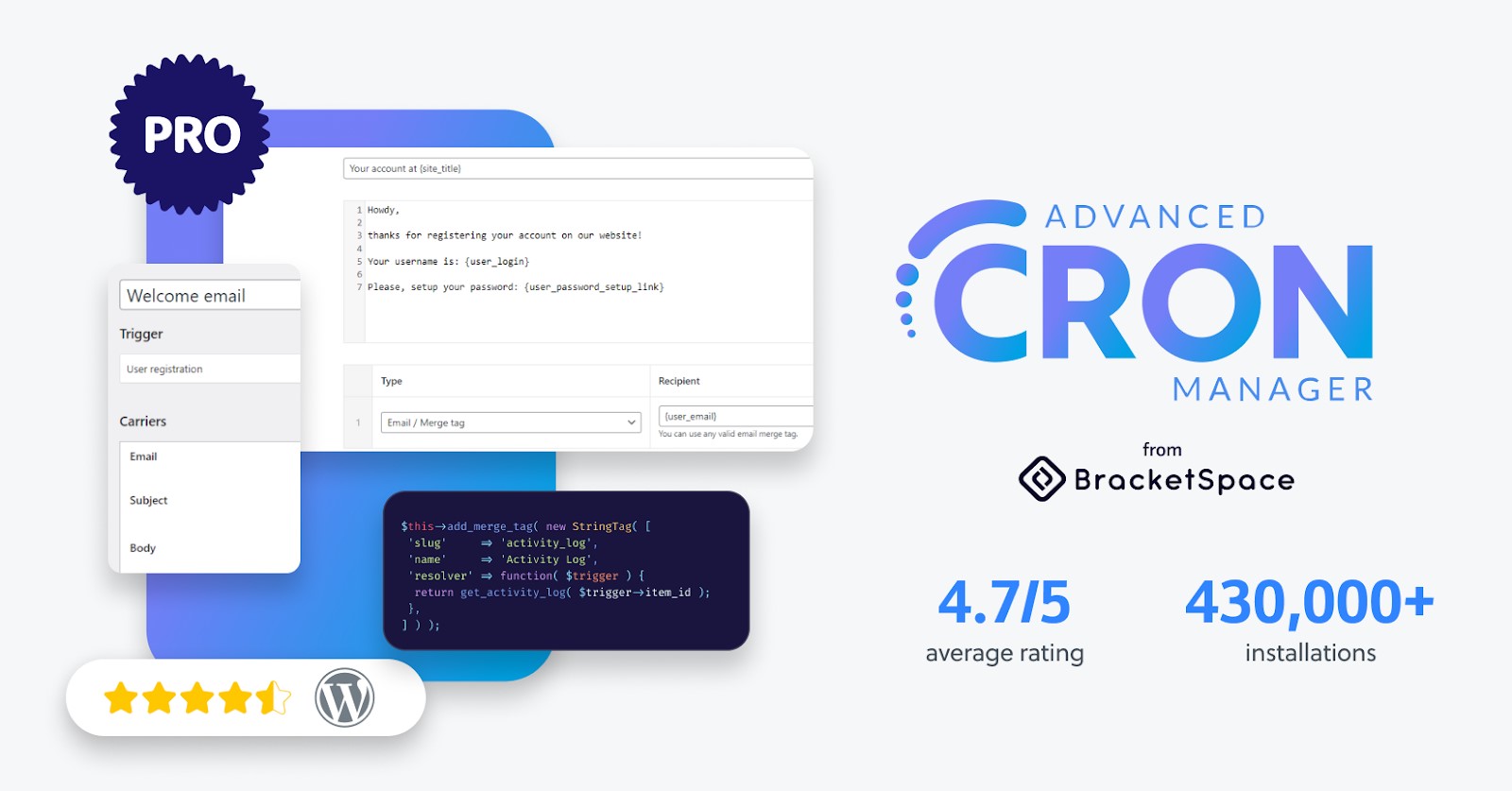
The Pro version offers additional features such as a Cron Logger, Events Rescheduling, Error Catcher, Performance Stats, and a Debugging tool. The plugin has been installed over 430,000 times and has an average rating of 4.7 out of 5. However, it’s important to note that schedules added through the plugin will not be available after deactivation.
Advanced Cron Manager vs Competitors
Let’s now compare BracketSpace’s Advanced Cron Manager and other WP-Cron management plugins.
| Features | Advanced Cron Manager: Pro | WP-Cron Status Checker | EasyCron | WP Crontrol |
| Cron Events Management | Yes | Yes | Yes | Yes |
| Schedule Management | Yes | No | Yes | Yes |
| In-depth Insights | Yes | No | Yes | No |
| Alerts and Warnings | Yes | Yes | No | No |
| Bulk Actions | Yes | No | No | Yes |
| Debugging Tool | Yes | No | No | No |
| Notification Plugin Integration | Yes | No | No | No |
| Error Catcher | Yes | No | No | No |
| Performance Stats | Yes | No | No | No |
| Cron Logger | Yes | No | No | No |
| Events Rescheduling | Yes | No | Yes | Yes |
| Price | $39 | $10.99 | $24 | Free |
Advanced Cron Manager Pro holds a strong position when compared to its closest competitors – WP-Cron Status Checker, EasyCron, and WP Crontrol. Its user-friendly features make it the best choice for anyone seeking full control over their WP-Cron system.
Key Features of Advanced Cron Manager
At its core, the Advanced Cron Manager is a complete solution crafted for fluidity, functionality, and the utmost ease of use. The features it packs, however, are where its true power lies.
1. Cron Manager
The Advanced Cron Manager ushers in an era of streamlined control over your website. The capability to add, edit, and delete Cron events and schedules directly from your dashboard equates to an efficiently orchestrated, structured operation, eliminating the need to wrestle with multiple interfaces.
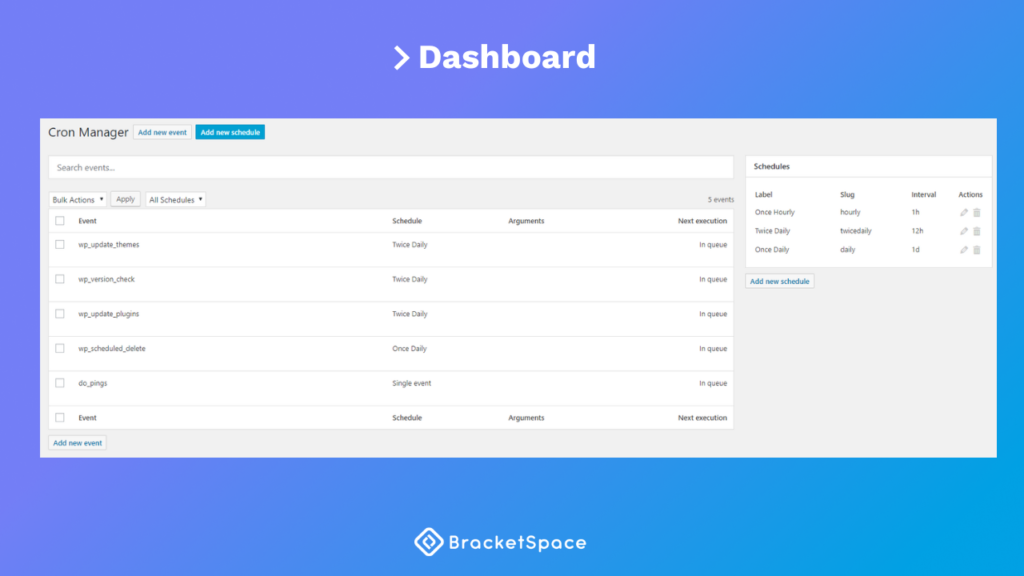
Requires no code writing or development skills. In essence, it transforms website management into an organized, hassle-free process.
2. In-Depth Insights
Successful website management hinges on transparency, and Advanced Cron Manager embodies this principle perfectly. It furnishes you with exhaustive data and details, keeping you abreast of every vital piece of information.
Coupled with the integration of the Notification plugin, you are ensured of prompt email alerts in case of any failure. This means you are never in the dark and can swiftly rectify any mishap, keeping your website running smoothly.
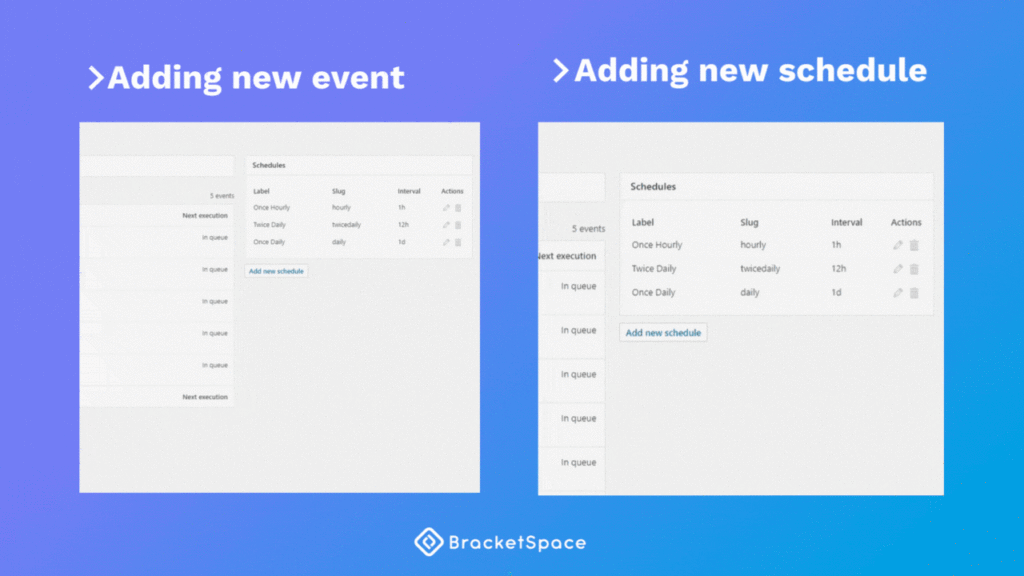
3. Alerts and Warnings
Advanced Cron Manager is a vigilant guard designed to capture all WP-Cron errors, warnings, notices, and minor delays. This way, you stay ahead of the curve, nipping any potential issues in the bud before they escalate. This translates to smooth, uninterrupted website administration and a hassle-free user experience.
4. Bulk Actions
The Advanced Cron Manager injects efficiency into your workflow with the power of bulk actions. Gone are the days of laborious manual editing.
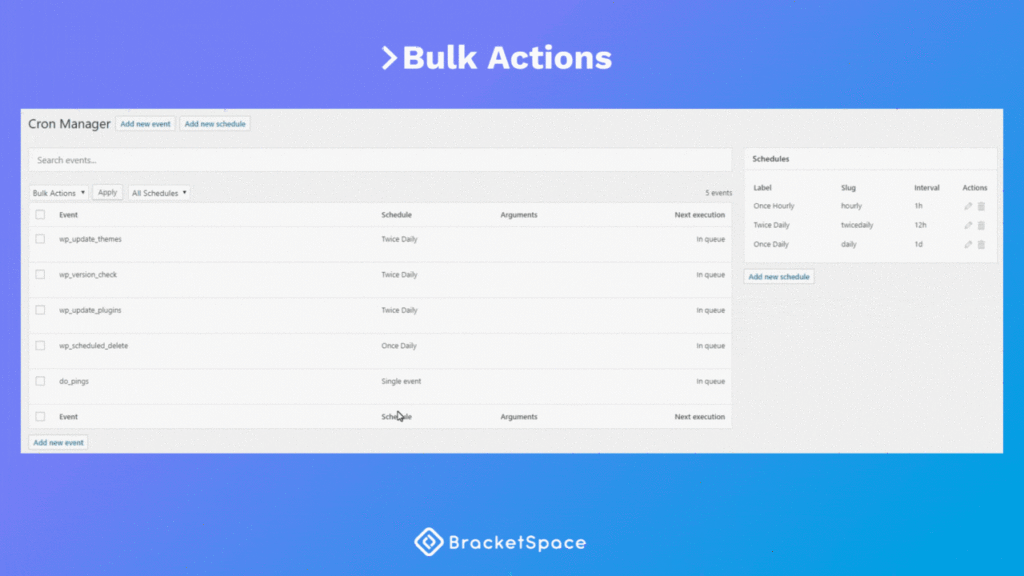
With the capability to modify, delete, or add multiple events simultaneously, you’re equipped with a tool that saves precious time and minimizes the risk of errors. In a nutshell, Advanced Cron Manager turns complex tasks into simple, swift actions, redefining the way you manage your website.
These features work hand-in-hand to create an environment where website management is not a task but an intuitive, effortless experience. Totally free on WordPress.org.
5. More With Pro
The Advanced Cron Manager Pro version empowers you to troubleshoot faster with the debugging tool, stay updated with the Notification plugin integration, and monitor your website’s performance with detailed analytics.
The Pro version opens a world of possibilities where you’re not just managing your website but truly understanding it, optimizing it, and enhancing its value day by day.
Check it out for yourself:
- Cron logger: It enables you to log cron’s execution times hassle-free
- Events rescheduling: With it, you can freely change the given event’s next execution date to control server load
- Error catcher: Helps you quickly spot cron tasks’ fatal errors and get them displayed in the log
- Performance stats: This analytics tool shows you how much time and memory was needed for each event in your WP-Cron
- Debugging tool: Thanks to this tool, you can easily get and save all the information you need about cron events. Spotting errors and removing bugs from the code has never been easier!
- Notification plugin integration: Get email notifications about failed event executions.
Pricing Plans of Advanced Cron Manager
Advanced Cron Manager is available in two editions: Free and Pro. You can download the free plugin anytime from the WordPress directory or dashboard.
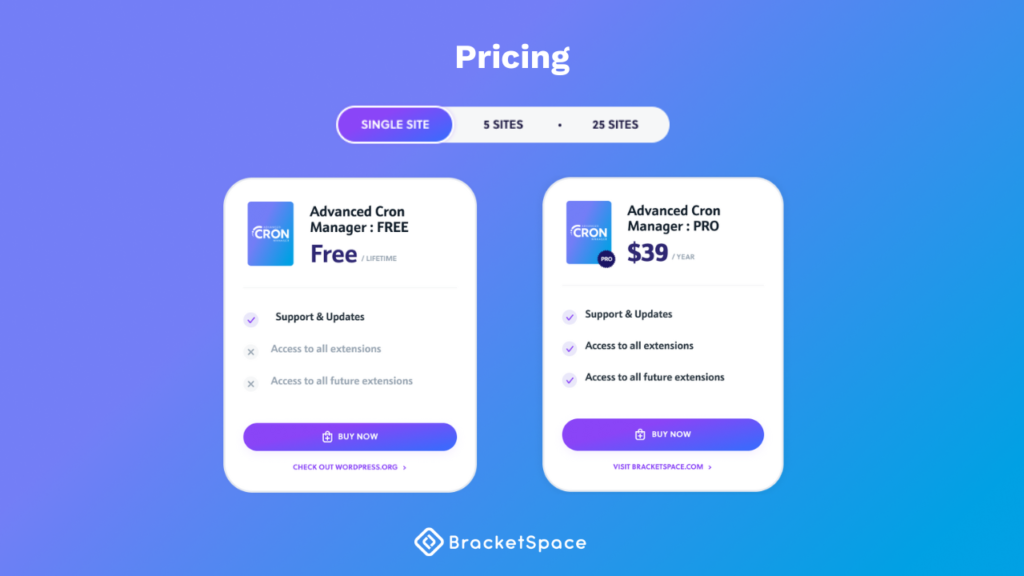
Before I present the pricing plans of the Pro version, it is worth mentioning the return policy, which allows you to test the tool with a 14-day money-back guarantee.
However, every penny you invest in this plugin promises unmatched returns through seamless website management. The pricing plans include three different licenses with the flexibility to transfer or cancel anytime, making it a risk-free investment in your website’s future:
- Single site license – $39.00
- 5 sites license – $119.00
- Unlimited sites license – $399.00
Pros and Cons of Advanced Cron Manager
The free version offers several advantages but has some limitations. Let’s explore the pros and cons of using the Advanced Cron Manager plugin.
Pros
- Comprehensive view of WP-Cron system
- Easy management of cron events and schedules
- In-depth insights and alerts about warnings and errors
- Bulk actions for efficient management of multiple events at once
Cons
- Limited features in the free version
- Need to upgrade to the pro version for advanced tools
System Requirements of Advanced Cron Manager
Before initiating the installation, make sure your website meets the following requirements:
- WordPress 5.0 or higher
- PHP 7.2 or higher
Cron Job Management is Easy with Cloudways!
Cloudways offers cron job management inside the platform. And it’s absolutely free.
Install and Configure Advanced Cron Manager
Installing the Advanced Cron Manager Pro is straightforward.
It requires a standard WordPress installation and can be tested for performance on platforms like Cloudways using a free trial. The process involves downloading the plugin, uploading it to your WordPress site via the dashboard, and activating it.
I will show you step by step after installing the free Advanced Cron Manager and extending it with the Pro version.
Step 1: Install the Plugin
- Go to your WordPress Dashboard.
- Click Plugins → Add new.
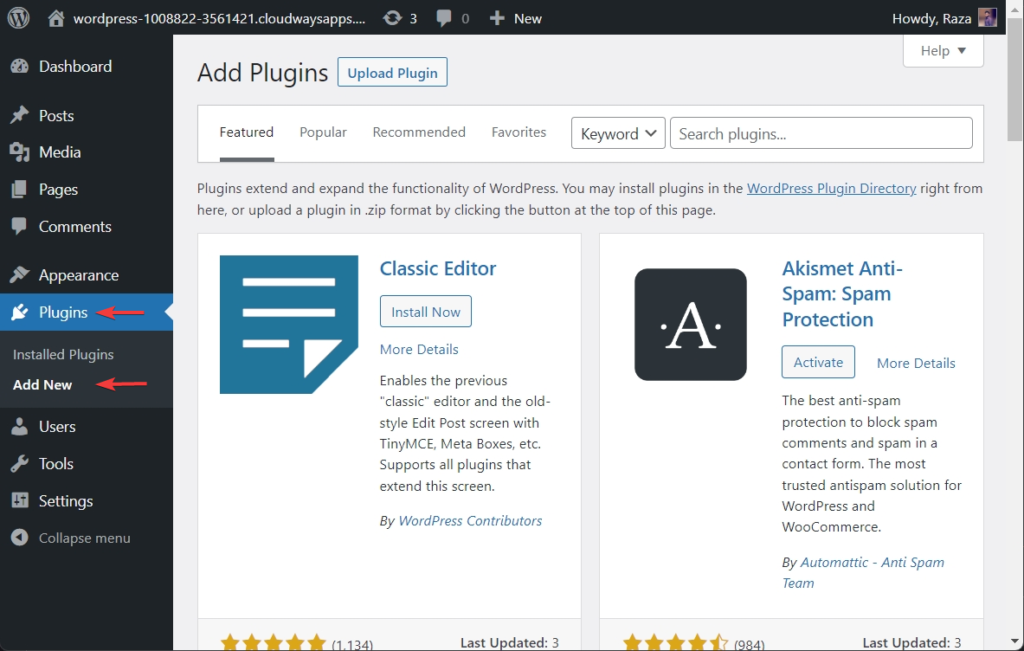
- Search for Advanced Cron Manager and click Install now.
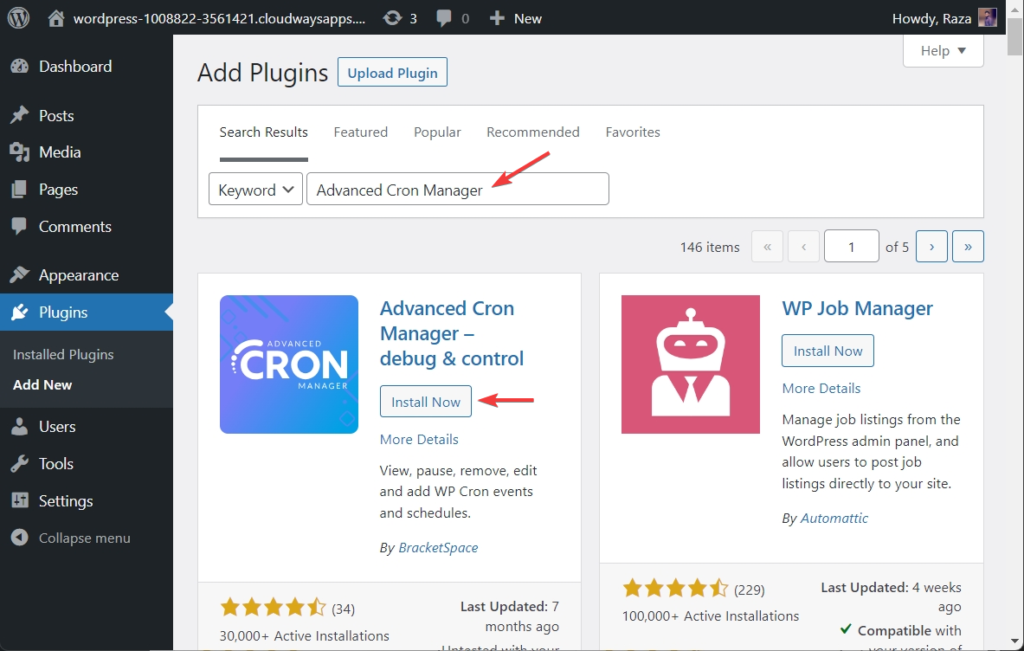
- Once the plugin is installed, click Activate to activate the plugin.
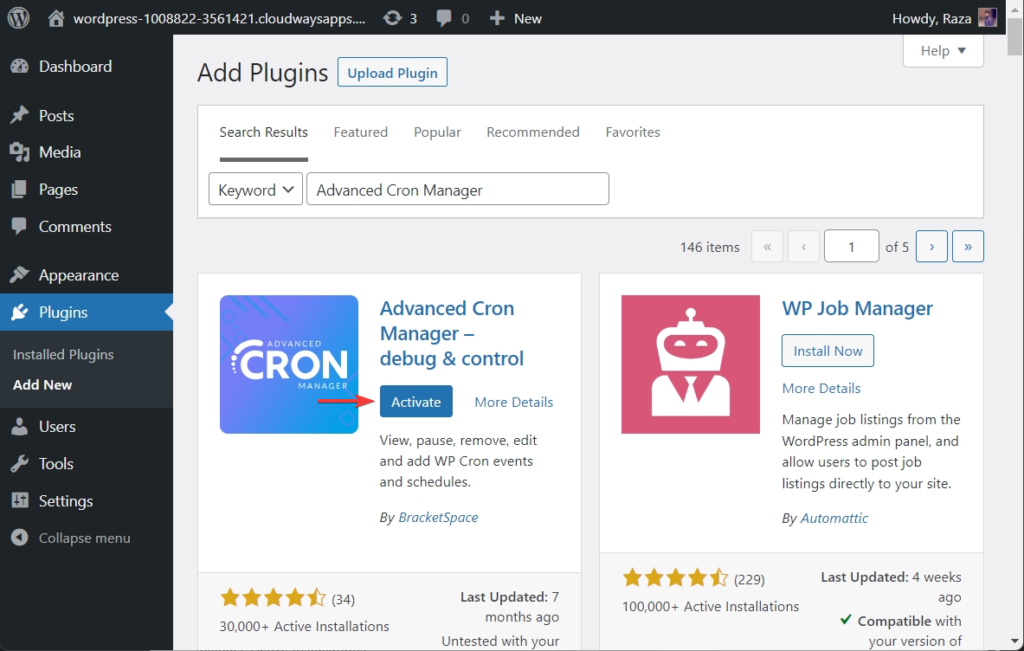
- Once you activate the plugin, you’ll see Advanced Cron Manager in your Installed Plugins section.
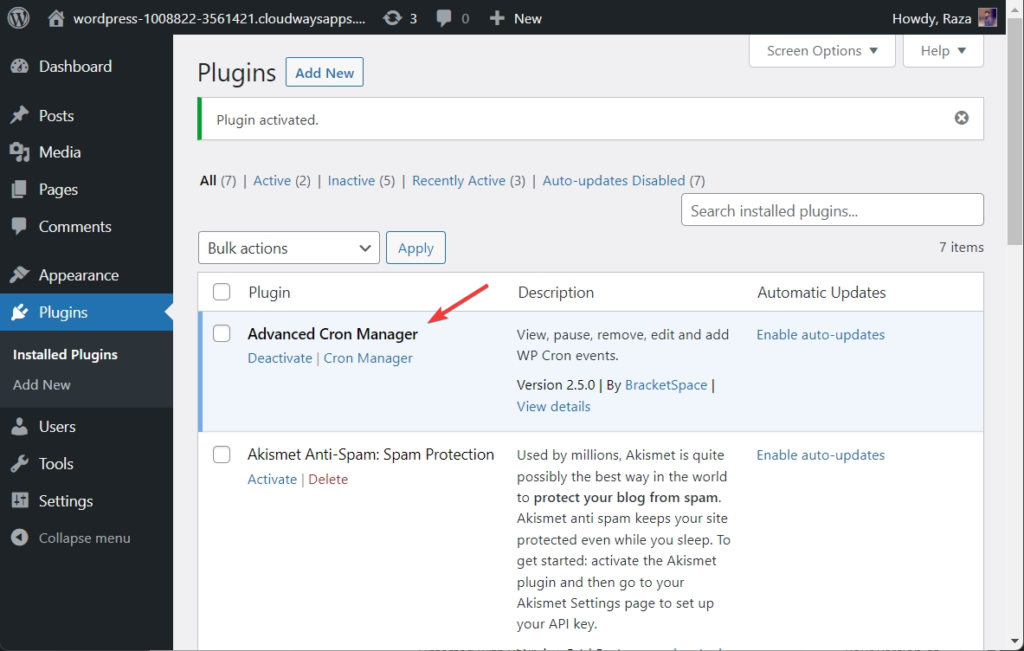
Step 2: Download the Plugin
Visit the official Advanced Cron Manager Pro website and navigate to the Download section. Purchase the Pro version and download the plugin’s .zip file.
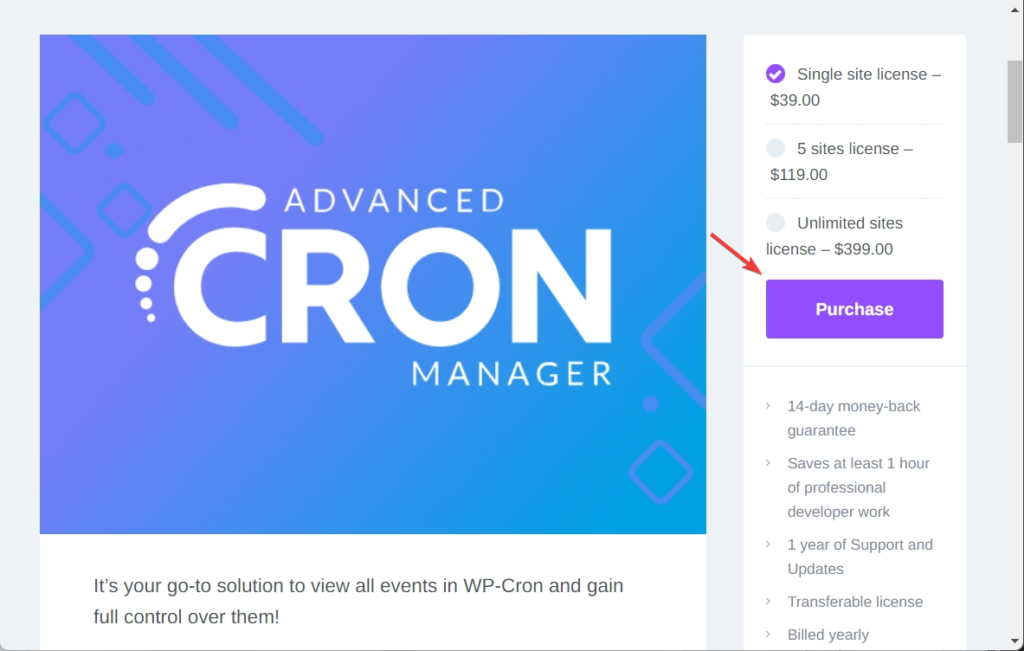
Step 3: Upload the Plugin
Next, navigate to your WordPress dashboard. From there, click Plugins and then Add New. Click Upload Plugin and choose the downloaded .zip file. Click Install Now, and WordPress will upload and install the plugin for you.
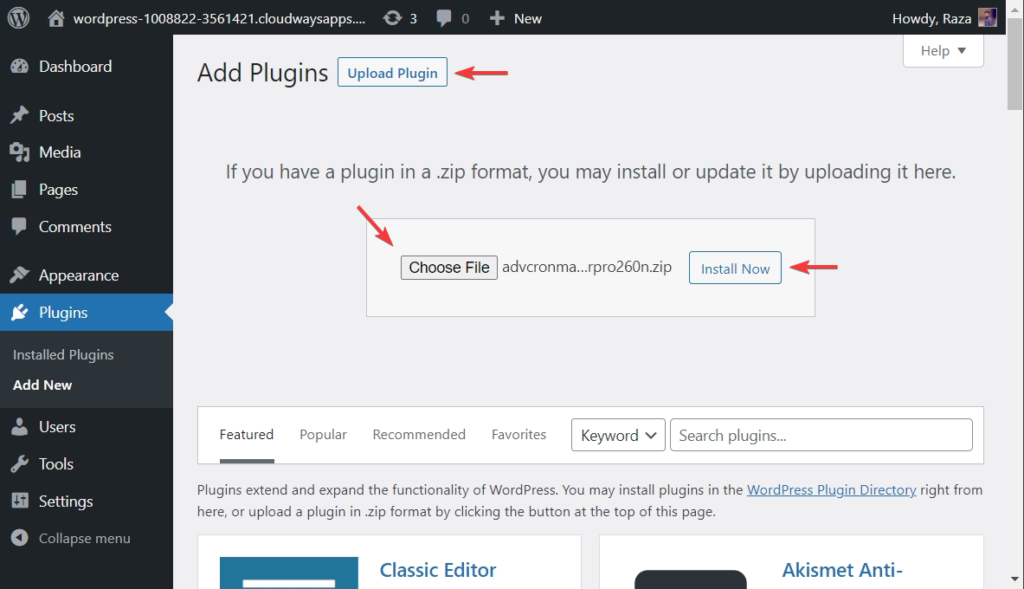
Step 4: Activate the Plugin
After the upload is complete, you’ll see a prompt to activate the plugin. Click Activate Now, and the Advanced Cron Manager Pro will be ready for your site.
Step 5: Configure the Plugin
Navigate to your dashboard’s plugin settings, Activate License Key. Here, you can customize its operation to suit your needs.
Require help? Refer to the instructional video.
It’s recommended to test the plugin’s performance using the free trial available on Cloudways. If required, you can upgrade to ensure optimal compatibility and operation.
Examples of How to Use Advanced Cron Manager
Probably, after reading so far, you feel overwhelmed by the power of this plugin. However, you may not necessarily know exactly how the Advanced Cron Manager Pro brings transformative power to your website management, and its impact is manifold.
Let’s explore this in more depth through two examples:
1. Enhanced Site Performance
The brilliance of the Advanced Cron Manager Pro extends to optimizing the performance of your website. The feature-packed Performance Stats tool offers real-time tracking of time and memory consumed by each event on your WP-Cron.
This gives you crucial insights into the resource usage on your website, allowing you to make the necessary adjustments for a more streamlined and efficient user experience.
2. Proactive Error Identification
Downtime on your website can lead to frustrated users and potential business loss. Advanced Cron Manager Pro comes equipped with a powerful error detection tool that scouts for any fatal errors in your Cron tasks.
Not only does it identify these errors, but it also sends you prompt alerts. This facilitates rapid rectification, minimizing downtime and ensuring your website remains a reliable platform for your users.
Troubleshooting and Compatibility With Other Plugins
Advanced Cron Manager Pro works with all themes and plugins. It helps debug WP Cron tasks added by other plugins. If it doesn’t work, try deactivating other plugins to check for conflicts, or contact their support team if you’re experiencing persistent issues.
If you experience issues during installation, check that your WordPress and PHP versions meet the plugin’s requirements. Ensure the plugin was uploaded correctly and the .zip file was not corrupted during download.
Once installed, the plugin exhibits a high level of adaptability. It allows customization to suit specific needs and works with other plugins. Its ability to integrate notifications, handle cache regeneration events, and manage security scans highlights its compatibility prowess.
Advanced Cron Manager Pro will be up and running on your site quickly by following these steps. It’s an investment in your website’s efficiency, performance, and overall user experience that will pay dividends eventually.
Summary
Advanced Cron Manager Pro is a powerful plugin for managing your WordPress website. It caters to efficiency through bulk actions, promotes transparency through in-depth insights, and keeps you vigilant with timely alerts about potential issues. Its ease of use and powerful functionalities make it an indispensable tool for seamless website management.
The installation process is trivial, though it requires careful attention to detail. Compatibility issues are rare but can be swiftly managed if they arise. The Advanced Cron Manager Pro plugin is more than worth its installation. It equips you with a comprehensive suite of tools designed to enhance your website’s functionality, performance, and overall user experience.
Interested in reviewing more top-tiered plugins for your WordPress website?
Check out some other reviews that we’ve covered:
Customer Review at 
“Beautifully optimized hosting for WordPress and Magento”
Arda Burak [Agency Owner]
Raza Aslam Lakhani
I’m a digital content producer at Cloudways. I’m also a hodophile- always ready to explore new places and cultures.
Other than that, I play guitar and love to indulge myself in deep, meaningful conversations. Always looking for opportunities to learn new things.