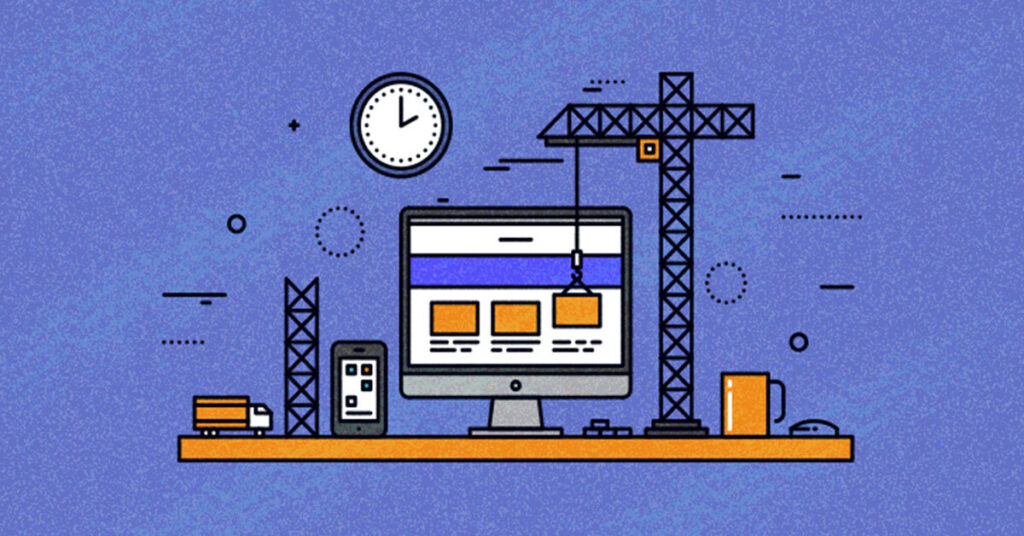Scaling is an essential requirement for high-traffic WordPress sites. Always be prepared for a marketing campaign or a viral business promotion resulting in a traffic spike.
And once your business starts growing, you’ll need a bigger server with more resources. In this case, you must have an intuitive way to scale up your WordPress site to fulfill operational needs and handle the increased traffic without any 404 and 502 errors.
In this article, I will highlight the factors that affect the scaling process of WordPress sites. But first, let’s look at some reasons behind traffic spikes that could potentially bring down your websites.
Scenarios
Traffic spikes can hit a website for a few reasons. I am going to briefly describe some popular scenarios. There is a very strong probability that you are encountering one or a combination of these scenarios.
Viral Content
The success of a blog depends upon the traffic it receives, because the number of eyeballs translates to paying customers.
If a post on your blog or a video on your channel goes viral, you will suddenly see a lot more traffic on your landing pages. The effect will escalate as more and more visitors share your content, resulting in more traffic.
Traffic spikes also occur when search engines rank your blog or channel against a high volume keyword.
BFCM (Black Friday and Cyber Monday)
During BFCM, almost all ecommerce websites receive more than their average number of visits. You’re running different discounts, deals, and sale promotions on your WooCommerce stores, leading to a significant increase in new visitors, and orders.
eLearning Website
An eLearning website can experience traffic spikes as visitors come in the aftermath of the hype created through YouTube, podcasts, webinars, and word of mouth. In this case, you are dealing with a large number of concurrent users/visitors. These session times are greater on LMS sites than other websites (such as blogs and ecommerce stores). This requires processing a high volume of data, draining server resources rather quickly.
Ad Campaigns
If you run an ad campaign on a popular social media channel (such as Facebook, Reddit, etc), you may experience a spike in traffic. The reason is simple! You are getting clicks or receiving new visitors from that Ad campaign.
Giveaways/Contests
The giveaways/contests help website owners boost subscribers, visitors, conversions, and online presence. If you’re running a giveaway/contest at your site, you will experience a heavy volume of visitors during that time.
WordPress Scalability Challenges
Right out of the box, WordPress is capable of managing high volumes of traffic, and all you need is simple optimization to handle unexpected traffic spikes. Whether it is a temporary surge or a gradual growth in daily sessions, the success could quickly turn into a failure if the server cannot handle the load and traffic.
The following are some factors that influence the decision of scaling a WordPress site.
Plugins and Themes
Unnecessary or poorly coded plugins and themes can cause performance and server-failure issues. So, the first step in planning the scalability of a WordPress website is to uninstall unnecessary plugins and use the Fastest WordPress theme instead.
Server Hardware
It is important to know what storage drive architecture your web hosting provider uses. Is it the old-fashioned HDD, or modern, faster SSD? The available processing cores and RAM are other essential factors that should be considered when scaling WordPress websites.
Bot Traffic
Sometimes, you receive heavy traffic and junk conversions from an unexpected location. This is a critical issue that wastes server resources. If this is the case with your website, you need to use a security plugin or a bot protection service on your WordPress site.
Scalable WordPress Hosting
This essential factor directly influences the scaling of a WordPress site, so choose a scalable WordPress hosting provider.
You can’t afford any server downtime or slow page loading time as this costs you revenue, and affects business growth. Therefore, to keep visitors engaged, you need a WordPress hosting solution that helps you scale WordPress sites at any moment.

Now, the question is: how to find the best scalable WordPress hosting? Well, it depends on the features focused on scalability and the ability to handle traffic spikes.
Six Important Features to Look for in the Right and Scalable Hosting
The following features are a must-have in any credible WordPress hosting. These features not only help you scale WordPress sites, but also monitor and handle traffic spikes.
Monitoring Feature
Monitoring server resources is essential as it helps you track server status and health. Experts recommend choosing a hosting solution that offers monitoring features for both servers and applications. This way, you can check your server’s resources and take immediate significant actions (if and when required).
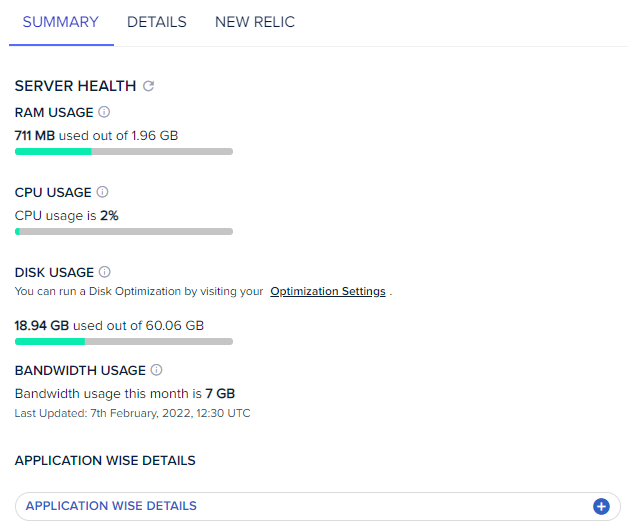
Application-level monitoring is also vital as it helps you check whether or not your application is working properly. You can analyze and track the traffic stats, slow pages, DB queries that are taking too long to execute, disk space, and much more.
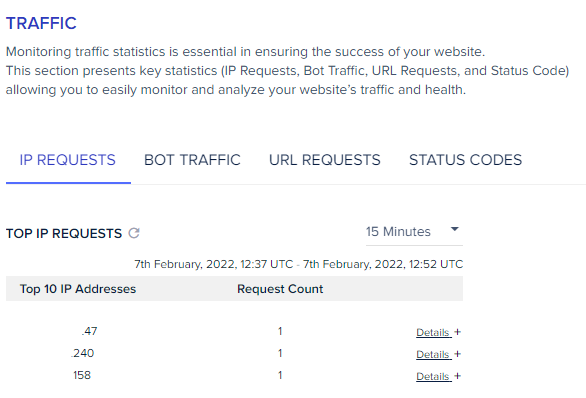
Vertical Scaling
Many hosting providers offer multiple tiered plans, and each plan offers specific server resources or specs. If you want to upgrade the plan from one (lower) to another (higher) or want to add more compute power (CPU, Memory, and Storage), you can do it via vertical scaling.

You need to opt for a reputable hosting like Cloudways that offers a vertical scaling feature where you can easily scale your plan or server size with a click of a button. This way you can easily handle and manage high traffic numbers.
Bot Protection
Bot traffic generates a heavy load on your server. An attacker sends bot traffic to websites, resulting in server downtime, random errors, or high bandwidth consumption. A good hosting solution protects your site from all angles and provides you a safe and secure environment. It blocks bot traffic before they harm your website or server resources. Sometimes, even if you aren’t directly scaling your WordPress site, taking care of your site can help you do that.

Content Delivery Network (CDN)
CDN plays a vital role, especially when it comes to blogging sites. If your audience comes from all over, CDN saves server resources, by serving content from the nearest CDN server rather than the original hosting server. This will help you indirectly scale WordPress sites by saving your server resources.

Cache
Server and application side caching helps your site to perform faster and consume fewer server resources. The right hosting solution provides both server and application-level caching like Varnish and (for WordPress websites) a cache plugin like Breeze.
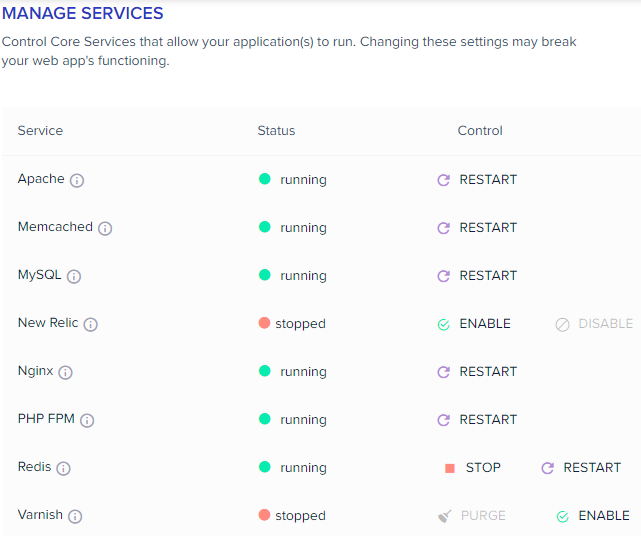
For high traffic websites, Object caching is recommended to help your WordPress site easily handle the millions of traffic and sessions. Therefore, you need to choose a host that offers object caching like Redis or Object Cache Pro. Cloudways offers $95/month Object Cache pro for free to its customers.
Database & Disk Clean
Each action performed in WordPress is connected directly or indirectly with its database. If you are seeing performance issues then you need to optimize your database and cleanup your server disk to keep it working smoothly.
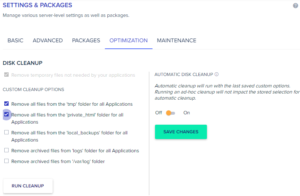
Summary
Scaling WordPress sites and handling the high traffic is an easy job (if you know what to tweak and add to your website). This article discussed different scenarios that could result in traffic spikes and the factors that affect the scaling process. If you find this article useful or would like to add something, please share your feedback.
Q. Is WordPress good for scaling?
Yes! WordPress is good for scaling businesses and stores. However, this also depends on the hosting provider’s site optimization and performance features. Choose a provider that can adapt to high traffic and millions of sessions.
Q. Can a WordPress site handle millions of traffic and users?
Yes! WordPress can easily handle millions of sessions and users if you develop it the right way, and use scalable WordPress hosting like Cloudways.
What is scaling a WordPress site?
It’s the process of increasing your server resources to handle the high traffic and site requirement. Many reputable hosting providers offer a server scaling feature that easily lets you scale WordPress sites and server resources with the click of a button.
Start Growing with Cloudways Today.
Our Clients Love us because we never compromise on these
Farhan Ayub
Farhan is a community manager at Cloudways. He loves to work with WordPress and has a passion for web development. Mostly, he spends his time interacting with the people in the WordPress community. Apart from his work life, Farhan spends his time gaming and playing sports. Feel free to contact him at [email protected]