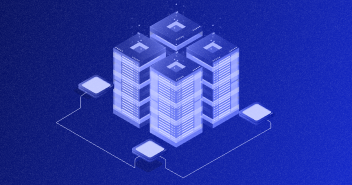As a developer, you may have encountered the challenge of scaling your server to accommodate increased traffic and demand. This can be a daunting task, as it requires careful planning and consideration of various factors such as cost, performance, and future growth.
Two primary methods for server scaling are Horizontal and Vertical Scaling.
Horizontal Scaling, often called “scaling out,” involves adding more machines to your existing pool of resources. This strategy is akin to adding more lanes to a highway to accommodate increased traffic.
On the other hand, Vertical Scaling, or “scaling up,” is about enhancing the capabilities of an existing machine, such as increasing its CPU power, memory, or storage. This is similar to upgrading a car’s engine for better speed and performance.
Both strategies come with their own sets of advantages and challenges. This blog post aims to delve deeper into these two strategies, providing a detailed comparison to help you decide on your system architecture.
What Is Server Scaling and Why It’s Crucial?
Server scaling is like boosting your server to keep up with your application’s changing demands. You can scale your server vertically by adding more resources to a single server or horizontally by adding more servers to share the workload.
The choice between these two methods depends on the specific needs of the application and its workload. Monitoring server performance and adjusting the scaling strategy accordingly is important to ensure optimal performance and cost-effectiveness.
Server scaling can be useful in different scenarios. For example, if you run an ecommerce store, you may experience a surge in traffic during holiday seasons or sales events. In this case, you can scale your server to manage increased traffic, ensuring a fast, responsive website.
Another use case for server scaling is launching a new feature or product on your website. This can attract more visitors to your site, and you may need to scale your server to accommodate the increased traffic.
In addition, if you run a web application that processes large amounts of data, such as a data analytics platform or a machine learning model, you may need to scale your server to handle the increased computational load.
Experience the Ease of Scalability With Cloudways.
Adjust your server resources in real-time to meet the demands of your business. No technical skills required, just a few clicks and you’re set.
How Does Server Scaling Work?
It can be challenging to gauge how much traffic it will receive if you are in the early stages of running a website, web application, or another service. You will find the need to scale your server to improve its performance. Let’s understand how it works.
When the number of user requests or traffic to an application server increases significantly, it can hinder the server’s efficiency. Therefore, it’s crucial to make the server scalable. This allows the server capacity to increase in line with the rising traffic, preventing any failures.

You can scale up your server with two different methods:
- Adding more hardware components to your current server configuration (e.g., adding more RAM or storage to your dedicated server) is known as vertical scaling.
- Horizontal scaling adds more servers to your hosting configuration to increase its power. This configuration is also known as a server cluster.
Comparing Horizontal vs Vertical Scaling
To better understand the differences between horizontal and vertical scaling, let’s take a closer look at each method and compare them side by side.
| Aspect | Horizontal Scaling | Vertical Scaling |
| Definition | Adding or removing resources to or from a cluster of resources | Increasing or decreasing the capacity of an existing resource |
| Example | Adding/removing virtual machines to or from a cluster of virtual machines | Adding/removing CPU or RAM to/from an existing virtual machine |
| Scaling Operations | Scale in/out | Scale up/down |
| Scaling Model | Stateless server scaling model | Stateful server scaling model |
| Complexity and Maintenance | Higher | Lower |
| Cost | Higher cost with licensing fees | Lower cost with licensing fees |
| Downtime | Less downtime possible | Physical limit of downtime |
| Resize | More easily resizable according to needs | Challenging to manage when scaled down |
| Power | Increase the power of the separate server | Boost the power of individual servers with the existing server |
| Architecture | Distributed | Any |
| Workload | The workload is spread over the servers | The workload is in the manner of multi-core machines |
| Data | Data is partitioned | Data is stored on a single node |
| Efficiency | Optimal | Suboptimal |
Horizontal Scaling: Advantages and Limitations

Horizontal Scaling (or scaling out) is a method that handles increased demand by adding more machines or nodes to your existing server infrastructure.
For example, if a web application experiences an increase in the number of sessions, horizontal scaling would distribute the load across multiple instances. This distribution across different Availability Zones boosts performance and enhances reliability.
However, it’s worth noting that horizontal scaling can introduce complexity, especially when downsizing.
Advantages
Here are some key advantages of Horizontal Scaling:
- Cost Efficiency: You only pay for what you use, which can lead to significant cost savings.
- Reduced Downtime: With multiple machines, the chances of complete system failure are significantly reduced.
- High Availability: The system remains available and operational even if one or more machines fail.
- Scalability: It’s easier to manage hardware capacity limits, and you can easily size and resize the system as per your requirements.
- Redundancy: Multiple machines mean there’s a backup available in case of any failures.
- Ease of Upgrade: Upgrading the system is easier as it can be done on individual machines without affecting the entire system.
- No Peak Demand Charges: Since you can scale up or down based on demand, you don’t have to pay for peak demand capacity if it’s not needed.
Limitations
While Horizontal Scaling can enhance performance and reliability, it also introduces additional complexity compared to a single server system. Here are some key points:
- System Complexity: A distributed or clustered architecture is inherently more complex than a standalone server. This is because it involves multiple servers working in tandem, which requires careful coordination and management.
- Operational Complexity: Maintaining a cluster of servers can be more challenging than managing a single server. This is due to the increased number of components, which can lead to more potential points of failure and require more effort to monitor and maintain.
- Architectural Requirements: The system must be designed as a cluster of servers in a distributed architecture to handle the load effectively. This requires careful planning and design to ensure that the servers can work together efficiently and reliably.
Use Cases
Here are some use cases where Horizontal Scaling can be particularly beneficial:
- High Performance: If your service requires high performance, horizontal scaling can distribute the workload across multiple machines, enhancing overall system performance.
- Reduced Failure Points: Horizontal scaling involves using multiple machines. This means if one machine fails, others can take over, reducing the risk of a single point of failure.
- Configuration Flexibility: With multiple machines, you can configure each one in different ways to increase efficiency.
- Resource Expansion: If you can access additional external resources, such as hardware and software, you can add these to your system to enhance performance.
- Microservices Architecture: In a microservices architecture, horizontal scaling can be particularly effective. Each microservice can be scaled individually based on its specific demand, leading to better performance in a distributed system.
Vertical scaling: Advantages and Limitations

Vertical Scaling (or scaling up) involves enhancing the capability and resources of a single component. Unlike horizontal scaling, which distributes the load, vertical scaling focuses on increasing the capacity of one element.
This method is often used in systems that aren’t designed to be distributed, like a relational database. It provides a direct way to enhance system performance by upgrading the resources of an existing machine.
For example, a database becomes overloaded due to increased data volume and complex queries. The database load is then handled by scaling the resources like CPU, RAM, and storage.
Advantages
Here are some key advantages of Vertical Scaling:
- Fewer Changes: Vertical scaling is easier to implement because it doesn’t require significant changes to the software. You’re enhancing the existing resources, not adding new ones.
- Cost-Effective: Vertical scaling can be more cost-effective since you’re not adding new resources, just upgrading existing ones. You save on the costs associated with acquiring and maintaining additional machines.
- Simplicity: Maintaining a single system is less complicated than managing a distributed architecture. This simplicity can reduce maintenance efforts and costs.
- Easy Development: With vertical scaling, the software can be developed as a monolith, eliminating the need to refactor it into a distributed architecture.
Limitations
While Vertical Scaling can be beneficial, it does come with certain limitations. Here are some key points:
- Increased Downtime: Vertical scaling often involves taking down a server for patching or upgrades. This can lead to increased downtime and potential service outages.
- Single Point of Failure: Since vertical scaling focuses on a single server, it increases the risk of data loss in the event of a hardware or software failure.
- Hardware Limitations: There’s a limit to how much you can scale up a single server. Every machine has a threshold for RAM, storage, and processing power. Once these limits are reached, further scaling up isn’t possible.
Use Cases
Here are some scenarios where Vertical Scaling might be the best choice:
- Resource Efficiency: If there’s less need for resources, vertical scaling allows you to enhance the performance of an existing machine without adding new ones.
- Small Business Operations: For small businesses that need to manage traffic but don’t have high demands, vertical scaling can be a cost-effective solution.
- Uncertain Traffic: If you’re unsure about the consistency of your traffic or the number of users, vertical scaling allows you to adjust the capacity of your server as needed.
- No Redundancy Required: Vertical scaling can be a simpler and more straightforward approach if your operations don’t require redundancy to function optimally.
- Less Downtime: Vertical scaling can result in lesser downtime due to fewer and far-between upgrades.
- Legacy Applications: Vertical scaling can provide the necessary performance boost for legacy applications that don’t require high scalability or distribution.
- Limited Engineering Skills: If there’s a lack of skilled engineers to manage multiple machines, vertical scaling allows you to enhance performance by focusing on a single machine.
Autoscaling for High-Performing Websites
Companies can scale their operations in two ways: vertically (expanding or contracting) and horizontally (inward or outward). Vertical scaling, or upgrading, enhances the infrastructure, while horizontal scaling involves adding more terminals.
An innovative technology that aids in this process is “Autoscaling.”
Autoscaling is a technique that dynamically manages and allocates computational resources based on the server load. It allows organizations to automatically adjust cloud services, such as server capacities or virtual machines, based on defined conditions like traffic or utilization levels.
For example, if a website experiences sudden high traffic volumes, it can be challenging to manage without slowing down or crashing. Autoscaling addresses this issue by automatically adjusting capacity based on the site’s needs.
It scales up (starts more servers) when traffic increases and scales down (shuts down servers) when traffic decreases. This ensures optimal performance and resource utilization.
Cloudways Autoscale
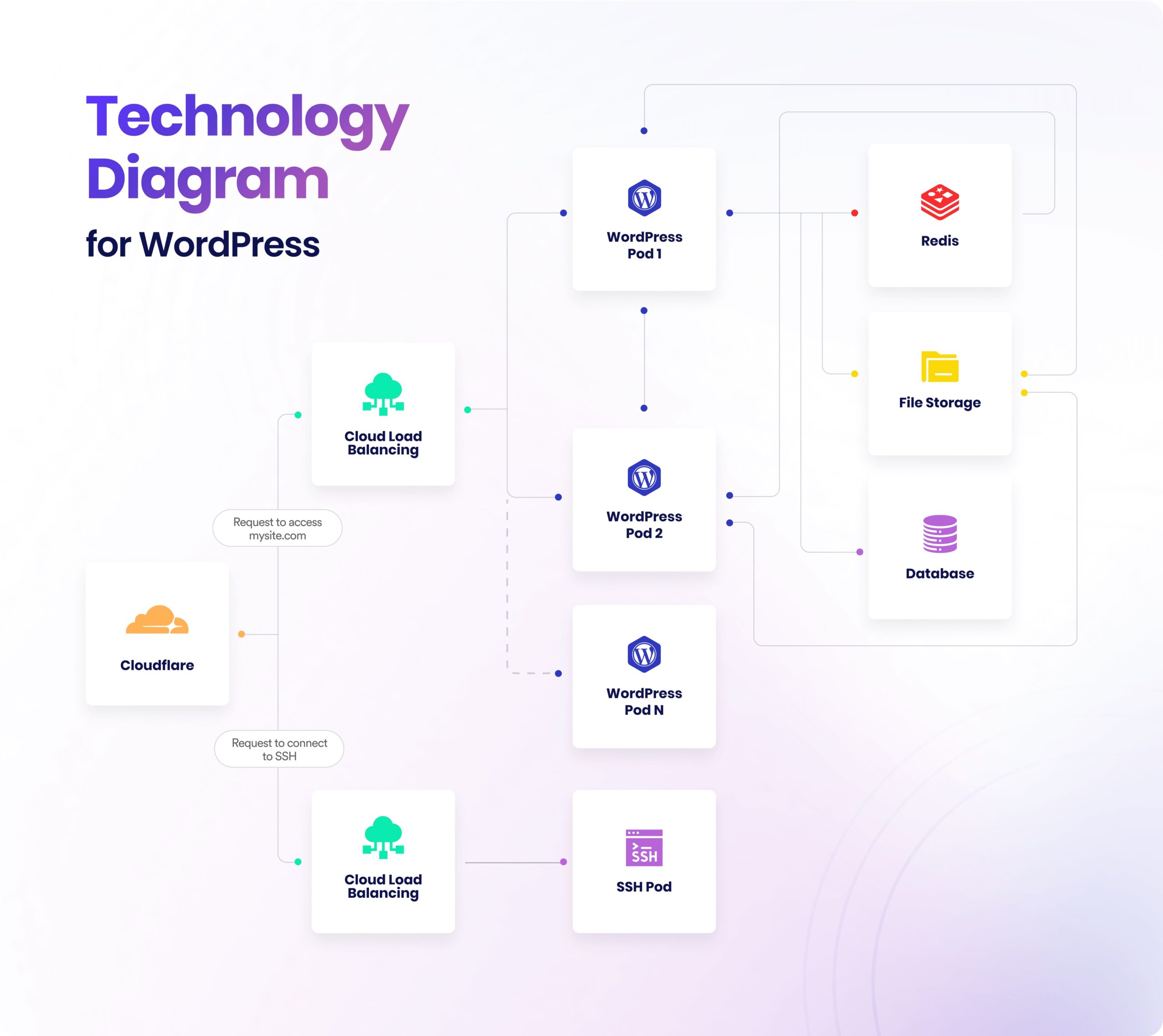
Cloudways Autoscale is a feature specifically designed for fully managed WordPress hosting. It’s built on Kubernetes and scales up and down according to the traffic demand on your website. Here are some key points:
1. Performance and Efficiency
Cloudways Autoscale ensures optimal performance for your WordPress site by aligning resources with real-time needs. This adaptability enhances user experience and cost-effectiveness.
2. High Availability and Scalability
Cloudways Autoscale provides high availability, practically infinite autoscaling, and enterprise-level performance. It can handle high volumes of traffic and orders without slowing down or crashing.
3. Ideal for Businesses
It’s a great option for marketing & design agencies and online business owners who want to focus on running their businesses and driving website traffic.
4. Architecture
Cloudways uses Kubernetes, a container orchestration platform, to deploy and manage WordPress applications. Your WordPress site runs within a cluster of containers called pods, which handle web requests and load balancing.
5. High Availability and Performance
The architecture of Cloudways Autoscale ensures high availability and performance for your WordPress site. Load balancers distribute traffic evenly across the pods, allowing horizontal scaling to handle traffic spikes.
6. Automatic Scaling
As your site experiences increased traffic, Cloudways Autoscale automatically spins up additional pods to handle the load. When traffic decreases, the excess pods are automatically scaled down, saving resources and costs.
Unleash the Power of Autoscaling with Cloudways.
Adapt to traffic surges and manage your resources efficiently with Cloudways Autoscaling. A user-friendly solution that scales your server resources automatically.
Guidelines for Choosing the Right Server
Choosing between vertical, horizontal, and autoscaling can indeed be challenging. Here are some factors to consider:
Logic Processing
- Horizontal scaling: Breaks a sequential logic piece into smaller parts for parallel execution across multiple machines.
- Vertical scaling: Runs the same code on more powerful machines without altering the logic.
- Autoscaling: Dynamically manages and allocates computational resources based on the server load.
Traffic Handling
- Vertical scaling: Suitable for moderate traffic.
- Horizontal scaling: Ideal for handling hundreds of thousands of concurrent requests, offering improved speed, elasticity, and performance.
- Autoscaling: Automatically adjusts cloud services, such as server capacities or virtual machines, up or down based on defined conditions like traffic or utilization levels.
Database Management
- Vertical scaling: Adds more resources to existing server racks, allowing data to be executed on a single node. Easier data management.
- Horizontal scaling: Involves adding new servers, requires managing numerous queries, but can handle larger databases effectively.
- Autoscaling: Automatically scales up (starts more servers) when traffic increases and scales down (shuts down servers) when traffic decreases.
Whether you choose vertical or horizontal scaling, incorporating autoscaling can dynamically adjust your resources based on real-time needs. It ensures optimal performance and resource utilization.
Summary
Deciding on a scaling strategy is a critical task that requires careful consideration of various factors such as performance, availability, cost, and traffic. Your choice should align with your business goals and ensure the smooth operation of your applications or websites.
Horizontal scaling is a good choice when you need to handle high traffic volumes, while vertical scaling is more suitable for complex tasks that require greater processing power.
For further assistance in implementing horizontal or vertical scaling strategies, you might want to consider partnering with a managed cloud service provider like Cloudways. Don’t hesitate to ask if you have any questions.
Jyotishna Kumari
Jyotishina is the Magento Community Expert at Cloudways and has 4 years of experience in web development. She has worked on e-commerce sites since the turn of the millennium and was working with Magento before version 1 was released. She loves to travel and explore new ideas whenever she finds time. Get in touch with her at [email protected].