
Any user new to the ecommerce world has to pick the optimum platform that serves all the needs of their online shop. WooCommerce and Wix are two prominent names that emerge high in this domain. Both enjoy favorable user reviews and offer a plethora of exciting features.
But which one is better among the two ecommerce giants? It depends upon your store’s requirements. Let’s find out what these platforms offer and how they compare against each other to help you pick the right option.
WooCommerce vs. Wix: An Overview
Before we hop directly to the comparison, let’s learn the basics of both ecommerce platforms. Already acquainted with them? Skip ahead to the comparison part to discover which one fits your requirements better.
What is WooCommerce?
WooCommerce is an open-source plugin that runs on WordPress. This content management framework started back in 2008 as WooThemes, was later acquired by Automattic in 2015, and was made to focus only on ecommerce in 2017.
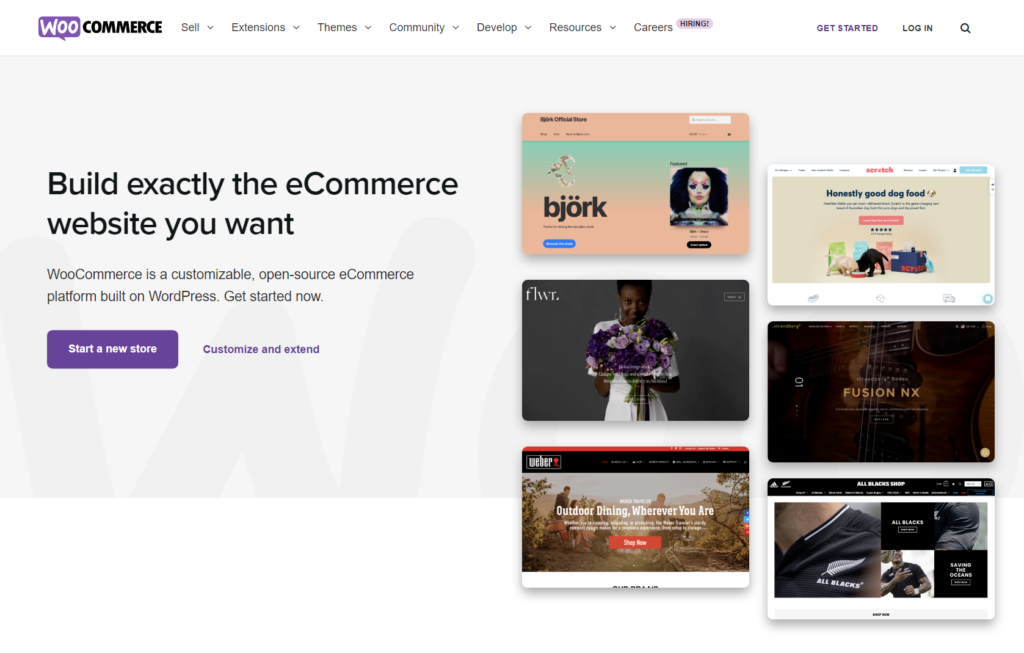
Currently, WooCommerce is the most popular ecommerce platform, powering over 6.6 million websites (source: BuiltWith). It is available as a free plugin in the WordPress repository; you can install it to your WP site to instantly create your online store.
With this ecommerce plugin, you can sell your products & services, manage payments and inventory, and automatically sort your taxes. While setting up WooCommerce requires zero budget, you just have to invest in a reliable WooCommerce hosting provider to back your store with robust security and enjoy a boosted performance.
What is Wix?
Wix is a website builder targeted at beginners who want to create their websites without dealing with any coding lines. Unlike WooCommerce, Wix is a hosted solution that doesn’t require you to get any external hosting plan; instead, it offers its own hosting on cloud servers.

Founded in 2006, Wix currently powers over 200 million websites and is popularized by its recent marketing campaigns, including stars like Heidi Klum and Gal Gadot. Considered an ideal ecommerce website builder for small businesses and people who aren’t too techy to deal with complex coding.
Virtually any user can get started with Wix thanks to its super-friendly UI, and it comes with a free plan, so you may check out all its features and upgrade anytime.
WooCommerce vs. Wix: Quick Comparison
Short on time? Let’s go through this quick comparison table to see how Wix and WooCommerce compare against each other.
| Services | WooCommerce | Wix |
| Supported Platforms | Web-based, iOS | iOS, Android app, Web-based |
| Pricing | Free | Starts from $4.5/month (offers a free plan as well) |
| Deployments | Cloud, SaaS, Web-Based, Desktop – Windows, Linux | Cloud, SaaS, Web-Based, Mobile – Android, iPhone |
| SEO Management | Yes | Yes |
| Customer Support | Email, tutorials, knowledge base | Phone, email, tutorials, knowledge base |
| Third-party Integrations | Yes | Yes |
| Email Marketing | Yes | Yes |
| Unlimited Products | Yes | Yes |
| Shipping Management | Yes | Yes |
| Training | Documentation and videos | Videos |
| Inventory Management | Yes | Yes |
| Multi-Currency | Yes | No |
Must-have Features to Look For in an Ecommerce Platform
Before choosing an ecommerce platform, ensure it offers the following features:
User-Friendliness
If a visitor lands at your ecommerce store and gets confused with your store’s complex design, you could lose them right there. Rather than wasting time on deciphering your store’s functionality, they’d hop on to another store. They’ve got options!
You must utilize the best design practices and focus on improving and simplifying your site’s design. Consider the following rules:
- Offer a simple yet creative design
- Make finding products easy with a search bar
- Categorize your products
- Work on your website’s responsiveness
- Invest in performance-centric hosting
Search Engine Optimization
Building an aesthetic and user-friendly ecommerce store is easy these days. The real struggle lies in ranking it on the top SERPs against the targeted keywords. Many ecommerce platforms offer SEO-friendliness that utilizes the built-in tools to optimize your store.
So, rather than heavily relying on manual practices or outsourcing an SEO service, your ecommerce platform should offer all the basic SEO optimizations. And then, you can hire an SEO expert for advanced technical SEO to solidify the chances of ranking improvements.
Site Search
You can’t expect your customers to manually find their desired product on all areas of your website because they simply won’t do that. It’s your job to make the customer’s journey as smooth as possible and facilitate them at all points. You must include the site search functionality on your ecommerce store.
Regardless of what you are selling, with site search, your customers should be able to find their desired service or product by typing the keywords. This enhances your site’s user experience and improves your conversion rates.
Customer Support
Customers expect prompt help and support from their ecommerce platforms. Hence, any platform’s customer support is a decisive factor in the buyer’s journey.
Ecommerce platforms with 24/7 active support are generally preferred as they minimize the risks of users getting stuck at any point.
According to gnani, 82% of online customers spend more capital on services that offer better online services. And the same report suggests that 81% of customers find the chat windows on ecommerce platforms helpful.
Multilingual and Multiple Currency Options
Considering the global audience diversity, as an ecommerce store owner, you can’t depend upon a single language or a currency. So, your ecommerce platform should offer multilingual and multi-currency support.
As a store owner, you can either expect your foreign customers to translate your site’s content via Google translate, or create your store’s additional versions in different languages. Similarly, the multicurrency option helps customers pay the prices in their native currencies, solidifying trust levels and providing them with a customized service.
Mobile-friendly Website
Statista says smartphone users increased to 6.56 billion in 2022, making it the most-used device. That number is enough to prioritize the importance of mobile-friendliness on any ecommerce platform.
Search engines prioritize mobile-friendly websites and contribute this factor to the SERP rankings. So, your online store must be responsive to fit any mobile phone’s screen size to capture the mobile audience, translating to more traffic and sales.
WooCommerce vs. Wix: Which Ecommerce Platform is More Popular?
I’ve used Google Trends data to analyze the popularity of WooCommerce and Wix, and here are the results:
So, according to Google Trends data, Wix is the more popular option. But does that give Wix an edge over WooCommerce? Let’s analyze their similar features.
WooCommerce vs. Wix: Features Comparison
An ecommerce platform enriched with the right features can ease a store owner’s job, providing all that’s needed for successful results. Let’s see how WooCommerce and Wix compare the core ecommerce features.
Ease of Use
WooCommerce
WooCommerce is quite easy-to-use, but its multiple customization options may require a slight learning curve. But that doesn’t mean you must be a developer to work with WooCommerce. The platform’s flexibility renders it the first choice of many users, which is why it is the most-used ecommerce platform.
However, if you are a developer or can play around with code, you can benefit from WooCommerce in many ways a non-technical user can’t. It is because many of its customization options require a bit of coding.
Wix
Wix makes building an ecommerce store easy peasy. You just have to signup, choose your design and template, and that’s it. You will be directed through all the options to help you customize the store as per your needs.
Even a newbie can get started with Wix without external help and create their pages via easy drag and drop. The intuitive WYSIWYG (What-You-See-Is-What-You-Get) editor lets you see all the “live” changes as you play around with the options.
Themes and Design
WooCommerce
WooCommerce is renowned for its customization and design options. Its massive theme library from various developers allows for building aesthetic stores.
And these themes are customizable as well but require a bit of coding efficiency. So if you are techy, you may tweak them; if not, use them as they are.
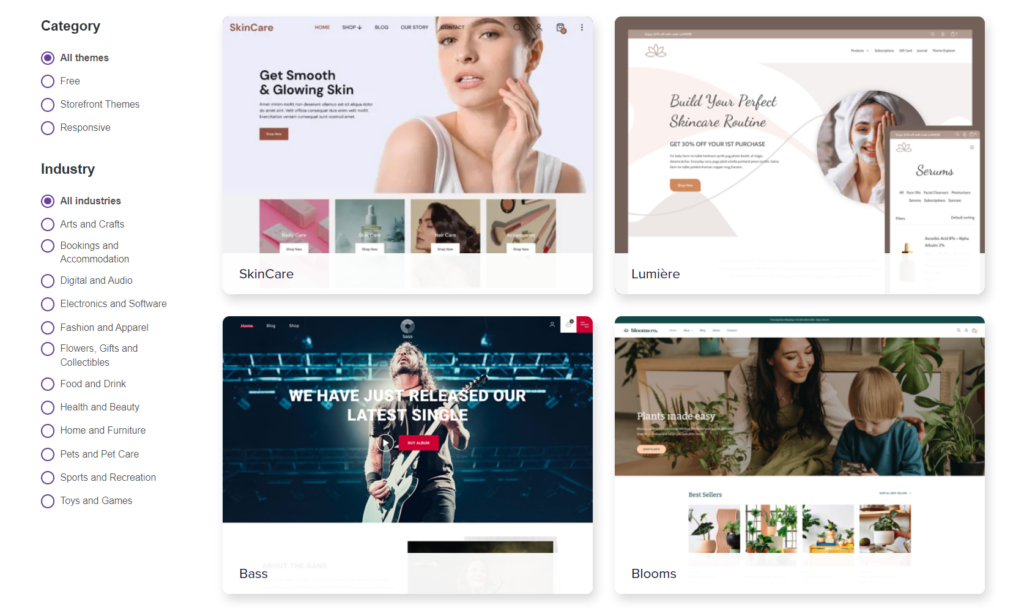
Users may choose a free theme or explore the premium themes for added functionalities, more aesthetic looks, and flexible designs.
Wix
Wix offers around 850 templates that are categorized for various businesses. They demonstrate how your site will look once you apply them.
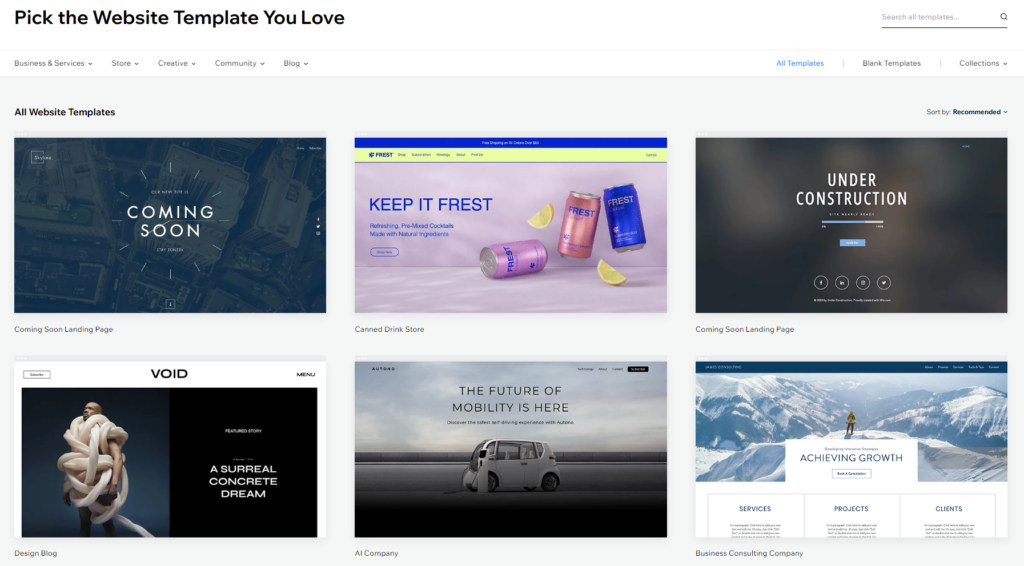
All of these templates have their features fit for their respective categories. Users may use the drag and drop editor to edit and customize the designs to reflect their businesses.
Plugins
WooCommerce
WooCommerce itself is a WordPress plugin but offers a wide range of paid and free extensions to ease your job. You may use these thousands of extensions to simplify various ecommerce tasks.
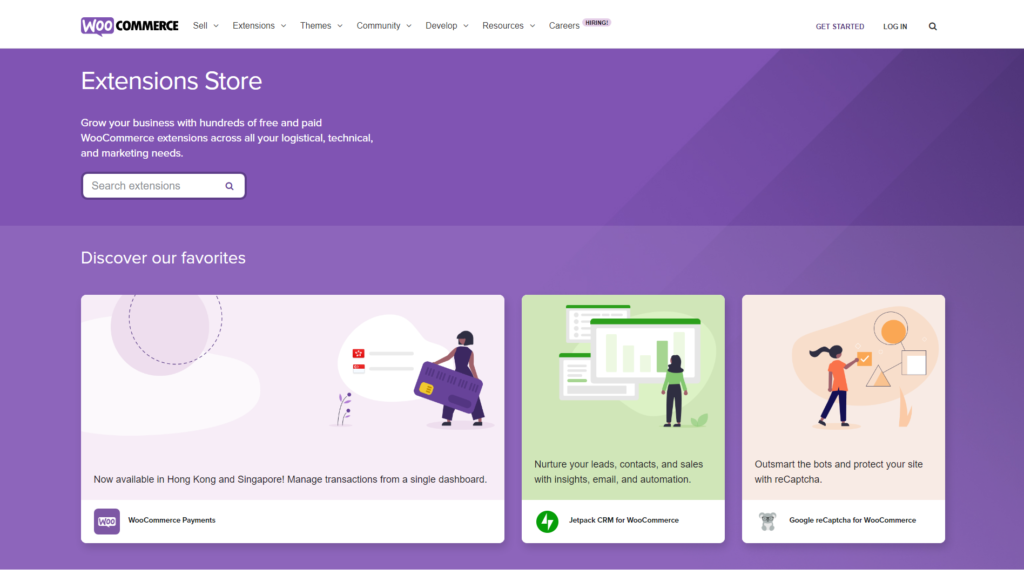
These WooCommerce plugins automate all tasks related to checkouts, shipping, user experience, marketing, and more, making your store far more intuitive.
Since WooCommerce is an open-source platform, anyone with coding knowledge can create themes and plugins. So, it’s imperative you check the reviews before installing any plugin. Conduct proper research before investing in a plugin, and don’t blindly fall for the free tag. Remember, the right plugin selection can improve your conversion rates and vice versa.
Wix
Wix offers a library of plugins (not as big as WooCommerce) and calls them applications. Unlike, WooCommerce, Wix is not an open-source platform, so only its core team can add the applications to the store. This ensures that the apps are only built by professionals but come in a limited number compared to WooCommerce.
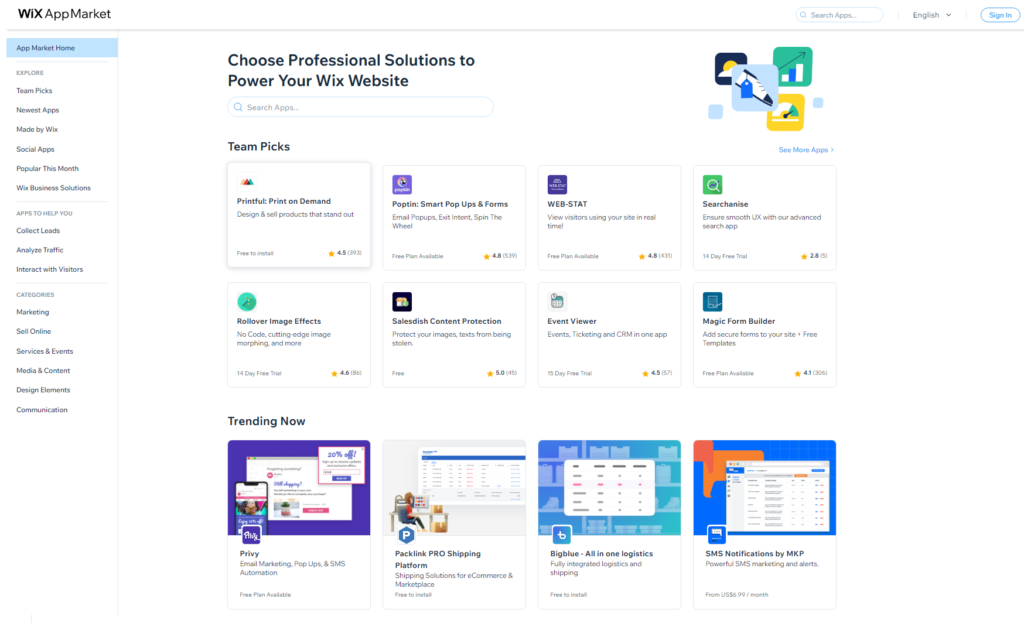
Like WooCommerce, you can use Wix apps to enrich your store with additional features. And you aren’t required to have any HTML knowledge, unlike “plugins,” so you can directly install these apps on your store and use them immediately.
SEO-friendliness
WooCommerce
WooCommerce is a WordPress plugin, so it supports & adapts all the SEO best practices that WordPress does, making it an SEO-friendly ecommerce platform. You can use the plugins to add meta tags, titles, meta descriptions & advanced XML sitemaps and optimize the on-page SEO.
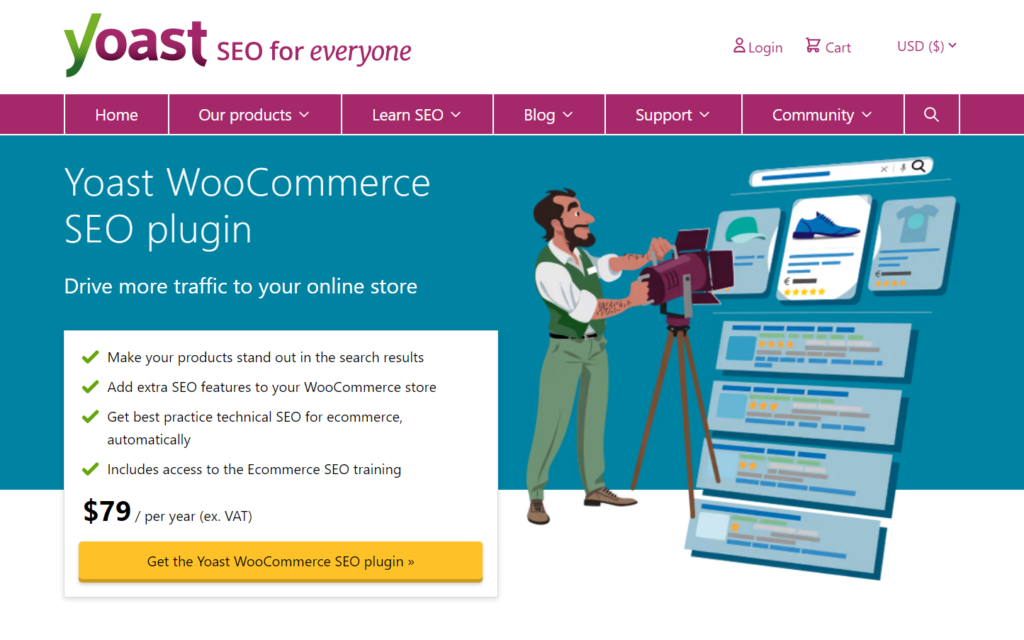
WordPress also offers a popular SEO-optimization tool named Yoast (more popular than all its competitors), and it comes both as a free and paid tool. All in all, WooCommerce’s plugins help optimize your store for the SERPs with minimum effort.
Wix
Wix is also an SEO-friendly ecommerce platform and optimizes all your content well for the SERPs. Wix’s SEO wizard guides users through the website optimization process and offers useful tips and strategies.
You may also edit your web page’s URLs, titles, meta descriptions, and image alt tags for SEO optimization. And the free-of-cost Site Booster app also adds to the SEO optimization as it helps increase the ranking chances and boost your traffic.
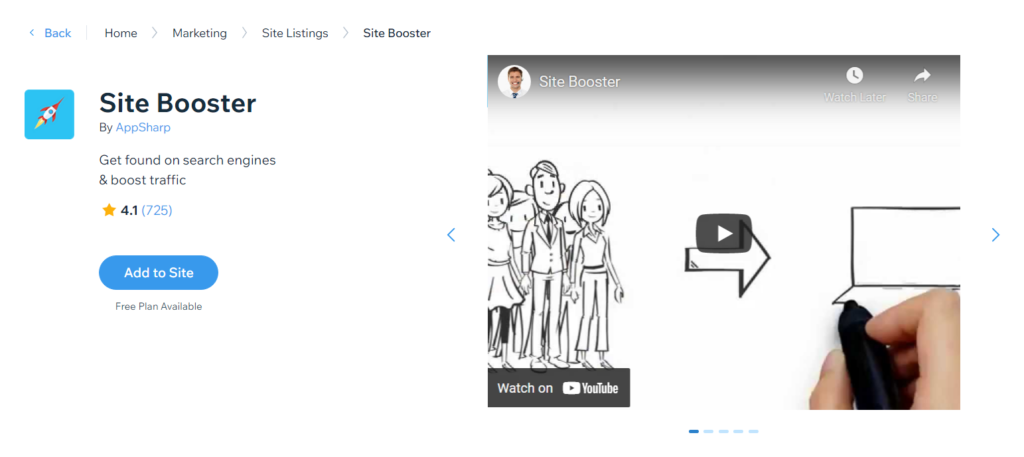
Help and Support
WooCommerce
WooCommerce has an extensive community that people count on for getting help. However, there’s no dedicated support, unlike some leading ecommerce platforms.
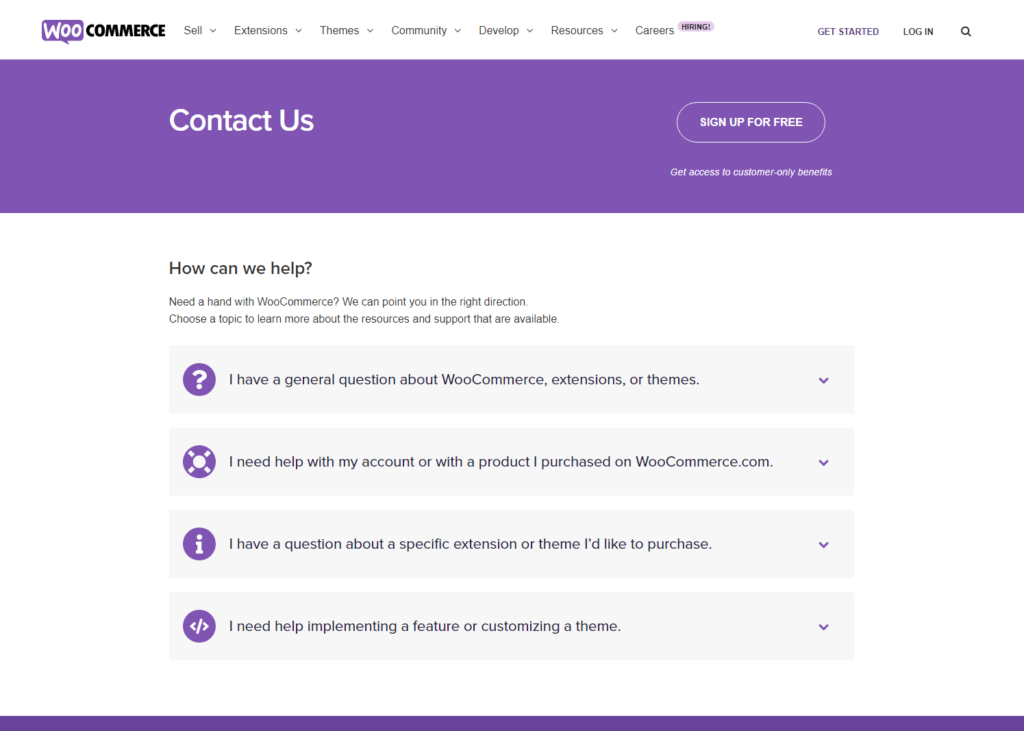
That said, the extensive documentation, video tutorials, and articles help solve almost all the recurring problems, and the new ones eventually get the community’s attention.
Wix
Wix offers in-house support to all its users. They are reachable via phone or email, or you may also request a callback. Their working hours differ for each language, and the schedule is listed in the image below:
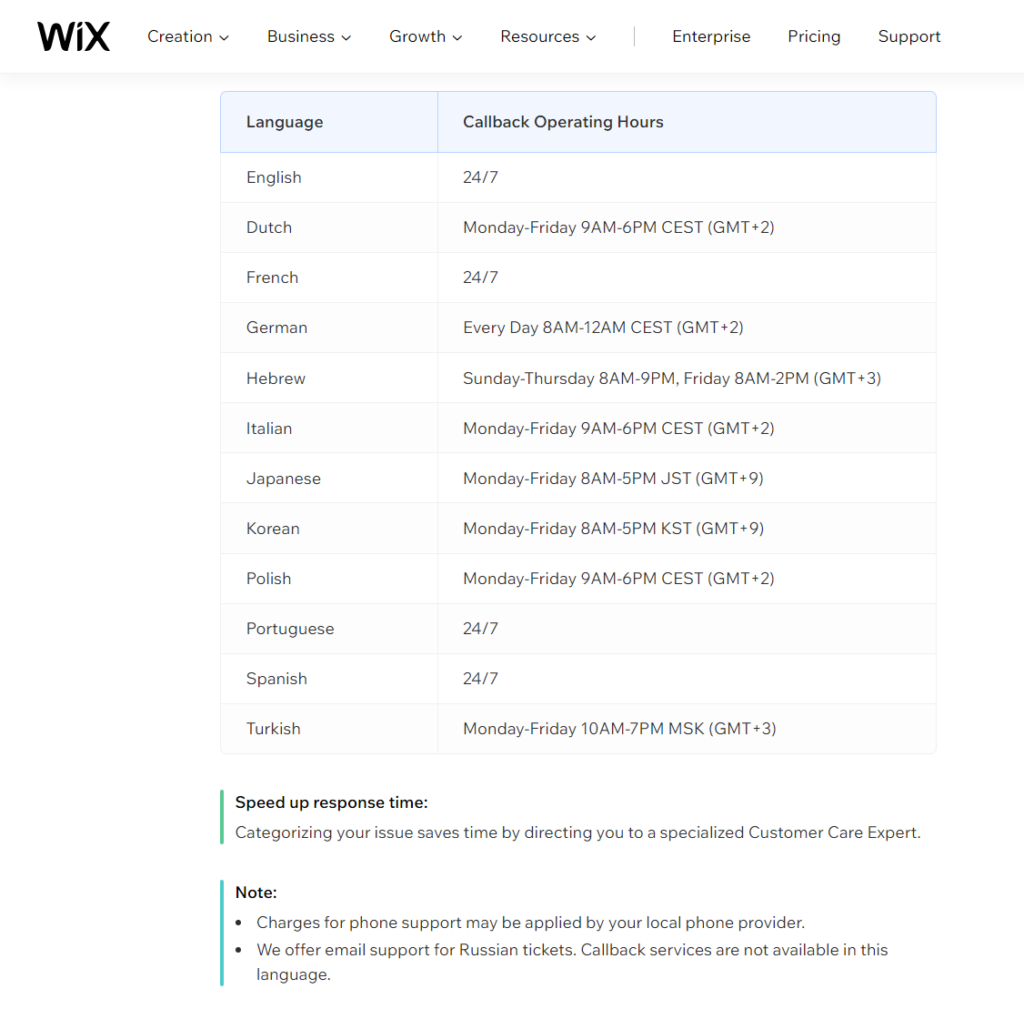
Besides that, Wix offers an extensive knowledge base that includes many helpful articles and video tutorials. All of the support features combined give Wix an advantage over its competitors.
Supported Languages
WooCommerce
WooCommerce does not offer multilingual and multicurrency options on its own but provides plugins that do this job efficiently like Polylang, WPML, TranslatePress, and more. You can install these plugins and make your store multilingual in minutes.
Follow the steps below:
- Go to your WooCommerce dashboard.
- Click Plugins.
- Click Add New.
- Search for your preferred “WPML” plugin.
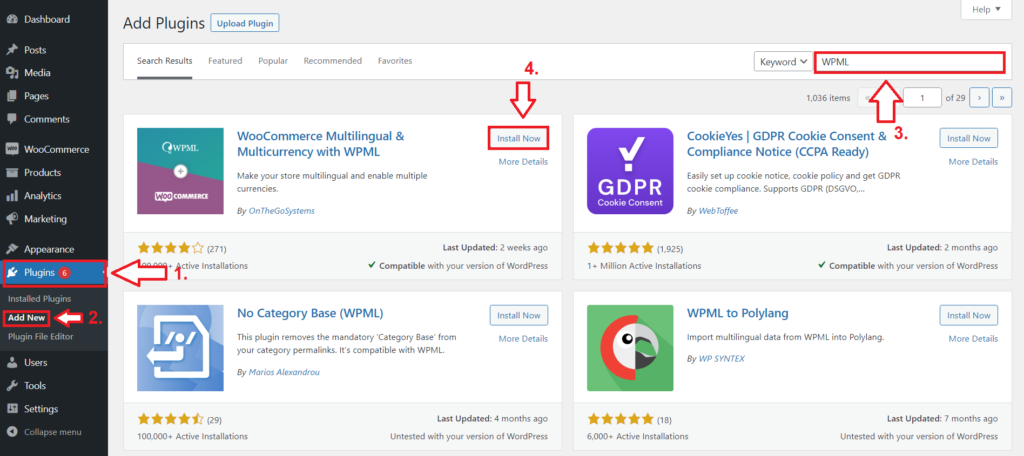
- Click Install Now.
- Follow the setup instructions and proceed with making your store multilingual.
Still confused? Read our in-depth blog on making your WooCommerce store multilingual easily.
You can also change the language of your single-language store on WooCommerce. Follow the steps below:
- Go to your WooCommerce dashboard.
- Click Settings > General.
- Scroll down to locate the “Site Language” option.
- Select your preferred language from the drop-down list.
- Click Save changes.
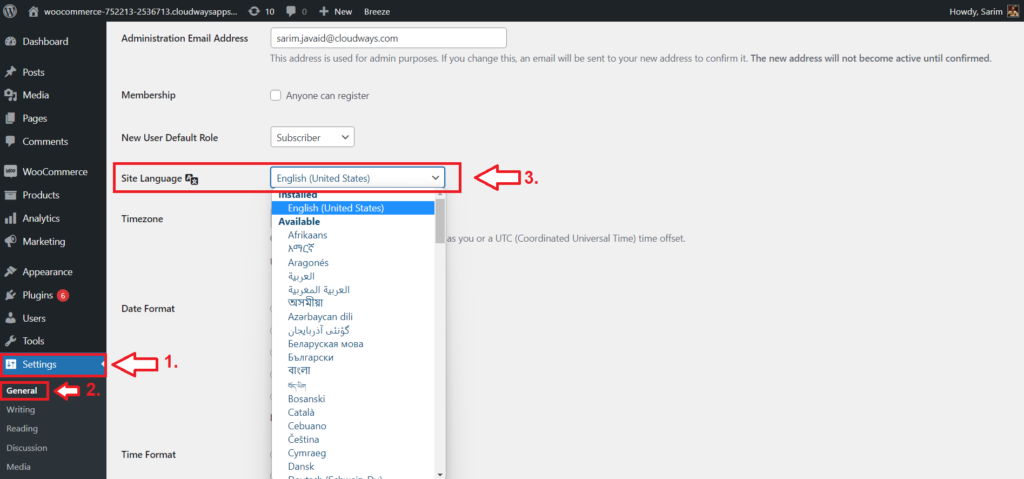
Wix
Wix lets you set up the site language, account language, regional format, currency, and time zone right from your dashboard. Follow the steps below:
- Go to the Settings option in your site’s dashboard.
- Click Language & region under General settings.
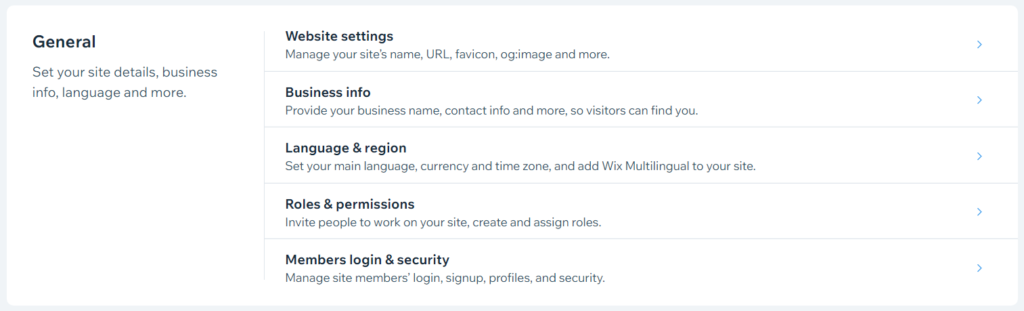
- Here you can set your site language from these options:
Arabic, Bulgarian, Catalan, Chinese – Traditional, Czech, Danish, Dutch, English, French, German, Greek, Hebrew, Finnish, Hindi, Hungarian, Indonesian, Italian, Japanese, Korean, Malay, Norwegian, Polish, Portuguese, Romanian, Slovak, Slovenian, Spanish, Swedish, Tagalog, Thai, Turkish, Ukrainian, Lithuanian, and Vietnamese.
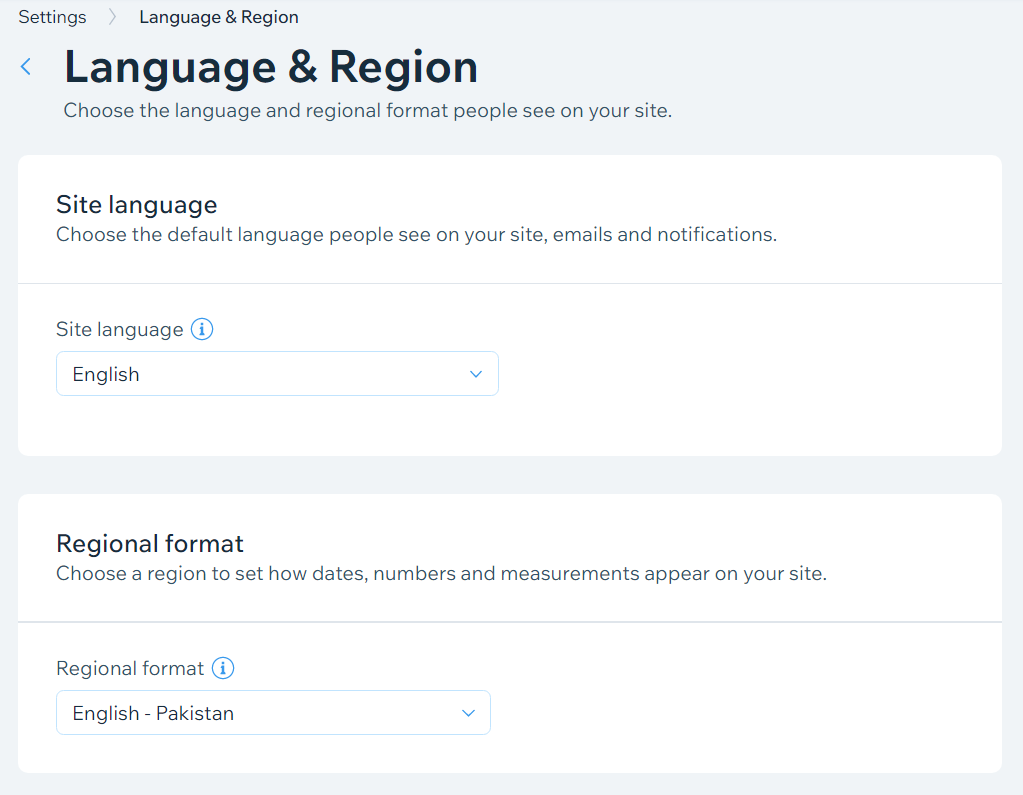
- Also, you may set your store’s currency from a list of more than 140 currencies.
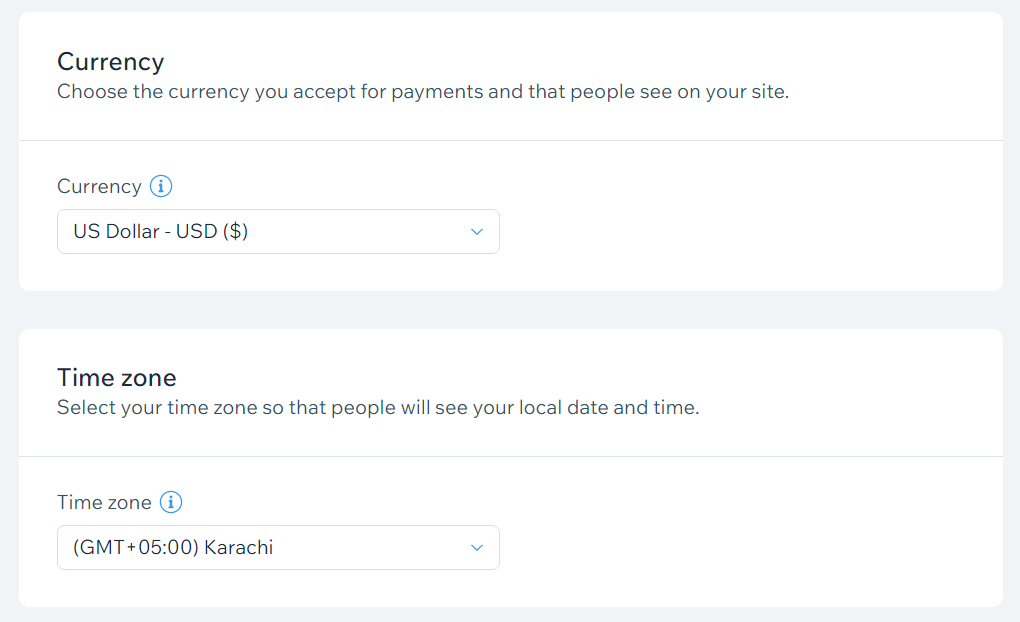
Mobile Optimization
WooCommerce
WooCommerce offers tons of mobile-optimized themes. So you just have to pick the right theme and have it all done for you.
Before installing a WooCommerce theme, you must check whether it works well on mobile phones. Try testing it on your phone to see how it looks. A mobile-optimized theme will ensure that your site’s content fits on the screen, all buttons work correctly, and the images load smoothly.
Wix
All stores created via Wix are mobile-optimized automatically. And you can edit their designs on mobile view by following the steps below:
- Go to your Wix dashboard.
- Click on “Edit Site” on the top-right section.
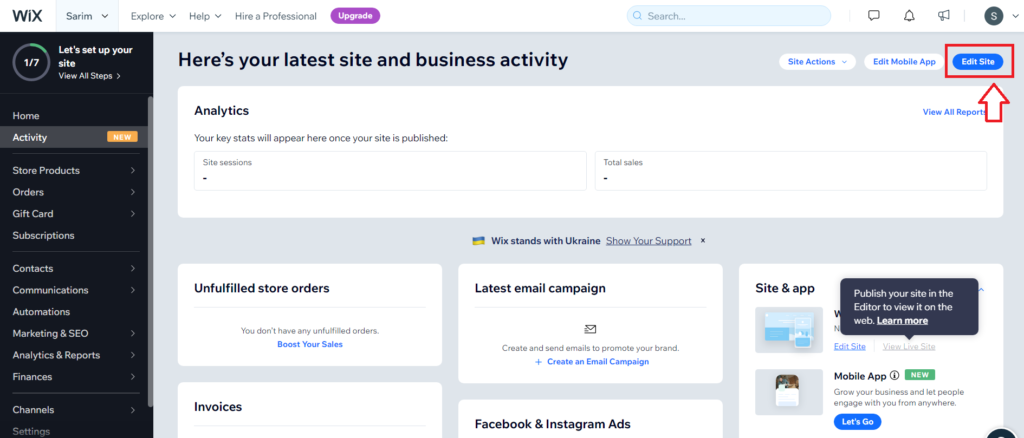
- You’ll be redirected to the site editor.
- Click the desktop icon to expand more options, and click Mobile.
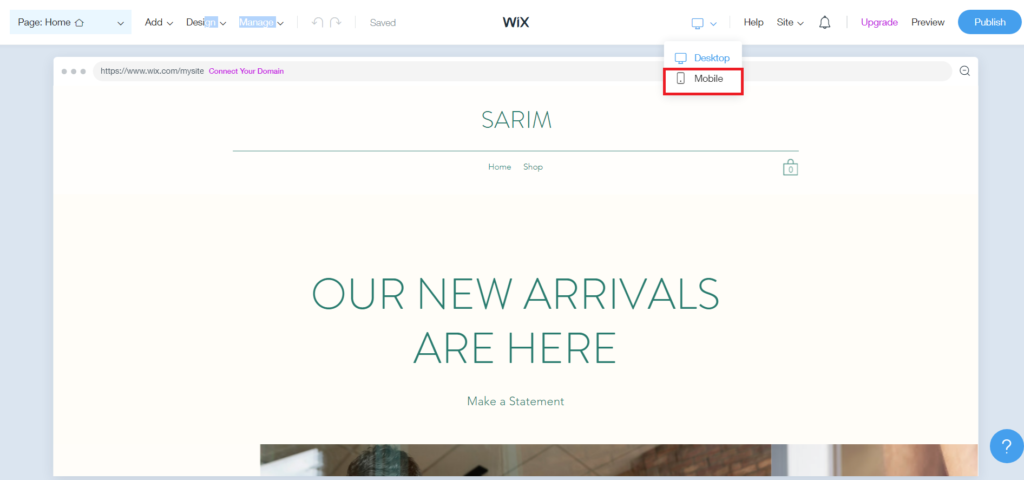
- Your Wix mobile editor will open up; click the sections to edit or change designs.
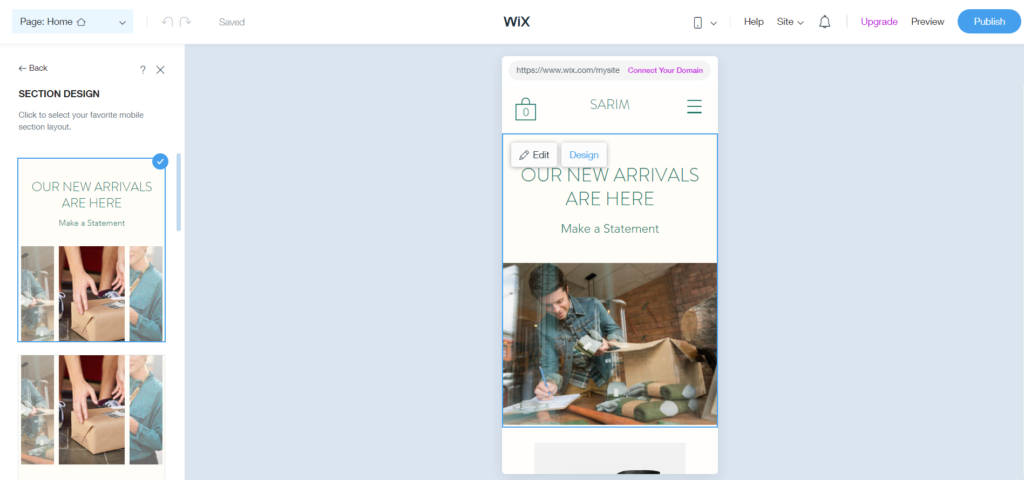
Product Pages
WooCommerce
WooCommerce makes creating, importing, categorizing, and managing products easy. Users can add as many products as they want and even upload an unlimited number of photos for each product. This freedom allows entrepreneurs to set up their stores however they want.
You can add and manage products on WooCommerce by following the steps below:
- Go to your WooCommerce dashboard.
- Click Products > All Products.
- You can manage your products here.
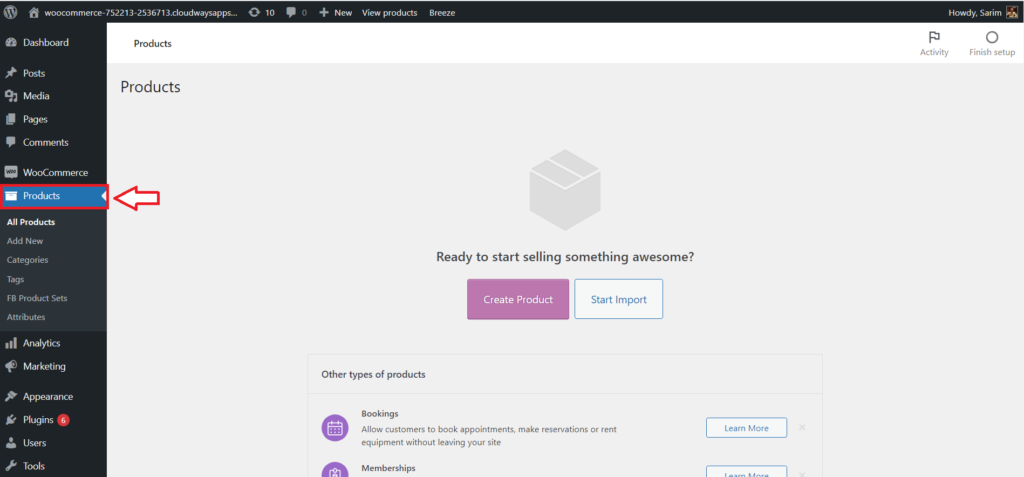
- You can either import or create a product yourself.
- Click the “Start Import” button to import products from a CSV file and follow the setup instructions.
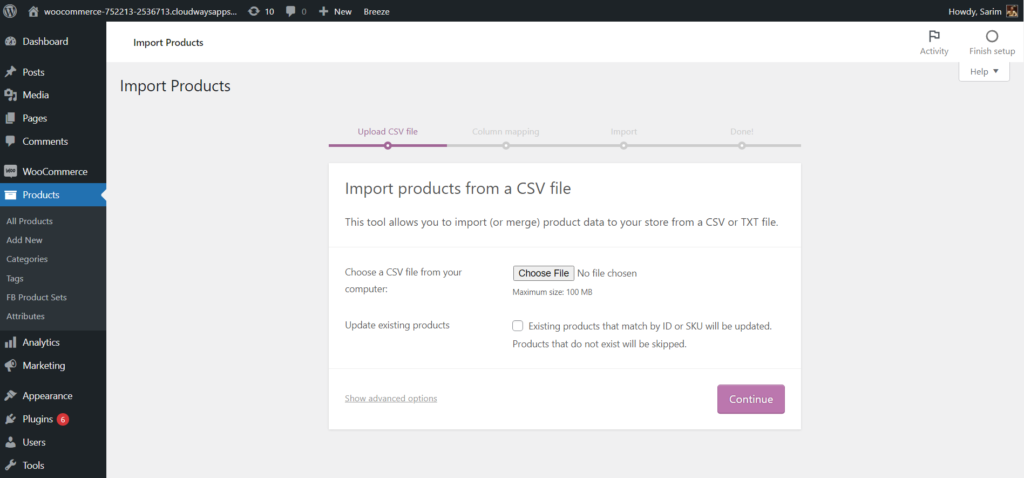
- To create a product yourself, click on Products.
- Click “Add New” or “Create Product.”
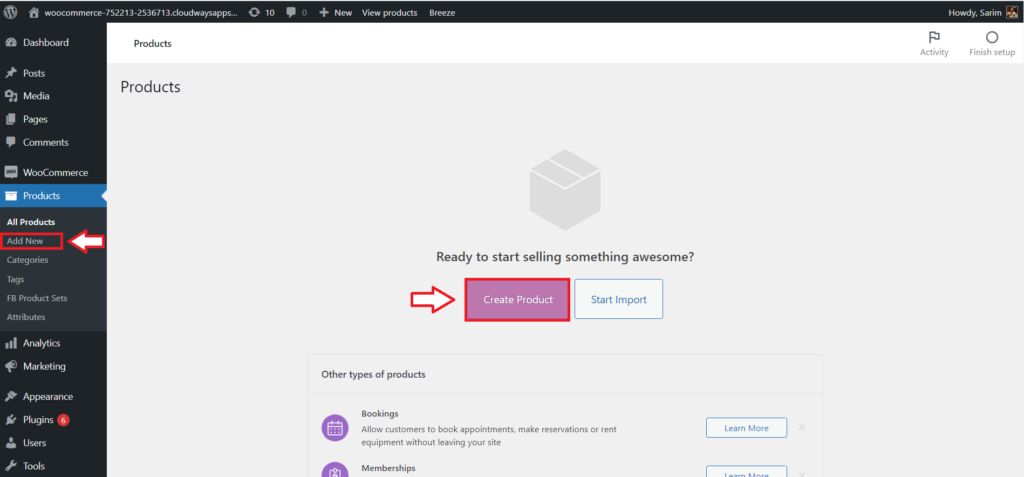
- Add your product’s name, description & image, and set other details.
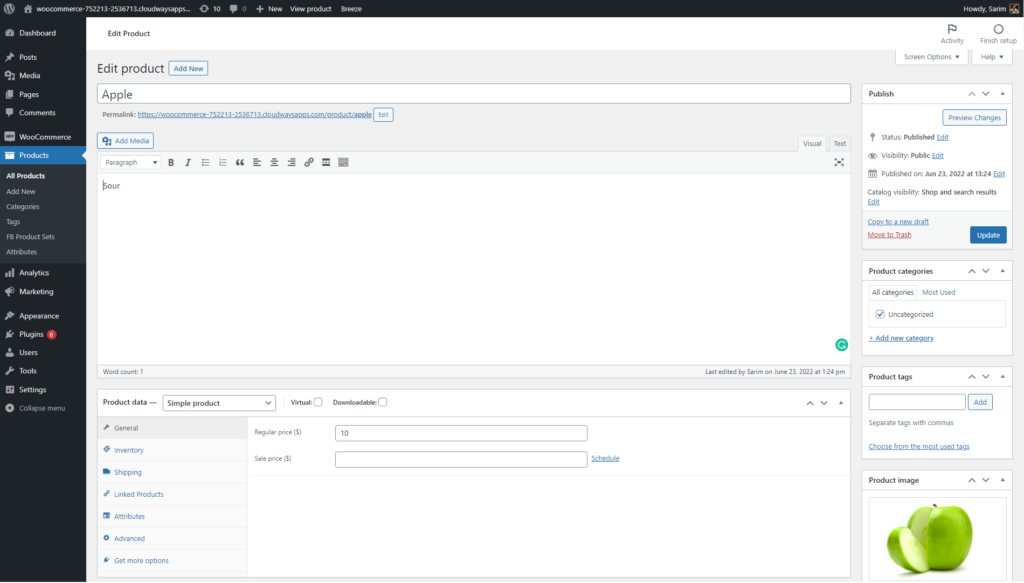
- Click the publish button to add the product.
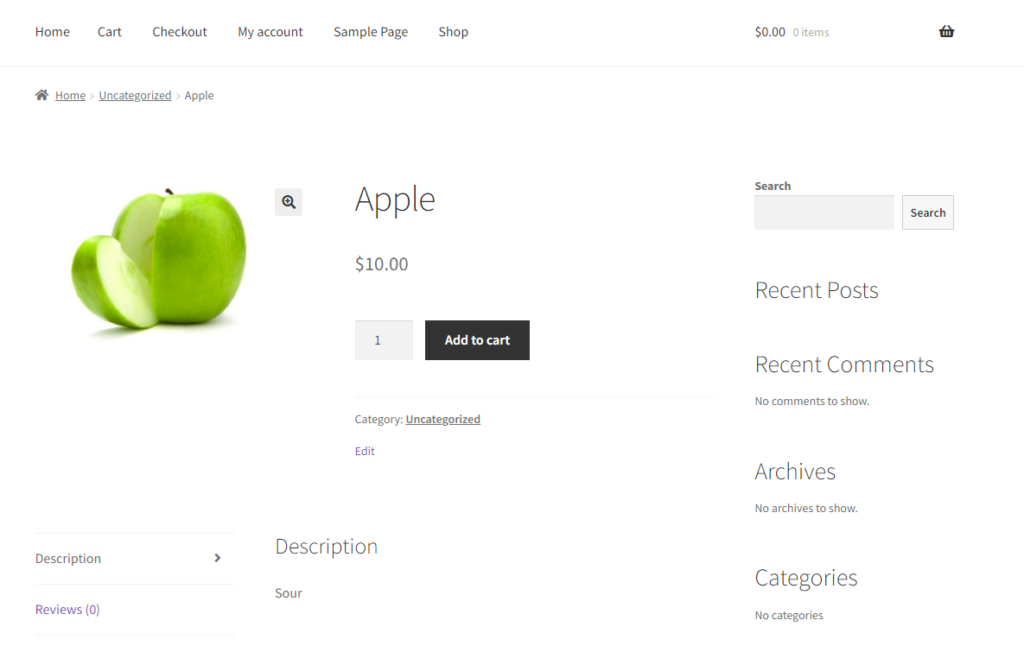
Wix
Wix, like WooCommerce, also lets you add multiple products and pages but limits you to adding only 15 photos to each product.
You can customize the products the way you want with multiple options. Here’s how you can manage products on Wix.
- Go to your Wix dashboard.
- Click Store Products.
- You’ll see a list of all your available products.
- Here you can filter products, edit them, and add new products.
- The three dots on the right of each product will let you duplicate or delete that product.
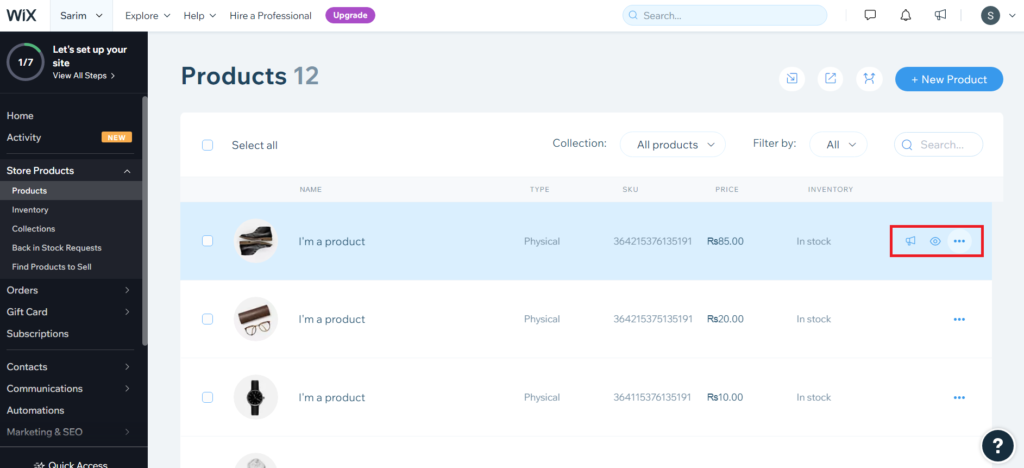
- You can also promote a product or hide it from your store.
- Click the “New Product” button to add a new product.
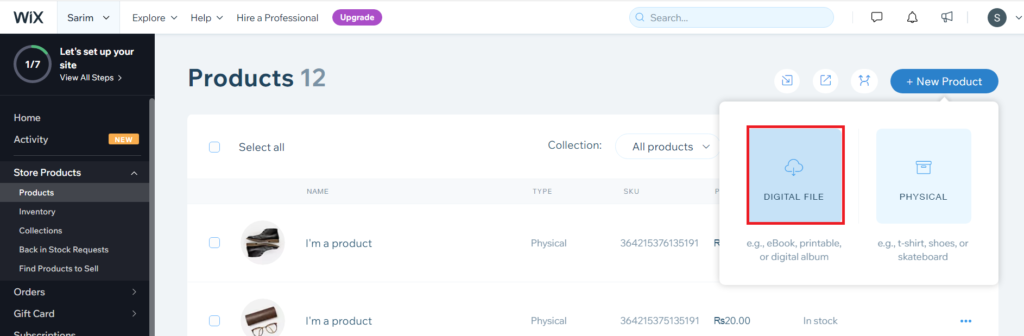
- You may add a digital file or a physical product.
- I am trying to add a digital product here, so I’ll click on the “digital file” icon.
- Name your product, add its image, videos, information & pricing, and fill out the inventory details.
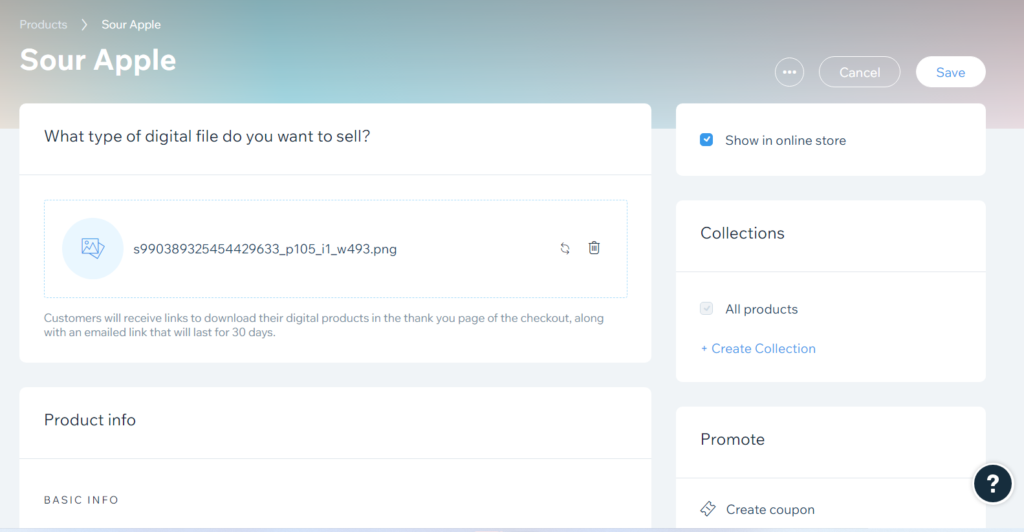
- Click save once you’ve added all details.
- And you’ll see your newly added product in the list of all products.
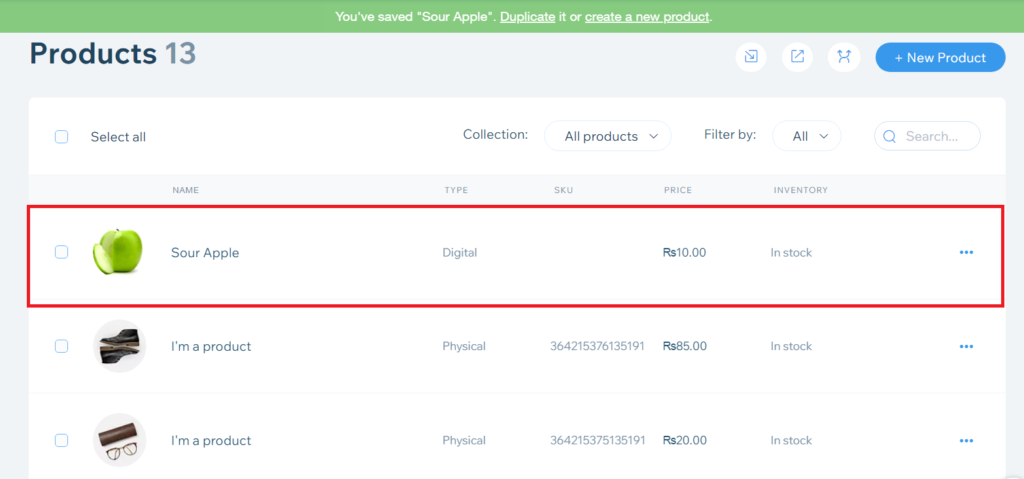
WooCommerce vs. Wix: Pricing & Plans
WooCommerce Pricing & Plans
Simply put, WooCommerce is free, with no hidden charges. Of course, if paid themes and plugins interest you, you’d have to pay for them. Also, you will have to pay the hosting fee.
And while there are many cheap hosting options, save yourself from subpar shared hosting plans risking your security. Always invest in managed hosting providers. Among those, Cloudways stands out as the best WooCommerce hosting provider. Not only do its plans start from as low as $10/month, but also you get added benefits and tools.
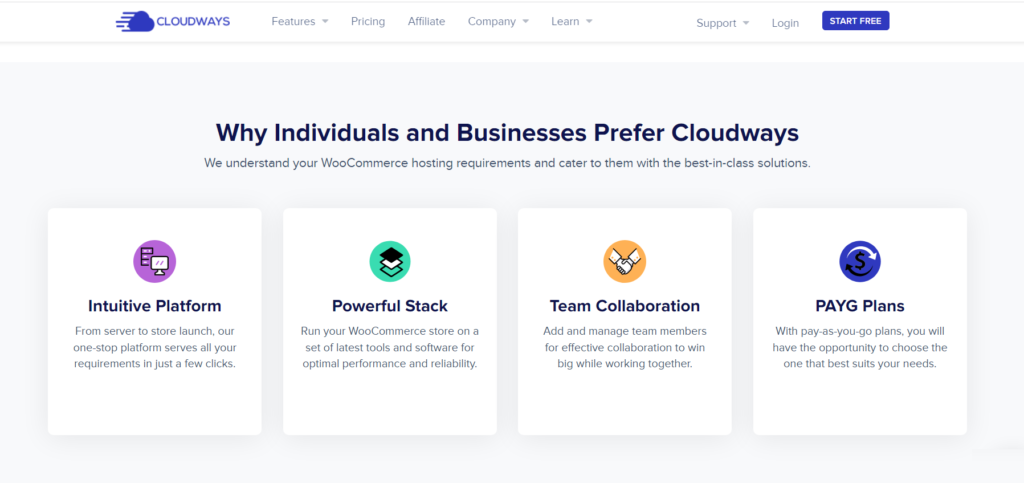
So, with WooCommerce, you’ve to pay for a) hosting, b) domain name c) paid extensions and themes. But that’s for the extra functionalities and for running an ecommerce platform. WooCommerce as an ecommerce service is completely free. Anyone can get started with WooCommerce for free and set up their online store in minutes.
Wix Pricing & Plans
Wix offers three pricing plans for businesses and ecommerce websites:
- Business Basic at US$17/month
- Business Unlimited at US$25/month
- Business VIP at US$35/month
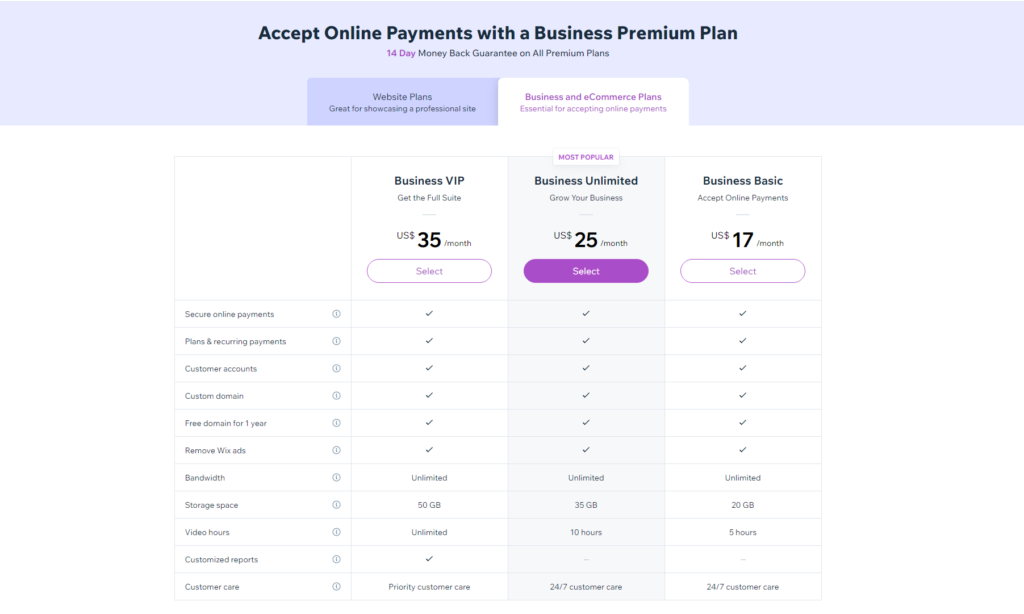
The price of the three plans varies due to their feature offerings like storage space, video hours, customer support, and more. These costs exclude the credit card acceptance costs.
Final Verdict: WooCommerce or Wix?
I’ve compared both WooCommerce and Wix, the leading ecommerce platforms, in great detail so you can choose the option that’s better suited for your business.
Both offer the features that should be in an ideal ecommerce platform but differentiate from one another in many ways. While Wix is a better option for users building an aesthetic store, WooCommerce is best suited for users seeking SEO-optimized and mobile-friendly shops.
Q. Which is better: Wix or WooCommerce?
In terms of SEO-friendliness, plugins, themes, and pricing WooCommerce is better than Wix. However, Wix is popular for its incredible ease of use and is a good option for entrepreneurs and small businesses.
Q. Can you use WooCommerce on Wix?
Yes, you can connect and integrate Wix and WooCommerce via third-party applications and add or update data simultaneously on both ecommerce platforms.
Q. Is WordPress as good as Wix?
WordPress is an open-source platform that gives users more freedom than Wix. This is why WordPress’ ecommerce plugin named WooCommerce is the most-used ecommerce platform online and has twice as many users as Wix.
Q. Is WooCommerce the same as Wix?
No, WooCommerce is also an ecommerce platform like Wix but has different offerings and functionalities. Unlike Wix, it is offered for free. WooCommerce is currently the most widely used ecommerce platform online and powers over 26% (Source: FirstSiteGuide) of online stores.
Customer Review at 
“Great performance for the price, and plenty of control”
Sean P [SMB Owner]
Sarim Javaid
Sarim Javaid is a Digital Content Producer at Cloudways. He has a habit of penning down his random thoughts and giving words and meaning to the clutter of ideas colliding inside his mind. His obsession with Google and his curious mind add to his research-based writing. Other than that, he’s a music and art admirer and an overly-excited person.
