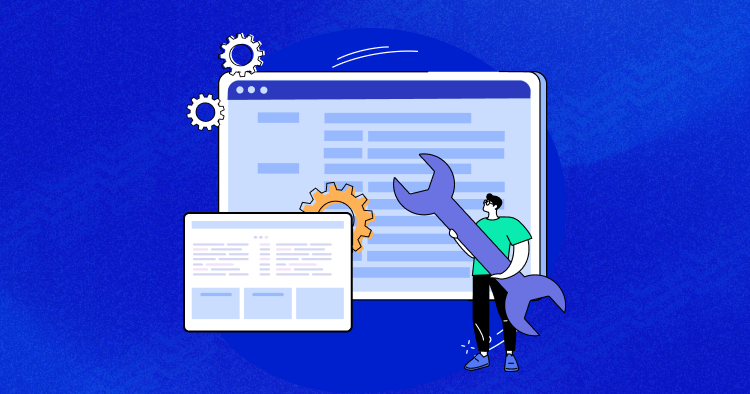
MariaDB is the rising star in the realm of open-source database management systems and has captured developers’ attention. But, like any worthy system, it yearns for optimization to reach its true potential.
Picture this: a database system that effortlessly juggles increasing data loads and quickly responds to queries. That’s the sweet spot we aim to achieve through the captivating art of MariaDB performance tuning.
In this blog, we will unravel the secrets of MariaDB performance tuning. Whether you’re a brilliant developer, a savvy DBA, or a masterful system administrator, rest assured that you’ll be armed with practical tips and best practices to breathe life into MariaDB and elevate your application’s user experience to unprecedented heights.
So, lets delve into the techniques that will unlock the true potential of MariaDB.
Benefits of MariaDB Performance Tuning
Here are the benefits of MariaDB performance tuning:
- Improved Query Performance: Queries optimization reduces the execution time and improves your application’s overall responsiveness. This allows users to access data faster, and your application can handle more requests without compromising performance.
- Better Scalability: With performance tuning, you can configure MariaDB to handle more concurrent connections and queries, allowing your application to scale with increasing demand. This means you won’t need to replace your database infrastructure as your business grows, saving you time and money.
- Enhanced Security: MariaDB performance tuning can help you configure your database to protect against common security threats such as SQL injection attacks, unauthorized access, and data breaches. This helps ensure your data remains safe and secure at all times, giving you peace of mind.
- Reduced Downtime: By optimizing MariaDB performance, you can minimize the risk of database crashes and other performance issues, reducing downtime and ensuring your application remains available to users. This means you can avoid lost revenue and customer dissatisfaction caused by system failures.
- Improved Resource Utilization: Performance tuning can help you configure MariaDB to use system resources efficiently, reducing hardware requirements and saving you money on infrastructure costs. This means you can achieve the same level of performance with fewer resources, reducing your operational expenses.
Data That Complies With Privacy Regulations
Strengthen your online security with Cloudways database management system to get a stronger & improved framework for privacy and security policies enforcement
Performance Tuning in MariaDB
To enhance the performance of MariaDB, several areas need attention, including hardware optimization, memory utilization, disk configuration, and CPU performance.
Hardware Optimization
Ensuring that the hardware infrastructure supporting MariaDB is optimized is crucial for achieving optimal performance. By carefully considering factors such as memory allocation, disk configuration, and CPU utilization, you can create an environment that maximizes the potential of MariaDB and enhances its overall performance.
Memory
Efficient memory usage is crucial for optimal performance in MariaDB, as it heavily relies on memory for query processing and data caching.
Allocating an adequate amount of memory to the system is essential. However, it is crucial to strike a balance between the available memory and other concurrent applications running on the server to prevent excessive disk I/O.
Furthermore, dedicated hardware for the database can significantly improve performance. By using dedicated resources, MariaDB can operate independently without sharing them with other applications, resulting in better performance.
Consideration should also be given to using Solid State Drives (SSDs) instead of traditional hard disk drives. SSDs offer faster access times and higher data transfer rates, improving database performance.
Disks
Disks play a critical role in the performance of MariaDB; one way to optimize disks is to use a Redundant Array of Independent Disks (RAID) configuration to improve data redundancy and increase disk I/O performance. RAID configurations allow data to be stored across multiple disks so that the data can be reconstructed from the remaining disks if one disk fails.
Another strategy for optimizing disks for MariaDB is to ensure that the disks are properly aligned. Disk alignment refers to how data is written to the disk; improper alignment can result in slower performance.
To optimize disk alignment for MariaDB, it is recommended to use partition alignment tools or to manually set the partition alignment during installation. Proper disk alignment, along with the use of RAID configurations and SSDs, can significantly improve the performance of MariaDB by reducing disk I/O bottlenecks and minimizing the risk of data loss due to disk failure.
CPU
CPU performance plays a critical role in the overall performance of MariaDB, as it handles query processing and data manipulation. To optimize CPU performance, consider the following strategies:
- Utilize multicore processors: Multicore processors enable parallel query processing, improving performance, especially for complex queries.
- Increase CPU clock speed: Enhancing the CPU clock speed can result in faster query processing and data manipulation.
- Avoid CPU sharing: To prevent performance degradation, ensure the CPU is not shared with other resource-intensive applications. Dedicate hardware for MariaDB or limit the number of applications running on the same server to allocate sufficient processing power for MariaDB’s needs.
By focusing on hardware optimization, memory utilization, disk configuration, and CPU performance, you can enhance the overall performance of MariaDB and achieve better query processing and data manipulation capabilities.
Configuring MariaDB for Enhanced Performance
Achieving optimal performance in MariaDB involves carefully configuring various aspects of the database. By optimizing settings related to disk I/O, and open files limit, you can significantly improve the overall performance and responsiveness of your MariaDB system.
Disk I/O Scheduler Optimization:
The choice of disk I/O scheduler can significantly impact the performance of MariaDB, especially in systems with high disk I/O workloads. Follow these steps to optimize the disk I/O scheduler for MariaDB:
- Check the current disk I/O scheduler: Execute the following command in the terminal to determine the current scheduler:
cat /sys/block/sda/queue/scheduler
By default, most Linux distributions use the “cfq” (Completely Fair Queuing) scheduler.
- Change the scheduler to “deadline”: Modify the scheduler by running the following command:
echo deadline > /sys/block/sda/queue/scheduler
Replace “sda” with the appropriate block device name for your system.
- Verify the new scheduler: Confirm that the new scheduler has been applied using the following command:
cat /sys/block/sda/queue/scheduler
Configuring the Open Files Limit
Linux systems typically limit the number of file descriptors to 1,024 per process. To increase this limit for active database servers, follow these steps:
- Edit /etc/security/limits.conf: Open the file using a text editor and specify or add the following lines:
mysql soft nofile 65535 mysql hard nofile 65535
- Restart the system: After modifying the limits, restart the system to apply the changes.
- Verify the changes: Confirm that the new limits are in effect by running the following commands:
$ ulimit -Sn 65535 $ ulimit -Hn 65535
- Optionally, you can set this via mysqld_safe if you are starting the mysqld process thru mysqld_safe,
[mysqld_safe] open_files_limit=4294967295
- Or if you are using systemd:
sudo tee /etc/systemd/system/mariadb.service.d/limitnofile.conf <
Setting Swappiness on MariaDB on Linux
To adjust the swappiness parameter, which affects how the Linux kernel handles swapping, perform the following steps:
- Modify swappiness dynamically: Use the following command to apply the changes immediately without requiring a server reboot:
sysctl -w vm.swappiness=1
- Make the change persistent: Edit the /etc/sysctl.conf file and add the following line:
vm.swappiness=1
By setting the swappiness value to 1, you prioritize keeping data in memory rather than swapping it to disk.
You can optimize the disk I/O scheduler, adjust the open files limit, and fine-tune the swappiness parameter to enhance the performance of MariaDB on your Linux system by following these configuration steps.
Optimizing MariaDB’s Memory Utilization:
Efficiently utilizing memory is crucial for improving the performance of MariaDB. You can optimize the database’s memory management by tuning specific parameters related to memory usage. Here are the steps to achieve this:
Buffer Pool Size
- Open the my.cnf configuration file for your MariaDB installation using a text editor. Typically, this file is usually located in the /etc/mysql or /etc/mysql/mariadb.conf.d directory.
- Locate the innodb_buffer_pool_size parameter in the my.cnf file and adjust its value to the desired amount. For example:
innodb_buffer_pool_size=4G
- Save the changes to the my.cnf file and close the text editor.
- Restart the MariaDB server to apply the new configuration changes. On most Linux systems, you can accomplish this by running the following command:
sudo systemctl restart mariadb
Join Buffer
- Open the my.cnf configuration file for your MariaDB installation using a text editor. This file is usually located in the /etc/mysql or /etc/mysql/mariadb.conf.d directory.
- Find the join_buffer_size parameter in the my.cnf file and modify its value as needed. For example:
join_buffer_size=2M
- Save the changes to the my.cnf file and close the text editor.
- Restart the MariaDB server to apply the new configuration changes. On most Linux systems, you can do this by running the following command:
sudo systemctl restart mariadb
Large Memory Size
- Open the my.cnf configuration file for your MariaDB installation using a text editor. This file is usually located in the /etc/mysql or /etc/mysql/mariadb.conf.d directory.
- Locate the innodb_log_file_size parameter in the my.cnf file and set it to the desired value. For instance:
innodb_log_file_size=1G
- Save the changes to the my.cnf file and close the text editor.
- Restart the MariaDB server to apply the new configuration changes. You can do this on most Linux systems using the following command:
sudo systemctl restart mariadb
By optimizing the buffer pool size, join buffer size and large memory size settings in MariaDB, you can efficiently utilize memory resources and improve the performance of your database. Remember to restart the server after making these changes for them to take effect.
Advanced Techniques for MariaDB Performance Tuning
To further enhance the performance of your MariaDB database, consider applying these advanced techniques:
Analyze and Optimize Queries
Start by analyzing and optimizing your database queries. Identify slow-performing queries and optimize them for faster execution.
Techniques such as index usage, query rewriting, reducing data retrieval, and avoiding complex functions or subqueries in the WHERE clause can significantly improve query performance.
Use Appropriate Data Types
Choosing the appropriate data types can greatly impact MariaDB’s performance.
Using the correct data type for each column reduces storage space requirements and speeds up query execution. For example, using INT instead of VARCHAR for numeric values can enhance query performance.
Optimize Server Configuration
Optimizing MariaDB’s server configuration is vital for performance improvement. Configure system variables such as buffer pool size, thread cache size, and query cache size to optimal values. Proper optimization of these variables is particularly crucial in high-traffic environments, leading to significant performance gains.
Use Indexes
Employing indexes is essential, especially for large tables, as they facilitate quick data retrieval through sorted data structures. However, using indexes judiciously is important, avoiding excessive indexing that can slow down overall database performance.
Monitor and Optimize Server Resources
Regularly monitor server resources such as CPU usage, memory consumption, and disk I/O to identify performance bottlenecks in MariaDB.
You can take appropriate measures to optimize performance by pinpointing heavily utilized resources, such as increasing available memory to enhance caching efficiency.
Use Profiling and Tracing Tools
Take advantage of profiling and tracing tools to identify specific areas of performance degradation in MariaDB.
These tools help analyze resource consumption and identify queries with longer execution times. You can fine-tune queries and configurations to optimize overall performance by leveraging the insights gained.
MariaDB Database Performance Metrics
Monitoring various performance metrics ensures your MariaDB database’s optimal performance. Here are some key metrics to consider:
- Query Throughput: This metric measures the number of queries the MariaDB server can handle within a given period. It is essential to ensure that the query throughput is sufficiently high to meet your application’s demands.
- Query Latency: Query latency refers to the time taken by a query to execute and return results. Lower query latency indicates faster query execution, which is desirable for efficient database performance.
- CPU Usage: CPU usage measures the processing power the MariaDB server utilizes. High CPU usage can indicate server stress and may suggest the need for additional resources or optimization to handle increased loads effectively.
- Memory Usage: Memory usage indicates the amount of memory utilized by the MariaDB server. High memory usage can indicate potential memory constraints and the need for additional resources to prevent performance degradation.
- Disk I/O: Disk I/O measures the data read from and written to the disk by the MariaDB server. High disk I/O can indicate stress on the server and may benefit from faster or more efficient storage solutions.
- Connection Count: Connection count measures the number of active database connections to the MariaDB server. High connection counts may indicate the need to scale up the server to handle additional connections efficiently.
- Lock Contention: Lock contention measures the time queries are blocked while waiting for database locks to be released. High lock contention suggests that the database schema or query design may need optimization to reduce contention and improve performance.
By monitoring these performance metrics regularly, you can identify potential bottlenecks or areas for optimization in your MariaDB database and take proactive measures to enhance its performance and responsiveness.
Monitoring and Benchmarking MariaDB Performance
There are several tools and techniques available to monitor and benchmark MariaDB’s performance. Some of the most commonly used methods are:
- System Monitoring: It is important to monitor the system-level resources such as CPU, memory, disk usage, and network activity to ensure that the database server has adequate resources to function optimally.
- Query Profiling: Query profiling involves analyzing the execution plan of queries to identify inefficiencies and bottlenecks in the database’s performance. This can be done using the MariaDB slow query log or other third-party query profiling tools.
- Index Optimization: Indexes play a crucial role in the performance of MariaDB databases. By ensuring that the appropriate indexes are in place, query execution times can be significantly reduced.
- Load Testing: Load testing involves simulating a heavy load on the database to identify performance issues and bottlenecks. This can be done using tools such as Apache JMeter or Sysbench.
- Replication Monitoring: MariaDB offers several replication methods for high availability and scalability. It’s important to monitor replication performance to ensure that data is being replicated correctly and efficiently.
- Benchmarking: Benchmarking involves running a set of standardized tests to compare the performance of different database configurations. This can be useful for identifying the best hardware and software configurations for optimal performance
Monitoring tools are essential for effectively managing and optimizing the performance of your MariaDB database. Here are some highly recommended monitoring tools:
MariaDB Monitor
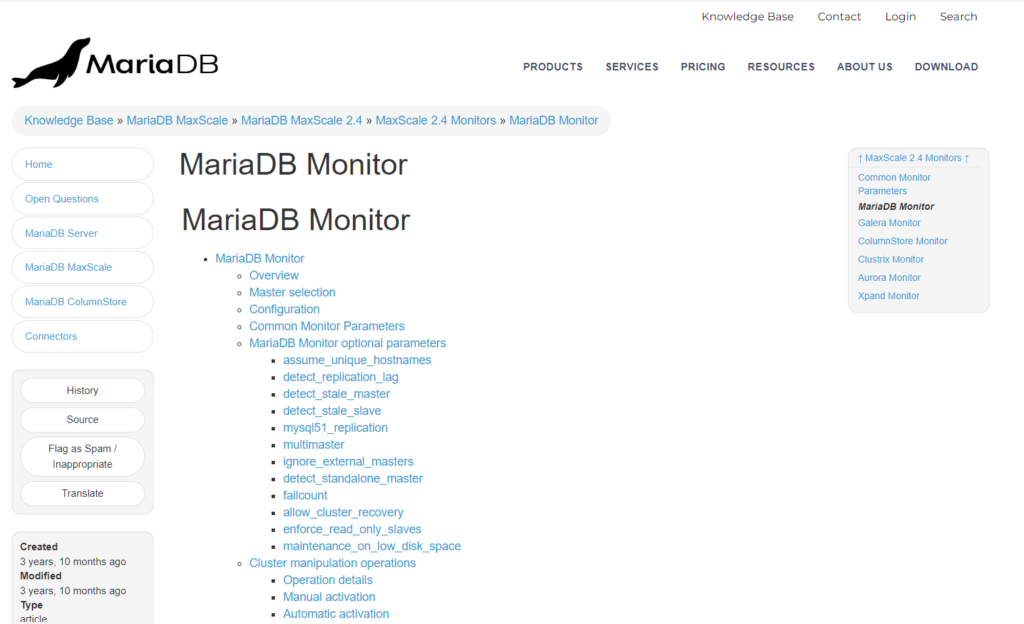
Source: MariaDB Monitor
MariaDB Monitor is a powerful command-line tool that offers real-time monitoring and analysis capabilities for MariaDB database servers. It provides a comprehensive range of features to monitor and optimize server performance.
With real-time statistics and metrics, including database connections, memory usage, query execution times, and server status information, MariaDB Monitor helps administrators and developers promptly identify and troubleshoot performance issues.
Percona Toolkit
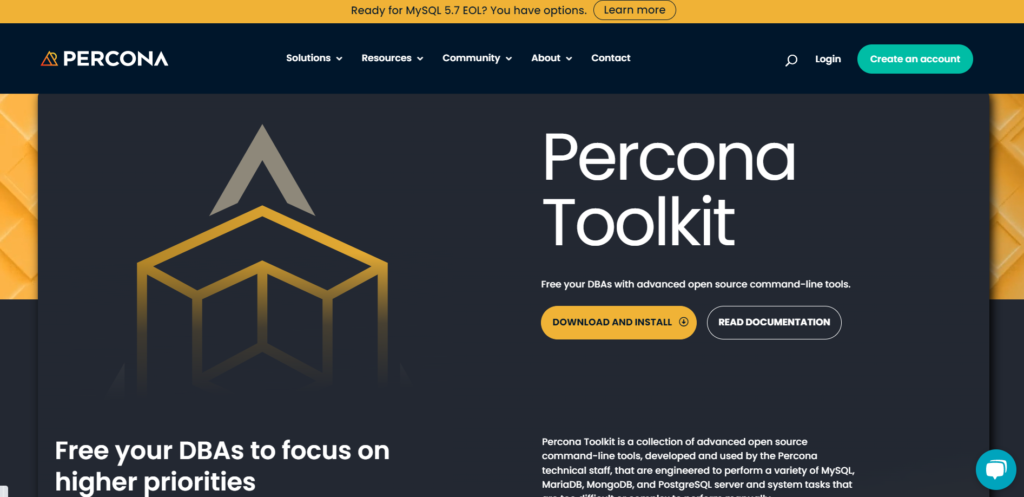
Source: Percona Toolkit
Percona Toolkit is a collection of command-line tools designed to simplify the management and maintenance of MySQL or MariaDB databases. It offers valuable functionalities for monitoring database performance and troubleshooting issues.
One of its notable tools is pt-stalk, which helps capture diagnostic information during server issues, facilitating effective troubleshooting and analysis.
Tuning Primer
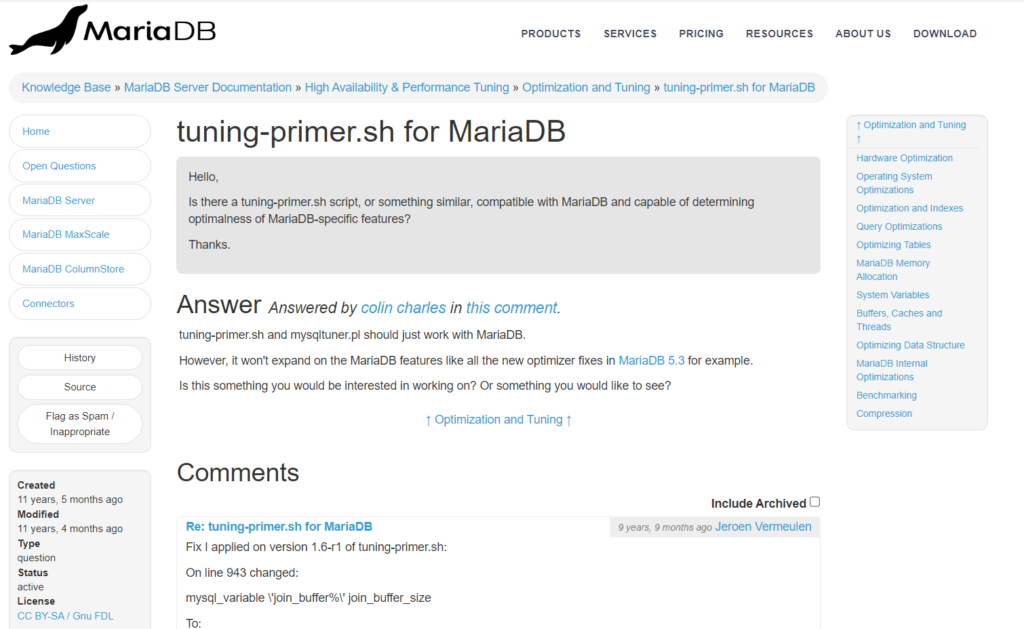
Source: MariaDB Tuning Primer
Tuning Primer is a MySQL script specifically designed for optimizing the performance of MySQL or MariaDB servers. It evaluates the current configuration and provides recommendations based on available hardware resources and database workload.
Tuning Primer analyzes key configuration variables such as buffer sizes, thread settings, and caching parameters and offers guidance on adjusting these settings to achieve optimal database performance. Additionally, it checks for slow queries, ineffective indexing, and other potential issues, providing recommendations for addressing them.
How to Manage MariaDB Version with Cloudways Managed Services
If you want to take control of your MariaDB version and supercharge your database performance, look no further than Cloudways Managed Services.
With Cloudways, you can choose from the latest MariaDB versions available on all their servers. So, Cloudways helps you get rid of outdated databases and embrace the cutting-edge features and enhancements MariaDB offers.
Whether you’re drawn to the stability of MariaDB 10.4, the advancements in MariaDB 10.5, or the latest innovations in MariaDB 10.6, Cloudways has got you covered. Selecting your preferred version is as easy as a few clicks on its user-friendly platform.
Just head over to the Settings & Packages tab, and with a swift drop-down menu selection, you’ll be on your way to harnessing the power of your preferred MariaDB version.
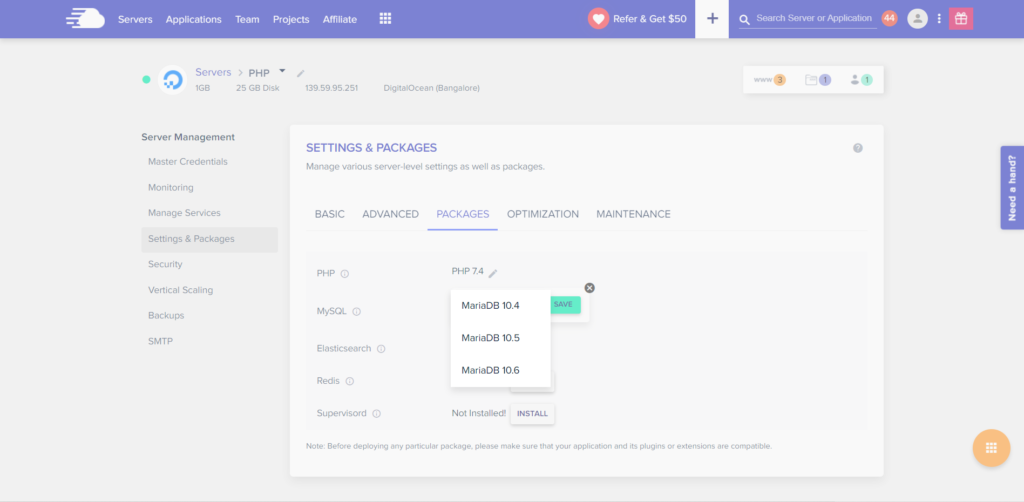
But that’s not all. Cloudways understands that every project has unique requirements. That’s why they put the power of choice in your hands. Depending on your project needs, you can seamlessly switch between different MariaDB versions with a few simple clicks. It’s flexibility at its finest.
However, it’s important to remember that once you upgrade to a newer MariaDB version, going back to an older one might not be an option. So, make your choice wisely and embrace the exciting possibilities that lie ahead.
But why stop there? Cloudways takes managed services to the next level with its team of dedicated experts. These professionals are database gurus, ready to optimize your MariaDB experience for peak performance. They fine-tune your database configurations, ensuring efficient utilization of resources and delivering lightning-fast query response times.
And its autoscaling feature takes database management to new heights. It automatically adjusts your database resources based on workload, dynamically allocating resources where they’re most needed.
With Cloudways Managed Services, you can focus on your core competencies while their expert team manages your database. Experience enhanced performance, robust security, and seamless management – all under one roof.
Host PHP Websites with Ease [Starts at $10 Credit]
- Free Staging
- Free backup
- PHP 8.0
- Unlimited Websites

Final Thoughts
Mastering the art of MariaDB optimization is the key to unleashing its true potential in handling massive data volumes and intricate queries.
You can elevate your database performance to new heights with Cloudways’ managed services, where experts fine-tune configurations and optimize queries for seamless efficiency.
So, embrace the power of MariaDB, enhance response times, and deliver an unparalleled user experience. Experience the true magic of database optimization and soar above the clouds with Cloudways.
- Limited enterprise support
- Limited feature set
- Lack of standardization
- Complex administration
- Limited third-party tool support
Q) Is MariaDB faster than MySQL?
A) Yes, MariaDB surpasses MySQL in terms of speed and performance. MariaDB leads with its advanced optimization, swift storage engines, and the improved query optimizer. And that’s why leading hosts like Cloudways offer MariaDB, allowing you to harness its unmatched speed and performance.
Customer Review at 
“Cloudways hosting has one of the best customer service and hosting speed”
Sanjit C [Website Developer]
Inshal Ali
Inshal is a Content Marketer at Cloudways. With background in computer science, skill of content and a whole lot of creativity, he helps business reach the sky and go beyond through content that speaks the language of their customers. Apart from work, you will see him mostly in some online games or on a football field.
