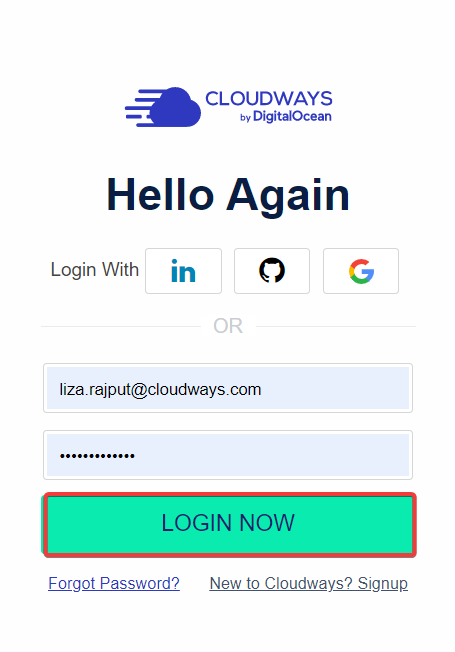Starting an online clothing store has become a popular way for fashion entrepreneurs to turn their passion into a profitable business.
You can create a successful online store with the right strategy and tools to reach customers worldwide. However, the process of starting an online clothing store can be daunting, especially for those who are new to e-commerce.
This step-by-step guide will help you navigate the process, from choosing your niche to launching your store, so you may turn your fashion dreams into a reality.
Whether you’re a fashionista or an entrepreneur, this guide provides all the knowledge and tools you need to create a converting online clothing store in 2023.
Why Should You Choose WooCommerce for Your Online Clothing Store?
If you’re starting an online clothing store, choosing the right e-commerce platform is crucial to your success. Among the best ecommerce platforms, WooCommerce is a popular option that powers over 30% of all online stores.
Here are some reasons why you should choose WooCommerce for your online clothing store:
- It’s a free and open-source platform
- Easy to use
- Highly customizable
- It supports a wide range of payment and shipping options
- SEO-friendly
- It’s scalable
How to Start an Online Clothing Store with WooCommerce in 2023
Starting an online clothing store with WooCommerce is a great way to sell your products to a wider audience. Follow the steps below to create an online clothing store with WooCommerce:
Step 1: Register your Domain Name
The first step to starting with your online clothing store is registering your domain name. Follow the steps below:
- Choose a unique and relevant domain name.
- Check the domain availability using a registrar like GoDaddy, Namecheap, or Bluehost.
- Consider using a different top-level domain, such as .net or .org if it’s unavailable.
- Select a domain extension relevant to your business.
- Register your chosen domain name and extension through a domain registrar.
- Connect your domain to your website by updating its DNS settings to point to your hosting server. You may need to contact your web hosting provider for assistance with this step.
Note: Consider getting multiple domain extensions or variations of your domain name to protect your brand and prevent others from using a similar name.
Step 2: Choose a Clothing Niche
Choosing a clothing niche for your online store is an important decision that can impact your business’s success. Here are some steps you can follow to help you choose the right clothing niche:
- Identify your ideal customer’s age, gender, lifestyle, and fashion preferences.
- Stay updated with the latest fashion trends and identify gaps in the market.
- Research competitors’ product offerings, pricing strategies, and marketing techniques.
- Choose a clothing niche that aligns with your interests and passion.
- Determine your unique selling proposition.
- Test the market with a small collection of products before investing in a larger inventory.
Step 3: Set Up Your WooCommerce Store
Once you’ve registered your domain name and chosen a clothing niche, it’s time to set up a new WooCommerce store, I will use the Cloudways managed hosting platform to create a new store in minutes.
CTA: Ready to start your own online boutique store?
Sign up for WooCommerce hosting by Cloudways today and start selling your products online!
Try Now
- Sign up for a FREE 3-day trial if you are new to Cloudways.
- If you’re an existing customer, log in with your credentials.
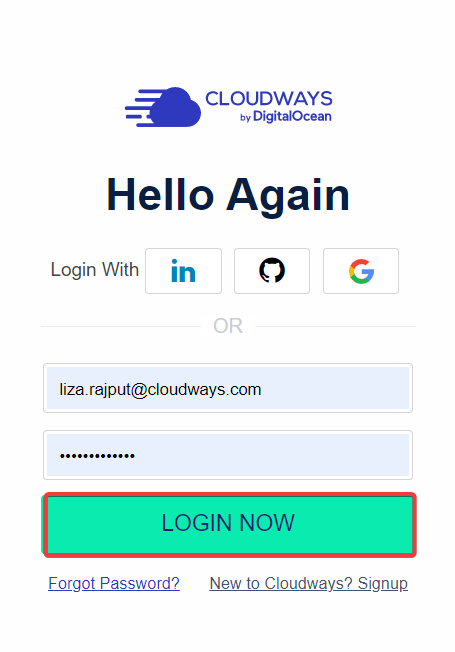
- Click on Add server to launch a new server.
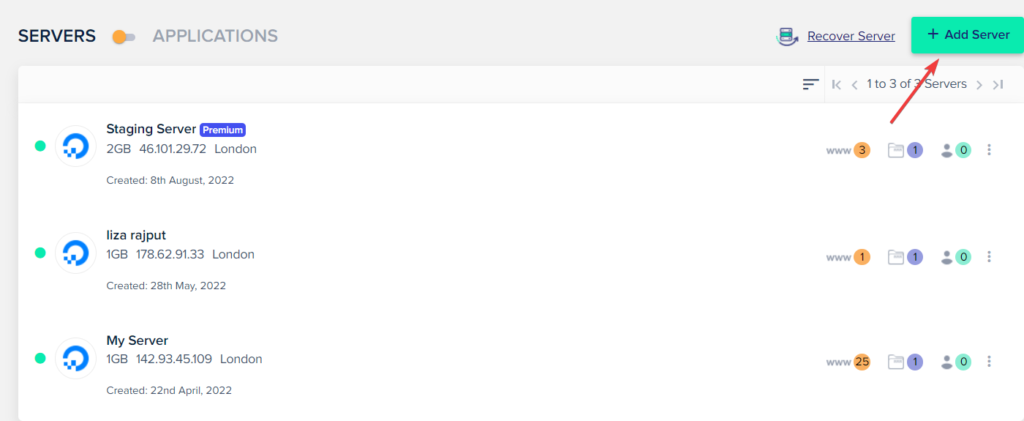
- Select WooCommerce from the drop down.
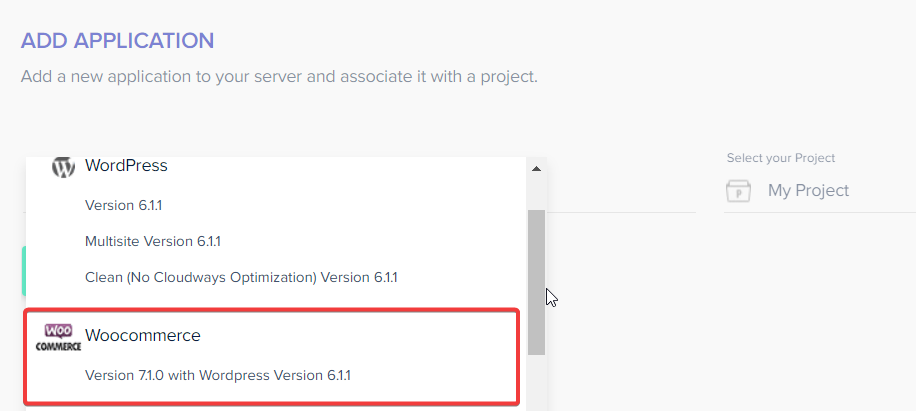
- Fill in the other details. Set the server size and location and click launch.
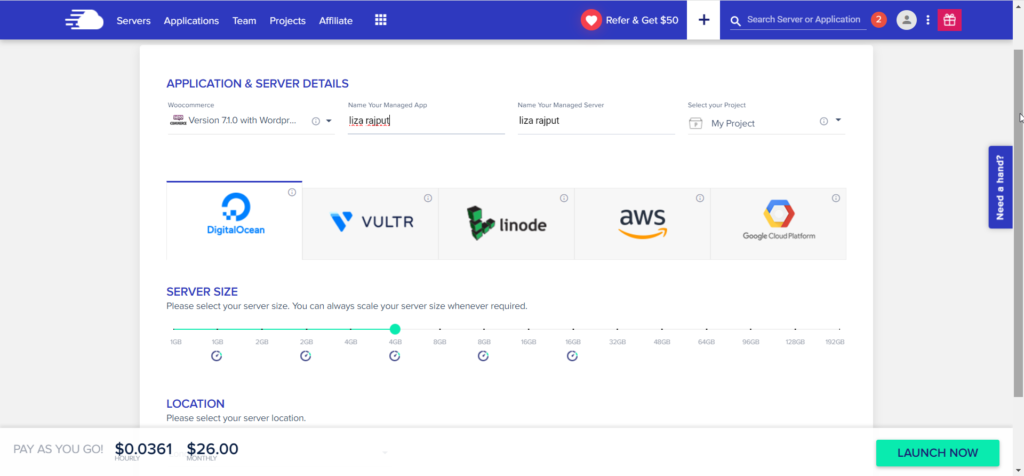
That’s how you can set up your application on Cloudways. If you want to dig deeper into setting up a WooCommerce store, read our detailed blog on how to set up a WooCommerce store.
Step 4: Pick a Theme and Customize the Store’s Design
Many WordPress themes are well-suited for clothing stores. Here are a few options that you might consider:
- Astra
- Divi
- Storefront
- Flatsome
- OceanWP
Generally, selecting the right theme depends on your vision of the online clothing store. When choosing a theme for your online clothing store, keep these points in mind:
- Ensure theme’s compatibility with e-commerce plugins like WooCommerce or Shopify.
- Look for essential features like product pages, shopping carts, checkout pages, and payment gateway integration.
- The theme should have an attractive and professional design that fits your brand’s style and reflects the image of your clothing store.
- Check the level of customization available to make the theme fit your brand’s unique needs.
- Make sure the theme has good support, such as user forums or customer support.
- Check user reviews and ratings to understand what other users think of the theme.
In short, take your time to research and test different themes before selecting one that matches your brand’s personality, offers a great user experience, and helps you achieve your business goals.
Follow the steps below to install a theme on your WooCommerce store:
- Log in to your WooCommerce Dashboard.
- Go to Appearance > Themes.
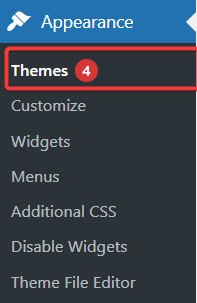
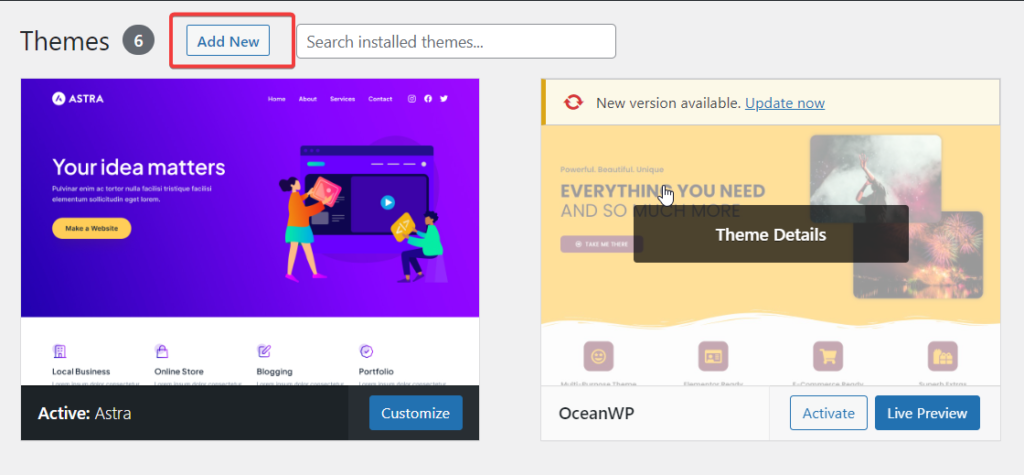
- Search for your desired theme; install and activate it.
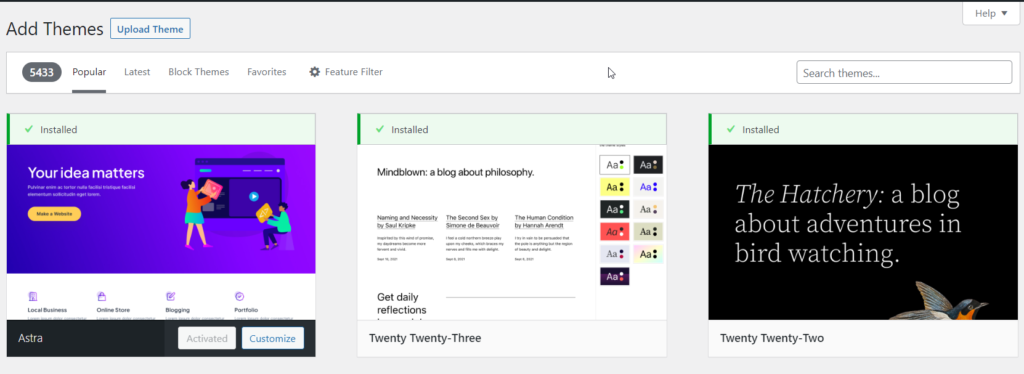
Step 5: Set up Online Boutique Store Pages
You must have a couple of important pages on your online store. These website pages make your online boutique functional and user-friendly, allowing customers to navigate your store and purchase easily.
| Pages | Purpose |
| Homepage | This is the main landing page of your online boutique, where you can showcase your products, promotions, and brand message. |
| Shop/Products | Display all available products with filters to help customers to find what they need. |
| About Us | Share your brand’s story, mission statement, values, and history. |
| Contact Us | Include contact information like phone number, email, and physical address. |
| Shipping and Returns | Provide shipping rates, estimated delivery times, and return policies. |
| FAQ | Answer frequently asked questions about products, shipping, returns, etc. |
| Blog | Feature blog posts about products, industry trends, and other customer interests. |
| Account | Enable customers to create accounts, view orders, and track shipments. |
| Wishlist | Allow customers to save items for future reference. |
| Checkout | Guide customers through the checkout process, including shipping and payment options. |
Now that you know which pages you should have on your online clothing store, I’ll demonstrate how to create one on your WooCommerce store.
- Go to your WordPress Dashboard.
- Click Pages > Add New.
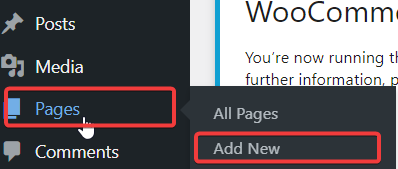
- Once you access the page settings, you can customize your page. If you’re skilled in coding, you can modify the theme’s CSS to your liking. Alternatively, you can use a page builder like Elementor for more customization options.
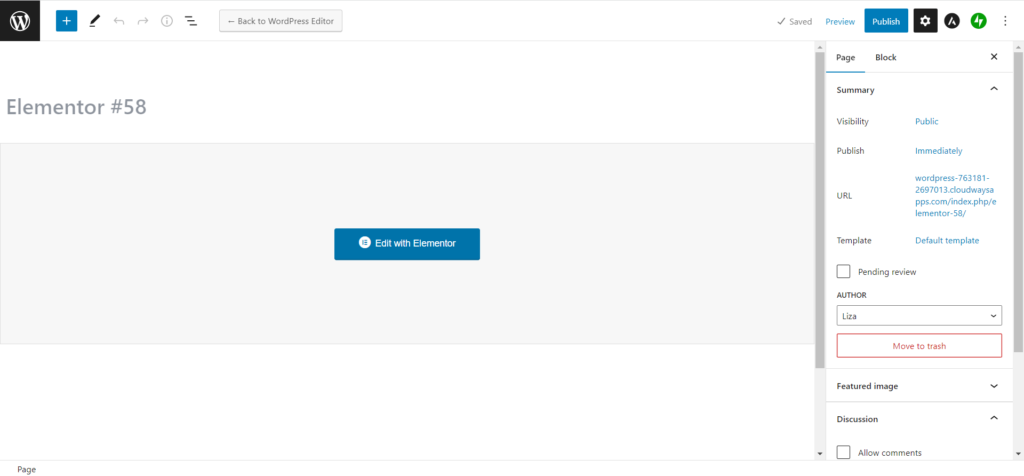
Step 6: Add Products to the Online Boutique Store
After creating pages, it’s time to add products to your online clothing store. Here’s what to keep in mind:
- Quality: Offer high-quality clothing to build customer trust and loyalty.
- Variety: Provide various styles, sizes, and colors for customer preferences.
- Pricing: Set competitive and fair prices based on quality and style.
- Descriptions: Write clear and detailed item descriptions, including information about the fabric, fit, and care instructions.
- Images: Use high-quality images from multiple angles.
- Navigation: Make your website easy to navigate with clear categories and filters.
- Reviews: Encourage customers to leave reviews to build trust and increase sales.
- Stock levels: Keep inventory updated to avoid customer disappointment.
- Shipping: Offer various shipping options and reliable delivery times.
- Returns: Have a clear and fair returns policy.
Now that you know the criteria for adding products to your online clothing store, here’s how you can add the products.
- Log in to your WordPress dashboard and navigate to the WooCommerce menu.
- Click Products >Add New.
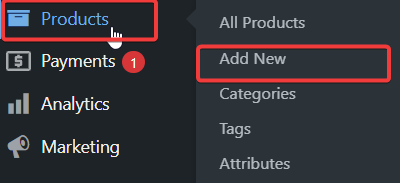
- Enter the product name and a detailed description in the text editor.
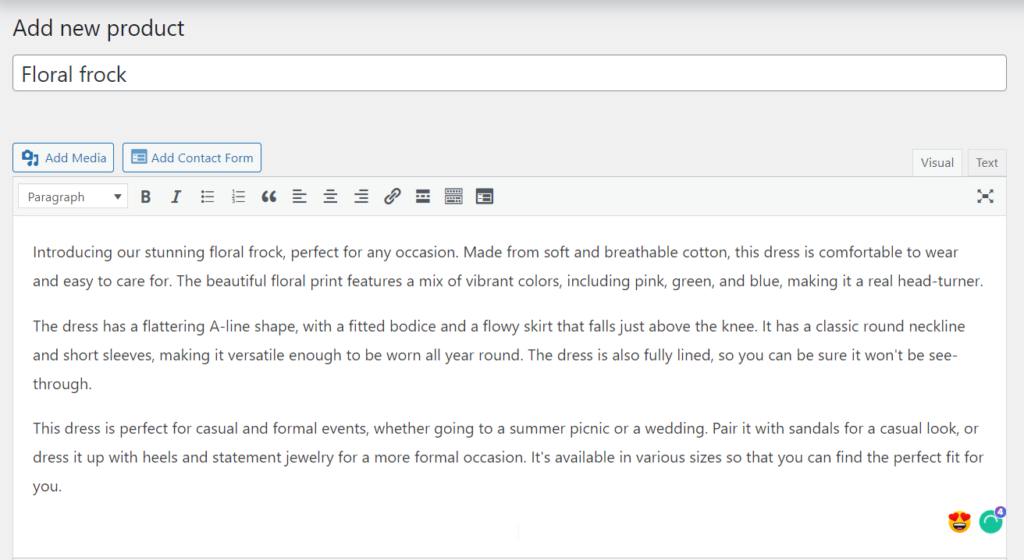
- Add product images by clicking on the “Set Product Image” link.
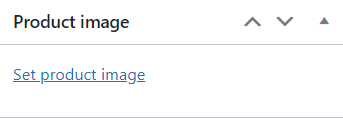
- Fill in the details for product image and upload the image.
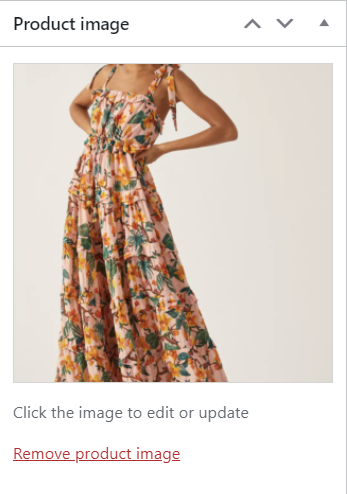
- Enter the product price and any other necessary product details, such as SKU, inventory, and shipping information.
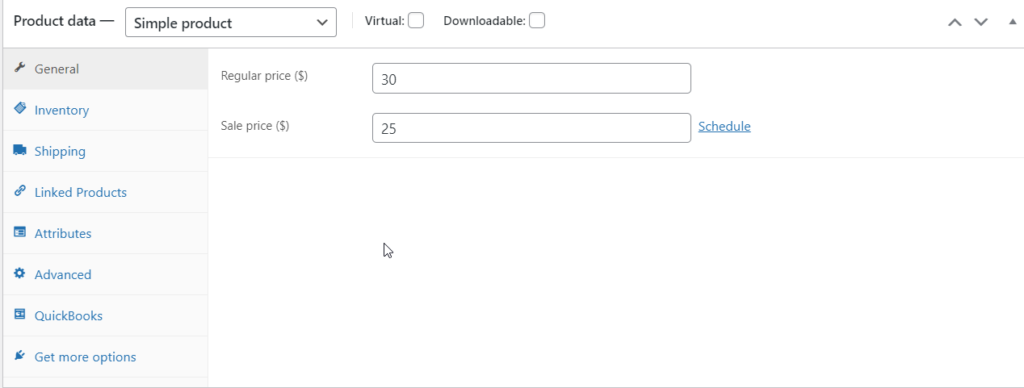
- Add product categories and tags to help customers find your products easily.
- Set up any product variations, such as size or color.
- Add product attributes like material or brand to help customers make purchasing decisions.
- Set up any product upsells, cross-sells, or related products you want to display alongside the product.
- Save the product as a draft, or publish it immediately.
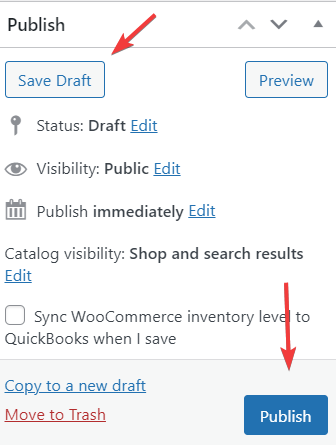
Once you have added your products to your WooCommerce store, make sure to check product display and accuracy on your website. Use WooCommerce analytics to track sales and customer behavior.
Step 7: Set Up Payment and Test the Shopping Experience
You need a reliable payment system to run a successful online clothing store to build customer trust, increase conversions, reduce fraud, and simplify payment processing. Aslo, we recommend offering multiple payment options to cater to different customer preferences and increase sales.
Consider fees and security measures when choosing reliable and cost-effective payment methods. Here are some widely used payment options:
| Payment Options | Description |
| Credit and Debit Cards | Most online shoppers prefer to pay using their credit or debit cards, as it’s a convenient and secure method. |
| PayPal | PayPal allows payment with an account or a card without sharing payment details with the merchant. |
| Bank Transfers | Direct bank transfer lets customers pay from their account to yours. |
| Mobile Wallets | Some users prefer mobile wallets like Apple Pay or Google Pay. |
| Cash on Delivery | The cash on delivery (COD) option should be available for customers who prefer paying with cash. |
Integrating these payment methods into your online store can improve the customer checkout experience. Follow the steps below to add a payment method to your WooCommerce store.
- Log in to your WooCommerce dashboard.
- Go to the Payments > Settings.
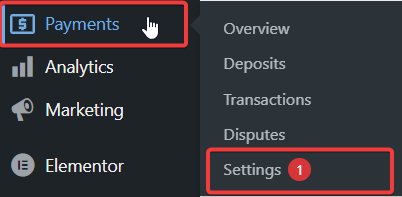
- Click on the “Payments” tab to view options.
- Click “Set up” for the payment method you want to add.
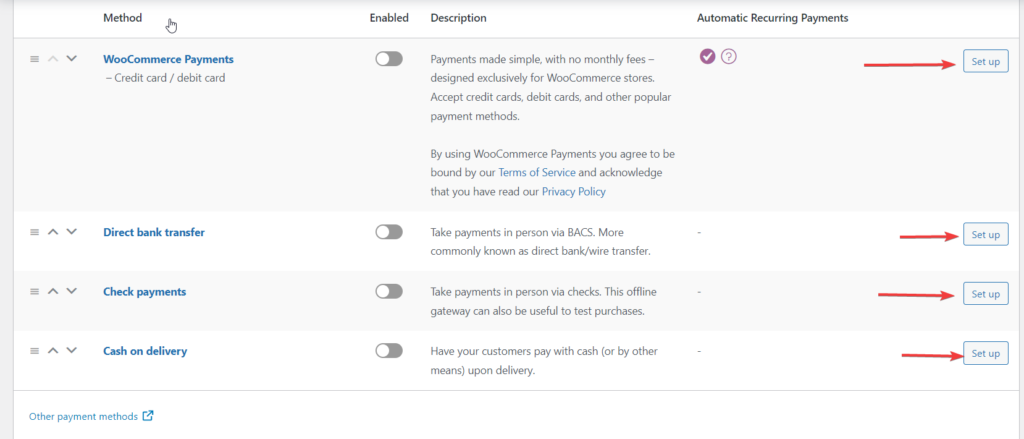
- Configure the payment gateway and click “Save Changes.”
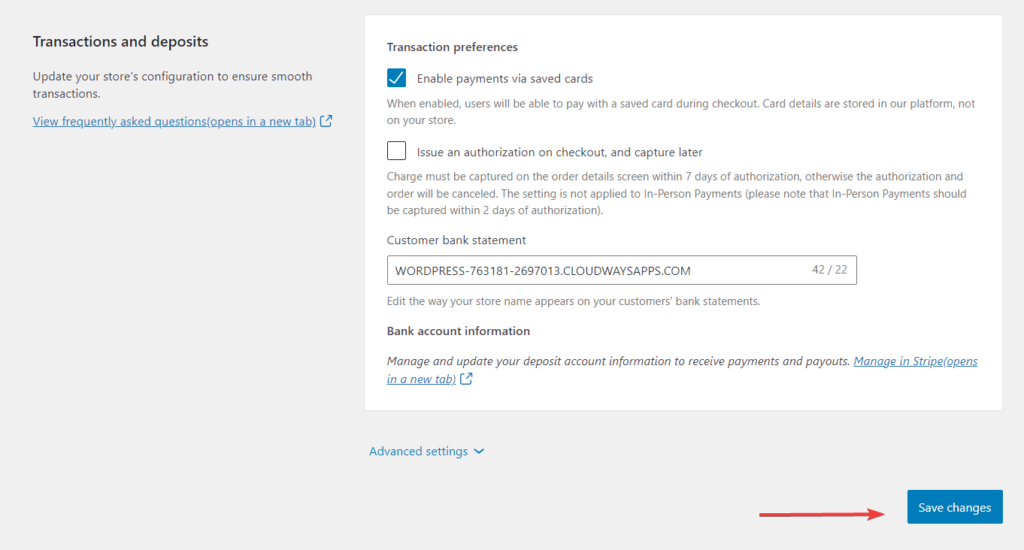
- Repeat the process for any additional payment options you want to add to your store.
Note that steps may vary depending on the payment gateway used. It is recommended to test each payment option to ensure a smooth and reliable checkout experience.
Also Read: A detailed guide on how to set up PayPal on WooCommerce.
Step 8: Promote the Online Clothing Store
Promoting your online clothing store is crucial to building your brand, reaching new customers, and driving sales. Here are some effective marketing strategies to promote your online clothing store:
Social Media Marketing
Use Instagram, Facebook, Twitter, and Pinterest to showcase your clothing collection and reach a wider audience. Consider using sponsored ads, hashtags, and influencers to promote your brand and drive traffic to your website.
Email Marketing
Build an email list of customers and send newsletters, promotional offers, and new product launches to keep them engaged and drive repeat purchases.
Search Engine Optimization (SEO)
Optimize your website for search engines using relevant keywords in your product descriptions and meta tags, build quality backlinks, and ensure a mobile-friendly website.
Paid Advertising
Utilize platforms like Google Ads, Facebook Ads, and Instagram Ads to reach potential customers by targeting specific demographics, interests, and behaviors.
Collaborations
Partner with other businesses, bloggers, and influencers to expand your reach and drive traffic to your website.
Offer Promotions and Discounts
Encourage customers to shop from your store by offering exclusive promotions and discounts that generate buzz and attract new customers.
Attend Events
Showcase your clothing collection and network with potential customers and industry professionals by attending fashion events, trade shows, and pop-up shops.
Note: Remember to track your marketing efforts and analyze results to refine your marketing strategy and maximize your return on investment.
Selling Clothes Online vs. Offline: Which Approach Is Better?
When it comes to selling your products, whether online or offline, the decision ultimately depends on your business goals, resources, and target audience. Many businesses opt for a combination of both to maximize their reach and offer customers multiple shopping options.
Each selling methods has its own advantages and disadvantages, and the best choice depends on your business’s unqiue needs and goals. Here are some factors to consider when deciding between selling online and selling offline:
| Factors | Selling Online | Selling Offline |
| Reach | Allows you to reach wider audience | Limits the reach |
| Convenience | More convenient | Less convenient |
| Cost | Less expensive | More expensive |
| Personal Interaction | Less interaction | More interaction |
Summary
You can create a successful online clothing store that caters to your customer’s needs while standing out in a highly competitive market by following the steps and best practices mentioned in the blog.
Remember to stay focused, track your progress, and remain open to feedback as you grow your store. Please don’t hesitate to reach out if you have any further questions or want to share your tips and experiences.
Q. How much does it cost to start an online clothing brand?
Starting an online clothing brand can cost anywhere from a few hundred to tens of thousands of dollars, depending on your brand’s size and complexity. Below are some of the common costs associated with starting an online clothing brand:
- Website development
- Product development
- Inventory management
- Marketing and advertising
- Legal and administrative costs
You must consider these costs while planning and budgeting for your online clothing brand to ensure you have the funds and resources to establish and grow your brand successfully.
Q. Is selling clothes online profitable?
Selling clothes online can be profitable, but success depends on several factors, such as your business model, target market, marketing strategy, product quality, pricing, and competition.
To stand out in the market, offer unique products, excellent customer service, and competitive pricing to differentiate yourself from competitors.
Q. Is it worth it to start an online clothing store?
Starting an online clothing store can be a worthwhile venture if you have the right experience, budget, target market, and marketing strategy. Before investing in a clothing store, conducting thorough research and planning is essential to increase your chances of success. Remember, the more prepared you are, the better your chances of building a successful online clothing store.
Customer Review at 
“Great performance for the price, and plenty of control”
Sean P [SMB Owner]
Liza Rajput
Liza Rajput is a Technical Content Producer at Cloudways. Being a software engineer, she loves to play with data and its processes and wishes to grow and excel in Data Science and Big Data Engineering. She has also been an avid reader and exceptional writer, with sufficient experience in technical, research-based, and creative writing.