
The HTTP 501 status code is an uncommon WordPress error. Also known as the HTTP 501 not implemented error, it is not like a 404 or 301 error that you would more regularly see in the WordPress ecosystem.
The HTTP 501 not implemented error is a server-based indication that the server cannot fulfill the request because it doesn’t support the functionality.
The 501 error might affect your website SEO in the long term – Google sees it as an offline error, as we’ll discuss in this piece. Here, I’ll discuss the 501 Not Implemented error, its causes, and how you can fix it using four methods.
What is the HTTP 501 Not Implemented Error?
When you see the 501 not implemented error, you can assume something has gone wrong on the back-end of your website. This denies your GET request because the server actually can’t perform it.
Due to the variety of the web browsers, web servers, and operating systems, a 501 not implemented error can present differently for you. But no matter what the variation, they all mean the same thing. Here are some of the ways it might present itself:
- “Error 501”
- “HTTP 501”
- “501 Not Implemented”
- “HTTP Error 501 Not implemented”
The HTTP 501 error often appears when the hosting server gets offline or unavailable, which means the server is legitimately unable to perform the request. It might significantly impact your website ranking when your website server is down.

How HTTP 501 Error Impacts SEO
If your site is down for 10 minutes, you should be fine even if Google crawls it. But if it goes on for hours, it could impact your SEO rankings. The 501 not implemented error is not like the 503 error, which tells Google to check the website back again later. Google might then see the error as a site-level issue, which could lead to a dip in your rankings.

What Causes the WordPress HTTP 501 Not Implemented Error?
Here are the most common causes behind the 501 not implemented error.
Viruses and Malicious Files
Your browser’s inability to establish communication with the web server might be because of viruses or malicious files in your system.
You can remove the malware from your system by performing a complete scan to ensure there are no security issues in the system that could cause a communication failure.
Don’t Let Malware Slow You Down
Secure your site against malicious bots and DDoS attacks with our cutting-edge Cloudflare Enterprise CDN.
Outdated Server Stack
This is a less probable cause for error, but the server stack could be outdated, perhaps because your provider has failed to update their stack. Contact your provider in that case. You can face this issue with hosting providers that offer cheap or free services.
Overload on a Server
Another reason is an overloaded server. If your site is getting more traffic than you planned and the server cannot handle that traffic, your request might not be fulfilled by the server and return a 501 not implemented error.
If your server cannot handle the traffic, you may end up with a 501 not implemented error. You can scale your server according to your site’s traffic.
Choose a hosting service that provides easy scaling so you can make the changes in your server specification.
How to Fix the HTTP 501 Not Implemented Error
A 501 not implemented error is primarily a problem with your web server. You’ll need to reach out to your hosting provider to fix this error, but before that, try out the first three methods outlined below to resolve it.
1. Try Reloading the Page
The first and the easiest thing you can do is to try reloading the page whenever you encounter the 501 not implemented error. You can use (F5 and Ctrl + F5) to reload the page.
If that doesn’t work, try to load your site on different browsers and in incognito mode.
Also, load the un-cached version of your site; try to disable or deactivate the cache mechanism (if your site has one) and then reload your website.
Check your site at downforeveryoneorjustme.com as well. This website will tell you if the site really is down or if there is a problem at your end.
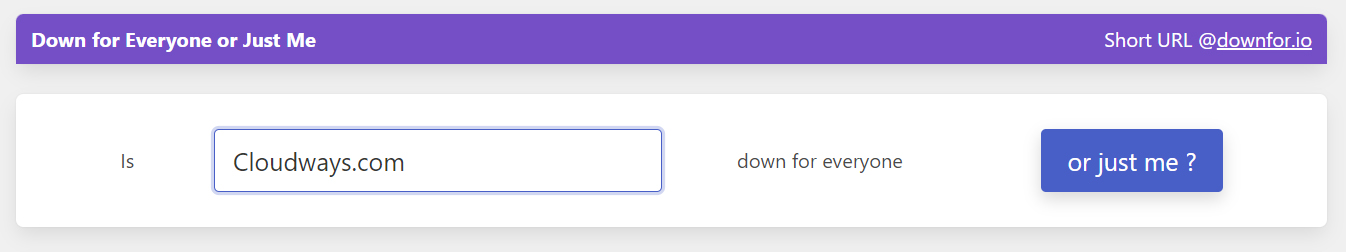
2. Clear Your Browser Cache
When you try to reload your website on the same browser or make a new request for the same page, the browser will not reload the page from scratch. You’ll see the cached version of your page, which doesn’t display any changes that you have made on your site.
The second method is to clear your browser cache and then recheck your site to avoid the 501 not implemented error.
Each browser has its own settings. In Google Chrome, go to settings > Privacy and security > Clear browsing data. Select the ‘Cookies and other site data’ and ‘Cached images and files’ options and click the Clear data button.
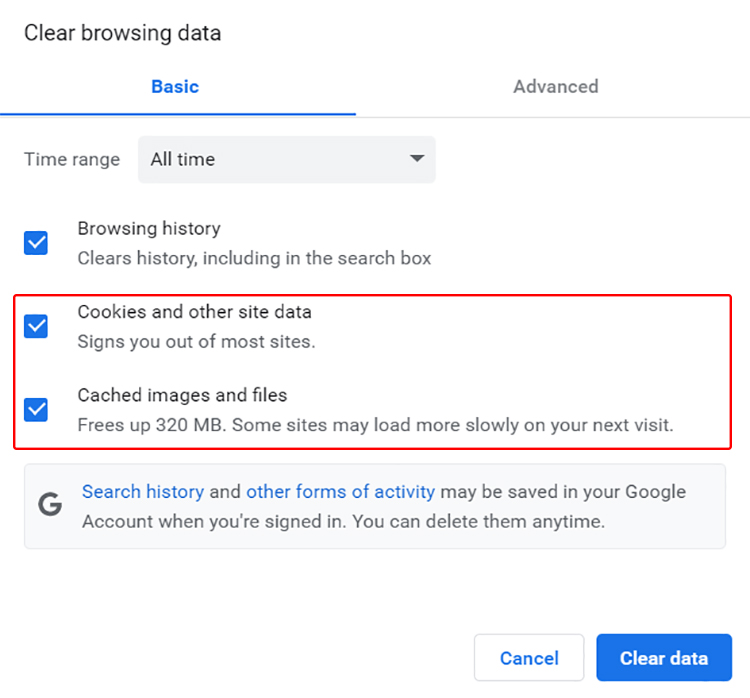
3. Disable Proxy Settings
To fix the 501 not implemented error, you need to disable proxy settings. With Google Chrome, go to the settings, search proxy, and click on Open your computer’s proxy settings.
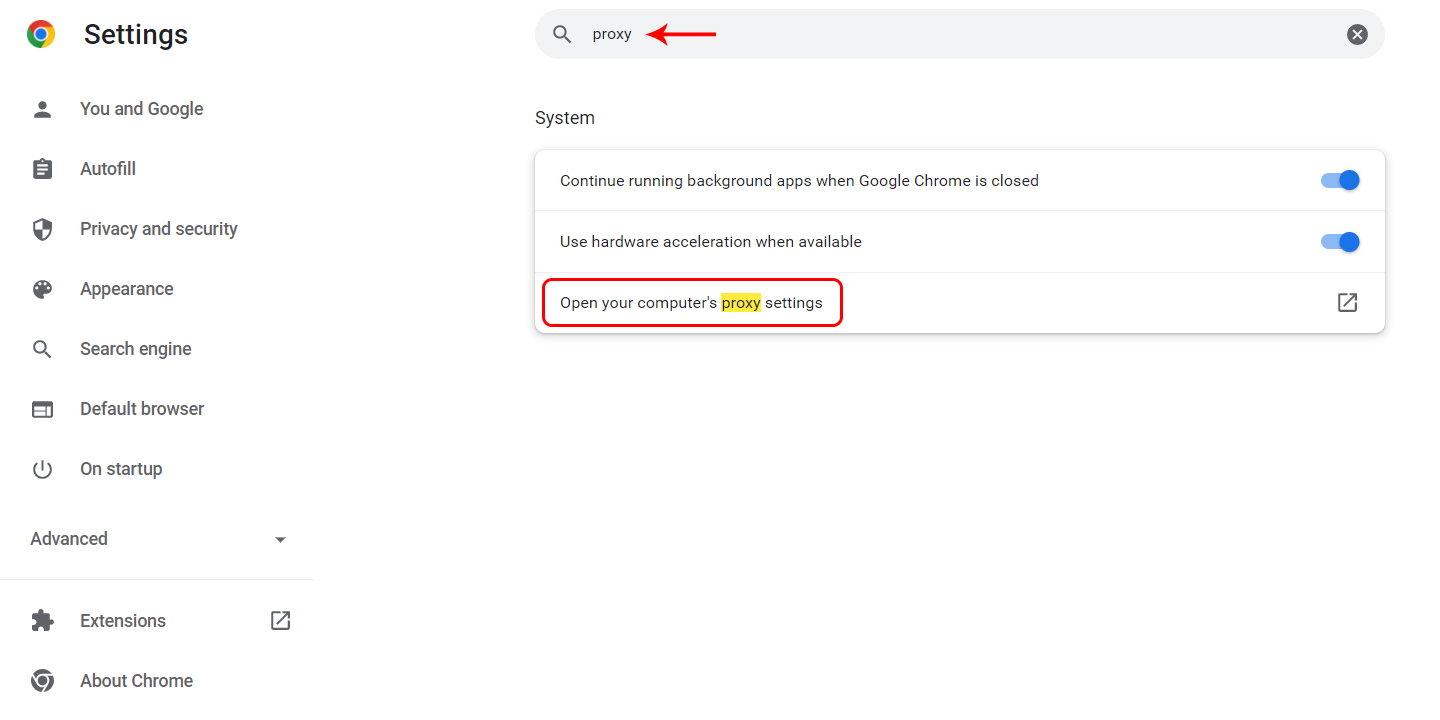
Computer proxy settings will open and disable the Automatic and Manual proxy setup. Save the settings and try to re-access your site.
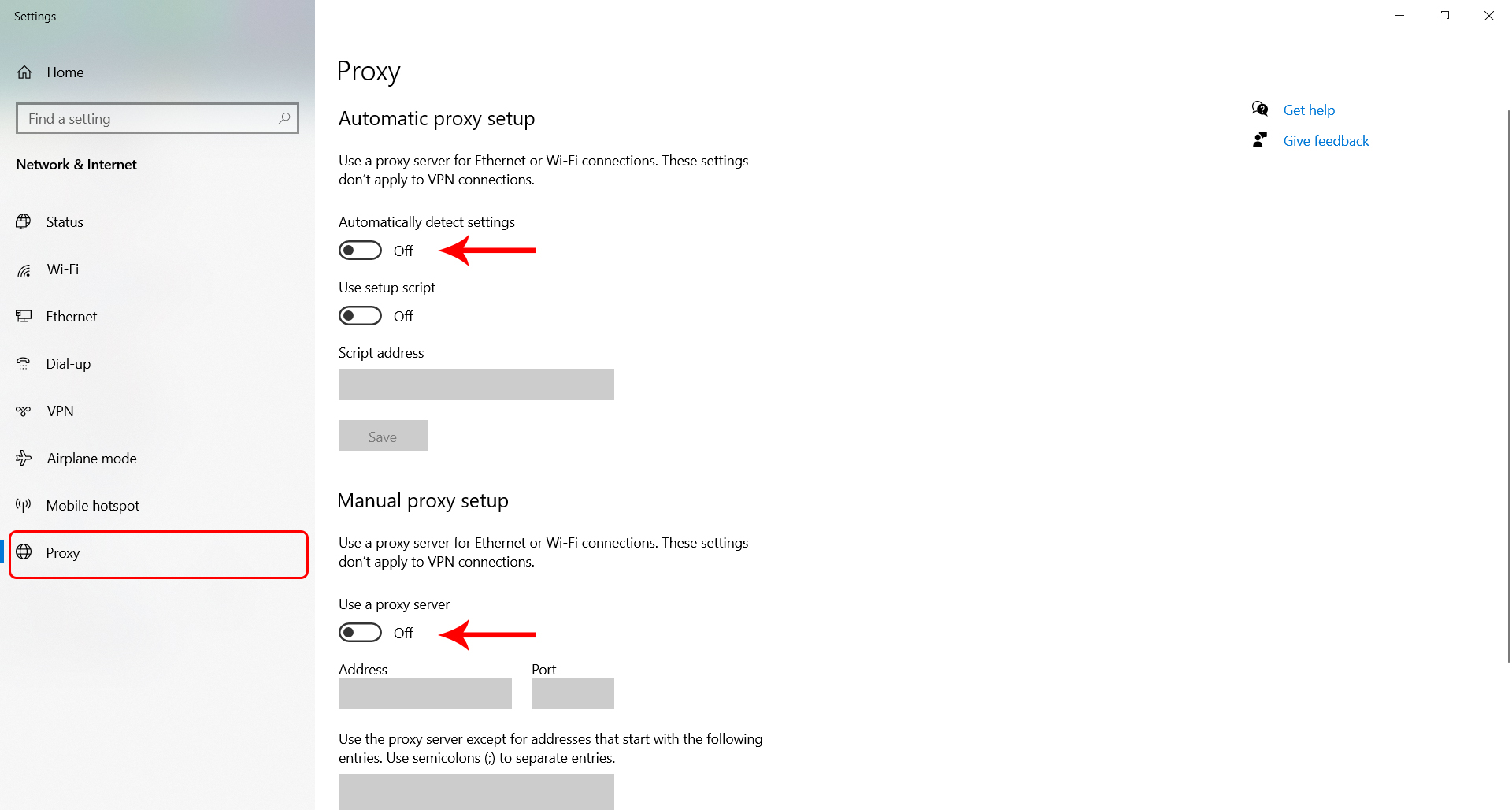
If you’re still seeing a 501 Not Implemented error, there’s just one more thing you need to do.
4. Reach Out to Your Host
The 501 not implemented error does not appear because of a culprit plugin or caching issue; it is mainly a web server issue. If it does not resolve itself, I recommend reaching out to your WordPress host to resolve this issue.
You can try these four methods to resolve the 501 not implemented error. If you are a Cloudways user facing this issue, you can avail Cloudways 24/7 support and discuss your case with the experts.
Downtime on your WordPress site got you down? Switch to Cloudways hosting for lightning speeds and rock-solid uptime. Check out our features here.
You can also utilize a tool like updown.io to monitor your site. This sends an HTTP HEAD request to your site URL and notifies you through email if your site goes down.
Updown.io tool will give you an overall picture of how often your site goes down. A 501 not implemented error mainly occurs in a shared hosting environment, which tends to overcrowd its servers.
I recommend choosing a managed hosting environment like Cloudways that ensures your sites get the performance boost they deserve. Cloudways offers fast speeds, constant availability, and managed security at affordable rates. Check out the Cloudways blog on how you can choose the best WordPress Hosting.
Summary
In this article, you learned about the 501 not implemented error, its causes, and how you can fix it with the four specified methods. The 501 is a server-side error, so, understandably, you must choose a hosting provider that gives you a better environment to avoid downtime that affects your ranking and credibility.
Check out more fixes to WordPress errors here:
Q: What is a 501 error?
A: The HTTP 501 Not Implemented error is a server-based error that means that your server cannot support the functionality to fulfill the request.
Q: How do I fix error 501?
A: You can fix it by using standard methods or contacting your hosting provider to resolve the issue:
1. Try reloading the page
2. Clear your browser cache
3. Disable proxy settings
Customer Review at 
“Beautifully optimized hosting for WordPress and Magento”
Arda Burak [Agency Owner]
Danish Naseer
Danish Naseer is a WordPress Community Manager at Cloudways. He is passionate about designing, developing, and engaging with people to help them. He also actively participates in the community to share his knowledge. Besides that, he loves to watch documentaries, traveling and spending time with family. You can contact him at [email protected]
