
In today’s digital era, catering to mobile users and accommodating low-bandwidth connections are essential for a seamless browsing experience. However, slow loading times and compromised image quality often pose significant challenges.
According to statistics, the optimal load time is 2 seconds. After 3 seconds, up to 40% of users leave, affecting return visits.
Enter Cloudflare Mirage, the ultimate solution to optimize images for mobile and low-bandwidth connections.
Mirage tackles these issues by replacing high-resolution images with low-resolution placeholders during the initial page load. This smart approach minimizes loading times, ensuring a faster and smoother user experience. Once the page has loaded, Mirage lazily loads the full-resolution images, preserving image quality without sacrificing performance.
But that’s not all.
In this blog, we’ll delve into the features, benefits, and process of enabling Cloudflare Mirage on your website.
What Is Cloudflare Mirage?
Cloudflare Mirage, available for Pro, Business, and Enterprise level domains, offers powerful image optimization capabilities that accelerate image loading.
Let’s explore the four key attributes of Mirage:
- By analyzing the visitor’s connection and device, Mirage intelligently optimizes the image-loading experience. It automatically resizes images based on the visitor’s device and their usage on the page. This process, driven by JavaScript, ensures the best image delivery for each user.
- With Mirage, images are virtualized, meaning that visitors on poor connections receive smaller, lower-resolution versions of the images. As soon as they transition to a higher-bandwidth connection, the images seamlessly upgrade to their full, high-resolution counterparts.
- Mirage streamlines image requests by combining them into a single request. Rather than sending multiple requests for each image on the site, Mirage consolidates them, allowing visitors to experience the images quickly and efficiently.
- Acting as a lazy loader, Mirage transforms all images on the site into load-on-demand. Images are not loaded until the visitor scrolls to their location on the page. This feature extends to all images, including those loaded from third-party links.
With Cloudflare Mirage, your website can benefit from optimized image delivery, tailored to the visitor’s device and network connection. By leveraging its capabilities, you can enhance loading speed and deliver a superior browsing experience.
If you don’t know already, unlike the Pro and Business plans of Cloudflare, which are priced at $20/month and $200/month, respectively, the Cloudways Cloudflare Enterprise add-on costs just $4.99/month per domain, making it an affordable option for businesses of all sizes.
Transform Your Website’s Image Delivery
Supercharge your website’s performance with Cloudways Cloudflare Enterprise and unlock the power of Cloudflare Mirage.
How Cloudflare Mirage Works?
Cloudflare Mirage 2.0 revolutionizes image optimization by using virtualization techniques and intelligent loading strategies. Let’s dive into how Mirage works to deliver lightning-fast loading times for your website’s images.
Virtualized Images: Shrinking Size, Preserving Dimensions
When Mirage 2.0 is enabled, Cloudflare’s network caches two versions of each image. The first version is the full-resolution image, while the second is a virtualized image with a significantly reduced size (as small as 1% of the original). The virtualized image retains essential metadata about the dimensions of the full-resolution image.
Smart On-the-Fly Modification
With Mirage enabled, Cloudflare’s network modifies the image tags on your website’s pages in real-time. This modification enables the Virtualized Image Packager (VIP) to download the virtualized images as the HTML loads. Both images from your own domain and those from third-party domains can be virtualized.
Efficient Streaming and Reduced Requests
The VIP streams all the images from Cloudflare’s network with a single request, utilizing the same mechanism used by Rocket Loader. This consolidation minimizes the number of requests required for image loading. Even pages with numerous images can start rendering with just a few requests, allowing users on slow connections to interact with the page immediately.
Progressive Loading for a Seamless Experience
As the page is rendered with virtualized images, the VIP gradually replaces them with their full-resolution counterparts. Since the virtualized images are already sized correctly, the browser does not need to reflow the page. The full-resolution images are prioritized based on their visibility in the viewport, appearing progressively sharper as they load.
Adaptive Optimization for Different Browsers and Connections
Mirage 2.0 intelligently adapts to different browsers and network conditions. It adjusts loading priorities based on a browser’s capabilities and its connection types, such as Wi-Fi or cellular networks. By leveraging real-time browsing intelligence, Mirage optimizes the VIP’s performance for each specific scenario, ensuring the fastest possible loading experience for every user.
Continuous Optimization and Fast Sites for All
As more websites enable Mirage 2.0, Cloudflare’s systems collect data from real users worldwide. This data is used to further optimize the VIP’s performance and ensure fast sites for all visitors. Cloudflare leverages this browsing intelligence to deliver the best possible loading experience, just as they utilize security threat data to protect websites on their network.
By virtualizing images, reducing requests, and adapting to various browser and network conditions, Mirage delivers an exceptional user experience, even on slower connections.
Understanding Cloudflare Mirage Features
Let’s now take a look at some of the features of Cloudflare Mirage.
Lazy Loading: Prioritizing Image Loading for Optimal Performance
Cloudflare Mirage optimizes image loading by considering factors such as the visitor’s viewport size, device type, and network connection.
It intelligently determines which images are necessary and prioritizes loading the ones within the viewport.
As visitors scroll down the page, Mirage loads images on-demand or when spare network resources are available. This lazy loading approach enhances performance and reduces unnecessary resource consumption.
Automatic Image Resizing: Efficient and Bandwidth-Friendly
Mirage goes beyond lazy loading by automatically optimizing images based on the required size and resolution for the specific page and device. It eliminates the common practice of uploading large images and resizing them within HTML. Instead, Mirage detects such cases and instructs the Cloudflare CDN to perform server-side image resizing. This ensures that images are delivered to visitors at the appropriate size, preventing bandwidth waste and improving overall efficiency.
Mobile Performance Optimization: Tailored for Mobile Connections
Mirage significantly improves mobile performance through specialized optimizations. It detects whether a visitor connects via a mobile operator’s network (with limited bandwidth) or a Wi-Fi connection (with more bandwidth available).
Based on the connection type, Mirage adjusts its image-loading algorithm accordingly. For example, on a 4G connection, images are lazily loaded in the background, prioritized based on their position on the page. Conversely, when connected via Wi-Fi, all images are lazy loaded as the visitor scrolls.
Dynamic Sizing for Mobile Devices: Streamlining Image Delivery
Mirage takes into account the viewport size of mobile devices, ensuring efficient image delivery. By automatically downsizing images to match the device’s screen resolution, Mirage prevents the delivery of unnecessary pixels.
This optimization not only improves site performance but also helps visitors with limited data plans avoid exceeding their usage limits.
Automatic Responsive Web Design: Effortless Adaptability
Cloudflare Mirage effortlessly incorporates some of the benefits of responsive web design without requiring extensive code changes. It enables automatic responsive behavior without modifying a single line of HTML.
By selecting the desired Mirage features from the Cloudflare Settings, you can apply the optimizations across your entire site. Mirage works via JavaScript but has a safe fallback for visitors with JavaScript disabled, ensuring compatibility.
Note: You must be a paid customer to leverage Mirage’s capabilities. By enabling Mirage alongside Cloudflare Polish, which you can get in the Cloudways Cloudflare Enterprise add-on, you can maximize the benefits of image handling on your website. Together, they form a powerful duo for delivering optimal image-loading experiences tailored to each visitor.
Why Choose Cloudflare Mirage for Enterprise Websites?
Here are a few reasons why enterprise websites should consider opting for Cloudflare Mirage.
If Slow Loading Times Plague Your Website
Accelerated Loading Speed: Cloudflare Mirage optimizes image delivery, leveraging techniques like lazy loading and virtualization to significantly reduce loading times and improve overall website performance.
If User Experience Is Suffering
Enhanced User Engagement: By implementing Mirage, you can provide a smoother browsing experience with faster image loading, keeping visitors engaged and reducing bounce rates.
If Bandwidth Consumption Is a Concern
Bandwidth Optimization: Mirage’s automatic image resizing and compression capabilities reduce file sizes without compromising quality, minimizing bandwidth consumption and improving loading times.
If Mobile Performance Lags Behind
Mobile Optimization: Mirage adapts image loading strategies based on network conditions and device capabilities, ensuring fast and efficient image delivery for mobile users and enhancing their browsing experience.
If Implementation Challenges Arise
Seamless Integration: Cloudflare Mirage can be easily implemented through the user-friendly Cloudflare dashboard, allowing for effortless configuration and customization without extensive code changes.
If Global Scalability and Reliability Matter
Reliable Performance Worldwide: Cloudflare’s global network infrastructure ensures high availability and fast image delivery, providing a consistent user experience regardless of geographical location.
If Cost-Effectiveness Is a Priority
Comprehensive Solution: Mirage is available as part of Cloudflare’s suite of performance and security services, offering a cost-effective solution for optimizing image delivery and improving website performance. And you can get it even cheaper if you opt for the Cloudways Cloudflare Enterprise add-on.
When considering the value of Cloudflare Mirage Image Optimization and its associated cost, weighing the benefits it brings to your website’s image delivery and performance is essential.
Let’s explore whether Cloudflare Mirage Image Optimization is worth the extra investment:
Improved Loading Speed
Cloudflare Mirage replaces high-resolution images with optimized placeholders during the initial page load, resulting in faster loading times. By lazy loading full-resolution images, after the page has loaded, Mirage ensures a seamless user experience. Faster loading speeds contribute to reduced bounce rates and increased user engagement.
Bandwidth Optimization
Mirage’s ability to consolidate multiple image requests into one request reduces the number of roundtrips required, minimizing bandwidth consumption. By optimizing image delivery, Mirage helps lower data transfer costs and improves overall website performance.
Enhanced User Experience
With Mirage, visitors experience a visually appealing and responsive website. The progressive loading of images allows users to start interacting with content immediately without waiting for all images to load. This results in improved user satisfaction and a positive browsing experience.
Mobile-Friendly Optimization
Cloudflare Mirage is designed to cater to mobile users and low-bandwidth connections. It automatically adjusts image loading based on the visitor’s device and network conditions. Mirage’s adaptive techniques ensure optimal image delivery, providing a seamless mobile browsing experience.
Ease of Implementation
Activating Cloudflare Mirage is a straightforward process within your Cloudflare account. Simply enable Mirage, and it automatically optimizes image loading on your website. The simplicity of implementation reduces the need for complex configurations or extensive code modifications.
Cost-Effectiveness
Cloudflare Mirage is available for Pro, Business, and Enterprise level domains (not for free plan). With a range of pricing plans to choose from, Cloudflare offers options for different needs.
The Free plan is suitable for personal or hobby projects, while the Pro plan is ideal for professional websites at $20/month (billed annually) or $25/month (billed monthly).
Small businesses can opt for the Business plan at $200/month (billed annually) or $250/month (billed monthly). Custom pricing options are available for enterprise-level applications.
The pricing overall, for the benefits you get, is quite affordable. However, you can get the Enterprise add-on for super cheap, which offers much more than just image optimization features.
I’ll tell you more about that in just a bit…
In conclusion, Cloudflare Mirage Image Optimization can be a worthwhile investment for websites prioritizing fast loading times, enhanced user experiences, and bandwidth optimization. By improving performance, optimizing image delivery, and providing a seamless browsing experience, Mirage adds value to your website.
Why Get Cloudways and Cloudflare Enterprise Together (Value for Money)
Cloudways, in partnership with Cloudflare Enterprise, offers an impressive array of features that deliver exceptional value for your investment. If you’re already a Cloudways WordPress hosting customer, let’s explore why combining Cloudways and Cloudflare Enterprise is a smart choice for businesses looking for cost-effective content optimization:
- Cutting-Edge Content Optimization: Cloudways Cloudflare Enterprise add-on brings advanced technology and infrastructure to the Cloudways platform. Among its standout features are automatic HTTPS rewrites, mobile optimization with Mirage, image optimization using Polish, Brotli Compression, and Auto Minify. These features work together to optimize your website’s content, enhance performance, and improve user experience.
- Affordability for All: While the Pro and Business plans from Cloudflare are priced at $20/month and $200/month respectively, the Cloudways Cloudflare Enterprise add-on offers tremendous value at just $4.99/month per domain. This significantly reduces content optimization costs, allowing businesses of all sizes to enjoy the benefits without straining their budget.
- Substantial Savings: By choosing the Cloudways Cloudflare Enterprise add-on, businesses can save up to 75% on content optimization costs compared to other plans. This cost-saving opportunity enables you to allocate resources to other essential aspects of your business, fostering growth and innovation.
- Value for Money: The combination of Cloudways and Cloudflare Enterprise provides a powerful and cost-effective solution for optimizing your website’s content. With cutting-edge features and a competitive pricing structure, you can ensure top-notch performance while maximizing the value you receive for your investment.
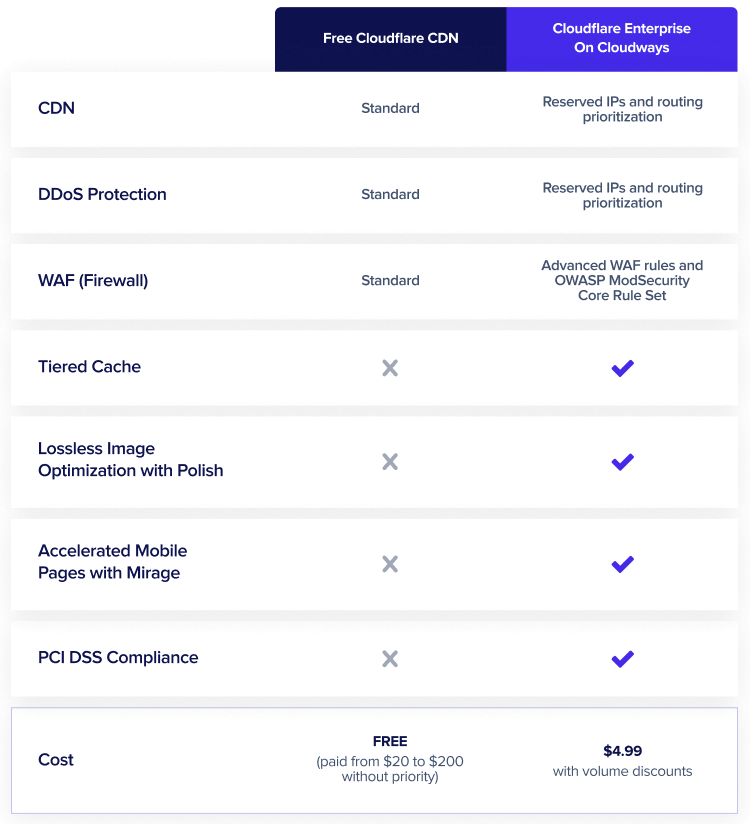
Elevate User Experience with Lightning-Fast Images
Upgrade to Cloudways Cloudflare Enterprise and leverage Cloudflare Mirage to revolutionize your website’s image delivery.
How to Enable Cloudflare Mirage on a Website?
To enable Mirage image optimization for your domain, follow these steps:
- Log in to your Cloudflare account.
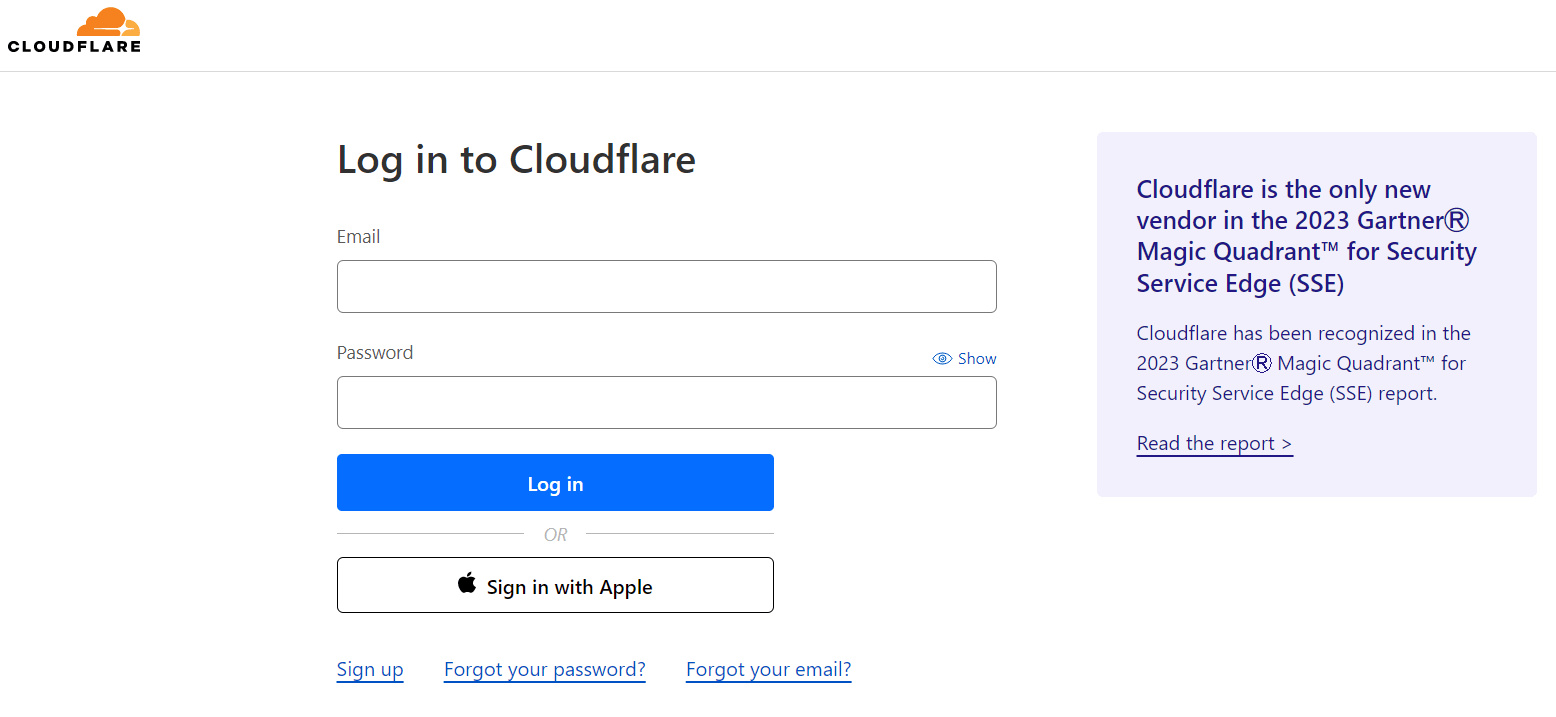
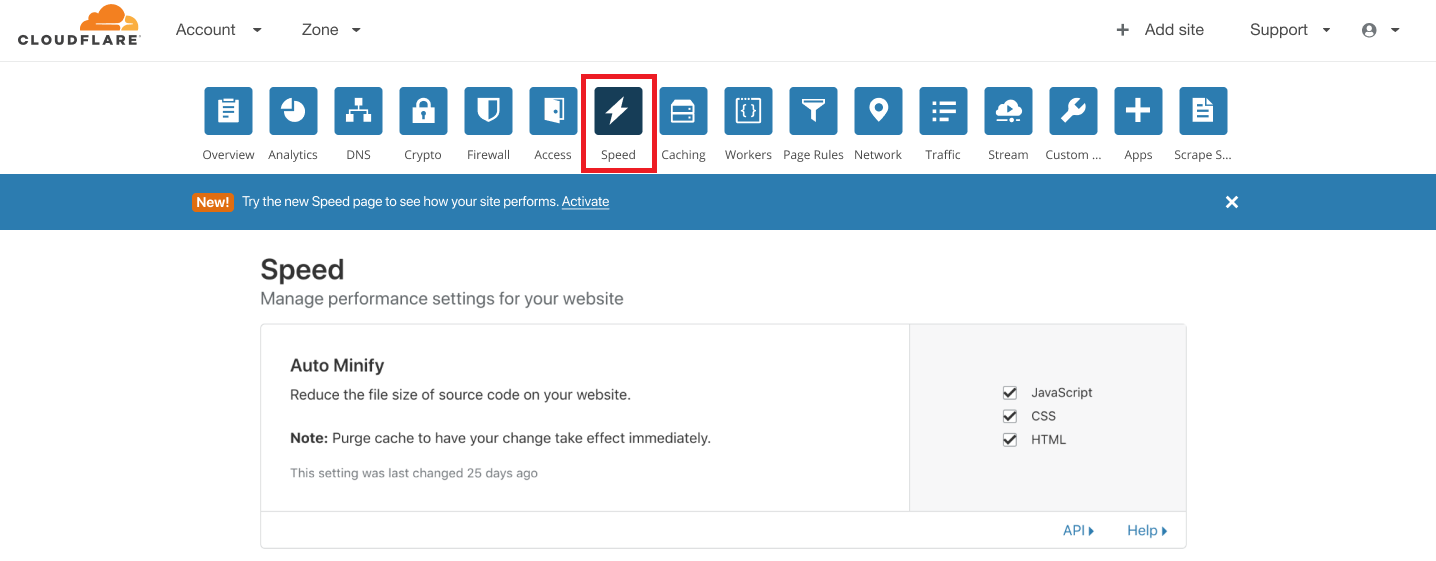
- Click on the Optimization tab.
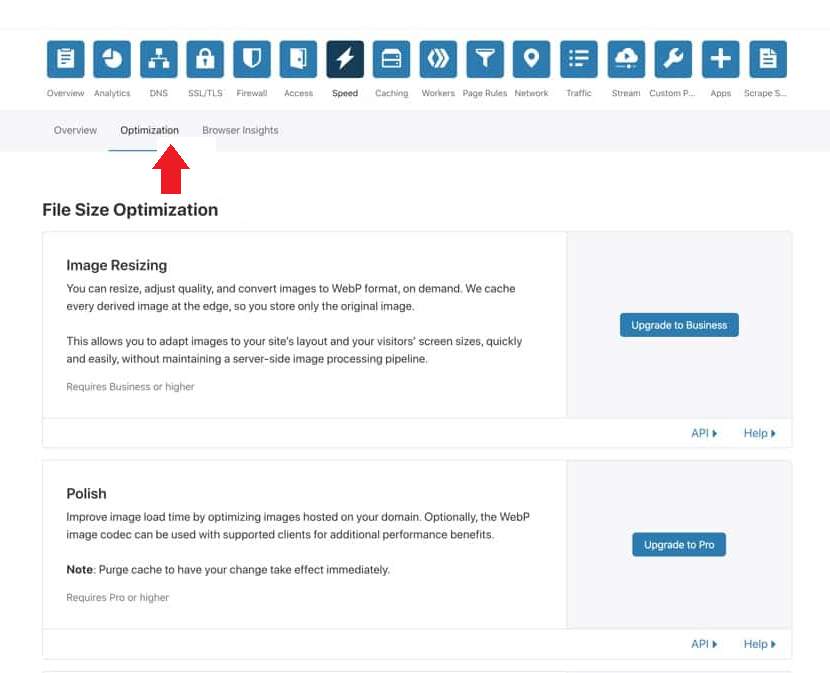
- Scroll down to the Optimized Delivery section.
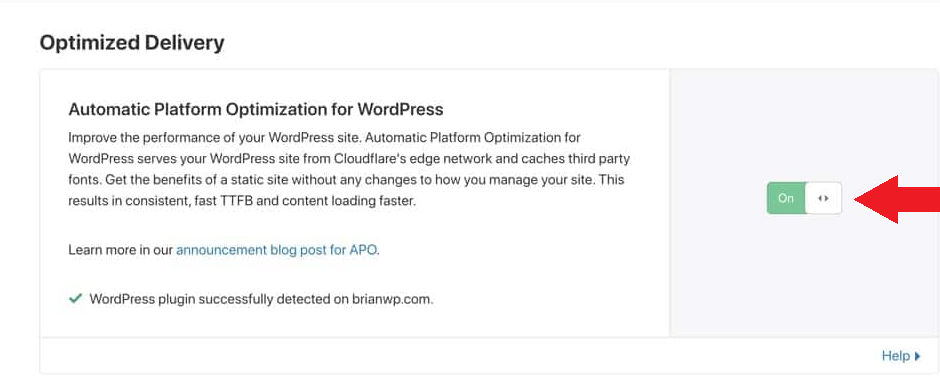
- Toggle the Mirage switch to the On position.
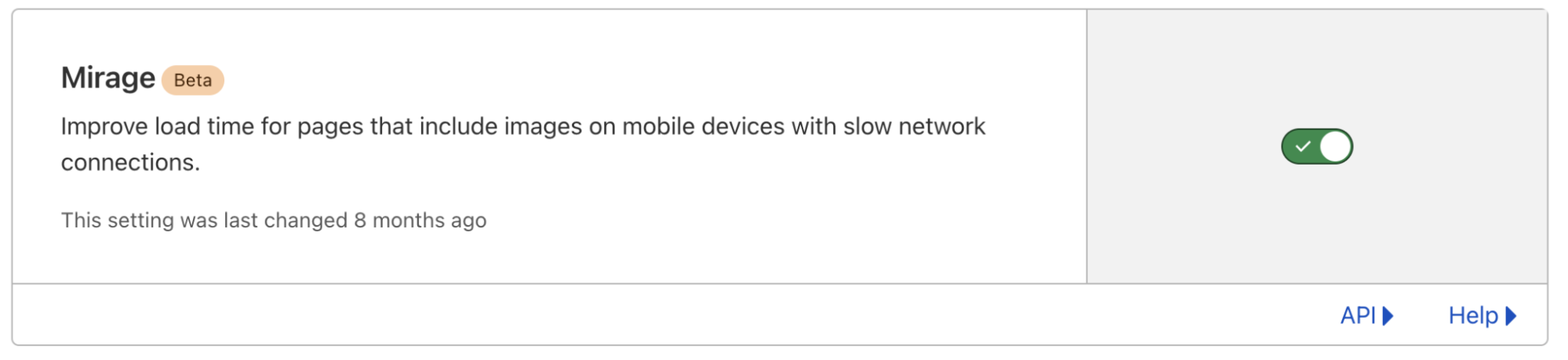
- Once enabled, Mirage will be active for your entire website.
If you prefer to apply Mirage to specific pages or URLs only, Cloudflare provides the flexibility to do so using Page Rules. Access and configure your page rules by navigating to Rules > Page Rules in the Cloudflare dashboard. This allows you to customize Mirage settings for specific areas of your site based on your requirements.
Conclusion
In conclusion, Cloudflare Mirage is a powerful tool that optimizes website performance by accelerating image loading and reducing bandwidth usage. Enabling Mirage on your website is a straightforward process through the Cloudflare dashboard. It offers benefits such as faster image loading times, reduced bandwidth costs, and improved SEO rankings.
However, the cost of accessing Cloudflare’s optimization features through their Pro, Business, or Enterprise plans may be prohibitive for certain businesses.
Fortunately, Cloudways offers a cost-effective alternative with their Cloudflare Enterprise add-on. For just $4.99 per domain per month, businesses can access all the features of Cloudflare Enterprise. This allows them to optimize their website’s image without incurring significant expenses.
By leveraging Cloudways and Cloudflare Enterprise, businesses can prioritize affordability while still achieving improved website performance.
Are you ready to Integrate Mirage into your website to enjoy improved performance and efficiency?
Let me know in the comments below.
Q1. Which file extensions are compatible with Cloudflare?
A. Mirage supports the following image formats: JPEG, JPG, PNG, GIF, and IMG.
Q2. Can Cloudflare Mirage be used with responsive web design?
A. Yes, Cloudflare Mirage is compatible with responsive web design. It automatically detects the device and screen size of the user, delivering appropriately optimized images for a seamless browsing experience across different devices and resolutions.
Q3. Does Cloudflare Mirage support lazy loading of images?
A. Yes, Cloudflare Mirage supports lazy loading of images. Lazy loading is a technique that defers the loading of non-visible images until they are about to be displayed on the screen. By enabling lazy loading with Mirage, you can significantly improve initial page load times and reduce unnecessary network requests, leading to faster overall website performance.
Customer Review at 
“Beautifully optimized hosting for WordPress and Magento”
Arda Burak [Agency Owner]
Abdul Rehman
Abdul is a tech-savvy, coffee-fueled, and creatively driven marketer who loves keeping up with the latest software updates and tech gadgets. He’s also a skilled technical writer who can explain complex concepts simply for a broad audience. Abdul enjoys sharing his knowledge of the Cloud industry through user manuals, documentation, and blog posts.
