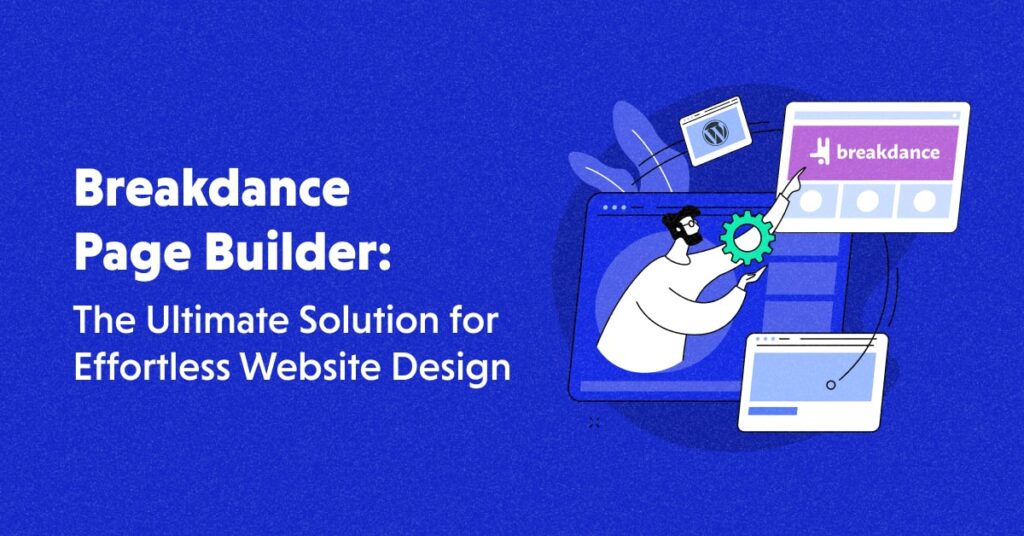Whether you’re a small business owner, blogger, or just someone looking to create a personal website, Breakdance Page Builder has everything you need to get started. With its user-friendly design, you don’t have to be an expert in web design to create a stunning website.
Breakdance Page Builder helps users easily create professional-looking websites with minimal effort. Let’s read this article to learn more about its features, pricing, system requirements, performance, and more.
Breakdance Website Builder Overview
Breakdance is a WordPress page builder with a user-friendly drag-and-drop interface that makes it easy to create pages with Full Site Editing. It includes a wide range of customizable templates, making it possible to create unique and engaging websites that meet the specific needs and style of the user.
It has its own Design Library, global styles, dynamic data, and conditions. Additionally, it is responsive, ensuring that websites look great on any device. The team behind Breakdance keeps pushing new changes and improvements, so you always stay updated with the latest elements.
Breakdance Website Builder Features
Breakdance is a feature-rich and go-to tool for developers and agencies to create WordPress websites. Breakdance can instantly develop websites with an intuitive user interface and 120+ elements.
Let’s have a look at the core features of the Breakdance WordPress page builder.
WooCommerce Store Elements
Breakdance supports the elements essential for the WooCommerce store and is the easiest visual builder you’ve ever used. It offers 20+ WooCommerce elements to customize every part of your store.
Some elements like Product Cart Button, Product Description, Product Images, and Product Price are part of Breakdance WooCommerce elements.
Not only this, you can create the WooCommerce pages like Cart Page, Checkout Page, Account Page, Shop Page, and Order Tracking Page with drag-and-drop functionality.
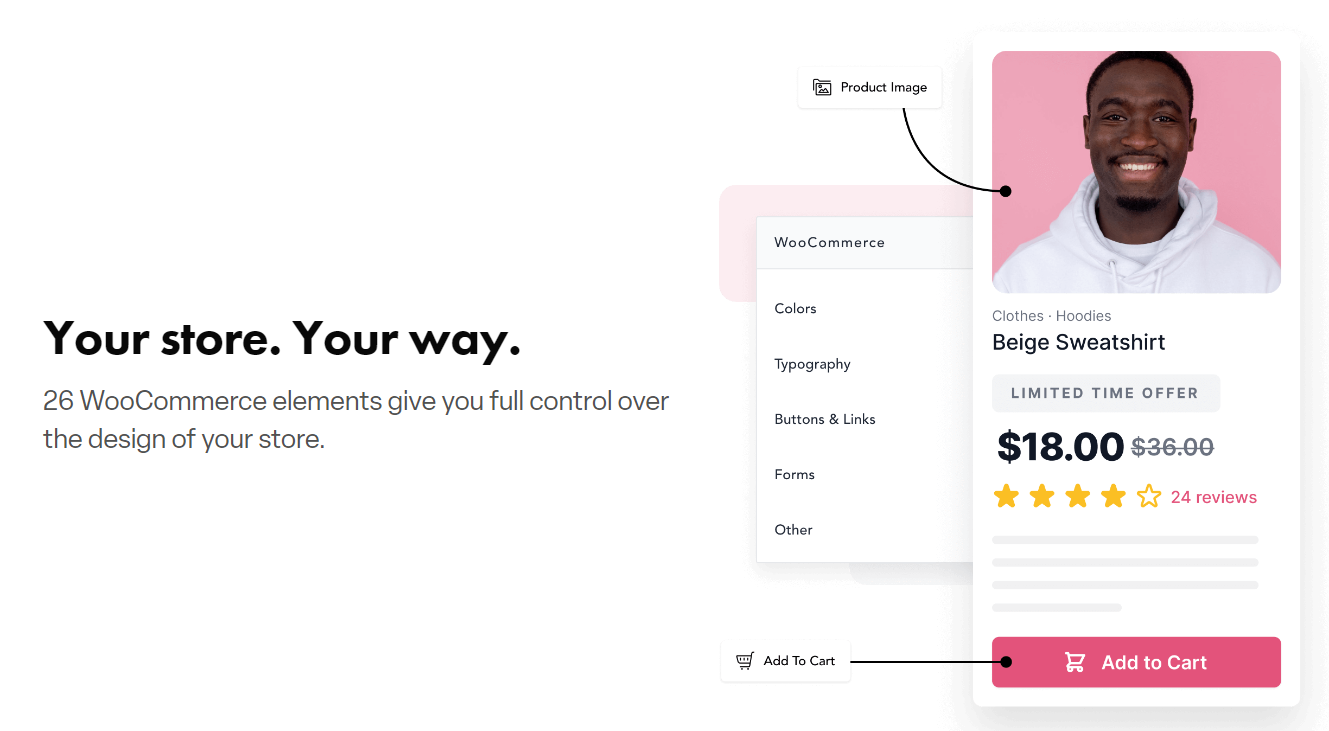
100+ Premium Elements
Breakdance offers 120+ Premium Elements that help you build your site in less time. These Premium Elements are based on seven categories, i.e., Basic, Blocks, Site, Advanced, Dynamic, Forms, and WooCommerce.
Full Site Editing
Breakdance allows you to design every part of your website visually using headers, footers, and templates. You can control the design of your blog posts, archives, search results, WooCommerce products, shop pages, 404 pages, and any custom post type.
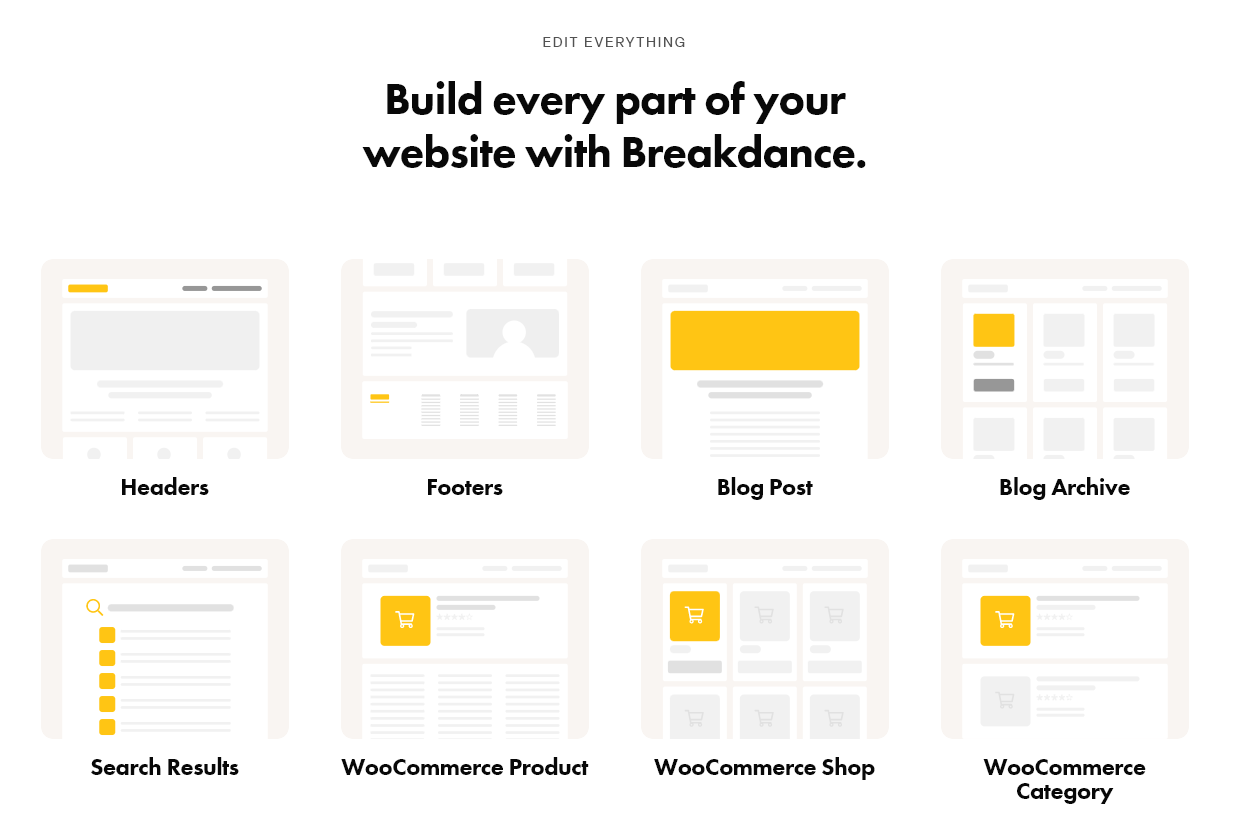
Form Builder
Forms are a critical part of your site that help you generate leads and connect with your customers via the contact form and a checkout form to receive orders.
With Breakdance, you can create all types of forms as you want. Whether you are making a contact form, login, and registration form, everything is possible with Breakdance.
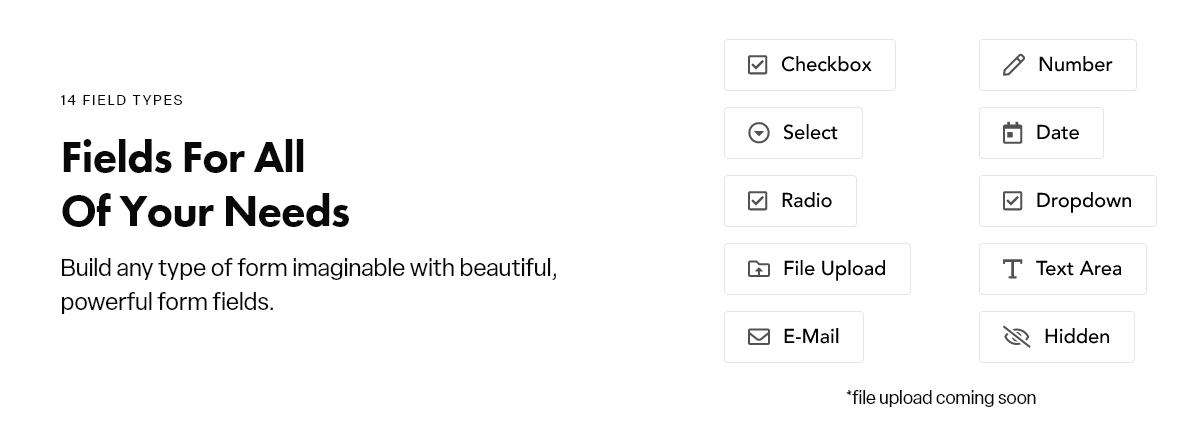
Header & Menu Builder
Headers and menus in the websites are the navigators that navigate your visitor to the right place. Sometimes, you need to make the menu bar sticky to make it visible throughout the landing page.
You can create responsive simple, dropdown, and mega menus with Breakdance. When it comes to headers, you can also create different types of headers like Sticky, Overlays, Mini Cart, and more.
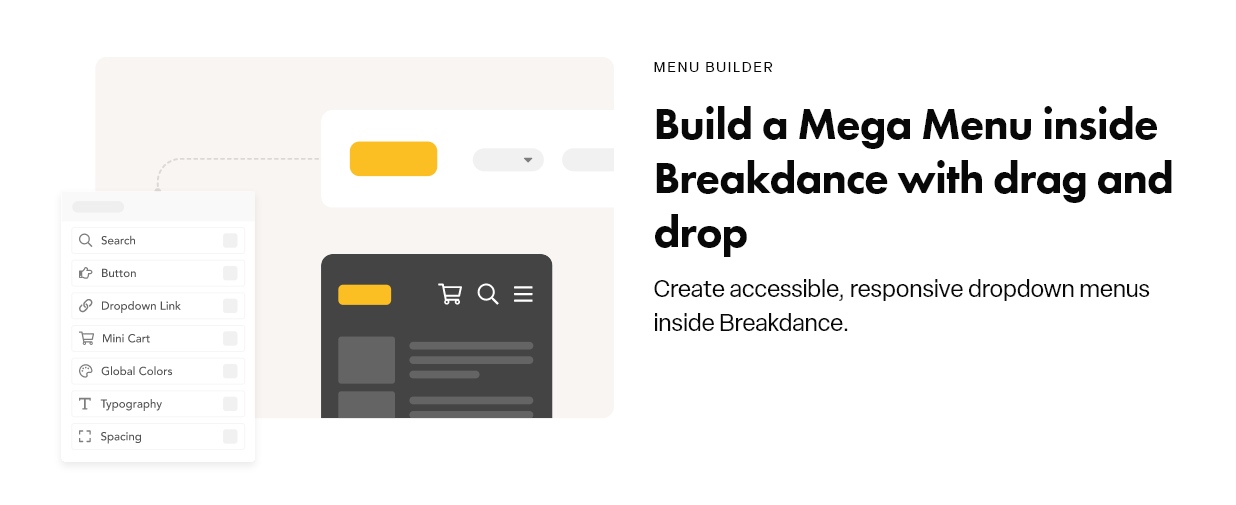
Global Styles
In a page builder, global settings and elements refer to features that can be applied or inserted across multiple pages or sections of a website. Global settings may include font styles, color schemes, and layout options that can be set once and applied throughout the site.
Elements, such as headers, footers, and buttons, can also be designated as global, allowing them to be easily added to multiple pages without having to recreate them each time. This can save time and ensure consistency across the site.
Breakdance Website Builder comes with built-in Global Styles features so that you can make the changes in a single location that will apply to the entire site.
Performance & SEO
Performance and SEO can be affected by page builders, who may add extra code or scripts to the website, which can slow down page load times. Choosing a reputable and well-coded builder with a caching plugin or a Content Delivery Network (CDN) is essential.
Breakdance claims that the tool is fully compatible with all CDNs. It caches all static CSS whenever you save your page. Also, it optimizes images by using the img srcset and sizes functionality built-in to WordPress. The srcset attribute allows your site to automatically use and display the right image based on a device’s screen size. After the release of version 4.4, WordPress automatically adds a srcset attribute to any image tags.
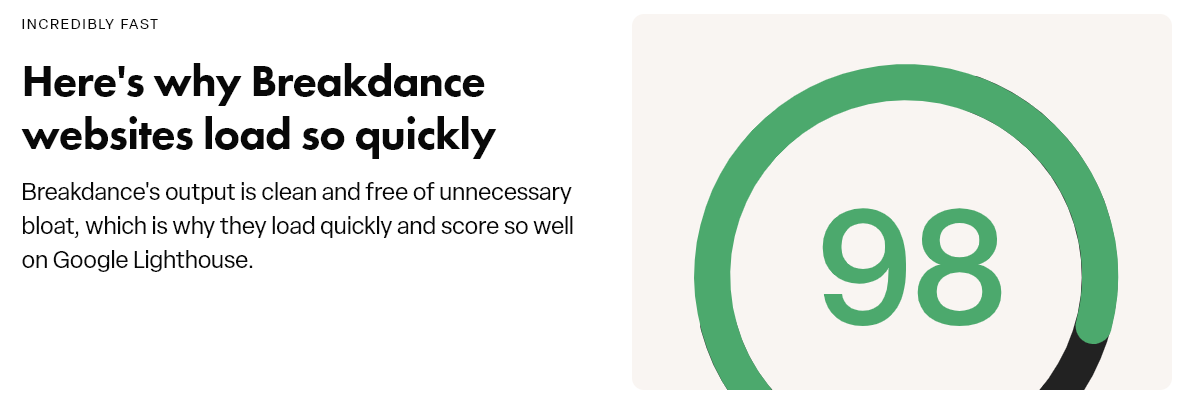
Design Library
Breakdance also has a Design Library from where you can choose templates that you can customize with Breakdance’s no-code design builder. The templates are fully responsive and professionally designed, and you can import these templates with one click.
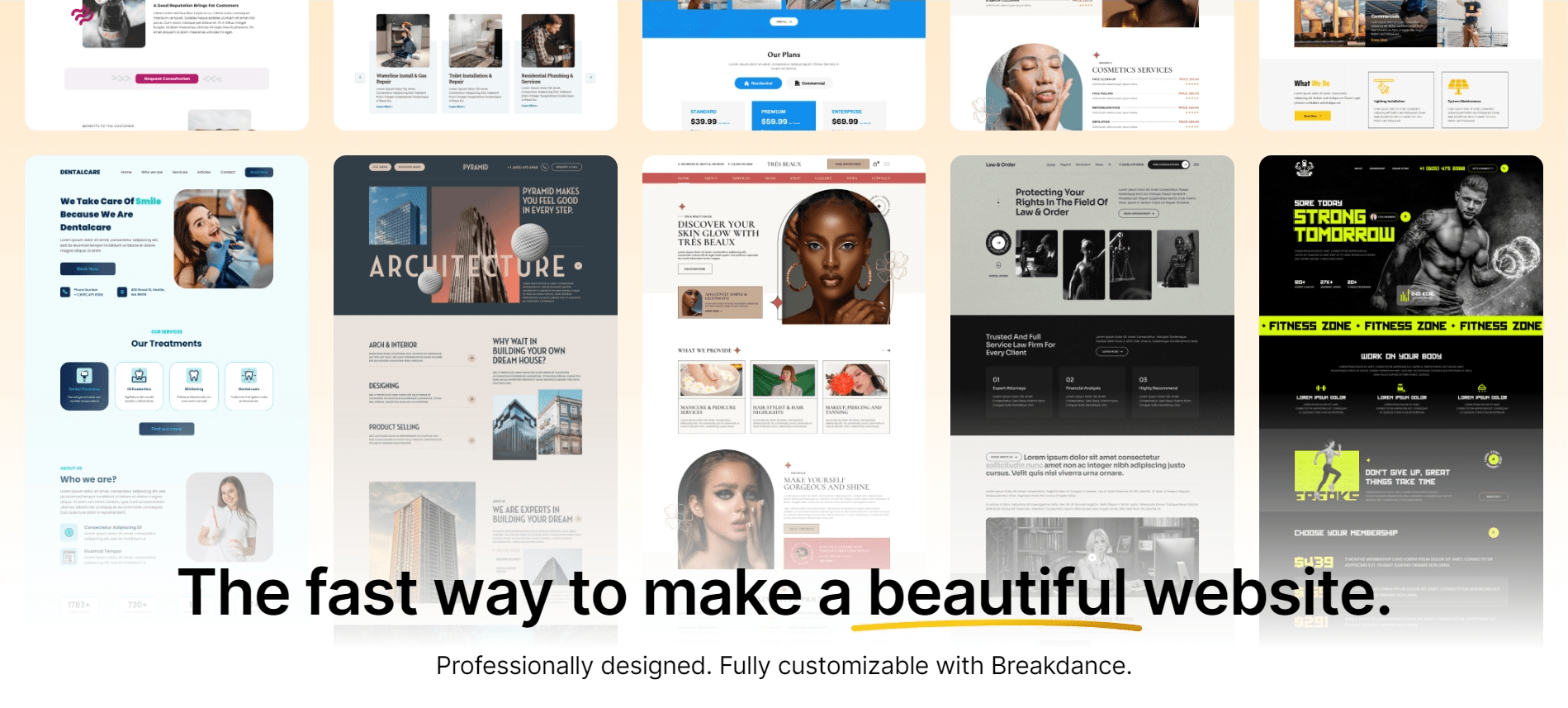
Breakdance Website Builder Pricing
Breakdance Builder is a freemium plugin, but it has a Pro Version with extra features. The free version can build the website, but the pro version includes Premium Support. Also, Breakdance offers you a 60 Day Money-Back Guarantee.
As Breakdance focuses on the agencies & developers, so you let your clients use it directly. If not, you can enable “Client Mode,” allowing your client to edit text and change images without affecting the design.
Breakdance offers $349 yearly, but their limited offer saves you $200 annually as the discounted price is $149/year.
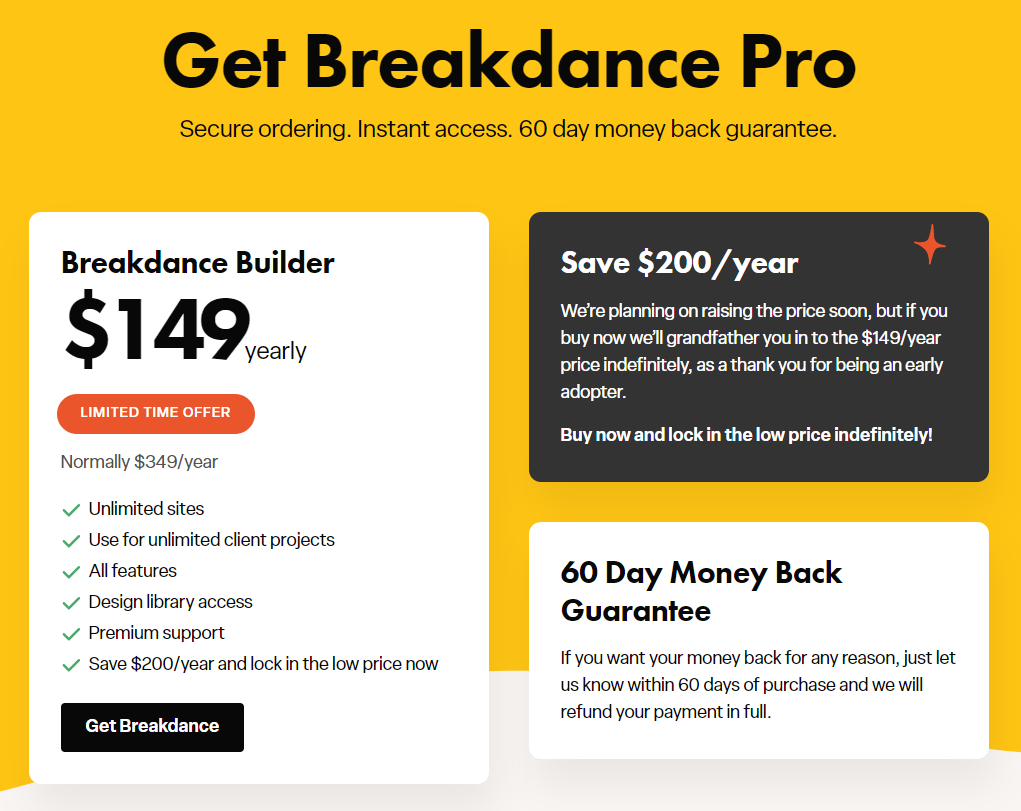
Breakdance Website Builder Requirements
Breakdance WordPress page builder mentions no such requirements, but I recommend using it on the latest WordPress version, i.e., 6.1. If you use an old version (like 4.5) of WordPress, you may need help with the builder.
Suppose you are already using any page builder like Oxygen or Divi. In that case, using the new builder on the WordPress staging is recommended, so your current website will not get affected by the changes.
Try Updated WordPress 6.x and PHP 8.x for Faster Performance.
Cloudways offers you updated WordPress and PHP versions, so you can enjoy a seamless experience working with the Breakdance page builder.
How to Install Breakdance Website Builder
The installation of the Breakdance website builder is quick and easy. You just need to follow the steps to install it. Let’s see how you can do that.
- First, visit the Breakdance site to download the plugin;
- Click on the Get Breakdance Free button.
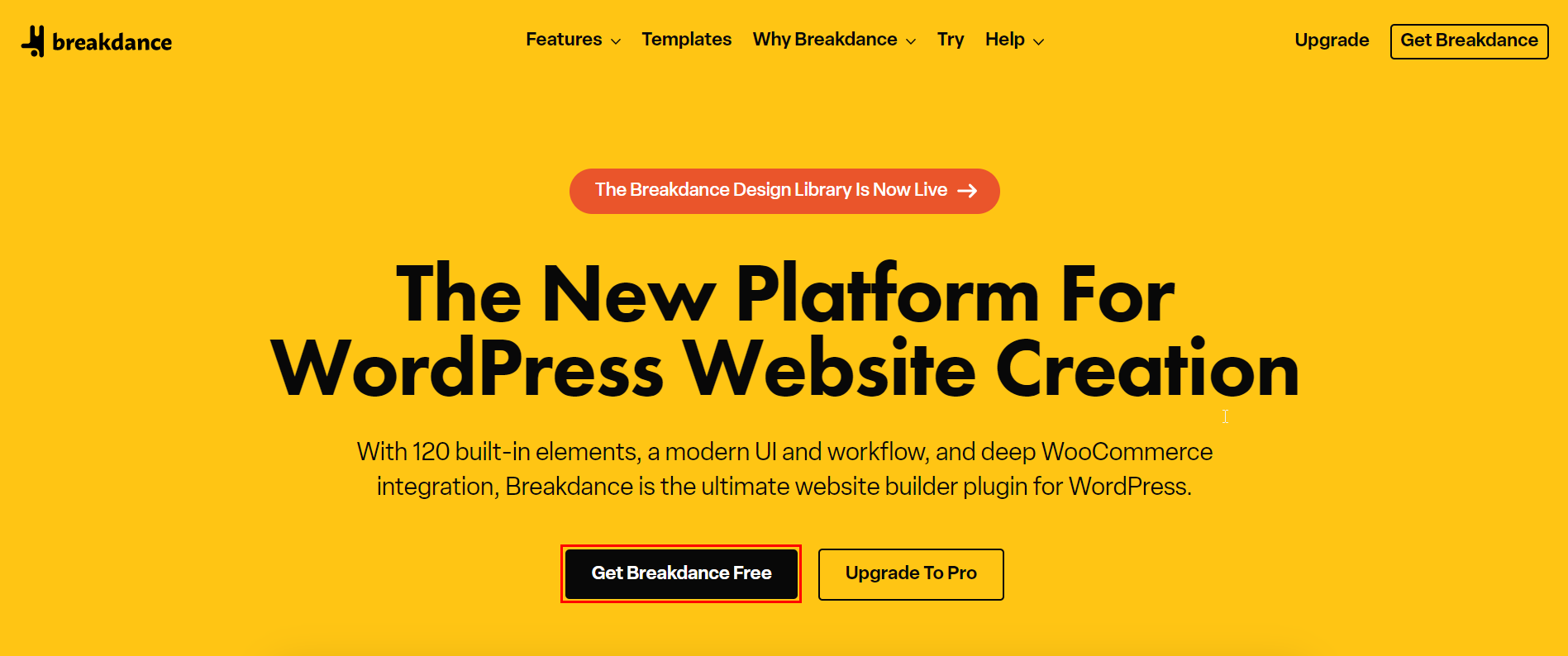
- You’ll be redirected to the next screen, where you can see the Breakdance Free Edition;
- Now, click on the Download Breakdance Free button.
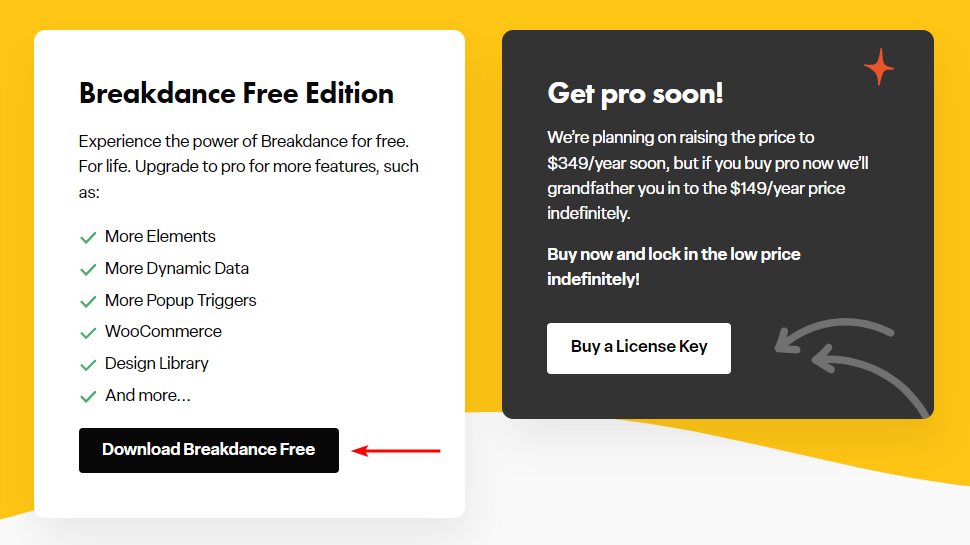
- A zip file of Breakdance will download to your system.

- Next, log in to your WordPress website;
- Go to WordPress Dashboard → Plugin → Add New;
- Click on the Upload Plugin button;
- Select the Breakdance zip file from your system by clicking the Choose File button.
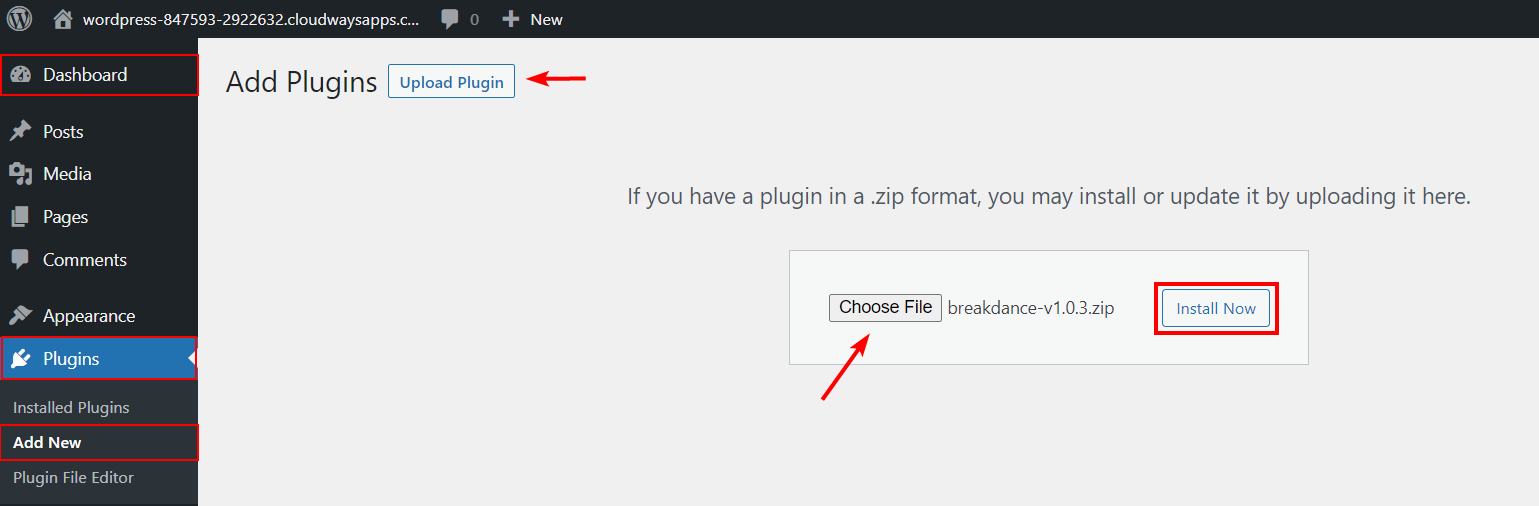
- Now, click on the Install button;
- Click on the Activate button after installing the plugin.
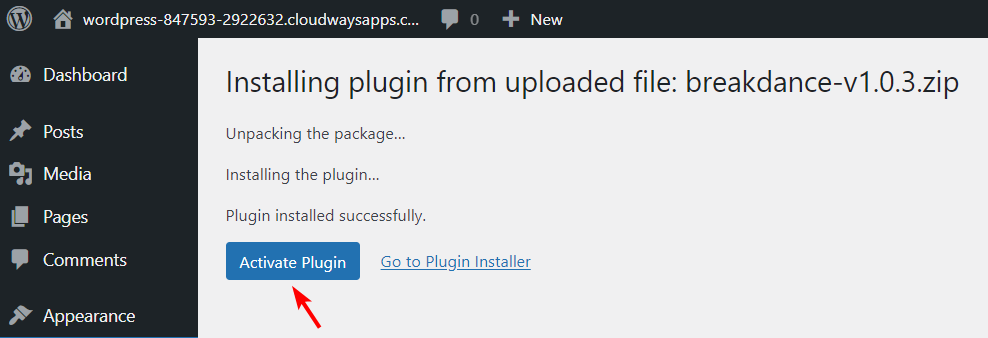
- Breakdance plugin is activated now, and you can see the new tab named Breakdance on the left-side WordPress Dashboard.
- Another thing to consider in Breakdance Setup Wizard is configuring the Theme and License Key. It will give you two choices: Disable Theme and Keep Theme.
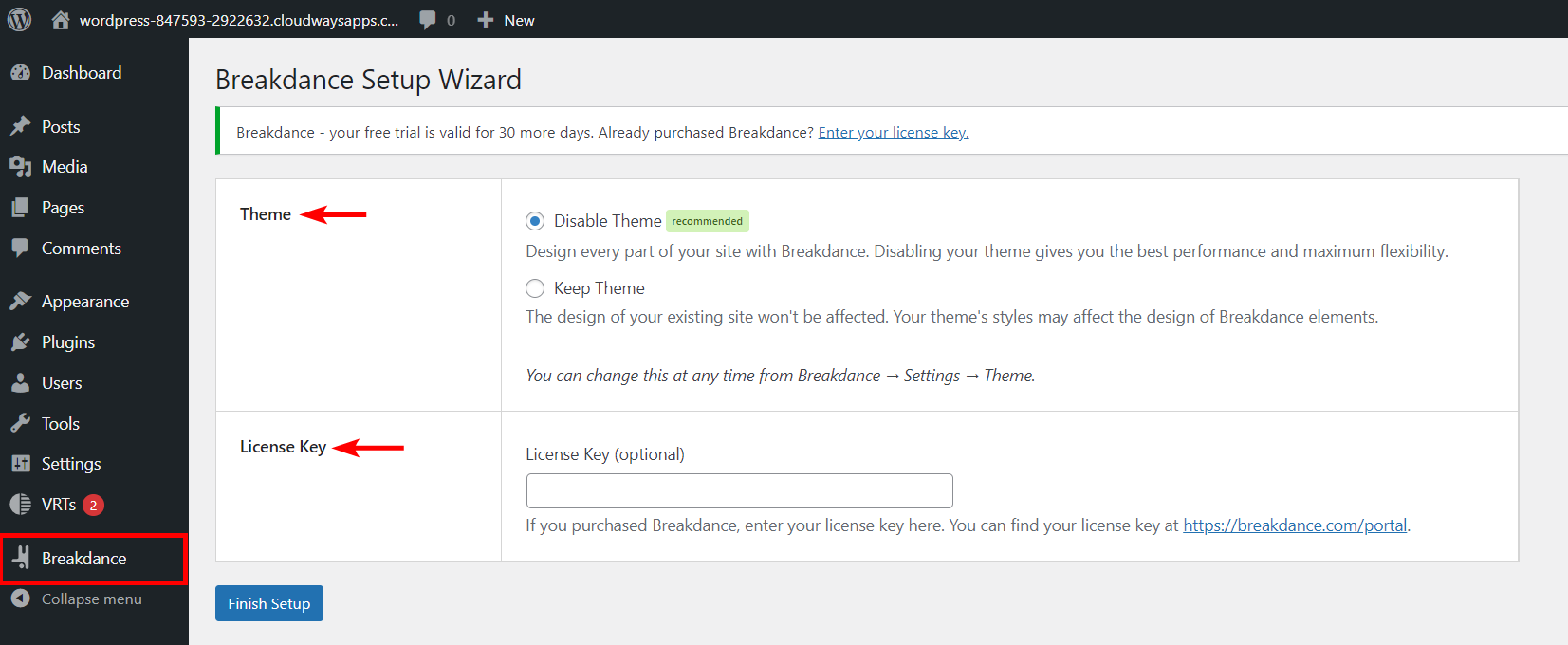
- Why disable the theme? When you use Breakdance, you design your entire site. That means you fully control your headers, footers, pages, archive pages, and custom post types.
- Disabling your theme eliminates the possibility of theme bloat.
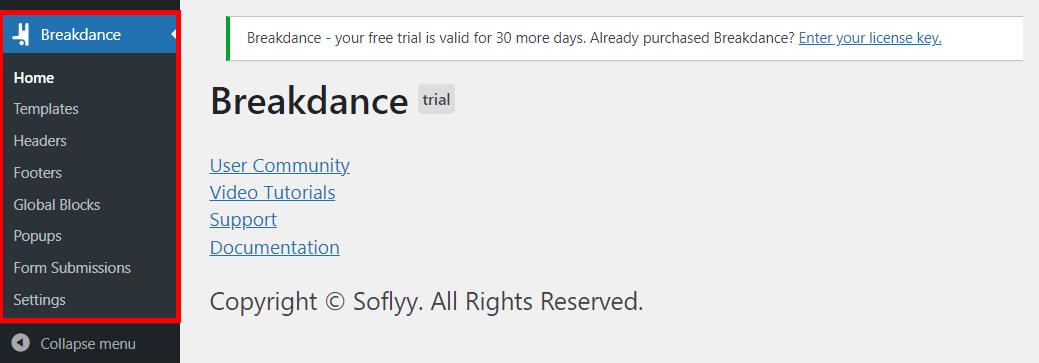
Breakdance Website Builder is successfully installed and activated on your WordPress website. Now, it’s time to see how Breakdance works in the next steps.
How Does Breakdance Website Builder Work
Breakdance Website Builder has a user-friendly editing experience – consisting of four parts:
- Right-side Structure Panel: The structure panel contains navigation of the elements used in the website to make it easier for the users to learn your design structure.
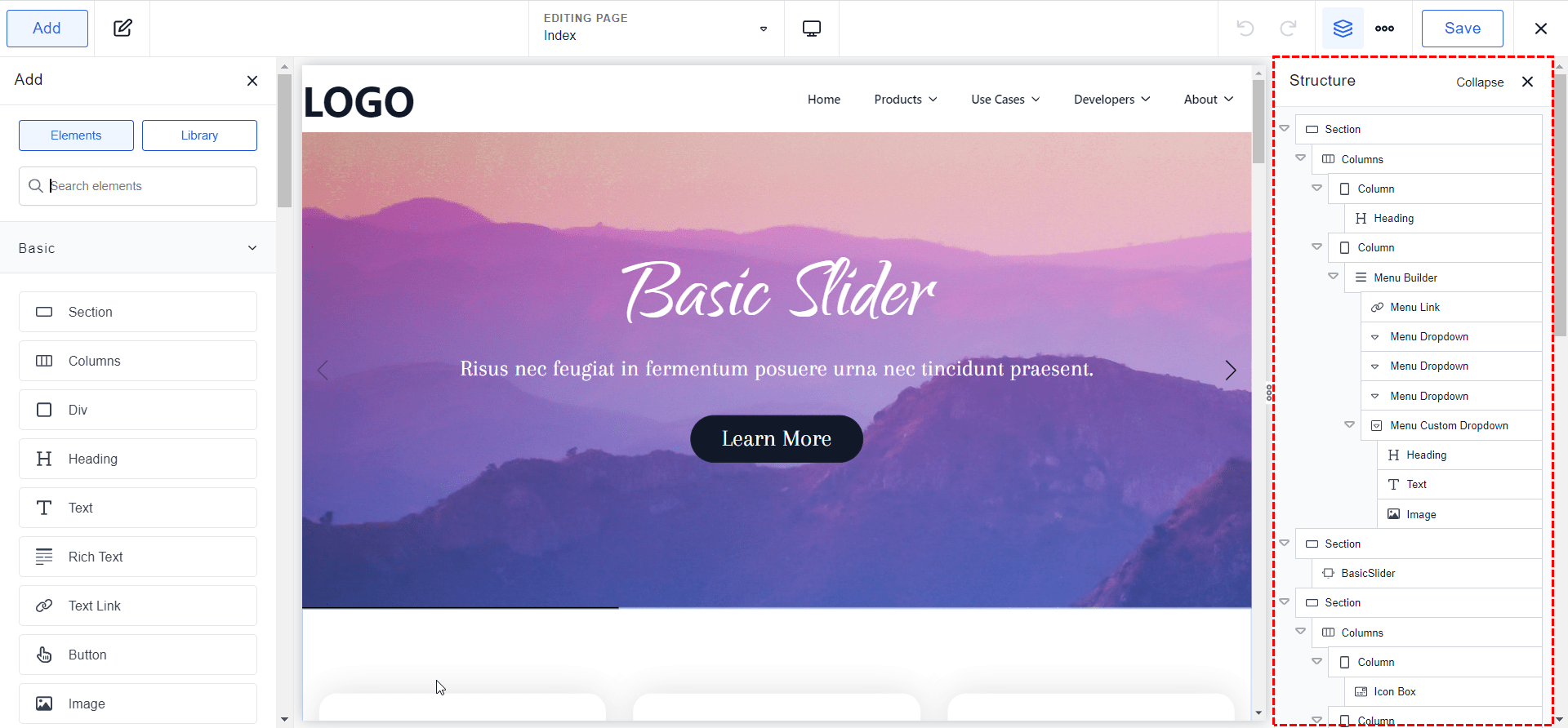
- Left-side Elements Panel: Breakdance has 120+ elements that help you to build your site. You can drag and drop any element on your site from the left-side panel and search for any specific element. Here you can also see the Library button to add the templates and sessions from the library.
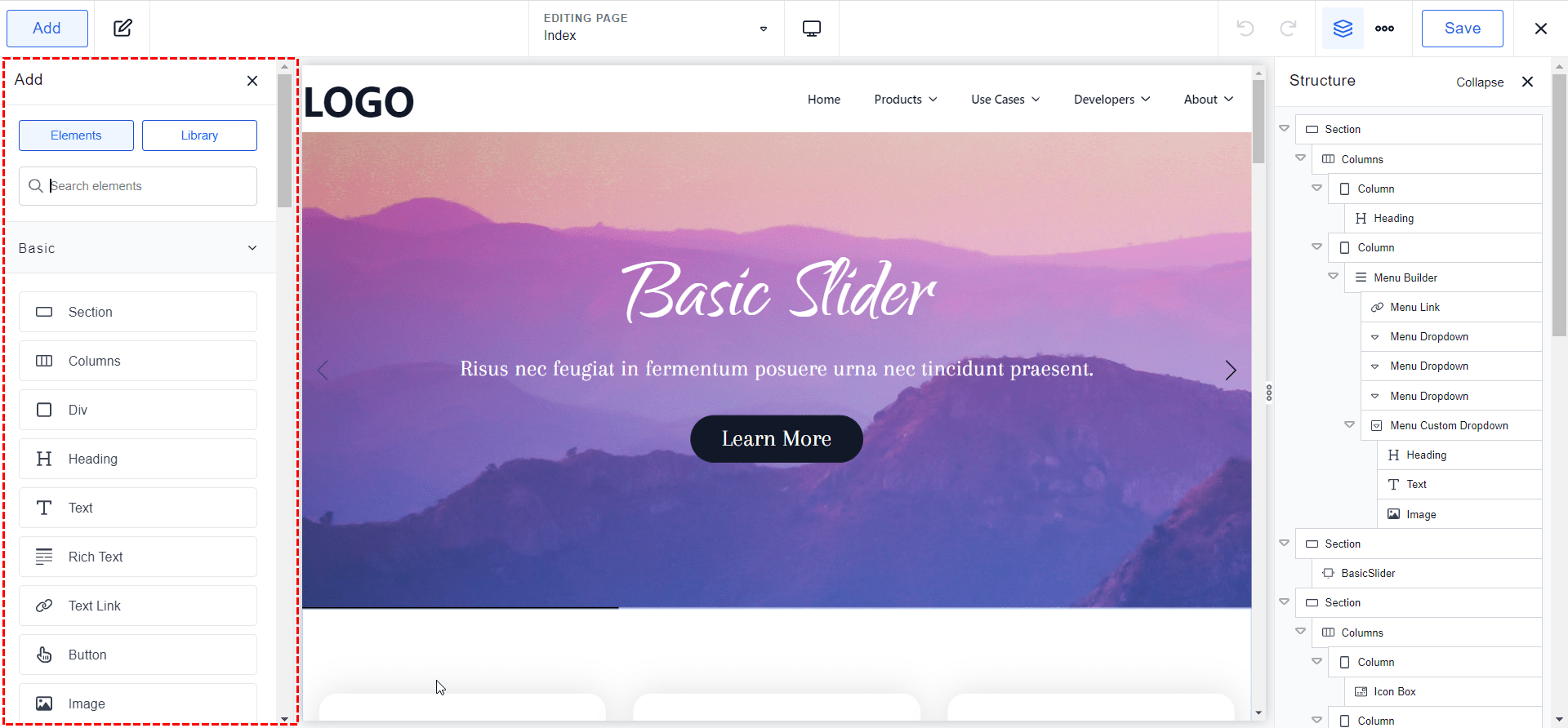
- Center-side Canvas Panel: You can place the design elements in the center and edit your site. Breakdance doesn’t offer a setting option to set the page layout. When editing a new page with Breakdance (without a sidebar), you will always have a blank canvas.
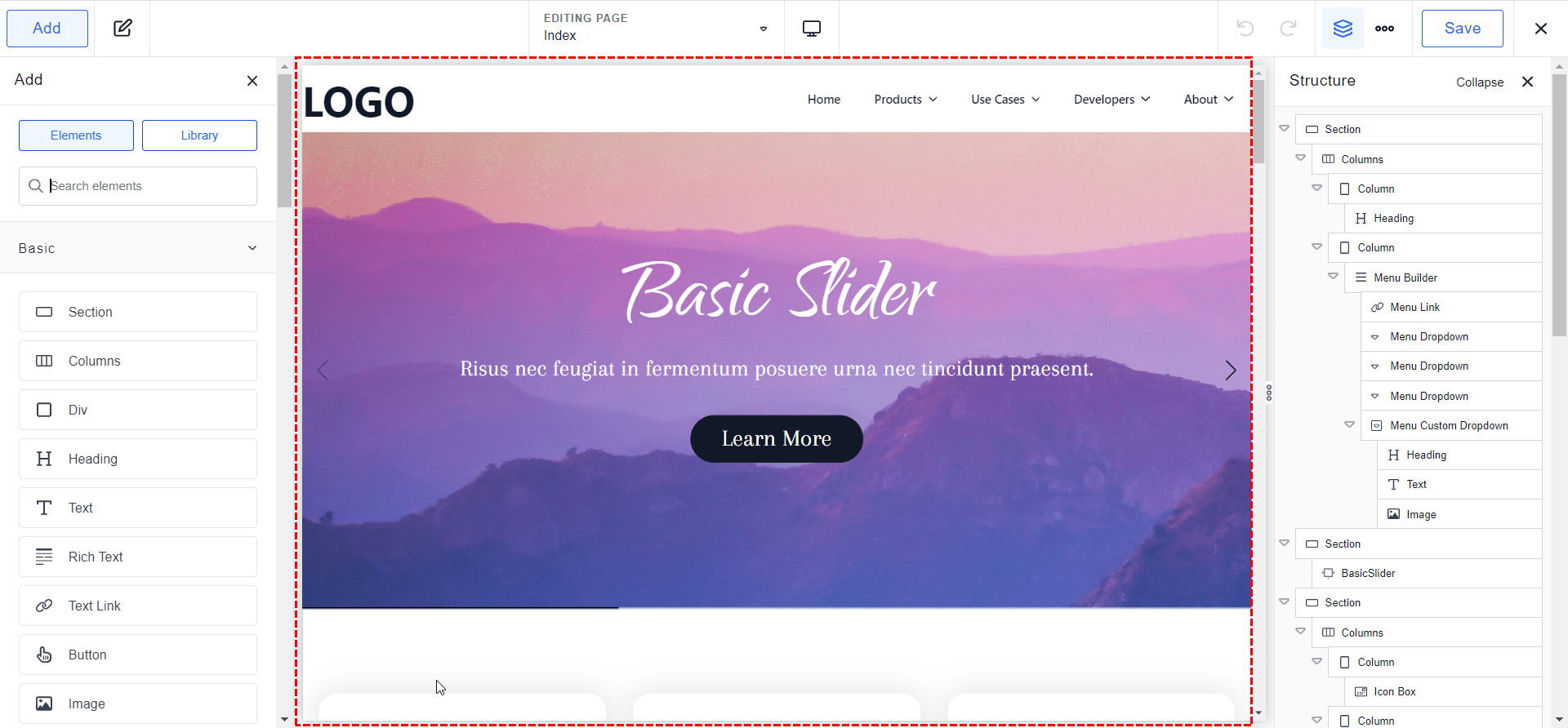
- Top Bar: The Top menu bar allows you to select the page, change the responsive mode, redo and undo the changes, and Save the edits. It also has a Global Settings and History option once you click on the three dots just before the Save button.
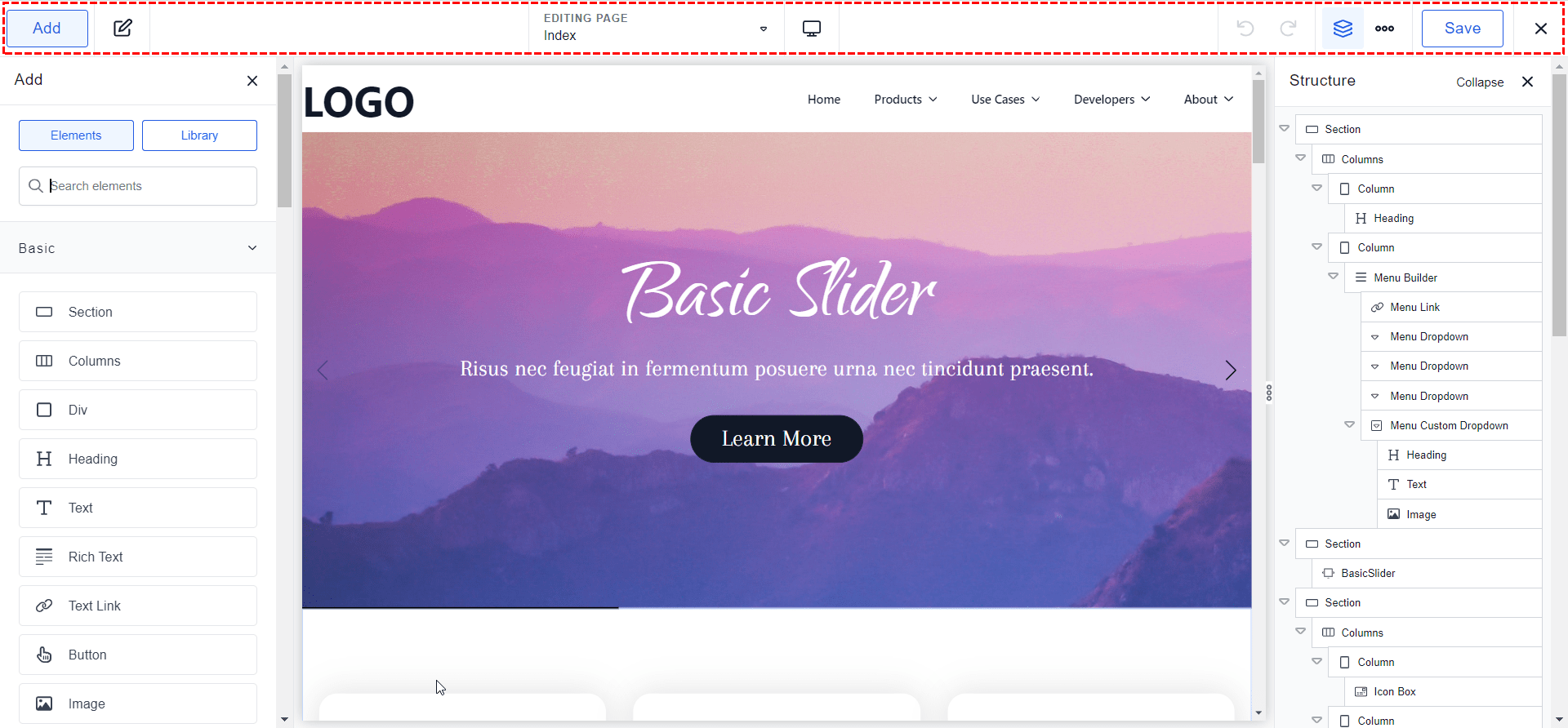
Breakdance Compatibility and Performance
I decided to test the Breakdance builder on Cloudways hosting to test its compatibility and performance.
Resources that I used:
| Name | Specification |
| Cloudways Server | DigitalOcean – Premium |
| Datacenter location | London (U.K.) |
| RAM | 2GB |
| SSD Disk | 50GB NVMe |
| Bandwidth Transfer | 2TB |
| Processor | 1 Core |
| Operating System | Debian 9 |
| NGINX | 1.21.3 |
| Varnish | 6.0.7 |
| Breeze | 2.0.14 |
| Apache | 2.4.54 (Debian) |
| Database | MariaDB 10.6 |
| PHP | 8.1 |
If you want to know which server has which features on Cloudways, you can see it using the Web Hosting Savings Calculator. You can also see the detailed comparison of Cloudways vs. others to know how much you save with Cloudways.
I created a website using the Breakdance Website Builder, then I tested it on three different speed test tools, i.e., GTMetrix, Pingdom, and PageSpeed Insights. You can see the results below.
GTMetrix
https://gtmetrix.com/reports/wordpress-914458-3173897.cloudwaysapps.com/bp71M16z/
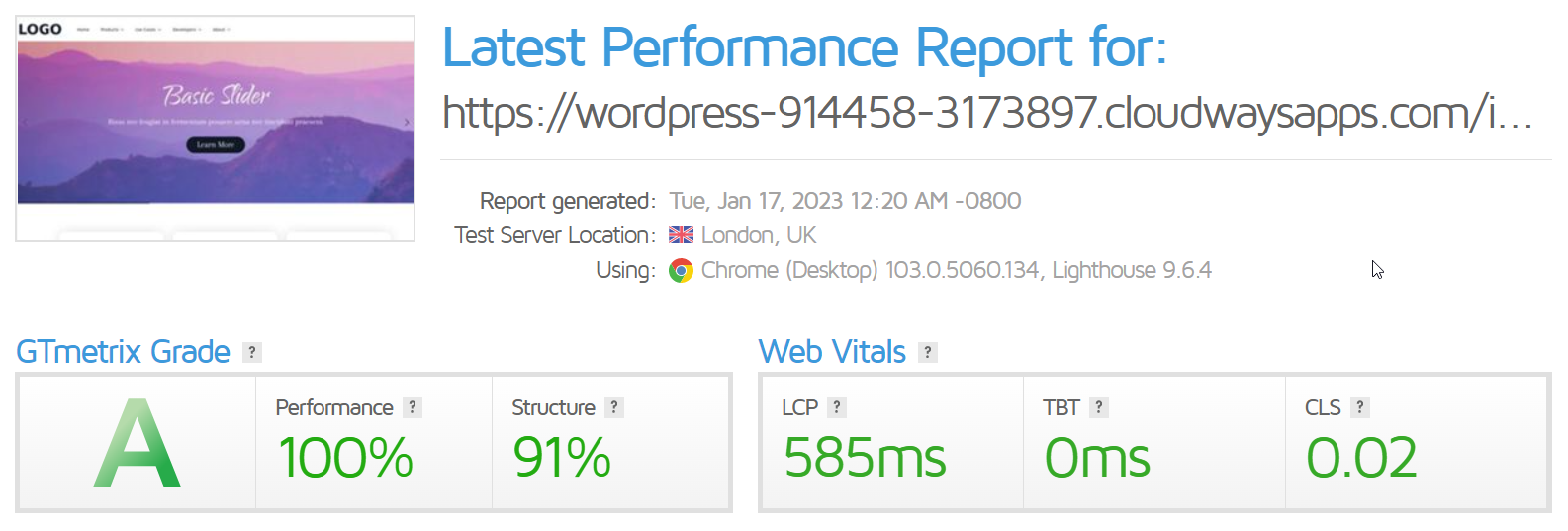
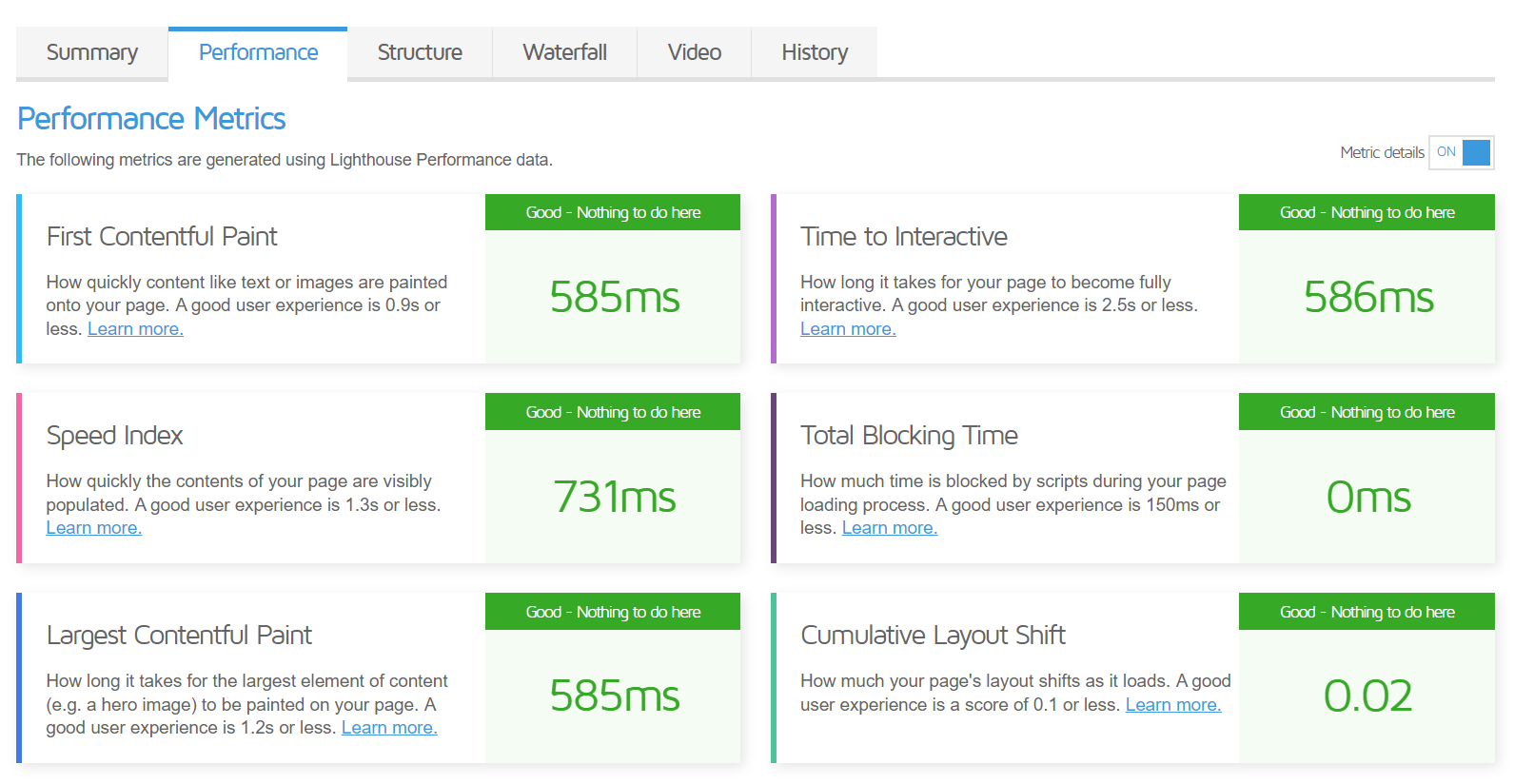
Pingdom
https://tools.pingdom.com/#616fbdff18800000
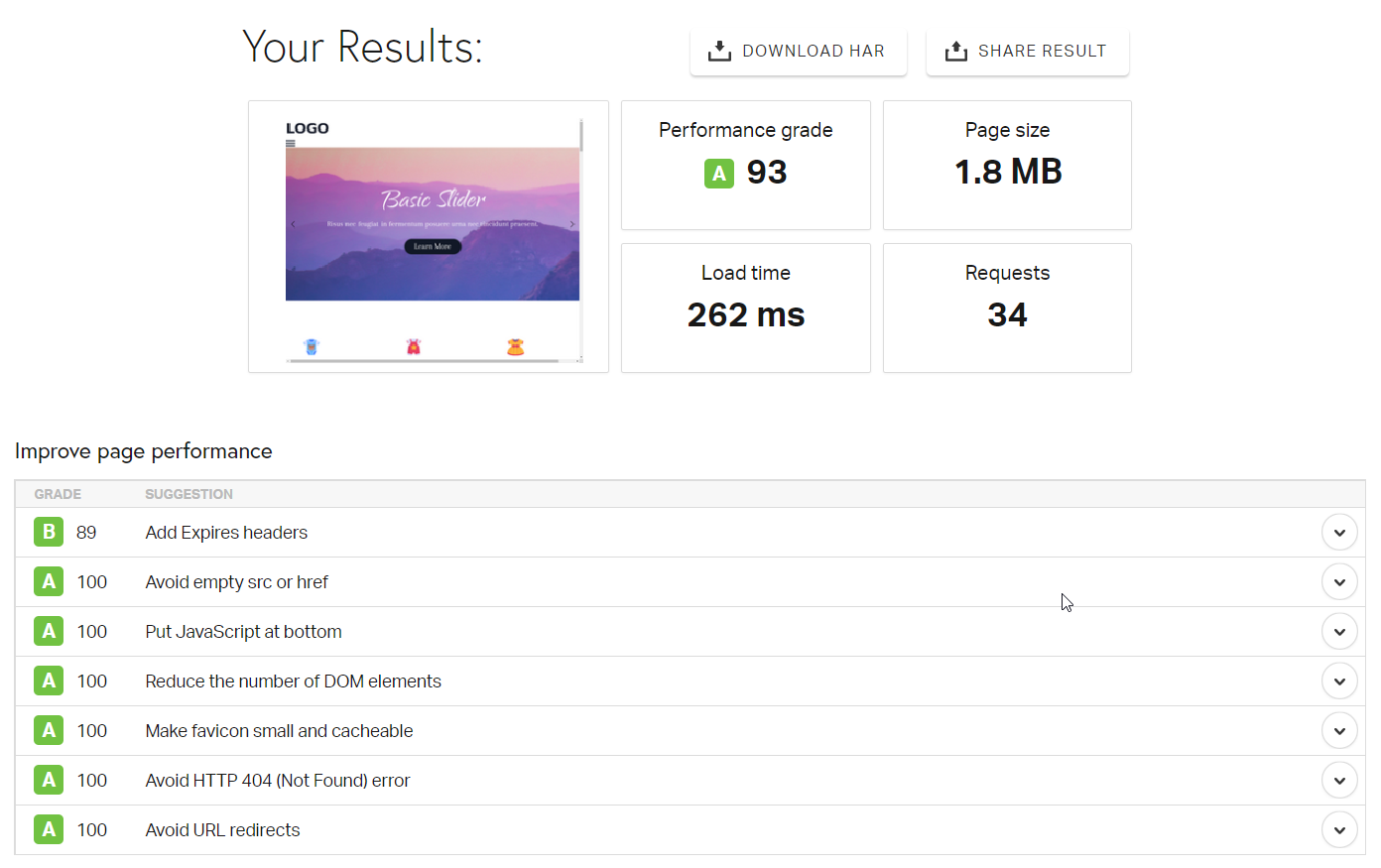
PageSpeed Insights
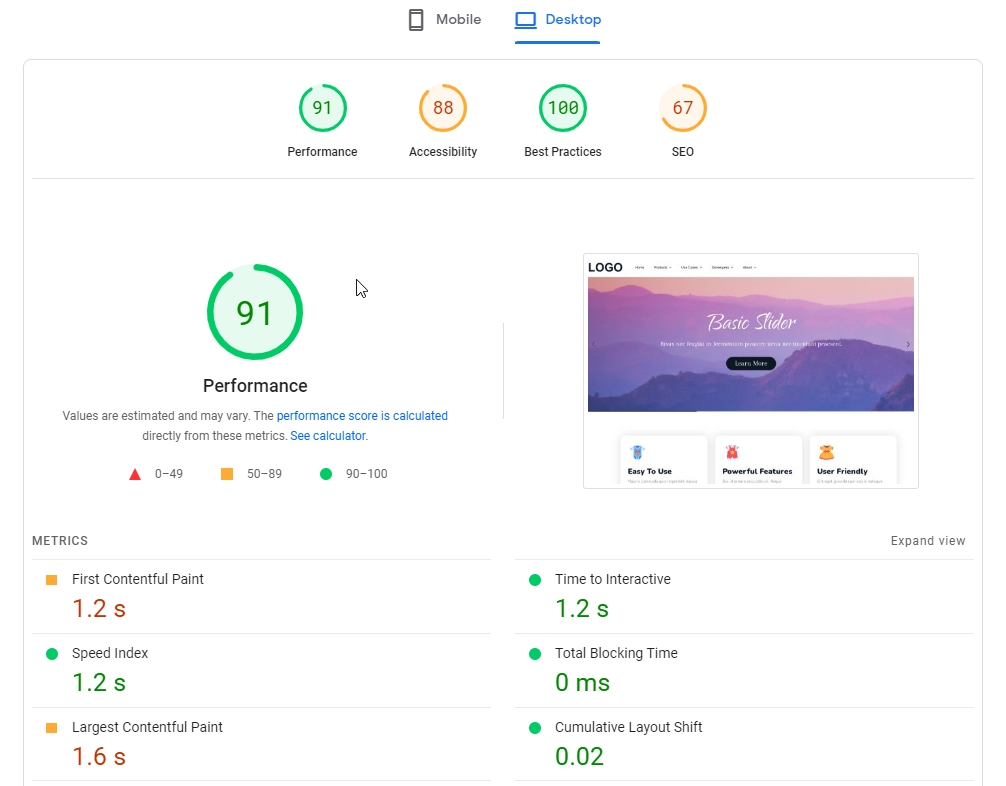
The results clearly indicate that a website built with Breakdance and hosted on Cloudways works incredibly.
Breakdance Website Builder Comparison
Breakdance Website Builder is often compared with Elementor as both are website-building platforms. Breakdance is a relatively new player in the market, whereas Elementor has been around for a while and has a large user base.
Elementor offers a wider range of features and third-party integrations, while Breakdance focuses on ease of use and user-friendliness. Ultimately, the choice between the two will depend on the specific needs and preferences of the user.
Let’s see the head-to-head comparison of Breakdance Website Builder vs Elementor:
| Breakdance | Elementor | |
| Templates | Limited options | Larger library of templates |
| Page Speed |
Fast page load times | Can sometimes slow down |
| Price | Starts from $149/year for unlimited websites | Starts from $59/year for 1 website |
| Integrations | Limited options | Popular third-party integrations |
| Support | Support tickets, Facebook group, and documentation | 24/7 live chat, knowledge base, and Facebook group |
Breakdance Website Builder Pros and Cons
Pros of Breakdance Website Builder
- User-friendly interface: The drag-and-drop functionality and pre-designed templates make it easy for users to create and design a website, even if they have no coding experience.
- Customization options: Users can add their text, images, and other elements to the website, as well as choose from a variety of templates to create a unique look and feel for their website.
- Ease of use: The website builder is designed to be easy to use, so users can quickly and easily create a website without spending a lot of time learning how to code.
- Affordability: Breakdance is more affordable than hiring a web designer to create a website from scratch.
Cons of Breakdance Website Builder
- Limited design options: While users can customize the look and feel of their website, the options may be limited compared to hiring a professional web designer.
- Lack of control over the code: Users may need complete control over the code of their website, which can limit their ability to make specific customizations or implement certain features.
- Limited scalability: Website builders may need help to handle large amounts of traffic or complex functionality, which can limit the growth of a website.
- Dependence on the platform: Users may lose their website if the website builder goes out of business or discontinues their service.
Summary
Breakdance Page Builder is a great option for small businesses or individuals with a limited budget who wants to create a professional website quickly and easily. It performs well and is compatible with different tools.
The drag-and-drop interface, responsive design, and widget library make it more user-friendly and easy to use, while the affordable pricing is a plus. Also, it is compatible with WooCommerce, which can help you create your online stores easily.
Customer Review at 
“Beautifully optimized hosting for WordPress and Magento”
Arda Burak [Agency Owner]
Danish Naseer
Danish Naseer is a WordPress Community Manager at Cloudways. He is passionate about designing, developing, and engaging with people to help them. He also actively participates in the community to share his knowledge. Besides that, he loves to watch documentaries, traveling and spending time with family. You can contact him at [email protected]