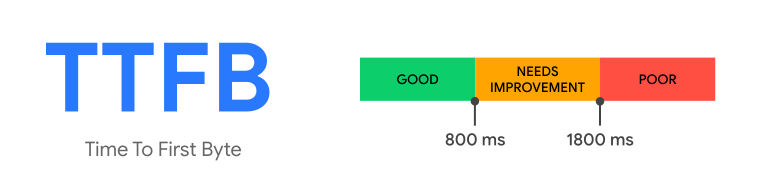Slow loading times on your Magento 2 website can significantly impact your store’s user experience and overall performance. One key factor to consider when optimizing your website’s speed is TTFB (Time to First Byte).
TTFB measures the time between a request and the first byte of the server response. For example, when a user requests the homepage of a Magento 2 store, the server processes the request and returns the first byte of data to the browser after some time, let’s say 200 ms.
Several common causes of slow server response times can impact TTFB in Magento 2. In this guide, I’ll tell you what influences TTFB, how to reduce TTFB in Magento 2, and provide you with effective strategies and best practices for optimizing your store’s performance.
What Is Time to First Byte (TTFB)?
Latency is the delay between a user making a request on a web application and receiving the first byte of the response from the server.
One way to measure this latency is by using Time to First Byte (TTFB), which is the amount of time it takes for the browser to receive its first byte of information from the server after making a request.
A slow TTFB can indicate an issue with the web server, and it is important to identify and resolve the underlying cause to improve performance. Google says the recommended TTFB for most sites is 800ms or 0.8 seconds or less.
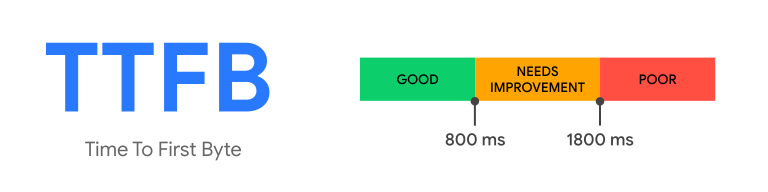
– Source: Google
As a web developer, monitoring TTFB and optimizing it to provide a fast and responsive user experience is important. Some common ways to improve TTFB include optimizing server-side code, reducing server load, and using a content delivery network (CDN).
TTFB vs Server Response Time
Time to First Byte (TTFB) and Server Response Time are two metrics that are often used to measure the performance of a web server. While these terms are sometimes used interchangeably, they actually refer to different things. Let’s understand the difference!
| Metric | Definition | Concept | Factors |
| TTFB | Time from request to the first byte | Time it takes for the server to send back the first byte when the user accesses the website | Network latency, processing time, queuing time |
| Server Response Time | Time for the entire response process, including TTFB | Total page load time from the server when the user accesses the website | TTFB, data transfer time, rendering time |
TTFB measures the amount of time it takes for the browser to receive the first byte of data from the server after making a request. This metric does not account for the amount of response data that must be sent but rather focuses on how long it takes for the server to start sending data.
On the other hand, Server Response Time measures the amount of time it takes for the server to fully process a request and send a complete response to the client. This includes the time it takes to start sending data (TTFB) and the time it takes to deliver all of the necessary content.
Both TTFB and Server Response Time can impact website performance. A low TTFB indicates that the server is quickly starting to send data, while a low Server Response Time indicates that the server is efficiently processing requests and delivering content.
How Does TTFB Work in Magento?
Initial response time is a crucial factor in the performance of online stores, including those built with Magento 2. Several factors can affect a site’s speed and performance when a user requests the server.
One of these factors is the Time to First Byte (TTFB), which refers to the amount of time it takes for the browser to receive the first byte of data from the server after making a request. A slow Magento TTFB can contribute to slow website performance.
When a client establishes a connection with the server, the following process occurs:
- The client sends a request
- The server processes the request
- The server responds to the client
During this process, various factors can affect TTFB, including internet connection speed, distance from the content delivery network, server processing speed, DNS lookup time, caching, and more.
Experience lightning-fast TTFB and boost your sales.
Say goodbye to slow TTFB and hello to a seamless user experience with Cloudways’ Magento hosting.
Reasons for High TTFB in Magento
Several factors can affect the performance, speed, and higher Time to First byte. As discussed above, it is important to troubleshoot the issue and make necessary changes to optimize it. Below are some factors:
- Absence of backend caching
- Unoptimized code
- DNS Response Time
- Poorly configured web server
- Networking issues
- Slow application logic
- Slow database queries
- Slow routing and frameworks
Reduce Time to First Byte (TTFB)
Reducing Time to First Byte (TTFB) can help website owners identify when performance issues originate from their servers.
1. PHP and Server-Side Optimization
The first step in optimizing the speed and reducing a slow Time to First Byte (TTFB) is to use Magento PHP code efficiently to eliminate unnecessary chunks. Many modules have a debug mode that is responsible for logging. Turning it off can help avoid the overproduction of log files.
Switching to the latest version of PHP can lead to code optimization and improved speed. Each new version of PHP includes performance improvements, new features, and bug fixes.
2. Extension and Module Management
Some extensions may not be optimally coded and may have many dependencies, resulting in a low Time to First Byte (TTFB). Disabling these extensions can help improve Magento TTFB by reducing memory consumption.
Besides, different ineffective modules with deprecated functions may be in the latest version. Disabling these modules can help simplify the logic and reduce server response time.
3. Upgrade to the Latest Magento Version
It is recommended to use the latest version of Magento. Starting from June 2023, optimizing Time to First Byte (TTFB) has become easier with the newer versions of Magento 2. Magento has released a new version with upgraded features, security patches, and code standardization.
Using the upgraded version of Magento can help improve website speed. For example, the latest release marks a new step forward in commerce capabilities, security, and performance.
4. Choose a Reliable Hosting
For Magento 2, hosting is a crucial aspect that should not be overlooked. Response times can be improved by selecting a fast enough server to meet your needs, scale with your growth, and handle the expected traffic.
If you are not technically inclined, consider choosing a reliable Magento hosting provider that handles server management issues for you. This way, you can focus on developing your website while leaving the technical details to the experts.
4. Use of Magento Caching
Implementing caching can decrease your site’s Time to First Byte (TTFB) by reducing overall load times. Some web hosting providers may already have built-in caching tools, so it’s important to check if this feature is available.
In Magento 2, you can use at least one of the following caching solutions: Redis and Varnish cache. Redis is a universal tool for any type of caching, while Varnish cache can replace Redis for Full Page Caching (FPC).
In practice, these two solutions are often used together, complementing each other to ensure fast speed, even if something goes wrong with one of the tools.
5. Database Optimization
Database optimization plays a crucial role in determining the response time of a website. When a website is first set up, the database responds quickly to queries. However, as time passes and the database fills up with new information, the volume of data stored increases.
This can result in slower response times. Optimizing the database regularly is recommended to improve the initial server response time (TTFB). This can help ensure that the database responds swiftly to queries, even as it grows in size.
6. Use CDN and SSL/TLS
A Content Delivery Network (CDN) is a valuable resource for delivering content to users and increasing website speed.
CDNs solve the problem of user proximity to the origin server by using a distributed network of servers that cache resources on servers that are physically closer to users. This can significantly reduce the time it takes for content to be delivered to users.
It is important to note that TTFB does not consider the multiplexing benefits of HTTP/2 and HTTP/3, which allow browsers to load files in parallel. Cloudflare, for example, offers many features, but these features may not necessarily impact the TTFB score.
Upgrade your Magento store’s performance with Cloudflare!
Experience lightning-fast load times, enhanced security, and more with the Cloudflare add-on.
7. Other Techniques
In addition to the techniques mentioned earlier, several other ways exist to significantly improve server response time. These include:
How to Measure TTFB in Magento?
There are many tools to check the initial time to receive the first byte, including using both lab and field tools. Meaning both simulated results (lab) and testing using real user data (field). However, to measure the TTFB of the Magento website, each can give you a different score due to the various factors.
Lab Tools
Lab tools are designed to measure website metrics under ideal conditions, such as when the server operates at peak performance and has a strong internet connection.
These tools can provide valuable insights into a website’s performance, but it’s important to note that the results may not always reflect real-world conditions. Some of the metrics that can be measured by lab tools include page load time, TTFB, and Time to Interactive (TTI).
1. Google PageSpeed Insights
Before conducting an audit, it is recommended to test the website using Google PageSpeed Insights to obtain field and lab data from real users. This tool can provide valuable insights into the website’s performance, including whether slow TTFB is an issue for visitors.
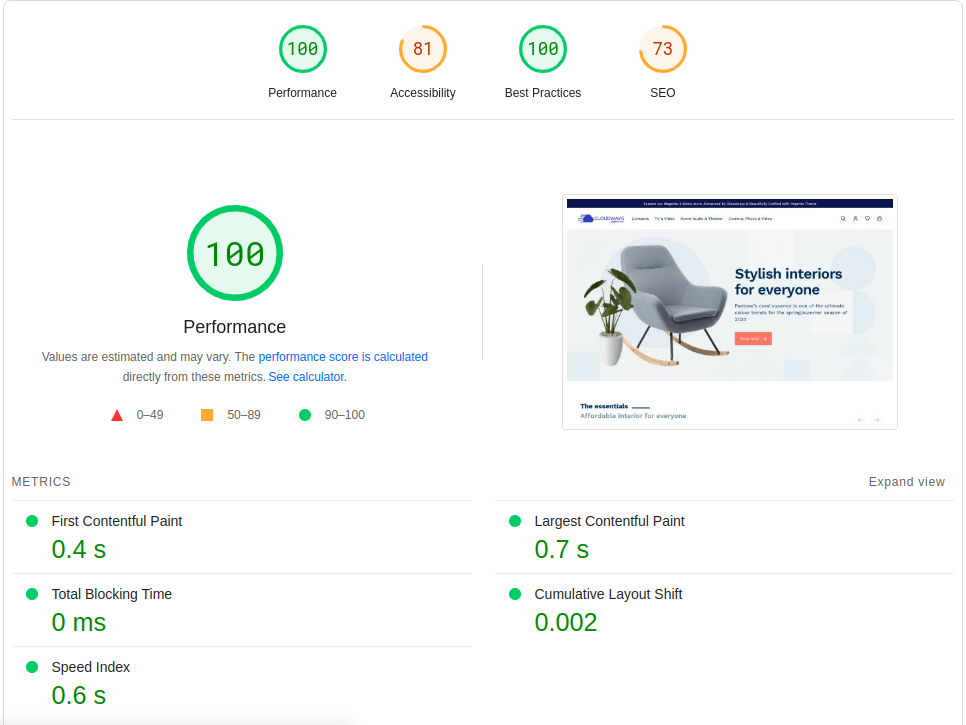
2. GTmetrix
GTmetrix is a user-friendly tool that allows you to test the speed and performance of your website, as well as other Core Web Vitals such as TTFB. It provides a detailed analysis of your website’s performance and offers suggestions for improvement.
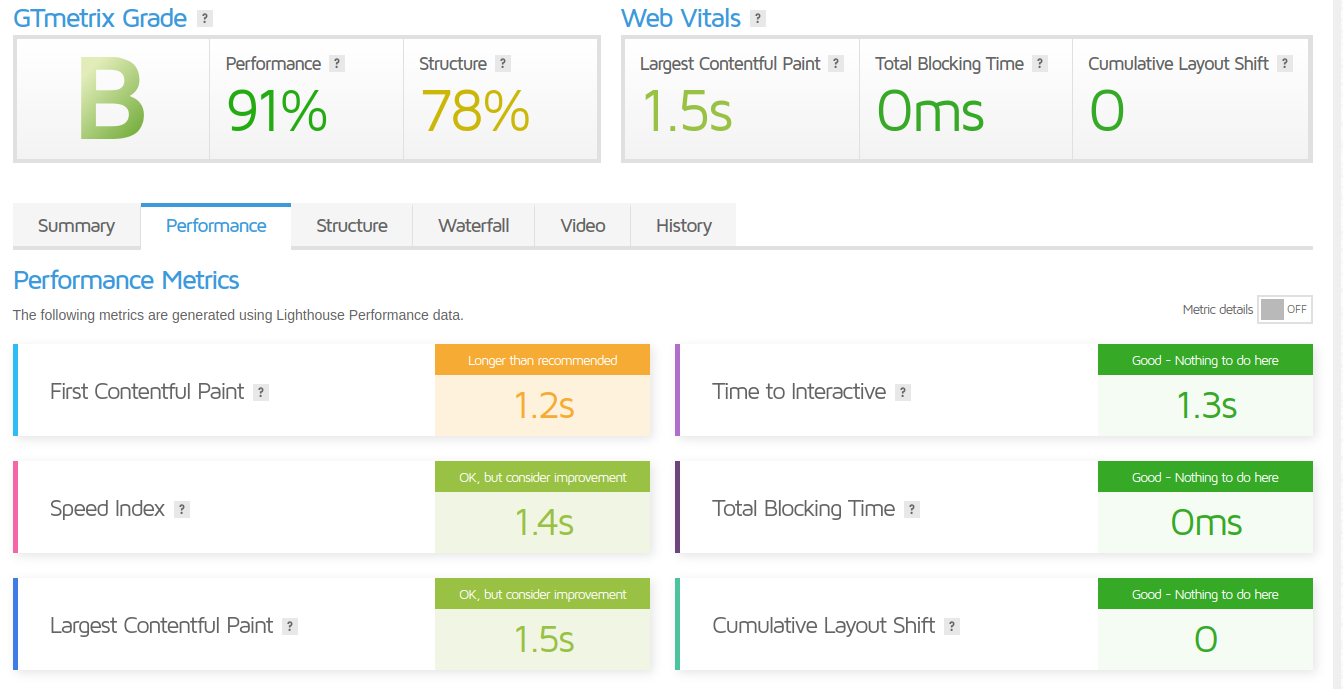
3. WebPageTest
WebPageTest and GTmetrix are both tools that can be used to quickly test a website’s performance and speed. These tools provide valuable insights into how a website performs, allowing developers to identify areas for improvement and optimize the user experience.
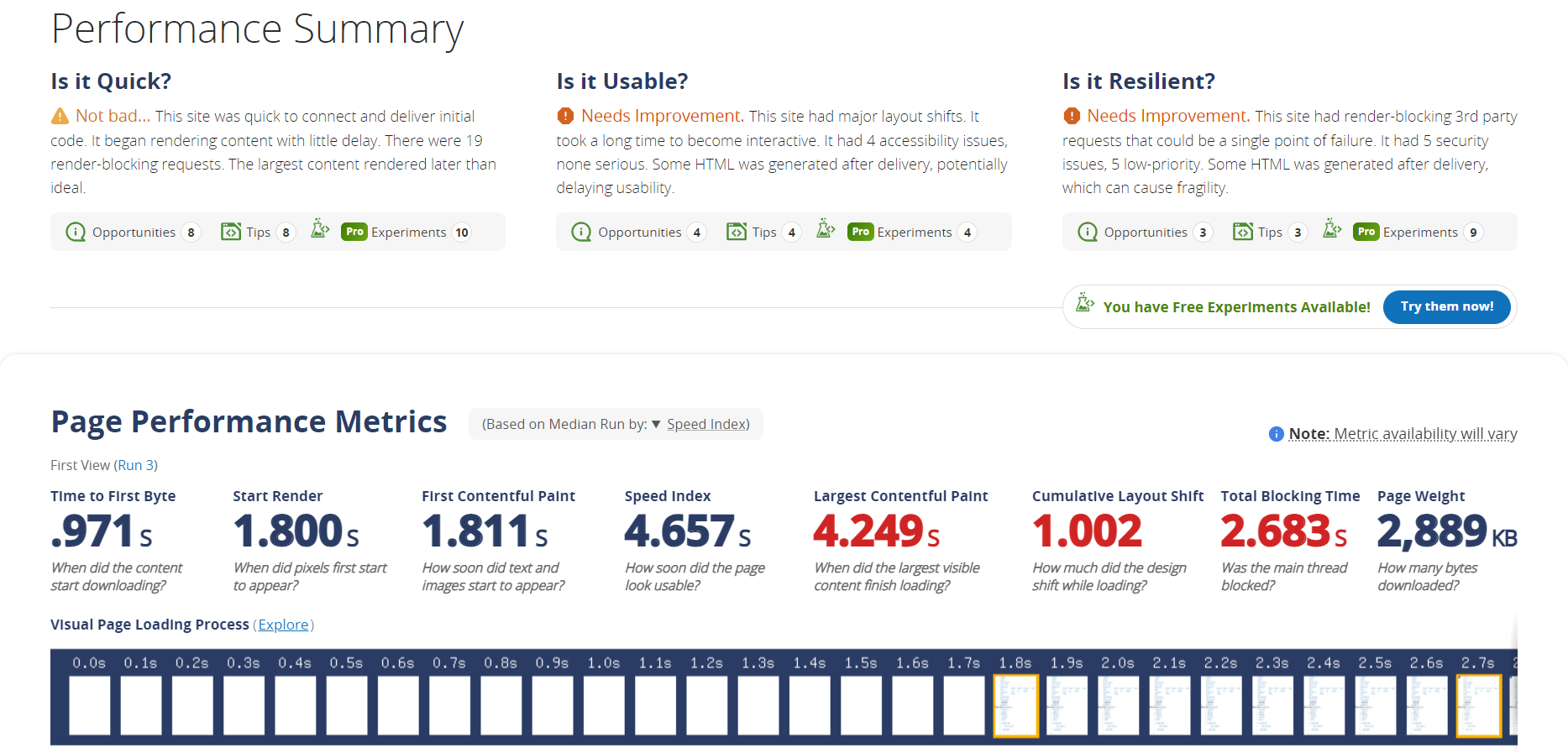
Field Tools
When it comes to optimizing the speed of a Magento 2 website, it is important to test key pages such as the homepage, category pages, product pages, cart, and checkout. This can help identify areas for improvement and ensure that the website is performing at its best.
In addition to these tests, another way to optimize TTFB is to use tools such as Chrome DevTools or Google Search Console. These tools can provide insights into server response time, allowing developers to identify and address any issues that may be impacting TTFB.
1. Chrome Dev Tools
One of the most common ways to measure Core Web Vitals or TTFB is by using Dev Tools. Developers evaluate TTFB by profiling, which shows the requests made in the waterfall column. Profiling is a perfect example of how developers can measure and improve TTFB.
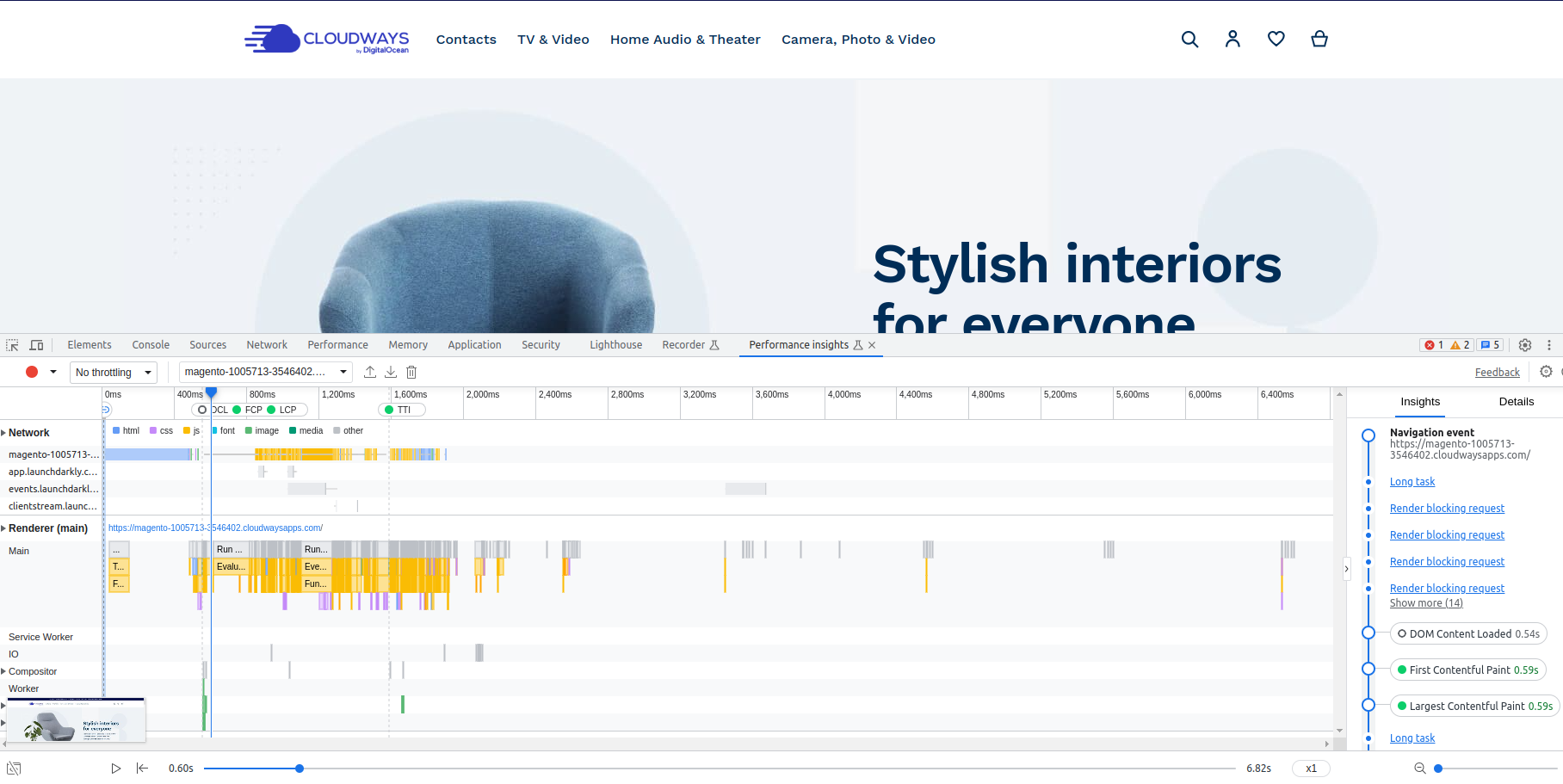
Other tools to measure TTFB include Sucuri Load Time Tester, Pingdom Tools, and ByteCheck. Did you know? Even Google Analytics has a section to see your average response time. Simply click on Behavior → Site Speed → Overview.
Magento Stores on Cloudways With Ideal TTFB
There are thousands of Magento stores hosted on Cloudways with ideal TTFB and speed. This demonstrates that Adobe Commerce (Magento) is suitable for achieving optimal performance. Let’s see a few examples of those stores!
1. Leisure Depot
Leisure Depot is an online store that sells various products for outdoor activities, such as awnings, tents, camping, caravan, motorhome, fishing, etc.
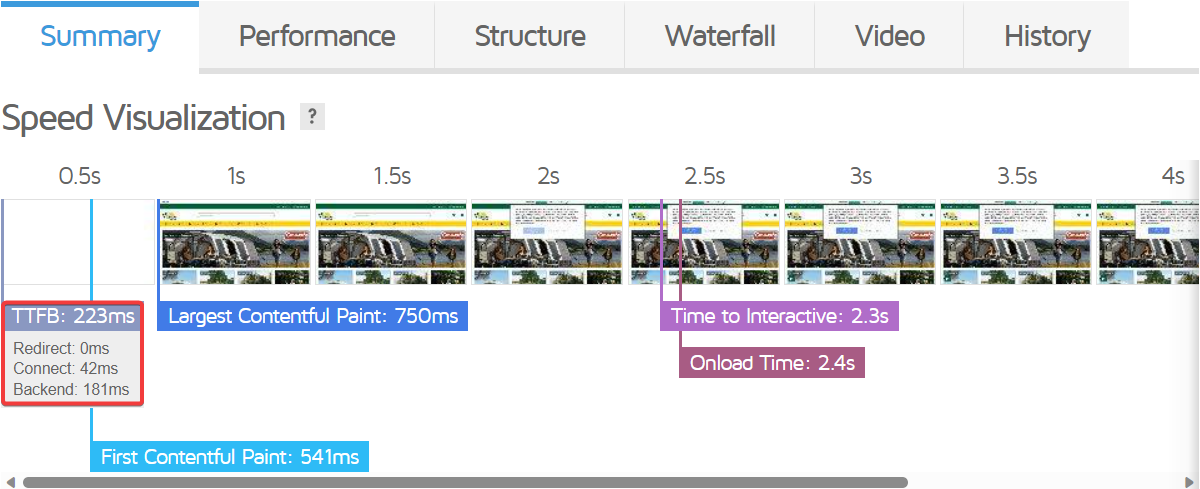
2. AgroCampo
AgroCampo market and distribute high-quality medicines, food, and agricultural supplies, meeting the needs of the countryside, animals, and animal health for the well-being of man.
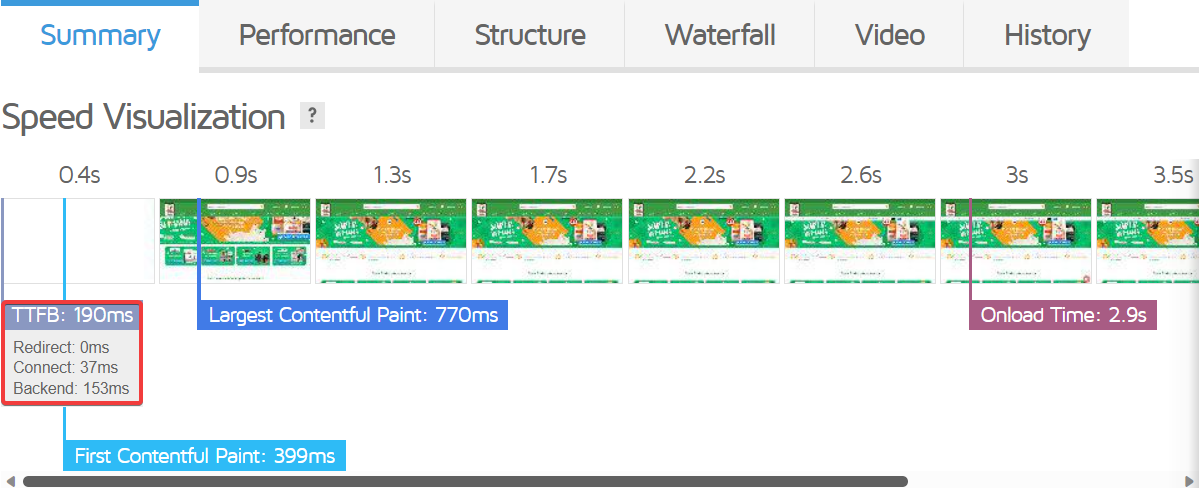
3. Bassol Optic
Bassol Optic is a store that sells glasses of different types and brands, such as sunglasses, graduated glasses, and sports glasses.
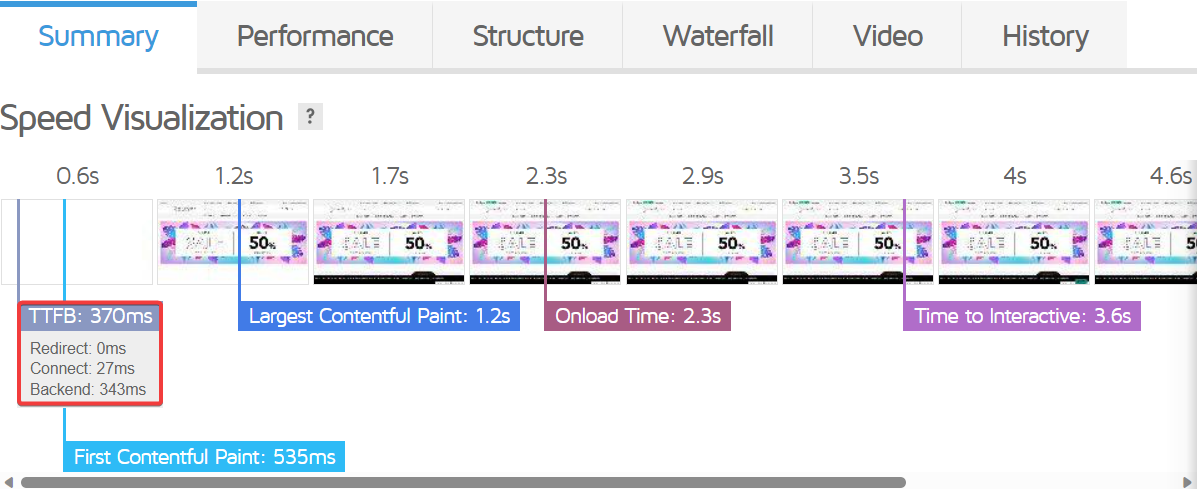
Fast Magento Themes for Better Core Web Vitals
Below is a list of Magento themes from well-known and reputable brands that can help improve Core Web Vitals. These themes have been designed with performance in mind, ensuring that your website meets the latest standards for user experience.
1. Hyva Theme
Hyva Theme is a frontend theme for Magento that provides an optimal user experience and performance without the additional cost and overhead of a Progressive Web App (PWA).
It achieves this by minimizing the amount of code delivered to the user, resulting in a perfect score of 100/100 on Google PageSpeed and passing all Core Web Vitals metrics. In comparison to Luma, Hyva is a version specifically designed for Magento.
2. Argento Breeze
Swissup’s Argento Breeze is a top-performing Magento template with a responsive design, improved performance, and full optimization for SEO and page load speed. It features 7 unique designs to provide an engaging visual experience.
The template features a modern front-end incorporating the latest speed technologies, resulting in impressive performance metrics such as a Google PageSpeed Insights score of 98 for mobile, a critical CSS size of only 13 KB, and a deferred CSS size of just 8 KB.
3. Jet Theme Pro
Amasty’s Jet Theme Pro is created to provide a solution to help any store owner with any programming experience easily make a complete storefront upgrade without affecting store performance and avoiding conflicts with other extensions.
This is the Magento 2 theme is the fastest and most responsive solution, providing plenty of out-of-the-box functional improvements and several built-in Amasty extensions covered by universal design and compatibility with Amasty extensions.
Summary
Improving Time to First Byte (TTFB) is a complex task that requires careful consideration of many details. By optimizing TTFB, Magento 2 store owners can gain a competitive advantage.
Optimizing TTFB in Magento 2 requires diligent work and attention to detail. These optimization practices can positively impact server responsiveness and other performance indicators, improving customer experience.
If you have suggestions for improving this content or feel a key point has been missed, please share your thoughts in the comment section below.
Q. How to speed optimize in Magento 2?
A. There are several ways to follow that increase the speed of your Magento 2 site:
- Regularly update Magento
- Speed up Magento server setup
- Enable Varnish for Magento caching
- Enable Magento cache management
- Set up Content Delivery Network
- Do Magento image optimization
- Use Magento log cleaning
Q. How do I reduce the initial server response time in Magento?
A. To reduce initial server response time in Magento 2, several factors affect and to improve this, follow the below ways:
- Choose a reliable hosting
- Regularly upgrade the store
- Use a good bot management solution
- Reduce resource sizes
- Optimize Magento database
- Use of Magento caching
Q. How to reduce LCP in Magento?
A. Largest Contentful Paint (LCP) is a Core Web Vital metric that measures the time it takes for the largest element to become visible in the viewport. To reduce LCP, you can optimize your Magento store for better user-centric experiences on both mobile and desktop devices.
Jyotishna Kumari
Jyotishina is the Magento Community Expert at Cloudways and has 4 years of experience in web development. She has worked on e-commerce sites since the turn of the millennium and was working with Magento before version 1 was released. She loves to travel and explore new ideas whenever she finds time. Get in touch with her at [email protected].