
As a web agency managing multiple WordPress websites, keeping everything organized and running smoothly can be daunting. However, with tools like WP Umbrella, you can streamline your workflow, save time, and prove your work’s value to your clients.
WP Umbrella lets you manage all your WordPress sites from a single dashboard without any configuration required. You can automate tasks like updating plugins and themes, set up automatic backups to ensure your data is always safe, and monitor your sites to catch issues before they become problems.
Using scheduled reports, you can showcase the improvements made to clients’ websites and their impact. This helps you build stronger relationships with clients and demonstrate the value of your work, including WordPress maintenance.
This tutorial will guide you on how to use WP Umbrella. Whether a small web agency or a large enterprise, WP Umbrella is the ultimate solution for managing multiple WordPress websites across various servers and growing your WordPress maintenance business.
What is WP Umbrella?
WP Umbrella is a game-changing tool that simplifies the management of multiple WordPress websites. This powerful SaaS allows you to automate crucial tasks such as plugin and theme updates, set up automatic backups, and monitor your sites for potential issues before they escalate.
It lets you connect and manage all your WordPress sites, regardless of where they’re hosted, making it a versatile and convenient solution for any WordPress user.
WP Umbrella was created in 2021 by Aurelio Volle and Thomas Deneulin, two French entrepreneurs, with the help of the founders of WP Media, the company behind WP Rocket and Imagify. It is an alternative to ManageWP and MainWP, providing users with a powerful and intuitive platform for managing their WordPress sites.
Key Features of WP Umbrella
WP Umbrella is a top-tier WordPress management tool that offers several features that set it apart from its competitors. Here are some of its features:
WordPress Management Dashboard
The WP Umbrella dashboard is designed to be user-friendly, with an intuitive interface and easy navigation. This makes it simple for users to find the information and manage their WordPress sites effectively.
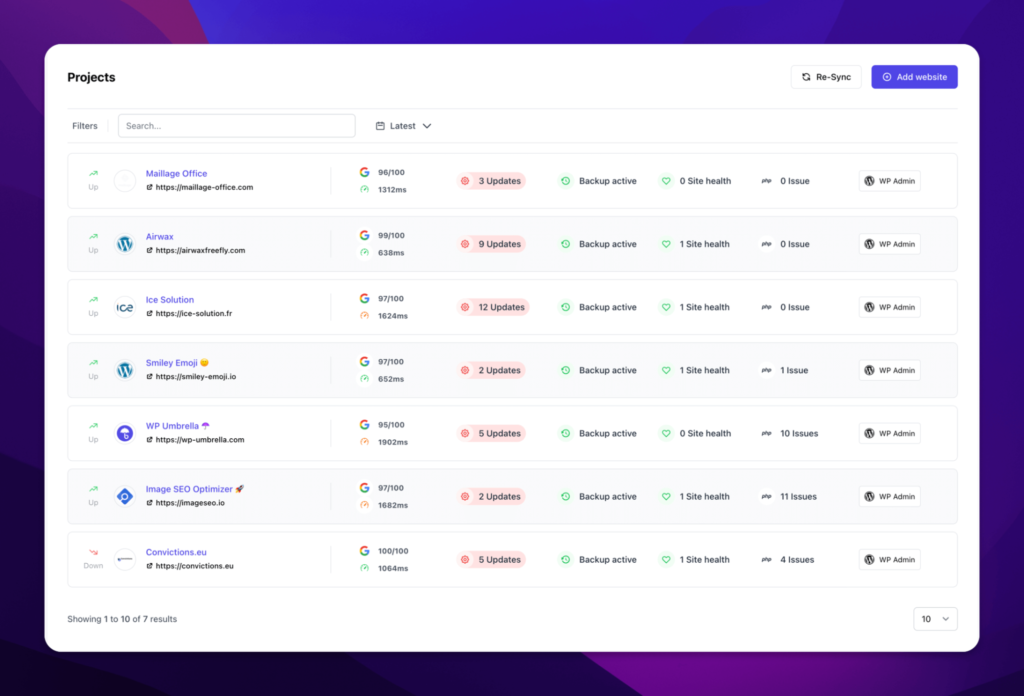
The dashboard provides an overview of all your WordPress websites, making identifying any performance issues or potential problems easy. With WP Umbrella, you can quickly determine if your sites need updates, if there are any security vulnerabilities, or if there are any PHP errors.
Additionally, with just one click, you can access your WordPress admin dashboards without entering your login credentials, making it incredibly convenient to manage all your sites from a single place.
Automatic Backups
WP Umbrella’s automatic backups ensure your WordPress website data is always safe and secure.
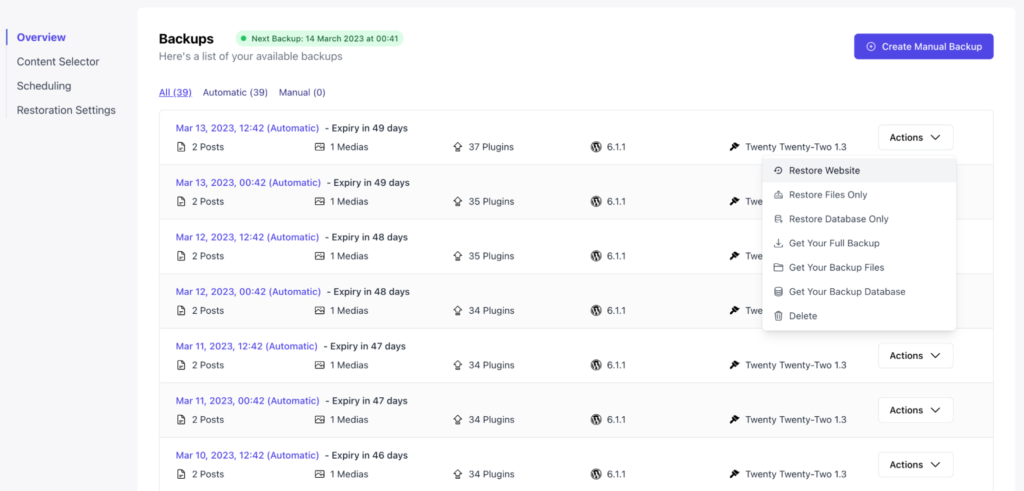
Some reasons why WP Umbrella’s automatic backups stand out include:
- Easy setup: WP Umbrella’s backup feature is simple to set up and configure. Once it’s set up, you can relax knowing that your data is backed up regularly.
- Reliable: WP Umbrella’s backups are stored securely in the cloud, ensuring your data is safe even if your website is compromised. This means restoring your site to a previous state in just one click if needed.
- Flexible: WP Umbrella’s backup feature allows you to choose how frequently backups are taken and how many backups are stored. This means you can tailor the backup schedule to your specific needs.
- Efficient: WP Umbrella’s backup feature only backs up the changes made to your site since the last backup, which means backups are quick and efficient and won’t slow down your website.
Uptime & Performance Monitoring
WP Umbrella provides continuous monitoring of your website’s uptime and performance metrics, such as page load times and server response times. This information helps you identify any issues impacting your visitors’ experience and ensures your website is always available to your audience.
Additionally, WP Umbrella tracks your Google PageSpeed Score, which is crucial to your website’s search engine ranking.
Bulk Actions on Multiple Websites
Managing updates across multiple WordPress websites can be a time-consuming task. WP Umbrella’s bulk action feature makes updating all of your plugins, themes, and WordPress core easier with just one click.
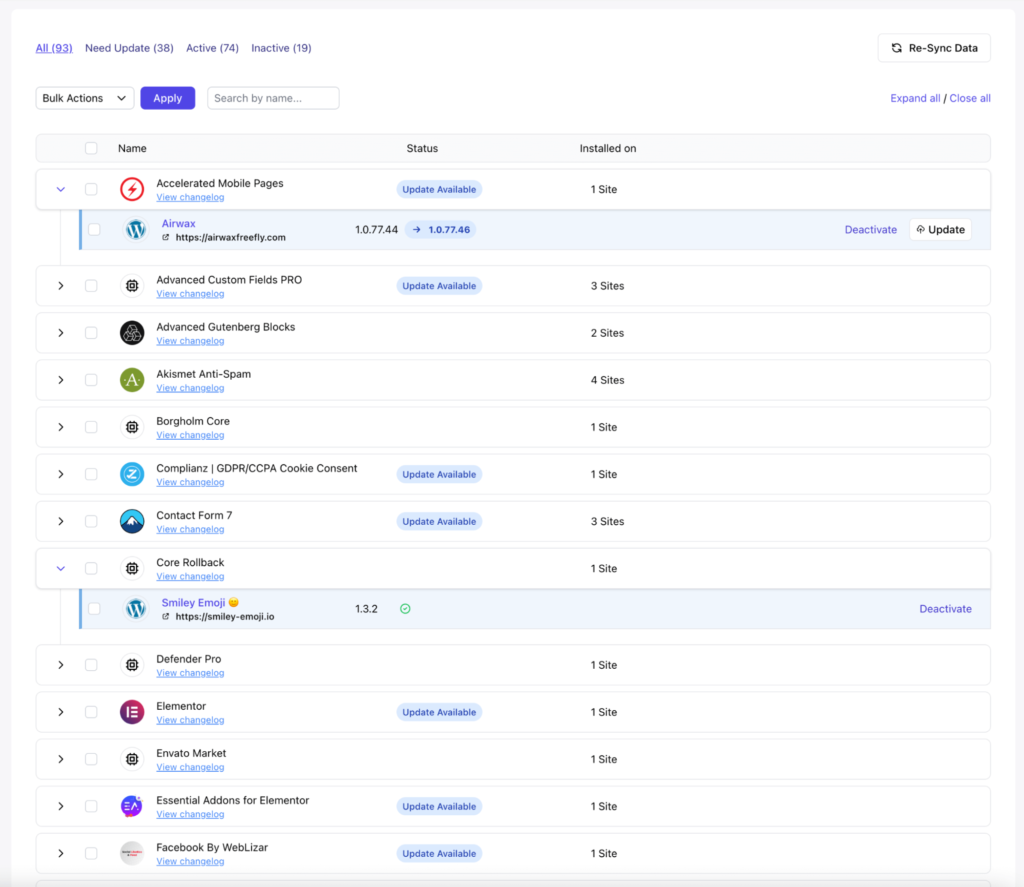
It also automatically clears your cache if you use WP Rocket or LightSpeed Cache, saving you valuable time and ensuring that your visitors always see the latest version of your website.
Automated Maintenance Report
WP Umbrella’s automated maintenance report feature is a great tool for agencies looking to keep their clients informed about their website’s updates and tasks. This feature allows agencies to create customized maintenance reports tailored to their client’s needs.
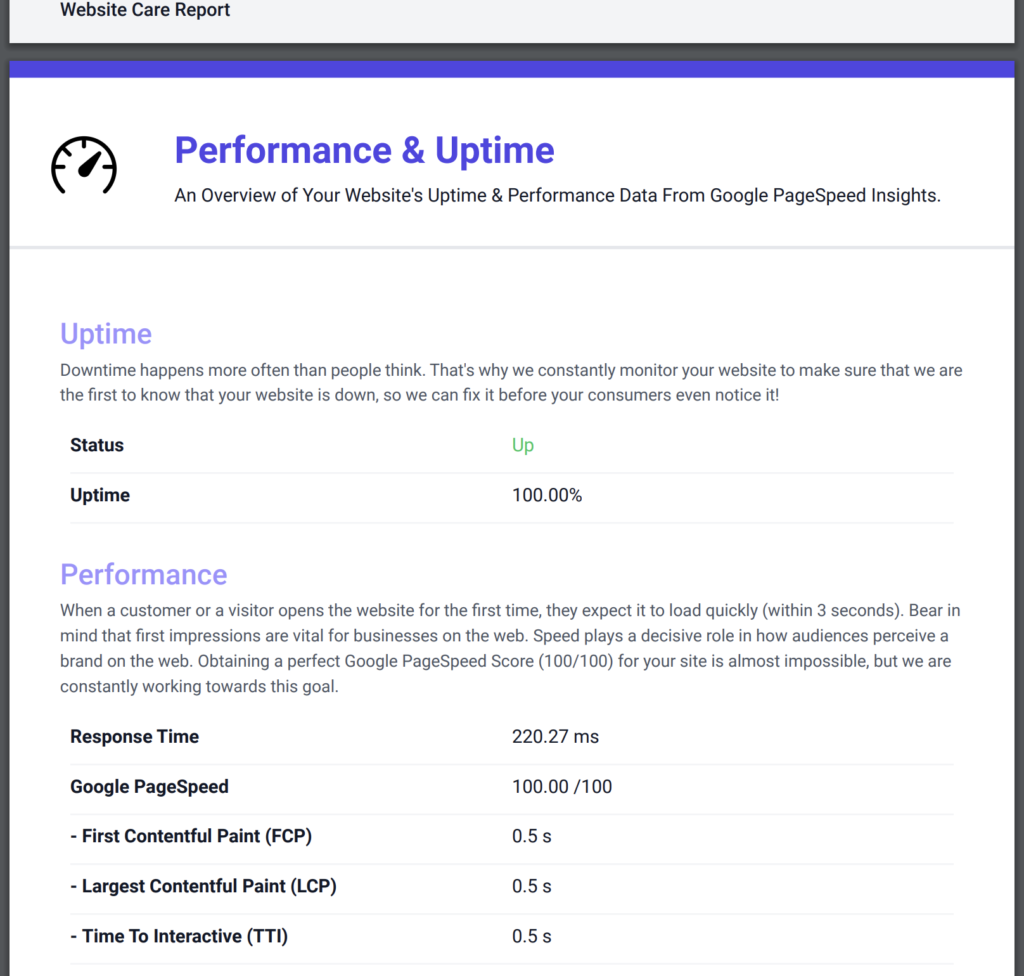
The maintenance report can be scheduled to be sent automatically to clients regularly, such as weekly or monthly. Additionally, agencies can add custom tasks unique to their client’s websites and customize the sending domain to match their branding.
PHP Errors Monitoring
WP Umbrella’s PHP error monitoring feature helps website owners and agencies detect and fix PHP errors on their WordPress websites.
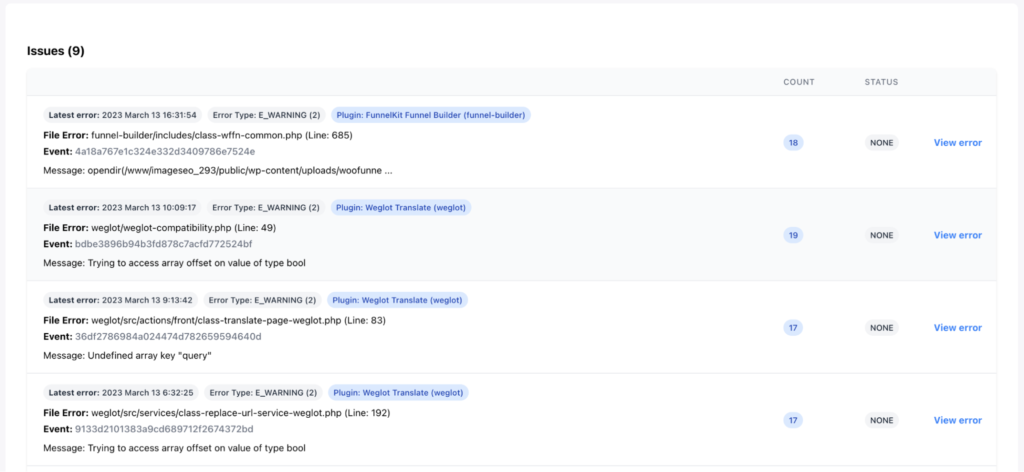
Whenever an error occurs on a website, WP Umbrella alerts the website owner or agency, providing information about the error and its location.
This real-time monitoring allows you to quickly identify and fix PHP errors, preventing any serious issues that may impact your website’s functionality or cause downtime.
Security
WP Umbrella offers an easy way to optimize your website’s security with its “Security Overview” tab. You can quickly check your website’s PHP version, ensure that WordPress debugging constants are turned off, and verify whether your website is visible to search engines.
While WP Umbrella doesn’t currently offer plugin vulnerability monitoring, this feature will be added soon to enhance your website’s security.
Pricing
WP Umbrella provides transparent pricing, so you won’t have to navigate confusing bundles or worry about hidden costs. With their competitive rate of $1.99 per website per month, you only pay for what you use, and there’s no annual payment required. This straightforward approach ensures you know exactly what you’re paying for, with no surprises or unexpected fees.
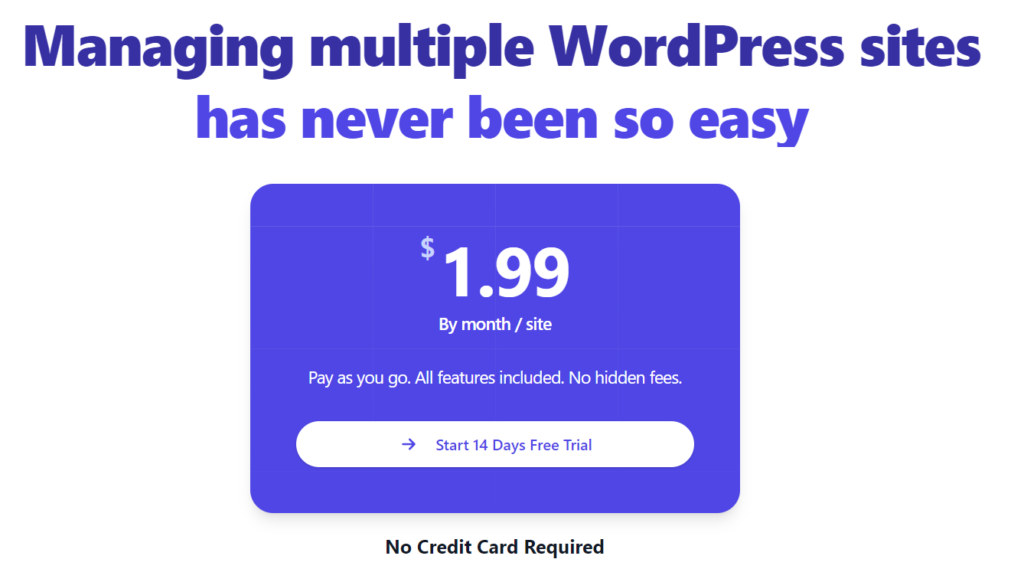
Also, you can avail of their free 14-day trial with no required credit card.
How to Get Started with WP Umbrella
You can enjoy using WP Umbrella in its full glory in four easy steps:
Step 1: Create Your Account
To get started with WP Umbrella, you first need to create an account.
- Visit the WP Umbrella website.
- Click on the “Sign Up” button.
- Fill in your details, and you’ll receive an email with a link to activate your account.
Step 2: Get Your API Key
Once your account is created, you’ll need to get your API key. This key is what allows WP Umbrella to communicate with your website. Here’s how you can find your API key:
- Log in to your WP Umbrella account
- Clicking on “API Key” in the left-hand menu.
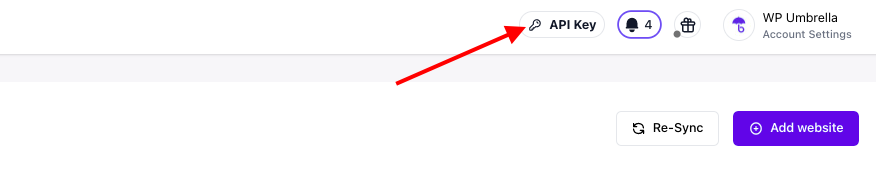
- Click on the “copy” button to copy the key to your clipboard.
Step 3: Install WP Umbrella on Your WordPress Website
Now that you have your API key, it’s time to install WP Umbrella on your website.
- Go to your WordPress dashboard.
- Click “Plugins” > “Add New.”
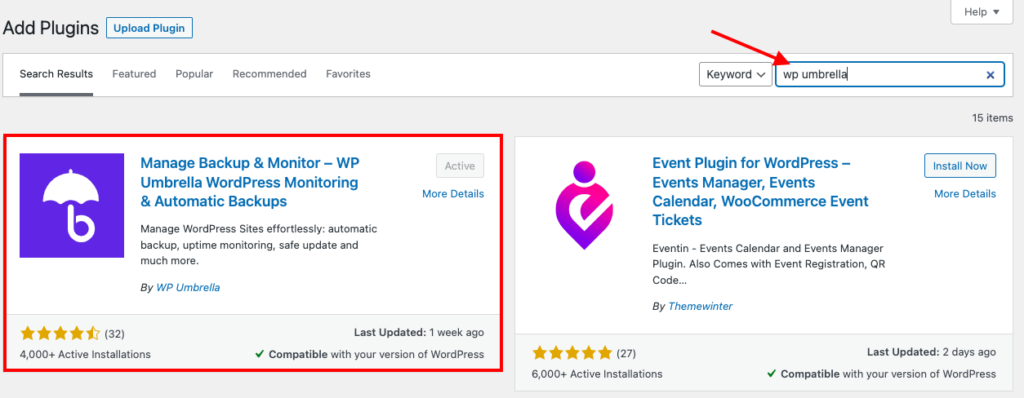
- Search for WP Umbrella and click on “Install Now.”
- Once the plugin is installed, click “Activate” to activate the plugin.
Step 4: Connect Your API Key
Now that WP Umbrella is installed on your website, you need to connect it to your account.
- Go to the settings tab in WordPress and click on “WP Umbrella.”
- Skip the “Create an Account” section and paste your API key into the field provided.
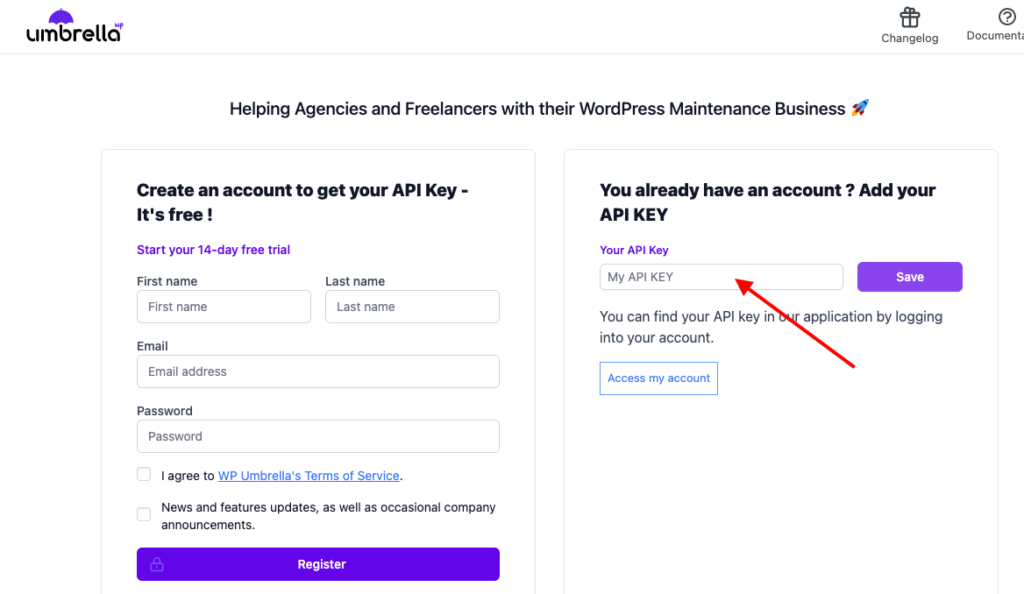
That’s it! Your website is now connected to WP Umbrella, and you can start managing it from the WP Umbrella dashboard.
Conclusion: How WP Umbrella Compares to Other WordPress Management Tools?
WP Umbrella sets itself apart from other WordPress management tools such as ManageWP or MainWP with its superior user experience through a well-designed dashboard and frequent releases of new features demonstrating its commitment to market innovation.
When compared to its competitors, WP Umbrella distinguishes itself with its excellent maintenance reporting features and easy-to-use dashboard, even though it may offer fewer features for content and user management.
| Feature | WP Umbrella | ManageWP | MainWP |
| Backup | Yes | Yes | Third-party Add-on |
| 1-click restoration | Yes | Yes | Third-party Add-on |
| Uptime monitoring | Yes | Yes | Third-party Add-on |
| Performance monitoring | Yes | Yes | Third-party Add-on |
| PHP errors monitoring | Yes | Yes | No |
| Core management | Yes | Yes | Yes |
| Plugins management | Yes | Yes | Yes |
| Theme management | Yes | Yes | Yes |
| Security | Yes | Yes | Yes |
| User management | No | Yes | Yes |
| Content management | No | Yes | Yes |
| 1-click admin | Yes | Yes | Yes |
Unlike MainWP, WP Umbrella does not require self-hosting or extension management, making it ready to use out-of-the-box, although this means there are fewer options for customization.
Overall, WP Umbrella is a strong competitor to established tools like ManageWP or MainWP. Its unique approach to WordPress management focuses on providing excellent maintenance reporting features and a user-friendly dashboard.
If you use Cloudways, you can enjoy 1 month free of WP Umbrella with the promo code: CloudwaysWPU. We are excited to see what the future holds for WP Umbrella and highly recommend giving it a try.
Customer Review at 
“Beautifully optimized hosting for WordPress and Magento”
Arda Burak [Agency Owner]
Sarim Javaid
Sarim Javaid is a Digital Content Producer at Cloudways. He has a habit of penning down his random thoughts and giving words and meaning to the clutter of ideas colliding inside his mind. His obsession with Google and his curious mind add to his research-based writing. Other than that, he’s a music and art admirer and an overly-excited person.
