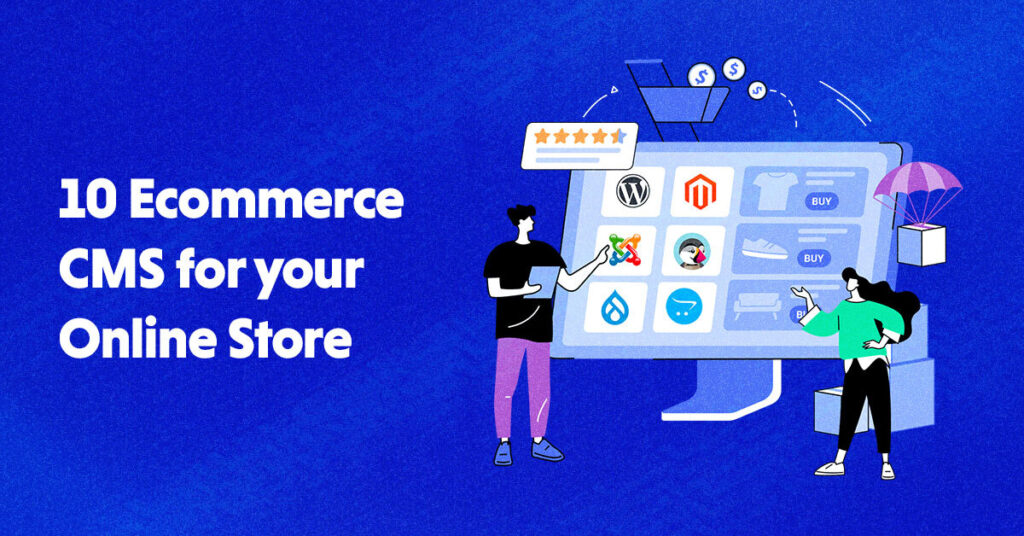Planning to have an ecommerce store? You are in the right place.
There is a growing trend of E Businesses like never before, and it’s only expected to boom in the years to come. As per Statista, The global volume of retail e-commerce sales is expected to climb up to $7.3 trillion by 2025.
2022 itself is expected to close at $5.5 trillion.
A glance at the stats above tells you the massive opportunities ecommerce markets hold.
Your presence here is proof that you are interested in grabbing the opportunity and start selling online. It’s easy! With so many ecommerce CMS options available, setting up a great online store is hassle-free.
This article will address your queries about ecommerce CMS and show you the 10 best CMS for ecommerce to choose from.
What Is an Ecommerce CMS?
A content management system (CMS) developed to assist people set up and run ecommerce stores without coding is an ecommerce CMS. WordPress, Magento, Joomla, and Shopify are examples of some of the common ecommerce CMS.
There are two primary categories of ecommerce CMS:
An open-source CMS platform is available for anyone to use.
Anyone globally can contribute to the platform. Opensource CMS gives users complete control over their websites and ecommerce stores regarding customizations, hosting, functionality, etc.
Some prominent open-source CMS examples are WordPress, Magento, and Joomla.
A Software as a Service (SaaS) is a CMS, existing entirely in a cloud environment by a third-party company that let’s you use their services against a fee.
SaaS CMS providers usually offer a complete package that includes hosting, customer support, and even assistance setting up the store.
However, there can be limitations with features, customizations, and hosting provider choices. Some SaaS CMS examples are Shopify and BigCommerce.
Factors to Consider When Choosing a CMS for Your Ecommerce Store
The success of your online store can largely depend on the ecommerce CMS you choose.
Therefore, weighing the pros and cons of different options is best, and choosing something that offers the best features for your business.
Below are some core features you must prefer when choosing your CMS. These can immensely help you win the internet and make your online store successful.
1. SEO tools
Not everyone is an SEO champ, and that’s understandable.
Your ecommerce CMS must be big on SEO-friendliness and take up the optimization burden.
SEO tools will help you align your store and website with the search engines. It’s essential because it will help you rank better and get visits from your target audiences.
SEO itself is a vast domain to handle. But there are some key areas for which your ecommerce CMS must offer optimization tools.
Content Optimization
Content optimization is among the most important things that will grow your store. It’s a ranking factor.
Your CMS should support tools for content optimization. WordPress, for instance, gives you several options for content optimization like Yoast, AIOSeo, SEMrush, etc.
It also let’s you optimize your meta titles and meta descriptions which are important for better clickthrough rates (CTR).
URL Optimization
Your CMS should let you play around with the URL. Google and other search engines appreciate URL brevity.
If your URLs are too long or doesn’t communicate the intention of the page clearly, you’ll get deranked fast.
Speed Optimization
Drop any CMS that pulls you back on speed optimization. Slow-loading websites don’t bode well with visitors.
Statistics from Google show that if your load time goes from 1 second to 3 seconds, you’ll lose 32% of the visitors. In the eCommerce world, that simply means losing business.
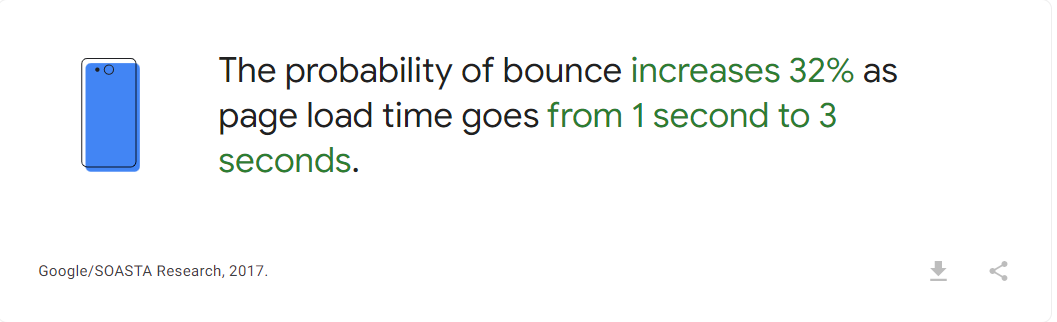
Your ecommerce CMS should assist your load times. Choosing a fast hosting service can make things better as well.
2. Customizations
Customizations are key to delivering top-shelf user experiences. A good ecommerce CMS should let you customize the layouts as much as you like.
A good experience for the users is what gets you to the top on SERPs. If your CMS limits customizations, you’ll feel barred soon.
Compromising on customization is a mistake many beginners make. They soon regret it when it’s time to scale up the business.
Google’s guidelines for delivering a killer user experience vary from time to time.
With high customization options available, you can tweak the website to please the search engines and your visitors.
3. Ease of Use
The backend of your ecommerce CMS should be easy to understand and use.
Options high in technicality can leave you confused and dependent on external help. WordPress, for instance, is a simple drag-and-drop CMS solution. You don’t need programming knowledge to make design changes and upload content.
Shopify, Wix, and Joomla are also good options when it comes to ease of usage.
4. Support for Third-Party Integrations
This is crucial. Your requirements out of your ecommerce CMS will enhance and complexify with time.
You’ll need new features, and that’s only possible with a CMS that supports external integrations. If your CMS keeps you restricted to only their offerings, you’ll be limited and face difficulties in scaling.
5. Pricing
Setting up an ecommerce store will cost you money.
Some options will cost you more than others. It’s imperative that you make a list of the features you want out of your ecommerce CMS and see if it justifies the pricing. Setting up a SaaS store is generally more expensive than an open-source one.
It’s up to you to decide what suits your business model the best.
6. A Mobile-Compatible Ecommerce CMS
According to Oberlo, almost 73% of all traffic on ecommerce sites comes from mobile devices.
The numbers are only anticipated to grow. If your CMS isn’t friendly with mobile layouts, it’s best to avoid them altogether.
7. Customer Support and Community
There will be times when you’ll get stuck with problems. At that time, you’ll need some guidance.
Choose a CMS where guidance is readily available. For instance, WordPress has a vast community of developers ready to help you with your problems. You can also hire experts if the need arises.
Similarly, with SaaS platforms like Shopify, you can call them for support.
8. Security for Your Store
Ecommerce activities attract people with malicious intentions.
Your store builder must offer top-level security options and the best defenses against cyber attacks. The choice of your ecommerce hosting provider can also determine your site’s security levels.
CMS with inadequate security options can leave you exposed to several types of internet attacks, such as:
- Phishing
- Spamming
- DDoS attacks
- Malware
- Identity theft
And many more. These are also some common reasons why your ecommerce stores may crash.
A CMS that supports top-level security integrations and hosting flexibilities is often the best choice.
9. Scalability
We’ve discussed this briefly above, but here’s an elaborate take on it – your platform needs to keep up with changing needs of the business.
You don’t set up an ecommerce store for quick profits. It’s a game of years. Your CMS should make it easy for you to scale the business when the time comes.
Switching CMS can also negatively affect your business. Plus, it’s a tricky process where you’ll probably need professional assistance.
It’s best to choose something scalable from the start and avoid the mess.
10. Collaboration Options
This one is often the most neglected point. But an important one!
As your ecommerce store grows, you’ll need a team to manage it. That’s when collaboration options of a CMS payoff well.
A good CMS should let you give access to the team and limit it according to their roles. For instance, a content manager should be able to change the content without getting into finance details.
The inventory manager should be able to perform his role without poking their nose in the design area.
A highly collaborative CMS can make it easier to run and manage your ecommerce store.
So summing up, here are the 10 factors to look for when choosing an ecommerce CMS:
- SEO Tools
- Customizations
- Ease of use
- Support for third-party integrations
- Pricing
- Mobile compatibility
- Customer support and community
- Security options for your store
- Scalability
- Ease of collaboration
Now, let’s explore 10 top ecommerce CMS that you can consider building a store. Remember that no option is perfect. You should analyze the pros and cons and choose what best serves your business and ecommerce goals.
The 10 Top Ecommerce CMS Platforms to Consider When Taking Your Business Online
There are so many ecommerce CMS available in the market it can be a paralyzing feat to choose just one.
Below is a list of the 10 popular CMS options that can make your decision-making process easier. Let’s explore them right away!
1. WordPress
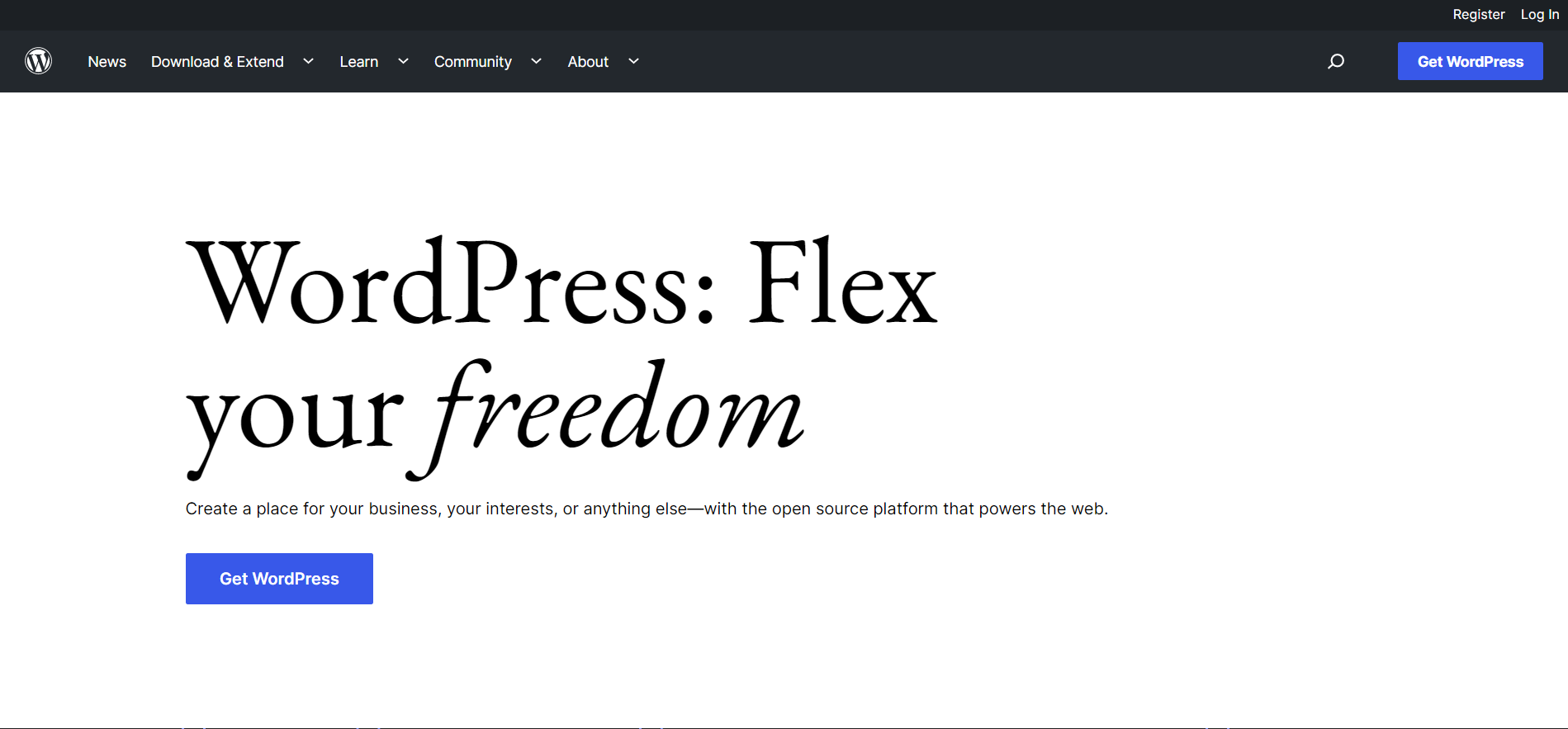
- Ease of use: 8.3
- Quality of support: 7.7
- Ease of setup: 8.1
WordPress is the most popular open-source CMS platform. It’s a simple drag-and-drop option that’s easy to use for anyone.
To set up an ecommerce store on WordPress, you simply need to install the WooCommerce plugin. It’s easy to install.
You can also add on several other plugins that can contribute to your store’s accelerated growth.
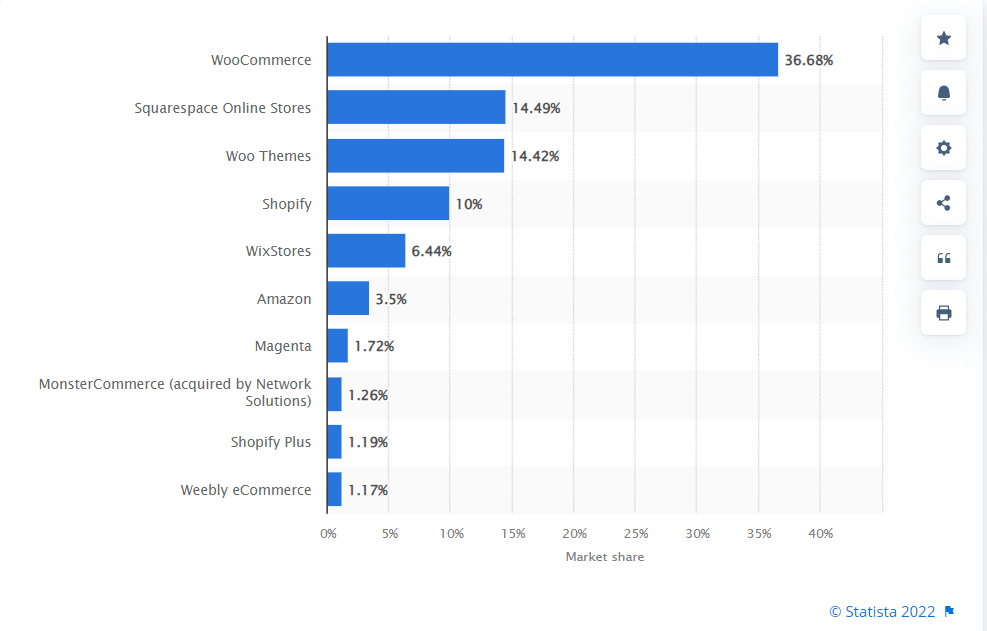
Image from Statista
With so many top-class features and the ease of managing the store yourself, WooCommerce is the number one choice for ecommerce stores. It powers about 36.6% of online stores worldwide.
The best part – setting up a WooCommerce store is almost free. Most of the plugins that you’ll need are free as well. Sure, when you scale up, you can choose to install paid plugins if the need arises. But that’s not a necessity initially.
However, you’ll have to pay for a domain and hosting. Ensure you don’t compromise on your store’s hosting.
A fast and optimized WooCommerce hosting can support your store’s growth and help you rank better.
Pros:
- It’s an open-source platform that’s free to use
- It allows you to integrate lots of SEO plugins to optimize your store for search engines and get better rankings on SERPs.
- Unlimited customization options.
- You can easily integrate your social media platforms on a WordPress site.
- Tons of paid and free themes to choose from.
- It’s easy to integrate tools like Google Analytics and Google Search Console to track your store’s performance.
- Easy to make mobile-responsive stores via WordPress.
- You can sell a wide range of products, including digital products.
- You are free to choose the best hosting services for your store.
Cons:
- Since it’s an open-source platform, there’s no support available from the original developers. However, the community of active WP developers is vast, and you can easily get answers to most of your questions online.
- You’ll have to pay for domain registration.
WordPress Runs Better With Cloudways!
Our hosting is optimized for WordPress so that you get faster load times, better security, 24/7 support.
2. Magento
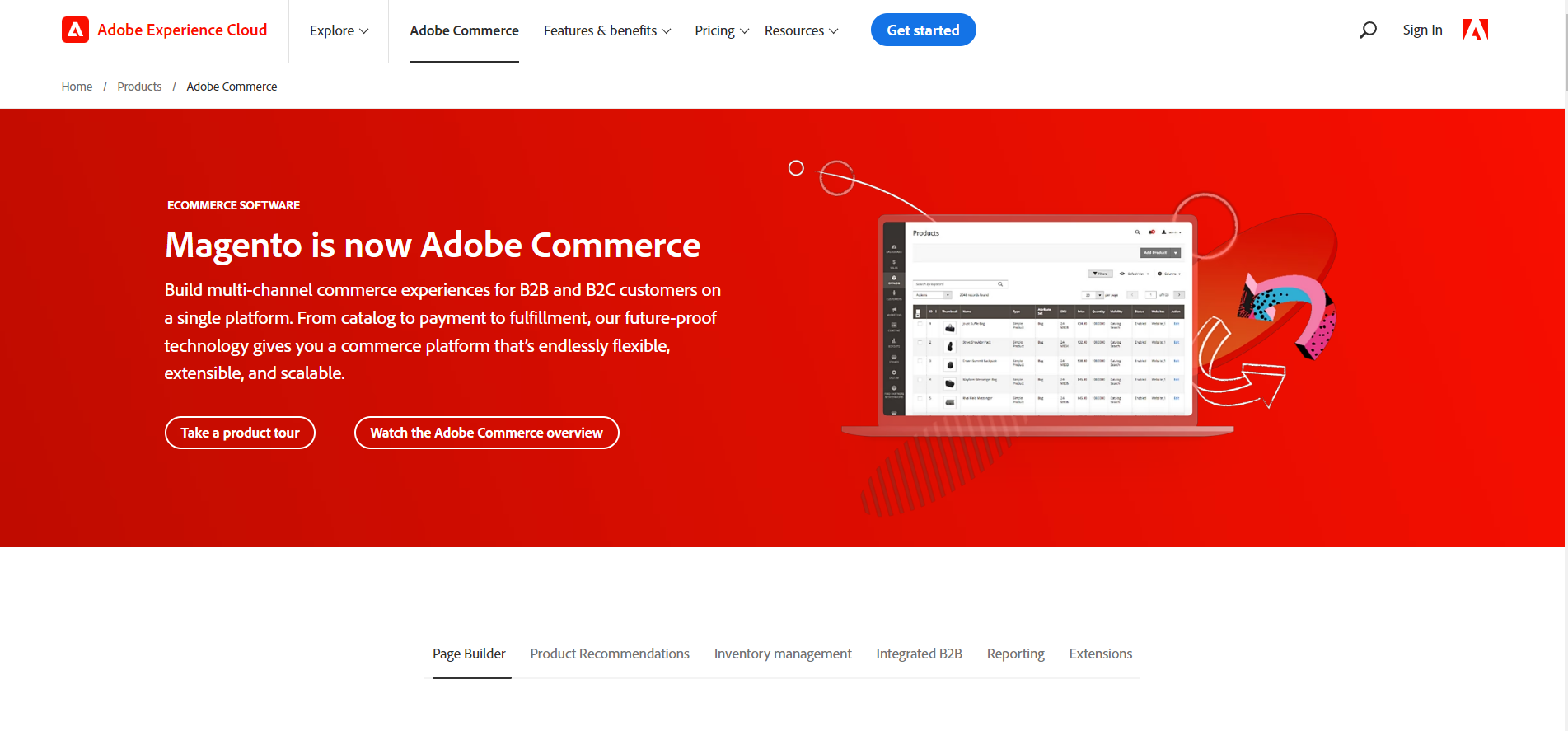
- Ease of use: 6.7
- Quality of support: 6.4
- Ease of setup: 6.2
Magento is another famous ecommerce CMS offered by Adobe.
It’s a high-powered CMS that offers a lot of functionalities and integrations. Magento can be an overkill for SMBs just starting their online journey.
However, it’s one of the best options for established high-scale businesses looking to take their ecommerce operations to the next level.
Again, since it’s an open-source platform, you’ll need to purchase hosting and domain. It’s highly advised to avoid choosing shared or cheap hosting solutions as it can collapse the Magento store’s performance.
It’s best that you go with optimized Magento cloud hosting for best performance.
Pros:
- Highly customizable platform
- Magento stores load fast
- Lots of tool integrations to manage the store
- Several advanced reporting and customer management features make it easy to do business online.
Cons:
- It’s a technical CMS, and you’ll likely need professional assistance to set up the store.
- It takes comparatively more time to set up the store.
- Even after the store is set up, you’ll likely have to depend on a professional for store maintenance.
Get top-level performance from your Magento stores with Cloudways!
We’ve developed optimized magento hosting so that your stores go live in minutes, and run without any technical difficulties.
3. Joomla
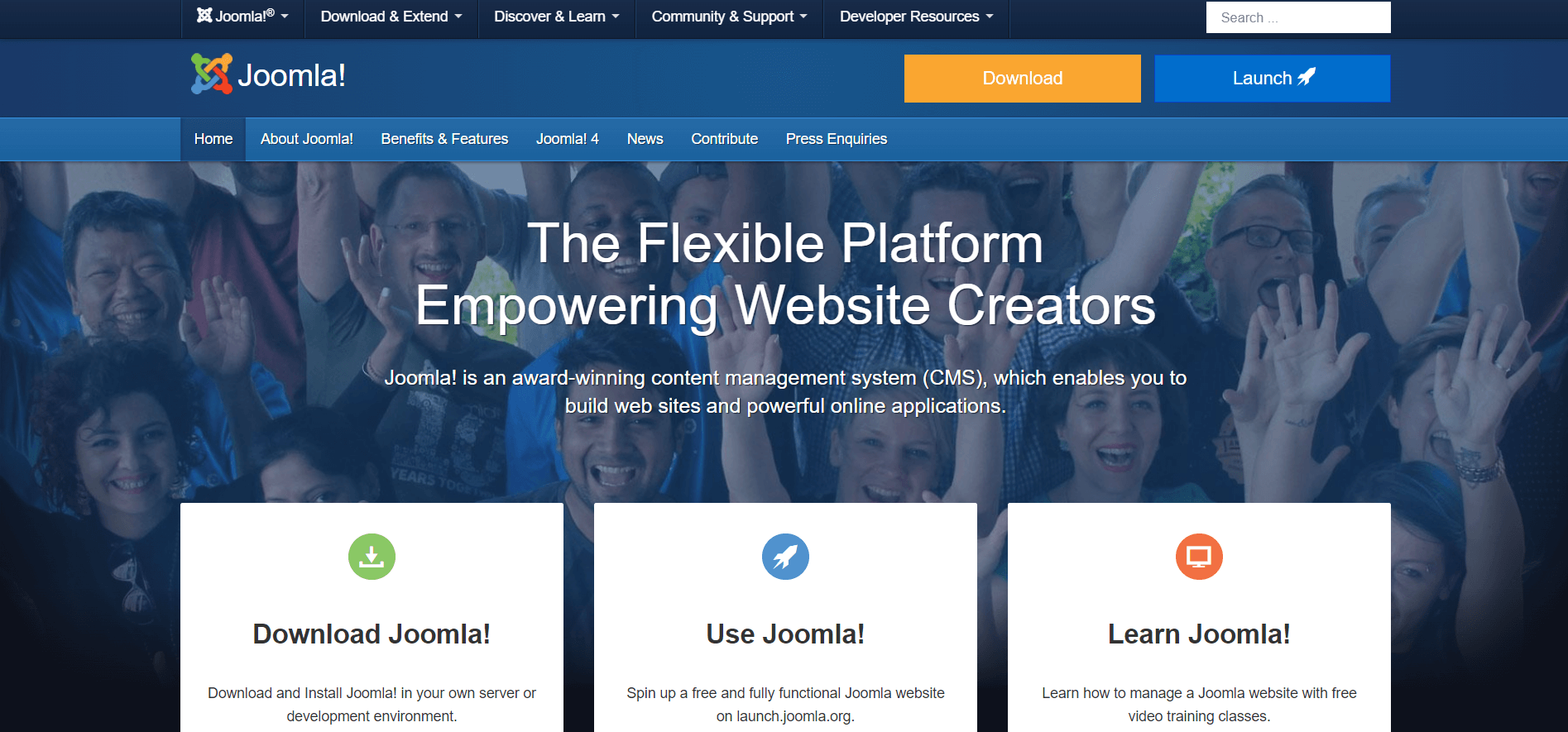
- Ease of use: 7.5
- Quality of support: 7.3
- Ease of setup: 7.8
Joomla is another one of the top ecommerce CMS options to consider when setting up an ecommerce store.
It’s free and open-source. Joomla stores are comparatively easier to build and navigate. However, initially, it may be a struggle to understand the platform. It’s a good option for those looking to start a basic store on a tight budget.
However, Joomla can soon turn out to be a limiting choice because most top-level templates and plugins are paid.
Pros:
- Joomla stores load fast, which contributes to a better user experience.
- The platform is high in customization.
- Joomla offers some good built-in SEO tools that can help you optimize your store and get better ranks on Google.
- It’s a beginner-friendly platform. You don’t need any coding experience to set up the store.
Cons:
- Few free plugins and tools are available compared to other ecommerce CMS options.
- Users can feel the platform’s limitations when it is time to scale the store.
- You’ll probably need to pay for additional plug-ins to ensure that the store runs seamlessly.
4. Prestashop
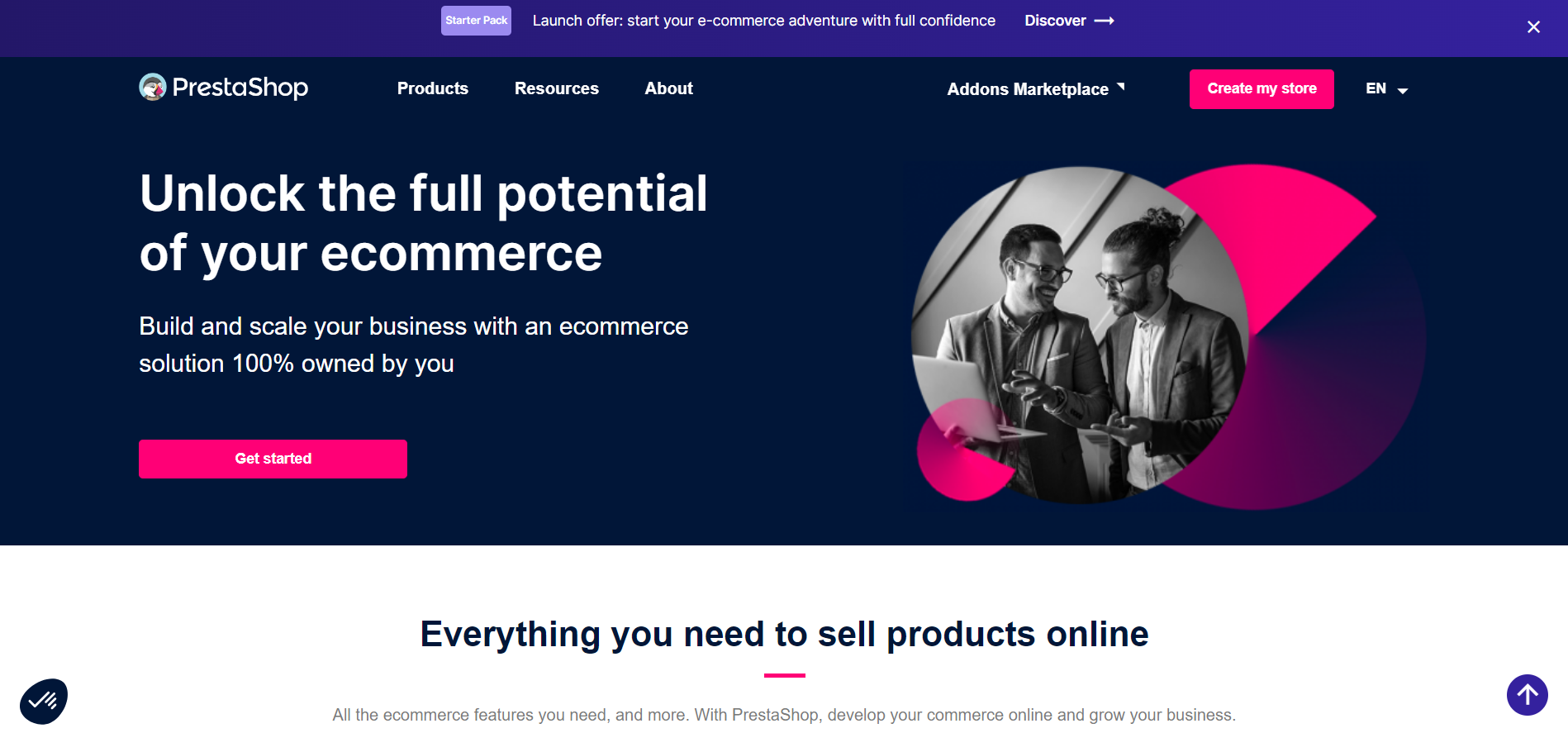
- Ease of use: 7.8
- Quality of support: 7.4
- Ease of setup: 8
If you are looking for a beginner-friendly platform, then Prestashop is the way to go.
It’s fairly simple to use this platform and manage an ecommerce store. However, it’s not an ideal option for enterprises. You can extract much more utility from a Prestashop store if you have some coding experience.
But that’s not a requirement.
Pros:
- It’s free to use
- You get several marketing tools that you can use to introduce promotional offers, and discounts and even do email marketing for your store.
- It’s free to use.
- Let’s you integrate payment gateways without any hassle.
- It’s compatible with Unix, Linux, and even Windows.
Cons:
- Setting up the store is a lengthy and time-consuming process.
- Limited number of free add-ons. You’ll need to pay for several features if you want to scale your business.
- As you scale, you may need to know some coding for customizing your store’s features and layout.
- Prestashop will charge you on hourly basis if you need their support for anything.
5. Drupal
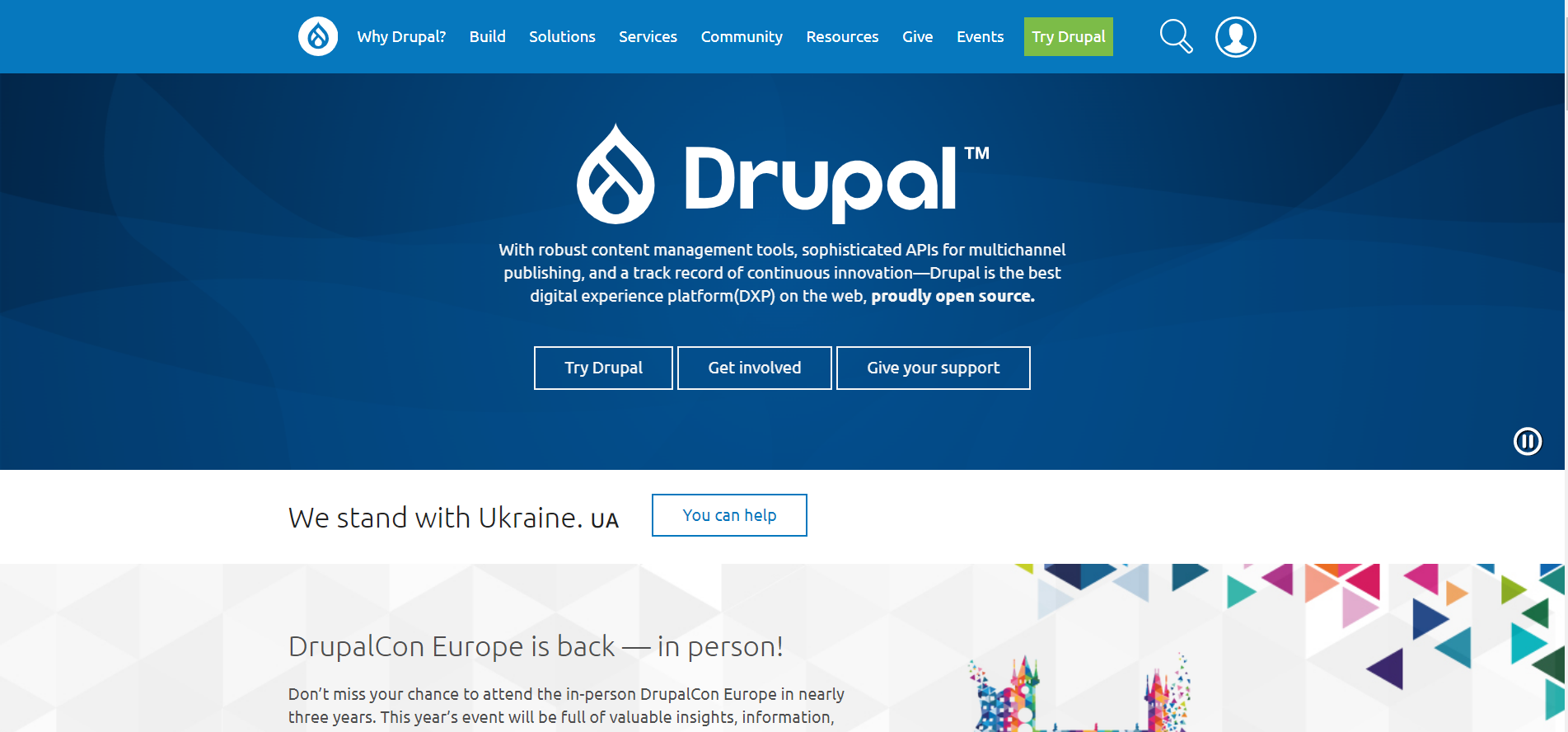
- Ease of use: 6.7
- Quality of support: 7.3
- Ease of setup: 6.5
Drupal is a good ecommerce CMS upon which you can build and run complex ecommerce stores.
It’s a free platform with a large active community that’s ready to help whenever you are stuck with a problem. The backend framework of Drupal is built on symphony 3, which offers tight security for ecommerce stores built on this platform.
Overall, Drupal is a good choice for ecommerce CMS that allows you several customization options, comes with several marketing tools, and lets you effeciently manage the store.
Pros:
- Drupal allows third-party integrations.
- A highly scalable platform.
- Several marketing and SEO tools are compatible with Drupal, which you can utilize to rank better on Google.
- Ecommerce stores built on Drupal have reasonably better security compared to many other CMS platforms.
Cons:
- It’s a time-taking feat to establish a Drupal store.
- Working with Drupal can be a more complex process than working with other CMS options.
- Drupal stores often have performance issues.
6. Opencart
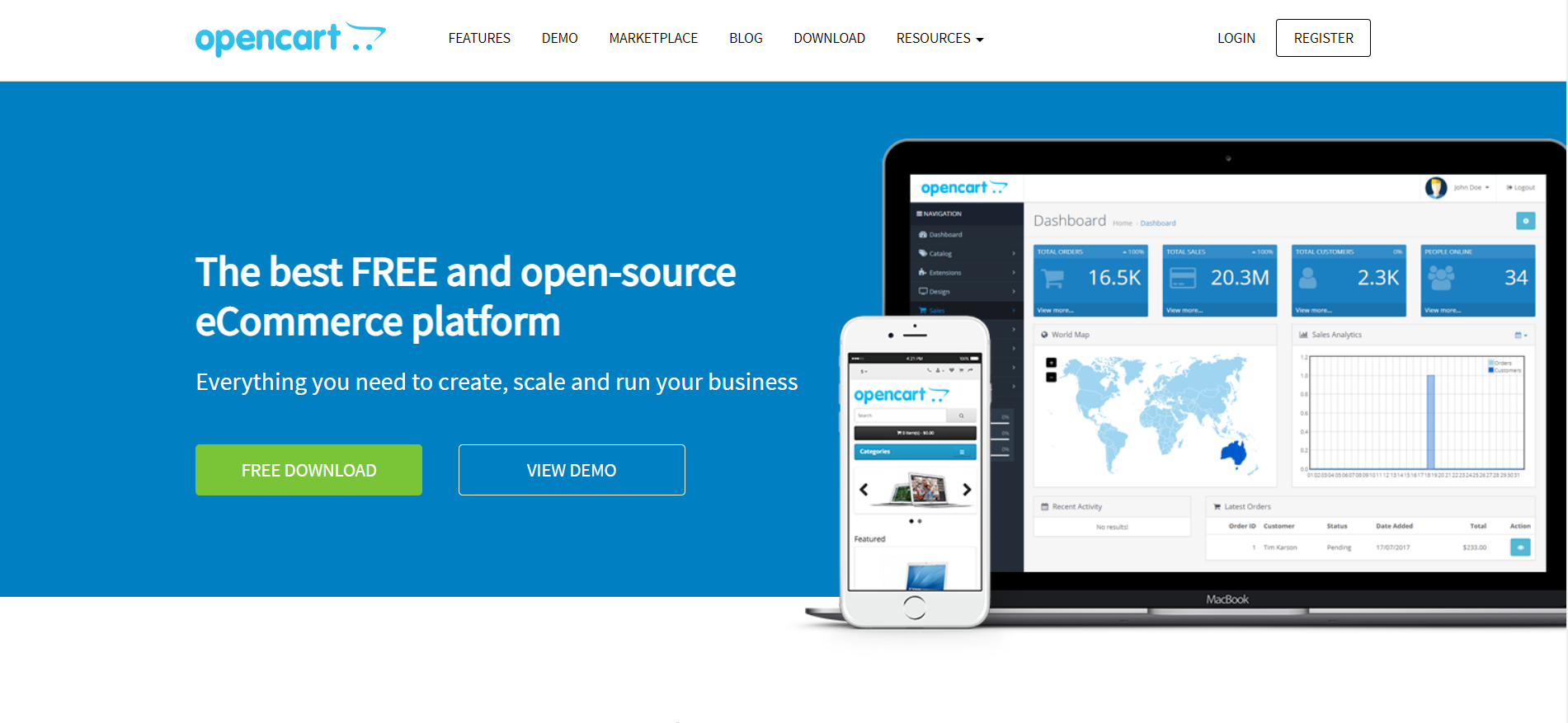
- Ease of use: 8.5
- Quality of support: 6.8
- Ease of setup: 8.8
Opencart is a CMS platform that sells for its ease of use.
You can set up a basic store quickly and without any hassles. Those SMEs that want to launch an ecommerce store without a fuss should explore this platform.
However, scaling up the store with Opencart is an uphill task. Plus, several free templates that Opencart offers look outdated compared to other latest options.
Pros:
- Easy to set up the store. You don’t need to know any coding to set up a basic Opencart store.
- Basic features are free to use.
- The dashboard on the backend is intuitive and allows easy opportunities to collaborate with the team.
- Allows customization for those who know how to code.
- Over 14,000 themes and extensions are readily available to use.
Cons:
- You’ll have to pay for advanced features.
- Limited SEO tools are available.
- Users often report performance issues, and the store can sometimes crash without a detectable cause.
- It’s not as secure as other CMs options out there.
7. Shopify
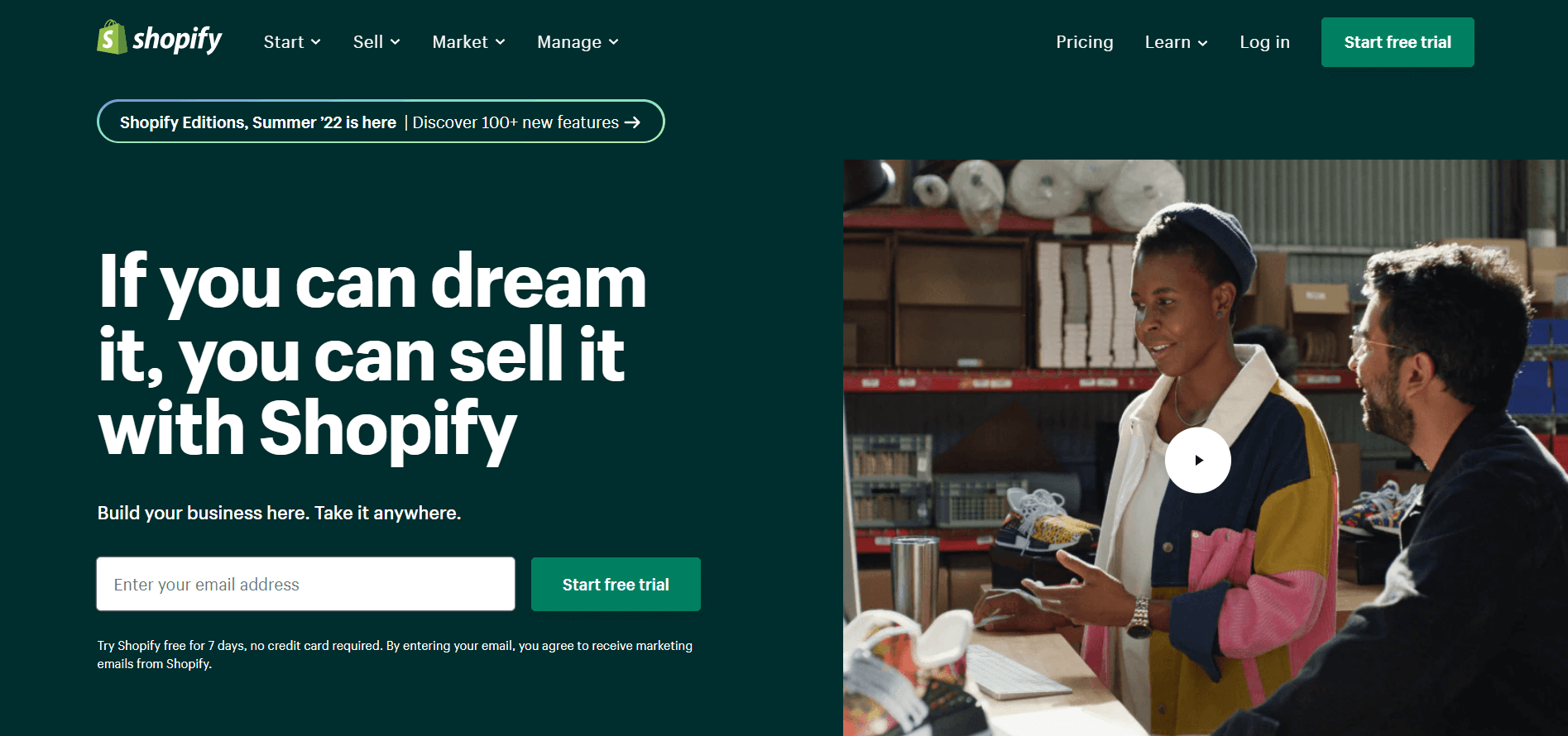
- Ease of use: 8.9
- Quality of support: 8.4
- Ease of setup: 8.8
Shopify is a great SaaS CMS for your ecommerce needs.
It’s designed to be the one-stop shop for all that an ecommerce business may need. You’ll get a hefty amount of plug-in integrations, product management options, an intuitive dashboard, and what have you.
It’s a paid platform. You can start at $29/month, and the price goes all the way up to $299/month for their premium package.
Shopify offers its own hosting services and limits several features until you purchase the premium package. Several Shopify alternatives let you build a store with fewer prices and restrictions.
Pros:
- Great for non-technical users. The dashboard and management of the platform is fairly simple.
- Let’s you integrate your social media handles into the store.
- You can use your own domain name.
- Provides you with tools and extensions to track sales, manage the inventory, and even offer promotional deals and discounts.
- Easy to integrate payment gateways on a Shopify store.
Cons:
- Its a self-hosted platform, which can limit the scalability of your store in the future.
- You’ll have to pay a certain fee to the platform for every transaction that happens on your store.
- Your access to several features is restricted unless you choose the premium package.
- The accelerated mobile pages (AMP) feature is available only for premium users.
8. Wix
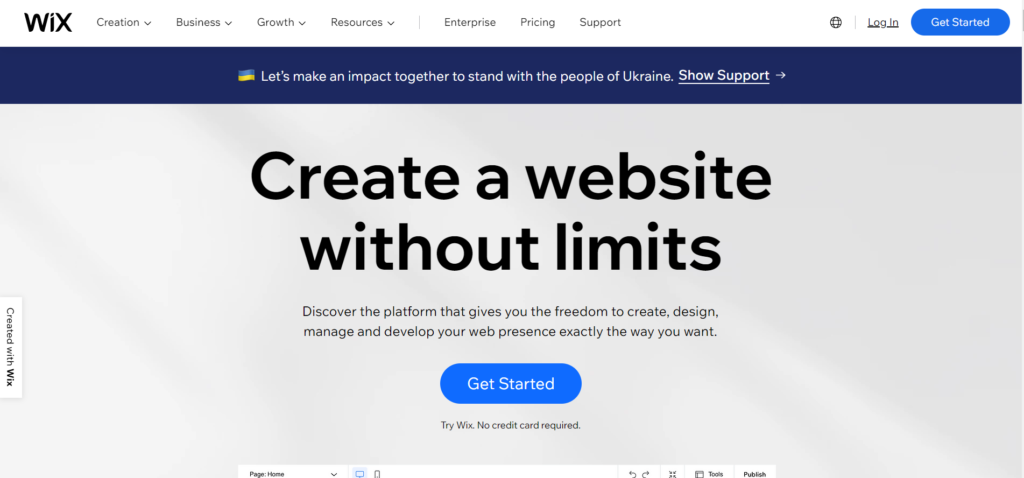
- Ease of use: 8.9
- Quality of support: 8.0
- Ease of setup: 8.9
Wix is an easy, no-fuss CMS solution for building an ecommerce store. Setting up a store on Wix is a quick process.
But it’s limited in the number of theme options and customizations. There are only about 500 Wix themes available which is a small number compared to options offered by other CMS. However, it’s a very convenient platform to use.
If you can compromise on customizations and personalizations, consider building your store on Wix. But if you want better alternatives, then do read our article on Wix alternatives.
Pros:
- Very straightforward process to build and set up an ecommerce store on Wix.
- The pricing plans are cheaper compared to other SaaS CMS options.
- Perfect for those who want to run a small to medium-sized store.
- SMBs can run a Wix store without any professional assistance.
- You don’t have to pay commissions on your sales, unlike Shopify.
Cons:
- You’ll be restricted in functionality unless you purchase the premium plans.
- Scalability can become an issue in the future, and you may have to shift your store to a different platform as you grow.
- Primarily suitable for small businesses. Enterprises can feel constricted by the lack of customization capabilities of Wix.
9. Bigcommerce
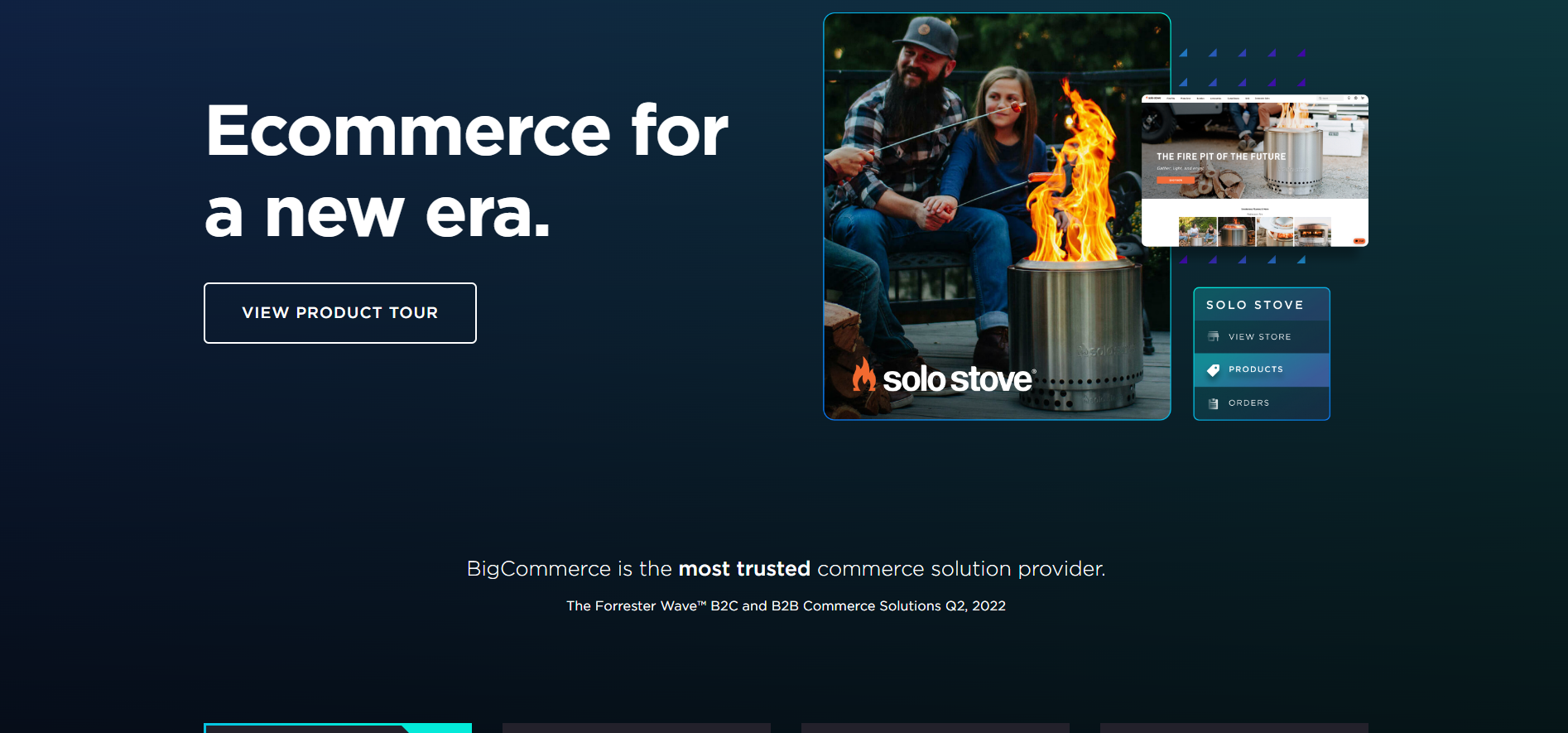
- Ease of use: 8.5
- Quality of support: 8.3
- Ease of setup: 8.4
Bigcommerce is another drag-and-drop SaaS CMS option to consider. It’s a big platform that offers several options to build a successful ecommerce store.
There are plentiful options for third-party integrations. Bigcommerce won’t make you feel you lack anything.
Setting up payment gateways, SEO, and marketing tools is easy to carry forward in Bigcommerce stores.
Pros:
- Most websites built on Bigcommerce load fast. However, sometimes, they may take unexpectedly long times to load.
- Offers several SEO tools that can help you optimize the store for search engines.
- Offers customization options.
- 24/7 tech support is available.
- You can easily set up discounts and promotional offers on your store.
- You can receive payments in multiple currencies.
Cons:
- Many features are restricted to the less-priced packages.
- The amount of annual sales you can make is limited unless you opt for the premium plan.
- Customer support is standard for all users unless you purchase a customized enterprise package.
10. Volusion
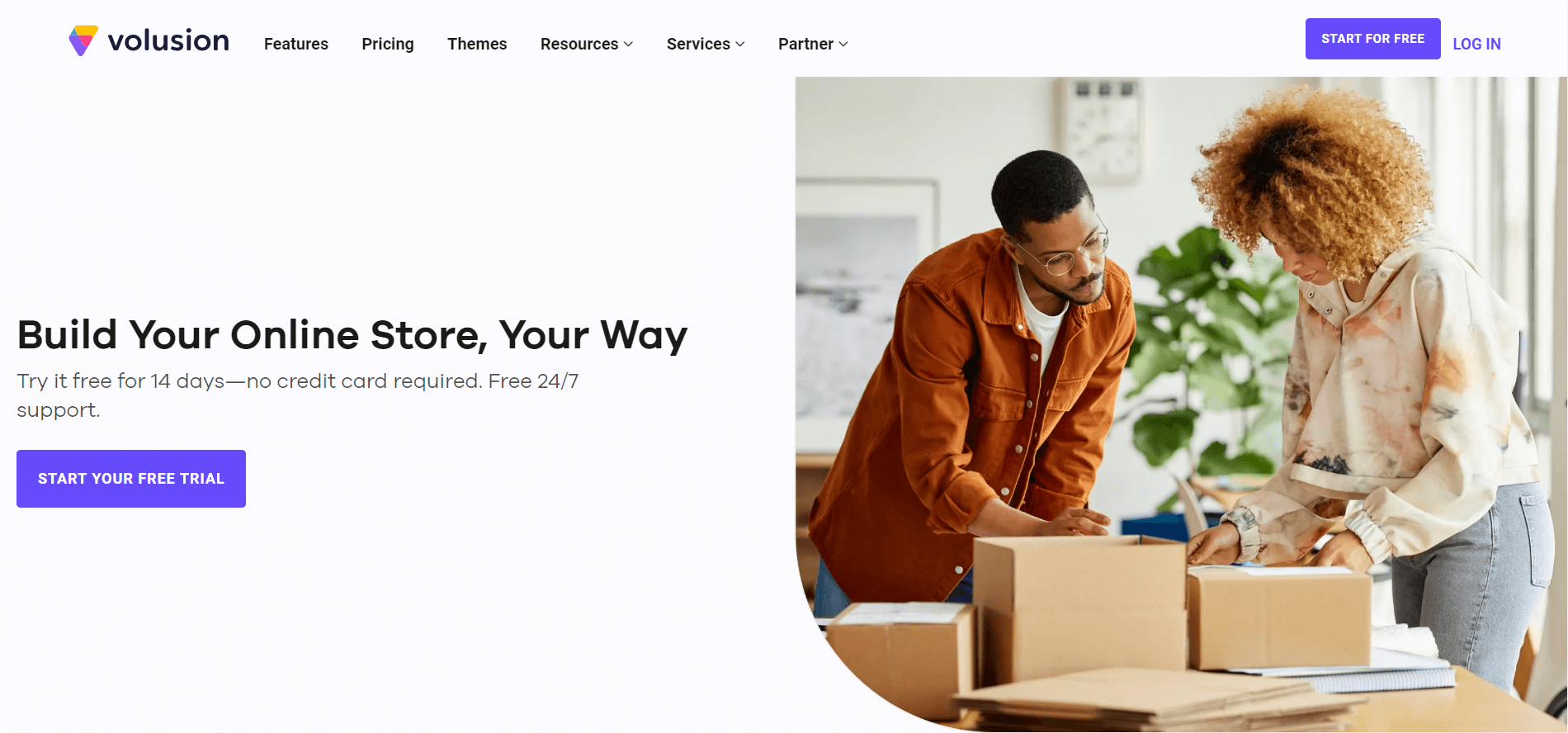
- Ease of use: 7.0
- Quality of support: 7.2
- Ease of setup: 6.6
Volusion is an ecommerce CMS that started its journey back in 1999.
It’s a beginner-friendly platform that lets you set up a nice and basic ecommerce store without issues. However, it’s a limited option when it comes to scalability.
Plus, the number of themes that you can use is also limited. The gross merchandise volume for your store per annum is also restricted. In the basic package, you can only avail GMV of $50K.
The number goes up once as you increase the package. For the business package, your GMV limit goes up to $400K. To go beyond that, you’ll need to purchase the Prime variant.
Pros:
- Easy to use for beginners.
- Offers several tools and integrations to set up a basic ecommerce store.
- Drag-and-drop interface
- Support available
Cons:
- Significantly higher pricing compared to other platforms which offer better functionality.
- You are limited in the number of products you can sell in the Personal and Professional plan.
Summing up, here are the 10 best ecommerce CMS platforms:
- WordPress
- Magento
- Joomla
- Prestashop
- Drupal
- Opencart
- Shopify
- Wix
- Bigcommerce
- Volusion
You can review their pros and cons and choose the one that best fits your online business requirements.
Why Have Your Ecommerce Business Built on a CMS?
Having your ecommerce store built on a CMS can offer several advantages.
Easy to Manage the Store
Most ecommerce CMS are built to facilitate non-technical users. The intent is to help people focus on the business without getting bogged down by technicalities.
You can upload the products, change the content, vary the pricing, and even offer discounts with a few clicks.
Keeping the Site Updated Is Not an Issue
Most ecommerce CMS launch regular updates to better the platform’s performance. It’s a hassle-free process.
This will keep your store up to date and enhance its security and performance.
Assistance for Growing the Store Online
Setting up an ecommerce store is one thing. But it’s not worth it if your site doesn’t reach the relevant audience.
Thankfully, ecommerce CMS allows plentiful SEO integrations to help you optimize your store and improve its rankings on Google.
You may, however, need help from a professional if you are selling highly-competitive products or services.
You Can Get Professional Websites Without Coding
Before ecommerce CMS became common, building a professional website for ecommerce businesses was a thorough and nerve-wracking process. It would also take months on end to establish the store.
With CMS options like WordPress, you can now get the job done in a few hours.
Working with a CMS can truly make your life easier and let you focus more on growing the business.
Integrating Necessary Features Is Uncomplicated
With most ecommerce CMS, you can set up the necessary functionalities in a few minutes.
For example, with WordPress, you can install the necessary plugins and ready the store in no time. This also includes payment gateways and other important features such as SEO tools, marketing tools, inventory management plugins, etc.
The bottom line- setting up an ecommerce site via a CMS can make your life easy. Sure, there are several options where you can build a store from scratch.
But for that, you’ll most likely need professional assistance, and that can cost you a lot of money. Plus, building everything from the ground up can take a lot of time. If that route suits your business the best, then that’s fine too.
However, ecommerce CMS options are powerful enough and more than sufficient for most ecommerce businesses!
How to Choose the Right CMS and Grow Your Ecommerce Store? (Expert Opinion!)
Let’s now look at what the industry experts have to say about choosing the right CMS and how to grow your ecommerce business.
1. Three Crucial Things to Keep In Mind When Choosing a CMS

Kevin Wang- Co-founder InYouths LED Mirrors
The CMS you use can affect your business. This effect could be either favorable or negative. It depends entirely on your selection and management of your eCommerce CMS. Here are some ways how to choose an ecommerce CMS that can boost your business—
- Convenience of Use
Switching to a Content Management System (CMS) designed specifically for eCommerce can reduce the amount of time spent on managing and maintaining a website. Because of this, it is crucial that the platform you chose is user-friendly and straightforward to utilize. Look for a program that has a drag-and-drop user interface and doesn’t require you to know how to code. - Responsive Design
It is estimated that 92.1% of all internet users access the World Wide Web from their mobile devices these days. The next few years are only going to see an increase in that total number as well. Therefore, making sure that your website is compatible with mobile devices is an absolute must if you run an online store. Customers have come to anticipate a positive user experience whenever they make purchases using their mobile device, and if the functionality of your website does not meet their expectations, they will just buy elsewhere. - Popularity
It’s important to think about how popular an ecommerce platform is before you choose it. A big group of developers is much more likely to support a popular platform, which can be very beneficial if you ever need help with your site. Also, a platform that is used by a lot of people is likely to have a broader variety of plugins and integrations.
By giving each of these points some thought, you can be sure to choose the best e-commerce CMS for your professional website.
2. Go For Ease of Use and Flexibility

Erin LaCkore- Founder LaCkore Couture
When choosing cms for your eCommerce store, keep these points in mind. It will help you to choose the right and perfect cms for your business.
- Ease of use. If a CMS is easy to use, it can help you to save time and manage your website better. So make sure that the Cms you are choosing are user-friendly and easy to navigate.
- Flexibility. Once your business starts to grow, it will need to adapt to the accommodation of the new products and their features. So the cms should be flexible so that your business can grow quickly without any disturbance. If your cms are flexible and easy to use, it will be easy for you to maintain your website.
3. Open-source platform worked best for us
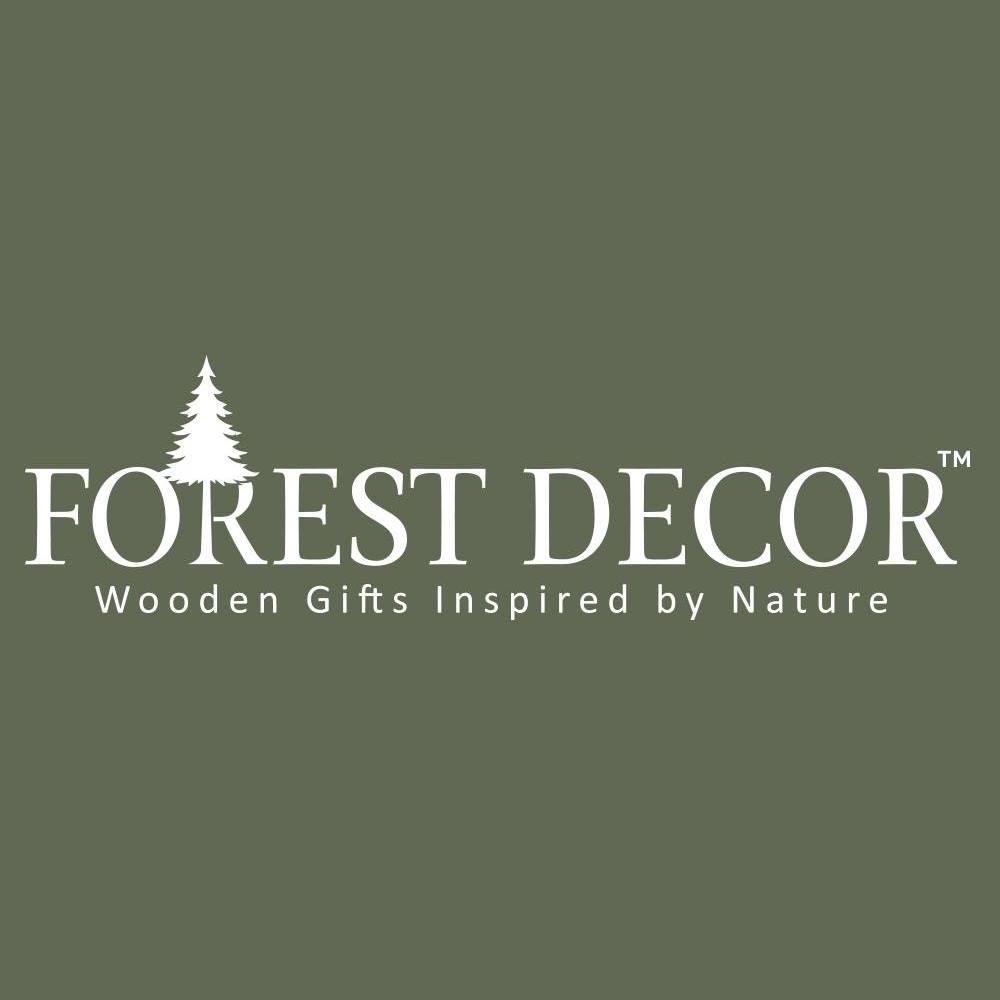
Alex Svetnicky- Forest Decor, LLC
We’ve tried different solutions, but 2 years ago after much contemplation made the decision to go fully with WordPress.
Why? Great question..
Yes, Shopify is a SAAS based system, and you don’t need the headache of maintaining the server and all the problems that go with it, but WordPress is just a clear winner.
First of all, it is an excellent value for money over time – it’s obviously free to install and most plugins any e-commerce owner needs are free.. Also, WordPress/WooCommerce doesn’t have any transaction fees.
We’ve worked with several developers and also tested a few things on our own and SEO (which is one of the most important of not “the” most important aspects of a success of any e-commerce store) runs better on WooCommerce. Note WooCommerce is just better coded overall for SEO because it is built on top of WordPress you can do a lot to improve your SEO.
What was the most important decision for us was the customization. We can customize our site in whichever way we want. Shopify, for example, has limited capability, and even though they supposedly have over 3000 apps available, WooCommerce, for example, has over 50,000 plugins. This means we have full control over the design and functionality of our store.
Wrapping up
The quality user experience your ecommerce store delivers to the visitors will be a crucial determinant of its success.
By now, you know all the factors to consider when choosing the best ecommerce CMS for your business. Remember, there’s no one perfect option.
Ultimately, it’s all about what suits your budget and what the business needs the best.
Q1. Is WooCommerce a CMS?
No. WooCommerce is an open-source plug-in that you can install with WordPress. WordPress is the CMS.
By installing WooCommerce, you can build your ecommerce stores on WordPress.
Q2. What is the difference between pre-hosted and self-hosted CMS?
A pre-hosted CMS is where your store is already hosted by your SaaS provider. You are not free to choose your own hosting services. Examples include Shopify and Bigcommerce.
With a self-hosted CMS, like WordPress or Magento, you are free to choose your own hosting services.
Customer Review at 
“Great performance for the price, and plenty of control”
Sean P [SMB Owner]
Raza Aslam Lakhani
I’m a digital content producer at Cloudways. I’m also a hodophile- always ready to explore new places and cultures.
Other than that, I play guitar and love to indulge myself in deep, meaningful conversations. Always looking for opportunities to learn new things.